Hi, you probably didn't download all dependencies... Try downloading all the dependencies and you probably won't have any problems. Sorry for the late reply, I assumed I'd get updates in my messagebox with thread updates, but alas.This app is a magic of creation!But I meet a problem,there is a gray square UIwindow covered the adjust panel right of the model,it says to me to connect the app,but after I click to connect the app the gray UI window didn't disappear and I couldn't click the adjust panel behind it.Is I did something wrong?I took the screenshoots btw.
-
Hi Guest!
We are extremely excited to announce the release of our first Beta1.1 and the first release of our Public AddonKit!
To participate in the Beta, a subscription to the Entertainer or Creator Tier is required. For access to the Public AddonKit you must be a Creator tier member. Once subscribed, download instructions can be found here.
Click here for information and guides regarding the VaM2 beta. Join our Discord server for more announcements and community discussion about VaM2. -
Hi Guest!
VaM2 Resource Categories have now been added to the Hub! For information on posting VaM2 resources and details about VaM2 related changes to our Community Forums, please see our official announcement here.
You are using an out of date browser. It may not display this or other websites correctly.
You should upgrade or use an alternative browser.
You should upgrade or use an alternative browser.
Plugins + Scripts VAM Evolutionary Character Creation
- Thread starter pinosante
- Start date
There is no way to access appearances inside a var, so unfortunately you will have to unpack them from the var yourself and save them to your appearances folder...Hi, is there any way to get "all flattened" appearances from /AddonPackages/ *.var? Or do i need to unpack all *.var files and then merge /Appearances/ folders into one?
It could be that you have a lot of morphs which are basically single-morph characters, which reduce the diversity of your characters. You solve this by setting the minmorph treshold to 150 or so. That way you only use morphs which are not single-morph characters.Big fan of this app.
Slight issue that am having is that my looks turn out to be similar to my parent look (base model chosen) even after like 15+ Gens.
This could be either because i am subconsciously choosing similar and similar looks (because I find the original pretty) or something else. any way to randomize more?
P.S. I'll try to post some of my creations along with the original
*Left is original
Another solution would be, to try different "template" files. The template decides the overall look (haircut, eye color, skin). So if you want to more variation, try a different template as well.
Lastly, when you get to generation 15, in most cases the genetic algorithm has "zoomed in" on a particular look. So after that, if you want something different, it's best to restart with a new batch of characters. Maybe use crossover as a foundation instead of the gaussian distribution to get a more diverse starting point.
!> Could not load json Custom/Atom/UIButton/VAM Evolutionary Character Creation/Preset_Python2VAMRatingBlocker.vap error appears repeatedly and the connection cannot be completed.
How can I fix it?
Code:
!> Could not load json Custom/Atom/UIButton/VAM Evolutionary Character Creation/Preset_Python2VAMRatingBlocker.vap
!> Could not load json Custom/Atom/UIText/VAM Evolutionary Character Creation/Preset_Python2VAMText.vap
!> Could not load json Custom/Atom/UIButton/VAM Evolutionary Character Creation/Preset_Python2VAMRatingBlocker.vap
!> Could not load json Custom/Atom/UIButton/VAM Evolutionary Character Creation/Preset_Python2VAMRatingBlocker.vap
!> Could not load json Custom/Atom/UIButton/VAM Evolutionary Character Creation/Preset_Python2VAMRatingBlocker.vap
!> Could not load json Custom/Atom/UIButton/VAM Evolutionary Character Creation/Preset_Python2VAMRatingBlocker.vap
!> Could not load json Custom/Atom/UIButton/VAM Evolutionary Character Creation/Preset_Python2VAMRatingBlocker.vap
!> Could not load json Custom/Atom/UIButton/VAM Evolutionary Character Creation/Preset_Python2VAMRatingBlocker.vapYou have to load the Evolutionary Save in VAM once. After that, those warnings will dissapear.!> Could not load json Custom/Atom/UIButton/VAM Evolutionary Character Creation/Preset_Python2VAMRatingBlocker.vap error appears repeatedly and the connection cannot be completed.
How can I fix it?Code:!> Could not load json Custom/Atom/UIButton/VAM Evolutionary Character Creation/Preset_Python2VAMRatingBlocker.vap !> Could not load json Custom/Atom/UIText/VAM Evolutionary Character Creation/Preset_Python2VAMText.vap !> Could not load json Custom/Atom/UIButton/VAM Evolutionary Character Creation/Preset_Python2VAMRatingBlocker.vap !> Could not load json Custom/Atom/UIButton/VAM Evolutionary Character Creation/Preset_Python2VAMRatingBlocker.vap !> Could not load json Custom/Atom/UIButton/VAM Evolutionary Character Creation/Preset_Python2VAMRatingBlocker.vap !> Could not load json Custom/Atom/UIButton/VAM Evolutionary Character Creation/Preset_Python2VAMRatingBlocker.vap !> Could not load json Custom/Atom/UIButton/VAM Evolutionary Character Creation/Preset_Python2VAMRatingBlocker.vap !> Could not load json Custom/Atom/UIButton/VAM Evolutionary Character Creation/Preset_Python2VAMRatingBlocker.vap
I know I'm late with replying (I missed these messages, sorry). But can you maybe send me a zip file with some of the appearance presets you tried this with? And what specific settings you used in the app? From a fresh start. I'll try to reproduce your error that way and I need to know as detailed as possible how/what goes wrong.Getting some python errors, and I'm not sure why, as the previous version of the app worked perfectly.
I immediately get this when initializing the population with gaussian samples, using my culled, hand-picked favorites for this app. The app stops generating at 1/20:
Code:Gaussian Samples Writing settings to: F:\CustomPrograms\Misc\VAM Evolutionary Character Creation v1.2.0\data\settings.json Using random samples from multivariate gaussian distribution for initialization. Source files: Choose All Favorites (85 Files) Exception in Tkinter callback Traceback (most recent call last): File "tkinter\__init__.py", line 1892, in __call__ File "VAM Evolutionary Character Creation.py", line 755, in <lambda> File "VAM Evolutionary Character Creation.py", line 1250, in generate_next_population File "VAM Evolutionary Character Creation.py", line 1617, in gaussian_initialize_population File "VAM Evolutionary Character Creation.py", line 1448, in broadcast_message_to_VAM_rating_blocker File "VAM Evolutionary Character Creation.py", line 1456, in write_value_to_VAM_file File "json\__init__.py", line 293, in load File "json\__init__.py", line 357, in loads File "json\decoder.py", line 340, in decode json.decoder.JSONDecodeError: Extra data: line 77 column 2 (char 1689)
And this when generating pairs, but only when trying to connect the vam app. It seems to work for a moment, but the immediately drops the connection after connecting:
Code:... Writing appearance to: F:\CustomPrograms\Misc\VaM 1.19\Custom/Atom/Person/Appearance\VAM Evolutionary Character Creation\Preset_Evolutionary_Child_20.vap VAM is ready, let's go. Switching view Resetting ratings Sending generation number Exception in Tkinter callback Traceback (most recent call last): File "tkinter\__init__.py", line 1892, in __call__ File "tkinter\__init__.py", line 814, in callit File "VAM Evolutionary Character Creation.py", line 1363, in <lambda> File "VAM Evolutionary Character Creation.py", line 1357, in scan_vam_for_command_updates File "VAM Evolutionary Character Creation.py", line 1406, in execute_VAM_command File "VAM Evolutionary Character Creation.py", line 927, in switch_layout_to_overview File "VAM Evolutionary Character Creation.py", line 1448, in broadcast_message_to_VAM_rating_blocker File "VAM Evolutionary Character Creation.py", line 1456, in write_value_to_VAM_file File "json\__init__.py", line 293, in load File "json\__init__.py", line 357, in loads File "json\decoder.py", line 340, in decode json.decoder.JSONDecodeError: Extra data: line 77 column 2 (char 1689)
EDIT: It doesn't seem to be any preset causing it? Selecting 2 random presets or even removing most of the presets from the folder doesn't seem to fix it.
I have tried redownloading the github app as well.
Hi, same for you. I know I'm late with replying (I missed these messages, sorry). But can you maybe send me a zip file with some of the appearance presets you tried this with? And what specific settings you used in the app? From a fresh start. I'll try to reproduce your error that way and I need to know as detailed as possible how/what goes wrong.Getting similar errors.
Curiously enough, random crossover works fine.Python:File "tkinter\__init__.py", line 1892, in __call__ File "VAM Evolutionary Character Creation.py", line 755, in <lambda> File "VAM Evolutionary Character Creation.py", line 1250, in generate_next_population File "VAM Evolutionary Character Creation.py", line 1605, in gaussian_initialize_population File "VAM Evolutionary Character Creation.py", line 1644, in get_means_from_morphlists KeyError: 'value'
Sorry, already got rid of them. It was old version json saves. Something probably was corrupted in them, either morphs or they were just incompatible.Hi, same for you. I know I'm late with replying (I missed these messages, sorry). But can you maybe send me a zip file with some of the appearance presets you tried this with? And what specific settings you used in the app? From a fresh start. I'll try to reproduce your error that way and I need to know as detailed as possible how/what goes wrong.
Where can I load EvolutionarySave into vam?You have to load the Evolutionary Save in VAM once. After that, those warnings will dissapear.
The var package contains the save. It's called "VAM Evolutionary Character Companion 1.2.0". You can always the tutorial video on the overview page to see what to load. At time step 1:29 I'm loading the save.Where can I load EvolutionarySave into vam?
The var package contains the save. It‘s called "VAM Evolutionary Character Companion 1.2.0'. You can always the tutorial video on the overview page to see
what to load. At time step 129 I‘m loading the save.
!> Could not load json Custom/Atom/UlButton/VAM Evolutionary Character Creation/Preset_Python2VAMRatingBlocker.vap error appears repeatedly and the
connection cannot be completed.
How can I fix it?Code:!> Could not load json Custom/Atom/UlButtonNAM Evolutionary Character Creation/Preset_Python2VAMRatingBlocker.vap !> Could not load json Custom/Atom/UlText/VAM Evolutionary Character Creation/Preset_Python2VAMText.vap !> Could not load json Custom/Atom/UlButton/VAM Evolutionary Character Creation/Preset_Python2VAMRatingBlocker.vap !> Could not load json Custom/Atom/UlButton/VAM Evolutionary Character Creation/Preset_Python2VAMRatingBlocker.vap l> Could not load json Custom/Atom/UlButton/VAM Evolutionary Character Creation/Preset_Python2VAMRatingBlocker.vap !> Could not load json Custom/Atom/UlButton/VAM Evolutionary Character Creation/Preset_Python2VAMRatingBlocker.vap !> Could not load json Custom/Atom/UlButtonNAM Evolutionary Character Creation/Preset_Python2VAMRatingBlocker.vap !> Could not load json Custom/Atom/UlButtonNAM Evolutionary Character Creation/Preset_Python2VAMRatingBlocker.vap
This error was displayed in the Vam console.
VAM Evolutionary Character Creaticin companion 1.2.0 is already loaded.
I compared the video with my environment and noticed that "please click Connect to APP When redy" is not displayed.
How can I "please click Connect to APP When redy'?
When I click on "Connect to App" in my environment, the console stops with an error message.
On the screen it says "Updating... Please Wait".
The "VAM Evolutionary Character Creation" window stays at Generation 1 and does not go any further.
Hi, you also need to download these files:This error was displayed in the Vam console.
VAM Evolutionary Character Creaticin companion 1.2.0 is already loaded.
I compared the video with my environment and noticed that "please click Connect to APP When redy" is not displayed.
How can I "please click Connect to APP When redy'?
When I click on "Connect to App" in my environment, the console stops with an error message.
On the screen it says "Updating... Please Wait".
The "VAM Evolutionary Character Creation" window stays at Generation 1 and does not go any further.
Plugins + Scripts - VAM Evolutionary Character Creation - Dependencies
Did you do that?
Hi, you also need to download these files:
Plugins + Scripts - VAM Evolutionary Character Creation - Dependencies
hub.virtamate.com
Did you do that?
Yes, I downloaded it from Vam's "Scan hub for missing referenced pakages".
Just to be sure, I tried downloading it again from the web link and re-installing it, but it didn't work.
I will add the Vam error log, including avatar-related errors, just in case.
Code:
!> VAR file AddonPackages\Dnaddr.Kumiko_dual_horsetail_hair01.latest.var does not use integer version field in name <creator>.<name>.<version>
!> VAR file AddonPackages\Pino Sante.VAM_Evolutionary_Character_Creation_Companion.var is not named with convention <creator>.<name>.<version>
!> Missing addon package YameteOuji.L03_Bra.latest that package2929Dance.Kanae.1 depends on
!> Missing addon package VAM-YJ.YJGRIJJ.latest that packageAltman.AltGirls_v9.1 depends on
!> Missing addon package haizwop.sweet_girll(1-3).latest that packageAltman.AltGirls_v9.1 depends on
!> Missing addon package AmineKunai.Horny_Maid_Set.latest that packageAmineKunai.Tiffy_the_Horny_Maid_Look.1 depends on
!> Missing addon package AmineKunai.Makeup_Pack_01.1 that packageAmineKunai.Tiffy_the_Horny_Maid_Look.1 depends on
!> Missing addon package AmineKunai.Mime_Makeup_Pack.1 that packageAmineKunai.Tiffy_the_Horny_Maid_Look.1 depends on
!> Missing addon package KdollMASTA.KDoll_Mk2.latest that packageBob Nothing.Girlfriend1.1 depends on
!> Missing addon package cotyounoyume.ExpressionBlushingAndTears.13 that packageC&G-STUDIO.Dont_Fade_-_REM_-_CAMRIDE.1 depends on
!> Missing addon package Mr_CadillacV8.K_M_Dress_V2.latest that packageC&G-STUDIO.Dont_Fade_-_REM_-_CAMRIDE.1 depends on
!> Missing addon package cotyounoyume.ExpressionBlushingAndTears.13 that packageC&G-STUDIO.Dont_Fade_-_REM_-_DEFAULT.1 depends on
!> Missing addon package Mr_CadillacV8.K_M_Dress_V2.latest that packageC&G-STUDIO.Dont_Fade_-_REM_-_DEFAULT.1 depends on
!> Missing addon package YameteOuji.L03_Bra.latest that packagecallimohu.look_kanami.1 depends on
!> Missing addon package YameteOuji.U01_BowA.latest that packagecallimohu.look_kanami.1 depends on
!> Missing addon package Oeshii.EvelynDress.latest that packagecallimohu.look_rita.2 depends on
!> Missing addon package RenVR.Zoe.latest that packageczgtLDD.19_Set_Appearance.1 depends on
!> Missing addon package czgtLDD.back_dimple_piercings.latest that packageczgtLDD.19_Set_Appearance.1 depends on
!> Missing addon package czgtLDD.back_dimple_piercings.latest that packageczgtLDD.19_set_example.1 depends on
!> Missing addon package czgtLDD.fake_nails.latest that packageczgtLDD.20_Set_scenes.1 depends on
!> Missing addon package czgtLDD.21_Set_Stockings.latest that packageczgtLDD.21_Set_Full.1 depends on
!> Missing addon package czgtLDD.Looks_No_09_Punk_20XX_set_(Spine_Back_Chest_Neck��.latest that packageczgtLDD.Character_appearance_02.1 depends on
!> Missing addon package czgtLDD.fake_nails.latest that packageczgtLDD.JILL_Ribbon_Set_Scene.1 depends on
!> Missing addon package czgtLDD.fake_nails.latest that packageczgtLDD.JILL_SET_Scenes.1 depends on
!> Missing addon package czgtLDD.fake_nails.latest that packageczgtLDD.Little_Red_Riding_Hood_Set_S.1 depends on
!> Missing addon package czgtLDD.fake_nails.latest that packageczgtLDD.Yennefer_Appearance1_1.1 depends on
!> Missing addon package UJVAM.YUA.1 that packageddaamm.Himari.2 depends on
!> Missing addon package Oronan.Bob_03.latest that packageGood Sun.j-k.1 depends on
!> Missing addon package Ramsess.RShair_re_03.latest that packageHT.Catgirl.3 depends on
!> Missing addon package VRDollz.Jessi_Hair_1.latest that packageHT.JaeHee_v2.1 depends on
!> Missing addon package xnpvv.Marie.latest that packagehuaQ.huaQ_lsnytz.1 depends on
!> Missing addon package xnpvv.Monica.latest that packagehuaQ.huaQ_lsnytz.1 depends on
!> Exception during process of meta.json from package huaQ.KBLYQ_103.1: System.Exception: JSON Parse: Too many closing brackets
at SimpleJSON.JSONNode.Parse (System.String aJSON) [0x00000] in <filename unknown>:0
at SimpleJSON.JSON.Parse (System.String aJSON) [0x00000] in <filename unknown>:0
at MVR.FileManagement.VarPackage.LoadMetaData () [0x00000] in <filename unknown>:0
!> Missing addon package xnpvv.Marie.latest that packagehuaQ.KQLYQ_45.1 depends on
!> Missing addon package xnpvv.Monica.latest that packagehuaQ.KQLYQ_45.1 depends on
!> Missing addon package xnpvv.Marie.latest that packagehuaQ.lyq220.1 depends on
!> Missing addon package xnpvv.Monica.latest that packagehuaQ.lyq220.1 depends on
!> Missing addon package xnpvv.Marie.latest that packagehuaQ.White_dress.1 depends on
!> Missing addon package xnpvv.Monica.latest that packagehuaQ.White_dress.1 depends on
!> Missing addon package Qing.相见欢(发型).1 that packagehuaQ.White_dress.1 depends on
!> Exception during process of meta.json from package huaQ.yongyi_101.1: System.Exception: JSON Parse: Too many closing brackets
at SimpleJSON.JSONNode.Parse (System.String aJSON) [0x00000] in <filename unknown>:0
at SimpleJSON.JSON.Parse (System.String aJSON) [0x00000] in <filename unknown>:0
at MVR.FileManagement.VarPackage.LoadMetaData () [0x00000] in <filename unknown>:0
!> Missing addon package Stenzelo_.Carmen_V2.latest that packagehuaQ.多边形城市.1 depends on
!> Missing addon package RenVR.Jasmine_.latest that packageIP.Scene_TCodeRandomStroker_Demo.1 depends on
!> Missing addon pac
<Truncated>
!> Missing addon package YameteOuji.Skirt_002Pleated.latest that packageVR_mor.JK_fj_at_roof_top.3 depends on
!> Missing addon package YameteOuji.Blouse_MakoTop.latest that packageVR_mor.JK_fj_at_roof_top.3 depends on
!> Missing addon package Altman.JK18_Twins(v3&v4).latest that packageVR_mor.JK_fj_at_roof_top.3 depends on
!> Missing addon package null7881.Hinata.latest that packageVR_mor.JK_fj_at_roof_top.3 depends on
!> Missing addon package Altman.JK18.latest that packageVR_mor.JK_fj_at_roof_top.3 depends on
!> Missing addon package TiSeb.Akemi_Futa.1 that packageVR_mor.JK_fj_at_roof_top.3 depends on
!> Missing addon package Vamurai.Panic_Room.latest that packageVR_mor.Take_the_movie.1 depends on
!> Missing addon package cotyounoyume.ExpressionBlushingAndTears.6 that packageVR_mor.Take_the_movie.4 depends on
!> Missing addon package Cgomes.AVA_FUCK_json.1 that packageVR_mor.Take_the_movie.4 depends on
!> Missing addon package null7881.Hinata.latest that packageVR_mor.Take_the_movie.4 depends on
!> Missing addon package TiSeb.Akemi_Futa.1 that packageVR_mor.Take_the_movie.4 depends on
!> Could not load json Custom/Atom/UIButton/VAM Evolutionary Character Creation/Preset_Python2VAMRatingBlocker.vap
!> Could not load json Custom/Atom/UIText/VAM Evolutionary Character Creation/Preset_Python2VAMText.vap
!> Could not load json Custom/Atom/UIButton/VAM Evolutionary Character Creation/Preset_Python2VAMRatingBlocker.vap
!> Could not load json Custom/Atom/UIButton/VAM Evolutionary Character Creation/Preset_Python2VAMRatingBlocker.vap
!> Could not load json Custom/Atom/UIButton/VAM Evolutionary Character Creation/Preset_Python2VAMRatingBlocker.vap
!> Could not load json Custom/Atom/UIButton/VAM Evolutionary Character Creation/Preset_Python2VAMRatingBlocker.vap
!> Could not load json Custom/Atom/UIButton/VAM Evolutionary Character Creation/Preset_Python2VAMRatingBlocker.vap
!> Could not load json Custom/Atom/UIButton/VAM Evolutionary Character Creation/Preset_Python2VAMRatingBlocker.vap
!> Could not load json Custom/Atom/UIButton/VAM Evolutionary Character Creation/Preset_Python2VAMRatingBlocker.vapI am trying to understand what is going on.Yes, I downloaded it from Vam's "Scan hub for missing referenced pakages".
Just to be sure, I tried downloading it again from the web link and re-installing it, but it didn't work.
I will add the Vam error log, including avatar-related errors, just in case.
Code:!> VAR file AddonPackages\Dnaddr.Kumiko_dual_horsetail_hair01.latest.var does not use integer version field in name <creator>.<name>.<version> RatingBlocker.vap !> Could not load json Custom/Atom/UIButton/VAM Evolutionary Character Creation/Preset_Python2VAMRatingBlocker.vap !> Could not load json Custom/Atom/UIButton/VAM Evolutionary Character Creation/Preset_Python2VAMRatingBlocker.vap
1. Did you open the app (.exe) first?
2. Did you go through all the steps 1 to 6?
3. Did you use random crossover or Gaussian? (Just try random crossover to be sure).
4. Did you finally get this small window (like below) in the app (.exe) which said: “please open VAM and open the companion save” and a red warning “do not close this window”? (This window below)
5. Did you then open VAM and open the creation companion save file?
6. Did it show this message in VAM:
7. Can you also make a copy and paste of the log text in the console window (the black window the (.exe) app is making) when you start the (.exe) file? (The App)?
8. In VAM: can you load it, clear all error messages, and then load the Character Companion Save, and then make a copy of the generated error in the console window? (That makes it easier for me to see what are errors generated by the app).
I respect the fact that you are so persistent in getting this to work. I'll do my best to help you out.
Last edited:
Thanks pinosante.I am trying to understand what is going on.
1. Did you open the app (.exe) first?
2. Did you go through all the steps 1 to 6?
3. Did you use random crossover or Gaussian? (Just try random crossover to be sure).
4. Did you finally get this small window (like below) in the app (.exe) which said: “please open VAM and open the companion save” and a red warning “do not close this window”? (This window below)
View attachment 135003
5. Did you then open VAM and open the creation companion save file?
6. Did it show this message in VAM:
View attachment 135006
7. Can you also make a copy and paste of the log text in the console window (the black window the (.exe) app is making) when you start the (.exe) file? (The App)?
8. In VAM: can you load it, clear all error messages, and then load the Character Companion Save, and then make a copy of the generated error in the console window? (That makes it easier for me to see what are errors generated by the app).
I respect the fact that you are so persistent in getting this to work. I'll do my best to help you out.
I appreciate your help.
Yes, the window is shown.
However, "please click Connect to APP When redy" does not appear.
(At this point, there is no error in the vam console.)
If you press "Connect to app" in this state, you will get the following error message.
The error message in this image is the same as in the previous post.
It stops in this state.
"!> Could not load json Custom/Atom/UIButton/VAM Evolutionary Character Creation/Preset_Python2VAMRatingBlocker.vap"
is displayed repeatedly
The console of "VAM Evolutionary Character Creation.exe" does not show any errors.
"VAM Evolutionary Character Creation.exe" console↓
Code:
Reading settings from: G:\VAM Evolutionary Character Creation v1.2.0\data\settings.json
Loading file G:\VaM\Custom\Atom\Person\Appearance\Preset_159828.vap into database.
VAM Evolutionary Character Creation.py:494: DeprecationWarning: ANTIALIAS is deprecated and will be removed in Pillow 10 (2023-07-01). Use Resampling.LANCZOS instead.
Loading file G:\VaM\Custom\Atom\Person\Appearance\Preset_A-ko.vap into database.
Loading file G:\VaM\Custom\Atom\Person\Appearance\Preset_altgirlsv3.vap into database.
Loading file G:\VaM\Custom\Atom\Person\Appearance\Preset_altgirlsv4.vap into database.
Loading file G:\VaM\Custom\Atom\Person\Appearance\Preset_altgirlsv5.vap into database.
Loading file G:\VaM\Custom\Atom\Person\Appearance\Preset_altgirlsv6.vap into database.
Loading file G:\VaM\Custom\Atom\Person\Appearance\Preset_altgirlsv8.1.vap into database.
Loading file G:\VaM\Custom\Atom\Person\Appearance\Preset_amane.vap into database.
Loading file G:\VaM\Custom\Atom\Person\Appearance\Preset_badgirl.vap into database.
Loading file G:\VaM\Custom\Atom\Person\Appearance\Preset_Bella.vap into database.
Loading file G:\VaM\Custom\Atom\Person\Appearance\Preset_catherine.vap into database.
Loading file G:\VaM\Custom\Atom\Person\Appearance\Preset_DAMAR Bianca v8 skinny.vap into database.
Loading file G:\VaM\Custom\Atom\Person\Appearance\Preset_doris.vap into database.
Loading file G:\VaM\Custom\Atom\Person\Appearance\Preset_edda.vap into database.
Loading file G:\VaM\Custom\Atom\Person\Appearance\Preset_erika.vap into database.
Loading file G:\VaM\Custom\Atom\Person\Appearance\Preset_goodgirl.vap into database.
Loading file G:\VaM\Custom\Atom\Person\Appearance\Preset_hara.vap into database.
Loading file G:\VaM\Custom\Atom\Person\Appearance\Preset_hina.vap into database.
Loading file G:\VaM\Custom\Atom\Person\Appearance\Preset_irina.vap into database.
Loading file G:\VaM\Custom\Atom\Person\Appearance\Preset_luca.vap into database.
Loading file G:\VaM\Custom\Atom\Person\Appearance\Preset_madoka.vap into database.
Loading file G:\VaM\Custom\Atom\Person\Appearance\Preset_Makoto.vap into database.
Loading file G:\VaM\Custom\Atom\Person\Appearance\Preset_manon.vap into database.
Loading file G:\VaM\Custom\Atom\Person\Appearance\Preset_marry.vap into database.
Loading file G:\VaM\Custom\Atom\Person\Appearance\Preset_marryA.vap into database.
Loading file G:\VaM\Custom\Atom\Person\Appearance\Preset_matsuri.vap into database.
Loading file G:\VaM\Custom\Atom\Person\Appearance\Preset_megu.vap into database.
Loading file G:\VaM\Custom\Atom\Person\Appearance\Preset_mixlol.vap into database.
Loading file G:\VaM\Custom\Atom\Person\Appearance\Preset_mixlol2.vap into database.
Loading file G:\VaM\Custom\Atom\Person\Appearance\Preset_miya.vap into database.
Loading file G:\VaM\Custom\Atom\Person\Appearance\Preset_Mizu.vap into database.
Loading file G:\VaM\Custom\Atom\Person\Appearance\Preset_monika.vap into database.
Loading file G:\VaM\Custom\Atom\Person\Appearance\Preset_Nao.vap into database.
Loading file G:\VaM\Custom\Atom\Person\Appearance\Preset_narumi.vap into database.
Loading file G:\VaM\Custom\Atom\Person\Appearance\Preset_Oronan_Eimi.vap into database.
Loading file G:\VaM\Custom\Atom\Person\Appearance\Preset_Oronan_Juri.vap into database.
Loading file G:\VaM\Custom\Atom\Person\Appearance\Preset_Oronan_Nozomi.vap into database.
Loading file G:\VaM\Custom\Atom\Person\Appearance\Preset_Oronan_Yuka1.1.vap into database.
Loading file G:\VaM\Custom\Atom\Person\Appearance\Preset_push.vap into database.
Loading file G:\VaM\Custom\Atom\Person\Appearance\Preset_Reina.vap into database.
Loading file G:\VaM\Custom\Atom\Person\Appearance\Preset_respect.vap into database.
Loading file G:\VaM\Custom\Atom\Person\Appearance\Preset_rika.vap into database.
Loading file G:\VaM\Custom\Atom\Person\Appearance\Preset_rumi.vap into database.
Loading file G:\VaM\Custom\Atom\Person\Appearance\Preset_Sam LO.vap into database.
Loading file G:\VaM\Custom\Atom\Person\Appearance\Preset_sam.vap into database.
Loading file G:\VaM\Custom\Atom\Person\Appearance\Preset_Sana (REN).vap into database.
Loading file G:\VaM\Custom\Atom\Person\Appearance\Preset_sarah.vap into database.
Loading file G:\VaM\Custom\Atom\Person\Appearance\Preset_shiori.vap into database.
Loading file G:\VaM\Custom\Atom\Person\Appearance\Preset_SPHOFYA.vap into database.
Loading file G:\VaM\Custom\Atom\Person\Appearance\Preset_Sujeong.vap into database.
Loading file G:\VaM\Custom\Atom\Person\Appearance\Preset_tabasa.vap into database.
Loading file G:\VaM\Custom\Atom\Person\Appearance\Preset_Tomomi.vap into database.
Loading file G:\VaM\Custom\Atom\Person\Appearance\Preset_yui.vap into database.
Loading file G:\VaM\Custom\Atom\Person\Appearance\Preset_yui_.vap into database.
Loading file G:\VaM\Custom\Atom\Person\Appearance\Preset_yukari.vap into database.
Loading file G:\VaM\Custom\Atom\Person\Appearance\Preset_yuki.vap into database.
Loading file G:\VaM\Custom\Atom\Person\Appearance\Preset_Yuri.vap into database.
Loading file G:\VaM\Custom\Atom\Person\Appearance\Preset_yuuri.vap into database.
Random Crossover
Writing settings to: G:\VAM Evolutionary Character Creation v1.2.0\data\settings.json
Using random pairwise chromosome crossover for sample initialization.
Source files: Choose All Appearances (56 Files)
Reading appearance: G:\VaM\Custom\Atom\Person\Appearance\Preset_altgirlsv5.vap
Reading appearance: G:\VaM\Custom\Atom\Person\Appearance\Preset_tabasa.vap
Using as appearance template: G:\VaM\Custom\Atom\Person\Appearance\Preset_DAMAR Bianca v8 skinny.vap
Reading appearance: G:\VaM\Custom\Atom\Person\Appearance\Preset_altgirlsv3.vap
Reading appearance: G:\VaM\Custom\Atom\Person\Appearance\Preset_mixlol.vap
Using as appearance template: G:\VaM\Custom\Atom\Person\Appearance\Preset_DAMAR Bianca v8 skinny.vap
Reading appearance: G:\VaM\Custom\Atom\Person\Appearance\Preset_respect.vap
Reading appearance: G:\VaM\Custom\Atom\Person\Appearance\Preset_badgirl.vap
Using as appearance template: G:\VaM\Custom\Atom\Person\Appearance\Preset_DAMAR Bianca v8 skinny.vap
Reading appearance: G:\VaM\Custom\Atom\Person\Appearance\Preset_erika.vap
Reading appearance: G:\VaM\Custom\Atom\Person\Appearance\Preset_Sana (REN).vap
Using as appearance template: G:\VaM\Custom\Atom\Person\Appearance\Preset_DAMAR Bianca v8 skinny.vap
Reading appearance: G:\VaM\Custom\Atom\Person\Appearance\Preset_mixlol2.vap
Reading appearance: G:\VaM\Custom\Atom\Person\Appearance\Preset_edda.vap
Using as appearance template: G:\VaM\Custom\Atom\Person\Appearance\Preset_DAMAR Bianca v8 skinny.vap
Reading appearance: G:\VaM\Custom\Atom\Person\Appearance\Preset_SPHOFYA.vap
Reading appearance: G:\VaM\Custom\Atom\Person\Appearance\Preset_Nao.vap
Using as appearance template: G:\VaM\Custom\Atom\Person\Appearance\Preset_DAMAR Bianca v8 skinny.vap
Reading appearance: G:\VaM\Custom\Atom\Person\Appearance\Preset_megu.vap
Reading appearance: G:\VaM\Custom\Atom\Person\Appearance\Preset_goodgirl.vap
Using as appearance template: G:\VaM\Custom\Atom\Person\Appearance\Preset_DAMAR Bianca v8 skinny.vap
Reading appearance: G:\VaM\Custom\Atom\Person\Appearance\Preset_159828.vap
Reading appearance: G:\VaM\Custom\Atom\Person\Appearance\Preset_narumi.vap
Using as appearance template: G:\VaM\Custom\Atom\Person\Appearance\Preset_DAMAR Bianca v8 skinny.vap
Reading appearance: G:\VaM\Custom\Atom\Person\Appearance\Preset_miya.vap
Reading appearance: G:\VaM\Custom\Atom\Person\Appearance\Preset_Makoto.vap
Using as appearance template: G:\VaM\Custom\Atom\Person\Appearance\Preset_DAMAR Bianca v8 skinny.vap
Reading appearance: G:\VaM\Custom\Atom\Person\Appearance\Preset_altgirlsv8.1.vap
Reading appearance: G:\VaM\Custom\Atom\Person\Appearance\Preset_monika.vap
Using as appearance template: G:\VaM\Custom\Atom\Person\Appearance\Preset_DAMAR Bianca v8 skinny.vap
Reading appearance: G:\VaM\Custom\Atom\Person\Appearance\Preset_159828.vap
Reading appearance: G:\VaM\Custom\Atom\Person\Appearance\Preset_luca.vap
Using as appearance template: G:\VaM\Custom\Atom\Person\Appearance\Preset_DAMAR Bianca v8 skinny.vap
Reading appearance: G:\VaM\Custom\Atom\Person\Appearance\Preset_yukari.vap
Reading appearance: G:\VaM\Custom\Atom\Person\Appearance\Preset_altgirlsv8.1.vap
Using as appearance template: G:\VaM\Custom\Atom\Person\Appearance\Preset_DAMAR Bianca v8 skinny.vap
Reading appearance: G:\VaM\Custom\Atom\Person\Appearance\Preset_yuuri.vap
Reading appearance: G:\VaM\Custom\Atom\Person\Appearance\Preset_yui_.vap
Using as appearance template: G:\VaM\Custom\Atom\Person\Appearance\Preset_DAMAR Bianca v8 skinny.vap
Reading appearance: G:\VaM\Custom\Atom\Person\Appearance\Preset_Oronan_Juri.vap
Reading appearance: G:\VaM\Custom\Atom\Person\Appearance\Preset_yui_.vap
Using as appearance template: G:\VaM\Custom\Atom\Person\Appearance\Preset_DAMAR Bianca v8 skinny.vap
Reading appearance: G:\VaM\Custom\Atom\Person\Appearance\Preset_altgirlsv3.vap
Reading appearance: G:\VaM\Custom\Atom\Person\Appearance\Preset_Sam LO.vap
Using as appearance template: G:\VaM\Custom\Atom\Person\Appearance\Preset_DAMAR Bianca v8 skinny.vap
Reading appearance: G:\VaM\Custom\Atom\Person\Appearance\Preset_yukari.vap
Reading appearance: G:\VaM\Custom\Atom\Person\Appearance\Preset_matsuri.vap
Using as appearance template: G:\VaM\Custom\Atom\Person\Appearance\Preset_DAMAR Bianca v8 skinny.vap
Reading appearance: G:\VaM\Custom\Atom\Person\Appearance\Preset_yukari.vap
Reading appearance: G:\VaM\Custom\Atom\Person\Appearance\Preset_sam.vap
Using as appearance template: G:\VaM\Custom\Atom\Person\Appearance\Preset_DAMAR Bianca v8 skinny.vap
Reading appearance: G:\VaM\Custom\Atom\Person\Appearance\Preset_miya.vap
Reading appearance: G:\VaM\Custom\Atom\Person\Appearance\Preset_altgirlsv5.vap
Using as appearance template: G:\VaM\Custom\Atom\Person\Appearance\Preset_DAMAR Bianca v8 skinny.vap
Reading appearance: G:\VaM\Custom\Atom\Person\Appearance\Preset_Sana (REN).vap
Reading appearance: G:\VaM\Custom\Atom\Person\Appearance\Preset_Sam LO.vap
Using as appearance template: G:\VaM\Custom\Atom\Person\Appearance\Preset_DAMAR Bianca v8 skinny.vap
Reading appearance: G:\VaM\Custom\Atom\Person\Appearance\Preset_yukari.vap
Reading appearance: G:\VaM\Custom\Atom\Person\Appearance\Preset_altgirlsv5.vap
Using as appearance template: G:\VaM\Custom\Atom\Person\Appearance\Preset_DAMAR Bianca v8 skinny.vap
Writing appearance to: G:\VaM\Custom/Atom/Person/Appearance\VAM Evolutionary Character Creation\Preset_Evolutionary_Child_1.vap
Writing appearance to: G:\VaM\Custom/Atom/Person/Appearance\VAM Evolutionary Character Creation\Preset_Evolutionary_Child_2.vap
Writing appearance to: G:\VaM\Custom/Atom/Person/Appearance\VAM Evolutionary Character Creation\Preset_Evolutionary_Child_3.vap
Writing appearance to: G:\VaM\Custom/Atom/Person/Appearance\VAM Evolutionary Character Creation\Preset_Evolutionary_Child_4.vap
Writing appearance to: G:\VaM\Custom/Atom/Person/Appearance\VAM Evolutionary Character Creation\Preset_Evolutionary_Child_5.vap
Writing appearance to: G:\VaM\Custom/Atom/Person/Appearance\VAM Evolutionary Character Creation\Preset_Evolutionary_Child_6.vap
Writing appearance to: G:\VaM\Custom/Atom/Person/Appearance\VAM Evolutionary Character Creation\Preset_Evolutionary_Child_7.vap
Writing appearance to: G:\VaM\Custom/Atom/Person/Appearance\VAM Evolutionary Character Creation\Preset_Evolutionary_Child_8.vap
Writing appearance to: G:\VaM\Custom/Atom/Person/Appearance\VAM Evolutionary Character Creation\Preset_Evolutionary_Child_9.vap
Writing appearance to: G:\VaM\Custom/Atom/Person/Appearance\VAM Evolutionary Character Creation\Preset_Evolutionary_Child_10.vap
Writing appearance to: G:\VaM\Custom/Atom/Person/Appearance\VAM Evolutionary Character Creation\Preset_Evolutionary_Child_11.vap
Writing appearance to: G:\VaM\Custom/Atom/Person/Appearance\VAM Evolutionary Character Creation\Preset_Evolutionary_Child_12.vap
Writing appearance to: G:\VaM\Custom/Atom/Person/Appearance\VAM Evolutionary Character Creation\Preset_Evolutionary_Child_13.vap
Writing appearance to: G:\VaM\Custom/Atom/Person/Appearance\VAM Evolutionary Character Creation\Preset_Evolutionary_Child_14.vap
Writing appearance to: G:\VaM\Custom/Atom/Person/Appearance\VAM Evolutionary Character Creation\Preset_Evolutionary_Child_15.vap
Writing appearance to: G:\VaM\Custom/Atom/Person/Appearance\VAM Evolutionary Character Creation\Preset_Evolutionary_Child_16.vap
Writing appearance to: G:\VaM\Custom/Atom/Person/Appearance\VAM Evolutionary Character Creation\Preset_Evolutionary_Child_17.vap
Writing appearance to: G:\VaM\Custom/Atom/Person/Appearance\VAM Evolutionary Character Creation\Preset_Evolutionary_Child_18.vap
Writing appearance to: G:\VaM\Custom/Atom/Person/Appearance\VAM Evolutionary Character Creation\Preset_Evolutionary_Child_19.vap
Writing appearance to: G:\VaM\Custom/Atom/Person/Appearance\VAM Evolutionary Character Creation\Preset_Evolutionary_Child_20.vapi tried both Gaussian and random.
Attachments
Hi, can you make sure that this is ok:Thanks pinosante.
I appreciate your help.
Yes, the window is shown.
View attachment 135045
However, "please click Connect to APP When redy" does not appear.
(At this point, there is no error in the vam console.)
View attachment 135047
If you press "Connect to app" in this state, you will get the following error message.
View attachment 135057
The error message in this image is the same as in the previous post.
It stops in this state.
"!> Could not load json Custom/Atom/UIButton/VAM Evolutionary Character Creation/Preset_Python2VAMRatingBlocker.vap"
is displayed repeatedly
The console of "VAM Evolutionary Character Creation.exe" does not show any errors.
"VAM Evolutionary Character Creation.exe" console↓
Code:Reading settings from: G:\VAM Evolutionary Character Creation v1.2.0\data\settings.json Loading file G:\VaM\Custom\Atom\Person\Appearance\Preset_159828.vap into database. VAM Evolutionary Character Creation.py:494: DeprecationWarning: ANTIALIAS is deprecated and will be removed in Pillow 10 (2023-07-01). Use Resampling.LANCZOS instead. Loading file G:\VaM\Custom\Atom\Person\Appearance\Preset_A-ko.vap into database. Loading file G:\VaM\Custom\Atom\Person\Appearance\Preset_altgirlsv3.vap into database. Loading file G:\VaM\Custom\Atom\Person\Appearance\Preset_altgirlsv4.vap into database. Loading file G:\VaM\Custom\Atom\Person\Appearance\Preset_altgirlsv5.vap into database. Loading file G:\VaM\Custom\Atom\Person\Appearance\Preset_altgirlsv6.vap into database. Loading file G:\VaM\Custom\Atom\Person\Appearance\Preset_altgirlsv8.1.vap into database. Loading file G:\VaM\Custom\Atom\Person\Appearance\Preset_amane.vap into database. Loading file G:\VaM\Custom\Atom\Person\Appearance\Preset_badgirl.vap into database. Loading file G:\VaM\Custom\Atom\Person\Appearance\Preset_Bella.vap into database. Loading file G:\VaM\Custom\Atom\Person\Appearance\Preset_catherine.vap into database. Loading file G:\VaM\Custom\Atom\Person\Appearance\Preset_DAMAR Bianca v8 skinny.vap into database. Loading file G:\VaM\Custom\Atom\Person\Appearance\Preset_doris.vap into database. Loading file G:\VaM\Custom\Atom\Person\Appearance\Preset_edda.vap into database. Loading file G:\VaM\Custom\Atom\Person\Appearance\Preset_erika.vap into database. Loading file G:\VaM\Custom\Atom\Person\Appearance\Preset_goodgirl.vap into database. Loading file G:\VaM\Custom\Atom\Person\Appearance\Preset_hara.vap into database. Loading file G:\VaM\Custom\Atom\Person\Appearance\Preset_hina.vap into database. Loading file G:\VaM\Custom\Atom\Person\Appearance\Preset_irina.vap into database. Loading file G:\VaM\Custom\Atom\Person\Appearance\Preset_luca.vap into database. Loading file G:\VaM\Custom\Atom\Person\Appearance\Preset_madoka.vap into database. Loading file G:\VaM\Custom\Atom\Person\Appearance\Preset_Makoto.vap into database. Loading file G:\VaM\Custom\Atom\Person\Appearance\Preset_manon.vap into database. Loading file G:\VaM\Custom\Atom\Person\Appearance\Preset_marry.vap into database. Loading file G:\VaM\Custom\Atom\Person\Appearance\Preset_marryA.vap into database. Loading file G:\VaM\Custom\Atom\Person\Appearance\Preset_matsuri.vap into database. Loading file G:\VaM\Custom\Atom\Person\Appearance\Preset_megu.vap into database. Loading file G:\VaM\Custom\Atom\Person\Appearance\Preset_mixlol.vap into database. Loading file G:\VaM\Custom\Atom\Person\Appearance\Preset_mixlol2.vap into database. Loading file G:\VaM\Custom\Atom\Person\Appearance\Preset_miya.vap into database. Loading file G:\VaM\Custom\Atom\Person\Appearance\Preset_Mizu.vap into database. Loading file G:\VaM\Custom\Atom\Person\Appearance\Preset_monika.vap into database. Loading file G:\VaM\Custom\Atom\Person\Appearance\Preset_Nao.vap into database. Loading file G:\VaM\Custom\Atom\Person\Appearance\Preset_narumi.vap into database. Loading file G:\VaM\Custom\Atom\Person\Appearance\Preset_Oronan_Eimi.vap into database. Loading file G:\VaM\Custom\Atom\Person\Appearance\Preset_Oronan_Juri.vap into database. Loading file G:\VaM\Custom\Atom\Person\Appearance\Preset_Oronan_Nozomi.vap into database. Loading file G:\VaM\Custom\Atom\Person\Appearance\Preset_Oronan_Yuka1.1.vap into database. Loading file G:\VaM\Custom\Atom\Person\Appearance\Preset_push.vap into database. Loading file G:\VaM\Custom\Atom\Person\Appearance\Preset_Reina.vap into database. Loading file G:\VaM\Custom\Atom\Person\Appearance\Preset_respect.vap into database. Loading file G:\VaM\Custom\Atom\Person\Appearance\Preset_rika.vap into database. Loading file G:\VaM\Custom\Atom\Person\Appearance\Preset_rumi.vap into database. Loading file G:\VaM\Custom\Atom\Person\Appearance\Preset_Sam LO.vap into database. Loading file G:\VaM\Custom\Atom\Person\Appearance\Preset_sam.vap into database. Loading file G:\VaM\Custom\Atom\Person\Appearance\Preset_Sana (REN).vap into database. Loading file G:\VaM\Custom\Atom\Person\Appearance\Preset_sarah.vap into database. Loading file G:\VaM\Custom\Atom\Person\Appearance\Preset_shiori.vap into database. Loading file G:\VaM\Custom\Atom\Person\Appearance\Preset_SPHOFYA.vap into database. Loading file G:\VaM\Custom\Atom\Person\Appearance\Preset_Sujeong.vap into database. Loading file G:\VaM\Custom\Atom\Person\Appearance\Preset_tabasa.vap into database. Loading file G:\VaM\Custom\Atom\Person\Appearance\Preset_Tomomi.vap into database. Loading file G:\VaM\Custom\Atom\Person\Appearance\Preset_yui.vap into database. Loading file G:\VaM\Custom\Atom\Person\Appearance\Preset_yui_.vap into database. Loading file G:\VaM\Custom\Atom\Person\Appearance\Preset_yukari.vap into database. Loading file G:\VaM\Custom\Atom\Person\Appearance\Preset_yuki.vap into database. Loading file G:\VaM\Custom\Atom\Person\Appearance\Preset_Yuri.vap into database. Loading file G:\VaM\Custom\Atom\Person\Appearance\Preset_yuuri.vap into database. Random Crossover Writing settings to: G:\VAM Evolutionary Character Creation v1.2.0\data\settings.json Using random pairwise chromosome crossover for sample initialization. Source files: Choose All Appearances (56 Files) Reading appearance: G:\VaM\Custom\Atom\Person\Appearance\Preset_altgirlsv5.vap Reading appearance: G:\VaM\Custom\Atom\Person\Appearance\Preset_tabasa.vap Using as appearance template: G:\VaM\Custom\Atom\Person\Appearance\Preset_DAMAR Bianca v8 skinny.vap Reading appearance: G:\VaM\Custom\Atom\Person\Appearance\Preset_altgirlsv3.vap Reading appearance: G:\VaM\Custom\Atom\Person\Appearance\Preset_mixlol.vap Using as appearance template: G:\VaM\Custom\Atom\Person\Appearance\Preset_DAMAR Bianca v8 skinny.vap Reading appearance: G:\VaM\Custom\Atom\Person\Appearance\Preset_respect.vap Reading appearance: G:\VaM\Custom\Atom\Person\Appearance\Preset_badgirl.vap Using as appearance template: G:\VaM\Custom\Atom\Person\Appearance\Preset_DAMAR Bianca v8 skinny.vap Reading appearance: G:\VaM\Custom\Atom\Person\Appearance\Preset_erika.vap Reading appearance: G:\VaM\Custom\Atom\Person\Appearance\Preset_Sana (REN).vap Using as appearance template: G:\VaM\Custom\Atom\Person\Appearance\Preset_DAMAR Bianca v8 skinny.vap Reading appearance: G:\VaM\Custom\Atom\Person\Appearance\Preset_mixlol2.vap Reading appearance: G:\VaM\Custom\Atom\Person\Appearance\Preset_edda.vap Using as appearance template: G:\VaM\Custom\Atom\Person\Appearance\Preset_DAMAR Bianca v8 skinny.vap Reading appearance: G:\VaM\Custom\Atom\Person\Appearance\Preset_SPHOFYA.vap Reading appearance: G:\VaM\Custom\Atom\Person\Appearance\Preset_Nao.vap Using as appearance template: G:\VaM\Custom\Atom\Person\Appearance\Preset_DAMAR Bianca v8 skinny.vap Reading appearance: G:\VaM\Custom\Atom\Person\Appearance\Preset_megu.vap Reading appearance: G:\VaM\Custom\Atom\Person\Appearance\Preset_goodgirl.vap Using as appearance template: G:\VaM\Custom\Atom\Person\Appearance\Preset_DAMAR Bianca v8 skinny.vap Reading appearance: G:\VaM\Custom\Atom\Person\Appearance\Preset_159828.vap Reading appearance: G:\VaM\Custom\Atom\Person\Appearance\Preset_narumi.vap Using as appearance template: G:\VaM\Custom\Atom\Person\Appearance\Preset_DAMAR Bianca v8 skinny.vap Reading appearance: G:\VaM\Custom\Atom\Person\Appearance\Preset_miya.vap Reading appearance: G:\VaM\Custom\Atom\Person\Appearance\Preset_Makoto.vap Using as appearance template: G:\VaM\Custom\Atom\Person\Appearance\Preset_DAMAR Bianca v8 skinny.vap Reading appearance: G:\VaM\Custom\Atom\Person\Appearance\Preset_altgirlsv8.1.vap Reading appearance: G:\VaM\Custom\Atom\Person\Appearance\Preset_monika.vap Using as appearance template: G:\VaM\Custom\Atom\Person\Appearance\Preset_DAMAR Bianca v8 skinny.vap Reading appearance: G:\VaM\Custom\Atom\Person\Appearance\Preset_159828.vap Reading appearance: G:\VaM\Custom\Atom\Person\Appearance\Preset_luca.vap Using as appearance template: G:\VaM\Custom\Atom\Person\Appearance\Preset_DAMAR Bianca v8 skinny.vap Reading appearance: G:\VaM\Custom\Atom\Person\Appearance\Preset_yukari.vap Reading appearance: G:\VaM\Custom\Atom\Person\Appearance\Preset_altgirlsv8.1.vap Using as appearance template: G:\VaM\Custom\Atom\Person\Appearance\Preset_DAMAR Bianca v8 skinny.vap Reading appearance: G:\VaM\Custom\Atom\Person\Appearance\Preset_yuuri.vap Reading appearance: G:\VaM\Custom\Atom\Person\Appearance\Preset_yui_.vap Using as appearance template: G:\VaM\Custom\Atom\Person\Appearance\Preset_DAMAR Bianca v8 skinny.vap Reading appearance: G:\VaM\Custom\Atom\Person\Appearance\Preset_Oronan_Juri.vap Reading appearance: G:\VaM\Custom\Atom\Person\Appearance\Preset_yui_.vap Using as appearance template: G:\VaM\Custom\Atom\Person\Appearance\Preset_DAMAR Bianca v8 skinny.vap Reading appearance: G:\VaM\Custom\Atom\Person\Appearance\Preset_altgirlsv3.vap Reading appearance: G:\VaM\Custom\Atom\Person\Appearance\Preset_Sam LO.vap Using as appearance template: G:\VaM\Custom\Atom\Person\Appearance\Preset_DAMAR Bianca v8 skinny.vap Reading appearance: G:\VaM\Custom\Atom\Person\Appearance\Preset_yukari.vap Reading appearance: G:\VaM\Custom\Atom\Person\Appearance\Preset_matsuri.vap Using as appearance template: G:\VaM\Custom\Atom\Person\Appearance\Preset_DAMAR Bianca v8 skinny.vap Reading appearance: G:\VaM\Custom\Atom\Person\Appearance\Preset_yukari.vap Reading appearance: G:\VaM\Custom\Atom\Person\Appearance\Preset_sam.vap Using as appearance template: G:\VaM\Custom\Atom\Person\Appearance\Preset_DAMAR Bianca v8 skinny.vap Reading appearance: G:\VaM\Custom\Atom\Person\Appearance\Preset_miya.vap Reading appearance: G:\VaM\Custom\Atom\Person\Appearance\Preset_altgirlsv5.vap Using as appearance template: G:\VaM\Custom\Atom\Person\Appearance\Preset_DAMAR Bianca v8 skinny.vap Reading appearance: G:\VaM\Custom\Atom\Person\Appearance\Preset_Sana (REN).vap Reading appearance: G:\VaM\Custom\Atom\Person\Appearance\Preset_Sam LO.vap Using as appearance template: G:\VaM\Custom\Atom\Person\Appearance\Preset_DAMAR Bianca v8 skinny.vap Reading appearance: G:\VaM\Custom\Atom\Person\Appearance\Preset_yukari.vap Reading appearance: G:\VaM\Custom\Atom\Person\Appearance\Preset_altgirlsv5.vap Using as appearance template: G:\VaM\Custom\Atom\Person\Appearance\Preset_DAMAR Bianca v8 skinny.vap Writing appearance to: G:\VaM\Custom/Atom/Person/Appearance\VAM Evolutionary Character Creation\Preset_Evolutionary_Child_1.vap Writing appearance to: G:\VaM\Custom/Atom/Person/Appearance\VAM Evolutionary Character Creation\Preset_Evolutionary_Child_2.vap Writing appearance to: G:\VaM\Custom/Atom/Person/Appearance\VAM Evolutionary Character Creation\Preset_Evolutionary_Child_3.vap Writing appearance to: G:\VaM\Custom/Atom/Person/Appearance\VAM Evolutionary Character Creation\Preset_Evolutionary_Child_4.vap Writing appearance to: G:\VaM\Custom/Atom/Person/Appearance\VAM Evolutionary Character Creation\Preset_Evolutionary_Child_5.vap Writing appearance to: G:\VaM\Custom/Atom/Person/Appearance\VAM Evolutionary Character Creation\Preset_Evolutionary_Child_6.vap Writing appearance to: G:\VaM\Custom/Atom/Person/Appearance\VAM Evolutionary Character Creation\Preset_Evolutionary_Child_7.vap Writing appearance to: G:\VaM\Custom/Atom/Person/Appearance\VAM Evolutionary Character Creation\Preset_Evolutionary_Child_8.vap Writing appearance to: G:\VaM\Custom/Atom/Person/Appearance\VAM Evolutionary Character Creation\Preset_Evolutionary_Child_9.vap Writing appearance to: G:\VaM\Custom/Atom/Person/Appearance\VAM Evolutionary Character Creation\Preset_Evolutionary_Child_10.vap Writing appearance to: G:\VaM\Custom/Atom/Person/Appearance\VAM Evolutionary Character Creation\Preset_Evolutionary_Child_11.vap Writing appearance to: G:\VaM\Custom/Atom/Person/Appearance\VAM Evolutionary Character Creation\Preset_Evolutionary_Child_12.vap Writing appearance to: G:\VaM\Custom/Atom/Person/Appearance\VAM Evolutionary Character Creation\Preset_Evolutionary_Child_13.vap Writing appearance to: G:\VaM\Custom/Atom/Person/Appearance\VAM Evolutionary Character Creation\Preset_Evolutionary_Child_14.vap Writing appearance to: G:\VaM\Custom/Atom/Person/Appearance\VAM Evolutionary Character Creation\Preset_Evolutionary_Child_15.vap Writing appearance to: G:\VaM\Custom/Atom/Person/Appearance\VAM Evolutionary Character Creation\Preset_Evolutionary_Child_16.vap Writing appearance to: G:\VaM\Custom/Atom/Person/Appearance\VAM Evolutionary Character Creation\Preset_Evolutionary_Child_17.vap Writing appearance to: G:\VaM\Custom/Atom/Person/Appearance\VAM Evolutionary Character Creation\Preset_Evolutionary_Child_18.vap Writing appearance to: G:\VaM\Custom/Atom/Person/Appearance\VAM Evolutionary Character Creation\Preset_Evolutionary_Child_19.vap Writing appearance to: G:\VaM\Custom/Atom/Person/Appearance\VAM Evolutionary Character Creation\Preset_Evolutionary_Child_20.vap
i tried both Gaussian and random.
The problem is with the save file and the dependencies I think. If the save file is good, the app should show this in the window:
Code:
Writing appearance to: C:\Games\VaM For Speed\Custom/Atom/Person/Appearance\VAM Evolutionary Character Creation\Preset_Evolutionary_Child_15.vap
Writing appearance to: C:\Games\VaM For Speed\Custom/Atom/Person/Appearance\VAM Evolutionary Character Creation\Preset_Evolutionary_Child_16.vap
Writing appearance to: C:\Games\VaM For Speed\Custom/Atom/Person/Appearance\VAM Evolutionary Character Creation\Preset_Evolutionary_Child_17.vap
Writing appearance to: C:\Games\VaM For Speed\Custom/Atom/Person/Appearance\VAM Evolutionary Character Creation\Preset_Evolutionary_Child_18.vap
Writing appearance to: C:\Games\VaM For Speed\Custom/Atom/Person/Appearance\VAM Evolutionary Character Creation\Preset_Evolutionary_Child_19.vap
Writing appearance to: C:\Games\VaM For Speed\Custom/Atom/Person/Appearance\VAM Evolutionary Character Creation\Preset_Evolutionary_Child_20.vap
We have a new command: VAM ReadyHi, can you make sure that this is ok:
View attachment 135207
The problem is with the save file and the dependencies I think. If the save file is good, the app should show this in the window:
Code:Writing appearance to: C:\Games\VaM For Speed\Custom/Atom/Person/Appearance\VAM Evolutionary Character Creation\Preset_Evolutionary_Child_15.vap Writing appearance to: C:\Games\VaM For Speed\Custom/Atom/Person/Appearance\VAM Evolutionary Character Creation\Preset_Evolutionary_Child_16.vap Writing appearance to: C:\Games\VaM For Speed\Custom/Atom/Person/Appearance\VAM Evolutionary Character Creation\Preset_Evolutionary_Child_17.vap Writing appearance to: C:\Games\VaM For Speed\Custom/Atom/Person/Appearance\VAM Evolutionary Character Creation\Preset_Evolutionary_Child_18.vap Writing appearance to: C:\Games\VaM For Speed\Custom/Atom/Person/Appearance\VAM Evolutionary Character Creation\Preset_Evolutionary_Child_19.vap Writing appearance to: C:\Games\VaM For Speed\Custom/Atom/Person/Appearance\VAM Evolutionary Character Creation\Preset_Evolutionary_Child_20.vap We have a new command: VAM Ready
All relevant files appear to be in place.?
Attachments
I think you are missing some files. Can you check to make sure that these folders exist in your VAM:All relevant files appear to be in place.?
View attachment 135353
YOUR_VAM_DIRECTORY\Custom\Atom\UIButton\VAM Evolutionary Character Creation
YOUR_VAM_DIRECTORY\Custom\Atom\UIText\VAM Evolutionary Character Creation
In both these directories you should have some files. (1 file in the Button directory, and 3 in the UIText directory)
Please check.
And then, do the following:
Please download the "Custom.zip" I attached to this message and unzip it in your VAM base directory (the directory with the VAM.exe in it). You can check if it did it's job, by checking that you can (now) see the files at:
YOUR_VAM_DIRECTORY\Custom\Atom\UIButton\VAM Evolutionary Character Creation
YOUR_VAM_DIRECTORY\Custom\Atom\UIText\VAM Evolutionary Character Creation
And then try to run the app, and after that, the save again.
Maybe this will fix your problem.
You only have 1 installation of Vam right? For the app you pointed to the VAM Base Folder at location C:\VAM or whatever and that's also the same location where you run VAM and the save from right?
Attachments
I think you are missing some files. Can you check to make sure that these folders exist in your VAM:
YOUR_VAM_DIRECTORY\Custom\Atom\UIButton\VAM Evolutionary Character Creation
YOUR_VAM_DIRECTORY\Custom\Atom\UIText\VAM Evolutionary Character Creation
In both these directories you should have some files. (1 file in the Button directory, and 3 in the UIText directory)
Please check.
And then, do the following:
Please download the "Custom.zip" I attached to this message and unzip it in your VAM base directory (the directory with the VAM.exe in it). You can check if it did it's job, by checking that you can (now) see the files at:
YOUR_VAM_DIRECTORY\Custom\Atom\UIButton\VAM Evolutionary Character Creation
YOUR_VAM_DIRECTORY\Custom\Atom\UIText\VAM Evolutionary Character Creation
And then try to run the app, and after that, the save again.
Maybe this will fix your problem.
You only have 1 installation of Vam right? For the app you pointed to the VAM Base Folder at location C:\VAM or whatever and that's also the same location where you run VAM and the save from right?
Thanks to Custom.zip, the error stopped.
The error no longer occurs, but I cannot proceed.
I waited for two hours but it did not proceed so it appears to have stopped.
There are multiple backups of Vam.
However, only one is used.
"VAM Evolutionary Character Creation.exe" is set to
"VAM Evolutionary Character Creation" of the Vam that is running.
"BaseVamFolder" and "AppearanceFolder" are selected.
Thanks to Custom.zip, the error stopped.
The error no longer occurs, but I cannot proceed.
I waited for two hours but it did not proceed so it appears to have stopped.
View attachment 135503
There are multiple backups of Vam.
However, only one is used.
"VAM Evolutionary Character Creation.exe" is set to
"VAM Evolutionary Character Creation" of the Vam that is running.
"BaseVamFolder" and "AppearanceFolder" are selected.
I found the following error in the package manager
”Package had content issues when built. May not work correctly.”
Is this relevant?
Reinstalling VAM Evolutionary Character Creation did not fix it.
Yes I think that is a problem. The save file generates/saves the files it need at start of loading the save. Those files are not generated on your computer. I think it might be because you have a non-western/US user location setting. If you are able to, you might try setting your locale in windows to english and run the save file in vam (after restarting). I was going to try myself by switching to a non-western country, but haven’t gotten around to it. Maybe tonight I can try that. I think the file links which are coded as custom/something/ are customYsomethingY (where Y is your symbol) on your system and therefore create problems with my code.I found the following error in the package manager
”Package had content issues when built. May not work correctly.”
Is this relevant?
Reinstalling VAM Evolutionary Character Creation did not fix it.
View attachment 135969
Hi, so I changed my system locale to Japanese to see if that would change anything. It did not change much for me. I can also run the VAM Evolutionary Character Creation app in a different system locale. So that is not the problem. I also have the ”Package had content issues when built. May not work correctly.” when I looked at it, but it doesn't matter. So you can ignore that message.
One thing which I discovered, is that the Aeternum Tools Pack was not installed correctly it seemed. So you can try explicitly downloading that:
But I also am quite sure that is not the real problem. The newest package should be compatible with the older packages.
I am not quite sure why you have these problems. At this point I would like to check that the Save is correctly writing to Preset_Python2VAMRatingBlocker.vap. This is done below. I'll walk you through where to find it.
Please follow the steps below:
Load the Character Creation Companion Save, go to Edit in Vam, then look for the Atom with name "OnLoadSaveNecessaryFiles".
Then 1 click on "plugin#1_MacGruber.Delay"

2: click on "Actions on Trigger"

3: Click on "Save RatingBlocker Preset"
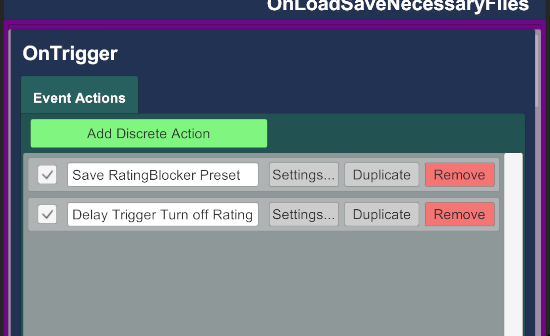
4. Add some text behind Python2VAMRatingBlocker (like "TESTTEST")
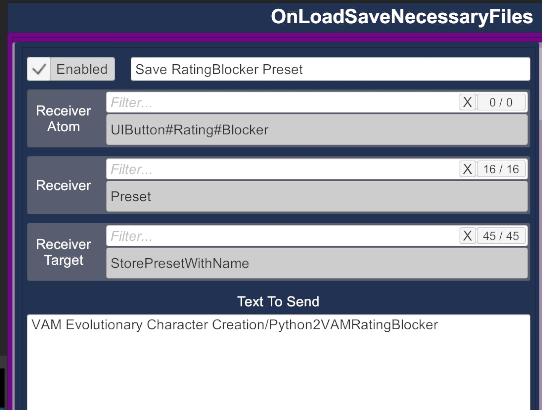
after adding TESTTEST:

5. Click on the Test button:

6. Go to your vam directory: C:\YOUR_VAM\Custom\Atom\UIButton\VAM Evolutionary Character Creation
And check if a file named:
Preset_Python2VAMRatingBlockerTESTTEST.vap
has been made.
If not, that's the problem.
Let me know how this goes.
One thing which I discovered, is that the Aeternum Tools Pack was not installed correctly it seemed. So you can try explicitly downloading that:
But I also am quite sure that is not the real problem. The newest package should be compatible with the older packages.
I am not quite sure why you have these problems. At this point I would like to check that the Save is correctly writing to Preset_Python2VAMRatingBlocker.vap. This is done below. I'll walk you through where to find it.
Please follow the steps below:
Load the Character Creation Companion Save, go to Edit in Vam, then look for the Atom with name "OnLoadSaveNecessaryFiles".
Then 1 click on "plugin#1_MacGruber.Delay"
2: click on "Actions on Trigger"
3: Click on "Save RatingBlocker Preset"
4. Add some text behind Python2VAMRatingBlocker (like "TESTTEST")
after adding TESTTEST:
5. Click on the Test button:
6. Go to your vam directory: C:\YOUR_VAM\Custom\Atom\UIButton\VAM Evolutionary Character Creation
And check if a file named:
Preset_Python2VAMRatingBlockerTESTTEST.vap
has been made.
If not, that's the problem.
Let me know how this goes.
Attachments
Hi, so I changed my system locale to Japanese to see if that would change anything. It did not change much for me. I can also run the VAM Evolutionary Character Creation app in a different system locale. So that is not the problem. I also have the ”Package had content issues when built. May not work correctly.” when I looked at it, but it doesn't matter. So you can ignore that message.
One thing which I discovered, is that the Aeternum Tools Pack was not installed correctly it seemed. So you can try explicitly downloading that:
But I also am quite sure that is not the real problem. The newest package should be compatible with the older packages.
I am not quite sure why you have these problems. At this point I would like to check that the Save is correctly writing to Preset_Python2VAMRatingBlocker.vap. This is done below. I'll walk you through where to find it.
Please follow the steps below:
Load the Character Creation Companion Save, go to Edit in Vam, then look for the Atom with name "OnLoadSaveNecessaryFiles".
Then 1 click on "plugin#1_MacGruber.Delay"
View attachment 136224
2: click on "Actions on Trigger"
View attachment 136225
3: Click on "Save RatingBlocker Preset"
View attachment 136226
4. Add some text behind Python2VAMRatingBlocker (like "TESTTEST")
View attachment 136227
after adding TESTTEST:
View attachment 136228
5. Click on the Test button:
View attachment 136229
6. Go to your vam directory: C:\YOUR_VAM\Custom\Atom\UIButton\VAM Evolutionary Character Creation
And check if a file named:
Preset_Python2VAMRatingBlockerTESTTEST.vap
has been made.
If not, that's the problem.
Let me know how this goes.
When I opened "OnLoadSaveNecessaryFiles" I found some plugins inactive.
I noticed that some plugins such as "ActionGrouper" were set to "Always Disable Plugins From This Package Without Prompting".
I noticed that some plugins such as "ActionGrouper" are set to "Always Disable Plugins From This Package Without Prompting". Prompting" in the "Package Manager" and it worked!
Thank you!!! pinosante!!!
I'm using your plugin now and it's much better than I imagined
I was able to use the plugin successfully.
It is even better than I imagined.
Thank you for making the best plugin.
And thank you pinosante for your enthusiastic support.
Similar threads
- Replies
- 3
- Views
- 762
- Replies
- 56
- Views
- 14K
Toolkits + Templates
Skydome Creation Template
- Replies
- 0
- Views
- 56







