 Stuff that is asked A LOT!!!
Stuff that is asked A LOT!!!Newbies: Getting started
I'm new at this. How do I...?
YouTube Tutorials - Guides -
I have started making VaM tutorials for YouTube. As we all know there are some great tutorials out there but sadly they are quite outdated. This is my attempt to update the information and have it easily accessible to everyone. I've just gotten...
Resources by Ghostwalden
Do I need a VR headset to use VaM?
No, you can use desktop mode, but you won't be able to use virtual hands to grab and touch things.
Is VaM installed or where is it located?
VaM is not installed, it runs from the folder where you executed vam_updater.exe.
It's very important that you don't have the VaM folder in a place with limited write permissions, like Program Files, Desktop, Users/....
Make a new folder like C:\VAM for example.
It's very important that you don't have the VaM folder in a place with limited write permissions, like Program Files, Desktop, Users/....
Make a new folder like C:\VAM for example.
Where do I put a VAR file I downloaded from the Hub, Patreon, other place?
VARs are to be placed always in the AddonPackages folder.
The person in the scene is missing hair/clothes/textures/something
You're likely missing some dependencies that the scene calls for. In VaM, open the Hub Browse (button in UI), then "Scan Hub for missing referenced packages" and download what you need.
If you click on a package presented in the Hub Browse it shows also its dependencies and whether you have them or not already.
Some characters, mainly cartoon or game ports, don't use hair but mimic it with a CUA (CustomUnityAsset). See the next question on how you can load it from a preset.
If you click on a package presented in the Hub Browse it shows also its dependencies and whether you have them or not already.
Some characters, mainly cartoon or game ports, don't use hair but mimic it with a CUA (CustomUnityAsset). See the next question on how you can load it from a preset.
I have a look with a CustomUnityAsset (CUA). Can I save the CUA in a Appearance preset?
No. A CUA can only be saved as part of a scene.
However, there's a plugin called CUAManager that can load CUAs when you load a specific morph used in a Appearance preset, or manually too.
Please read the plugin's description for instructions and range of options.
However, there's a plugin called CUAManager that can load CUAs when you load a specific morph used in a Appearance preset, or manually too.
Please read the plugin's description for instructions and range of options.
Is a look preset or appearance preset the same?
No, they're slightly different, but it's common to refer to one as the other when writing. It is advisable to use a appearance preset over the legacy look preset.
Appearance presets are made and loaded from the tab "Appearance presets", while Looks presets are in "Control & Physics 1".
See also the above link in "I'm new at this. How do I...?" question for a video tutorial on how to use Appearance presets.
Appearance presets are made and loaded from the tab "Appearance presets", while Looks presets are in "Control & Physics 1".
See also the above link in "I'm new at this. How do I...?" question for a video tutorial on how to use Appearance presets.
The penis misses the hole or bends during penetration
This can happen often when you change the appearance of the person atom or are in possession mode and moving a little. A easy way to fix this is to add a plugin to the male atom that takes control of the penis orientation and collision. There's a few in the Hub, here's one:

 hub.virtamate.com
hub.virtamate.com
DiviningForeskin - Plugins + Scripts -
Based on and as a replacement for ToumeiHitsuji's DiviningRod https://hub.virtamate.com/resources/diviningrod.8992/ A PERSON PLUGIN Building on ToumeiHitsuji's great work, this extends/replaces and fixes bugs in the orignal plugin to add...
Broken... pouf... kaput... errors everywhere
Help, VAM doesn't start properly or saves preferences
It's very important that you don't have the VaM folder in a place with limited write permissions, like Program Files, Desktop, Users/, etc. Best to make a new folder like C:\VAM for example to have full write permissions.
Start by running vam_updater.exe and do a check for Core integrity.
If there were no errors, then check if:
If you can't start VAM, or you can but there are issues and you can't figure out the source, copy vam_updater.exe to a new folder and download VaM. Run this base VaM, but don't add anything to it. If even this doesn't work, create a thread on the forum's Help section.
Citrix Workspace: if you have this installed, VaM and other Unity software won't work.
Unity error log: if you want a txt file with all the errors presented plus others that don't show in the Error Log see Unity's error log in C:\Users\yourUser\Appdata\LocalLow\MeshedVR\VaM\output_log.txt
Start by running vam_updater.exe and do a check for Core integrity.
If there were no errors, then check if:
- you have the latest version
- if restarting the PC does any difference
If you can't start VAM, or you can but there are issues and you can't figure out the source, copy vam_updater.exe to a new folder and download VaM. Run this base VaM, but don't add anything to it. If even this doesn't work, create a thread on the forum's Help section.
Citrix Workspace: if you have this installed, VaM and other Unity software won't work.
Unity error log: if you want a txt file with all the errors presented plus others that don't show in the Error Log see Unity's error log in C:\Users\yourUser\Appdata\LocalLow\MeshedVR\VaM\output_log.txt
VaM crashes when I load several scenes or lots of appearances/clothing changes
VAM loves RAM ❤
How much RAM you have and your usage may crash it after a while, especially if you're using it in VR. 32 GB RAM seems to be a good spot for a longer intensive use, 16 GB needs some "hard reset" once in a while, and with 8 GB you're just asking for it. Use the crash time to get some water and clean your headset ☺
How much RAM you have and your usage may crash it after a while, especially if you're using it in VR. 32 GB RAM seems to be a good spot for a longer intensive use, 16 GB needs some "hard reset" once in a while, and with 8 GB you're just asking for it. Use the crash time to get some water and clean your headset ☺
The Hub Browser inside VaM doesn't work with Patreon/Mega/other websites
The Hub Browser, as the name implies, is a browser for the Hub resources. It's made from a very old Chromium build and it won't work with many modern websites.
If you want to access other websites you'll need to use your actual web browser.
If you want to access other websites you'll need to use your actual web browser.
I need help with my errors in the Error Log
200. Errors in the VaM log
Errors you may find in the error log First you must make sure your VAM folder is not in a protected location like "Program Files/", "Users/...", "Windows", just use a simple folder like "C:\VAM" for example. VAR file... .. VAR file AddonPackages\AlmightyPatty.RE8_WeaponsPack1.var is not named...
Scene editing
How can I add sounds or music in my scene or have a person talking?
You need a trigger to play a sound in some form of audio-capable receiver.
See the Triggers wiki thread:
 hub.virtamate.com
hub.virtamate.com
See the Triggers wiki thread:
Wiki Article - 10. Triggers
VAM triggers: Triggers are commands that perform an action on an atom's property. that translates into: something that does something on something Triggers in VAM follow this basic structure: Receiver Atom > Receiver > Receiver Target a.k.a. this atom > this thing in the atom > to do...
How can I add speech/thought bubbles?
For the built-in speech/thought bubbles see this thread:
 hub.virtamate.com
You may also be interested in these plugins:
hub.virtamate.com
You may also be interested in these plugins:

 hub.virtamate.com
hub.virtamate.com

 hub.virtamate.com
hub.virtamate.com
Solved - How to add speech/text bubbles?
title says it all.. Totally confused on where i even find them. Thanks
VAMStory - Plugins + Scripts -
⚠ PLEASE: If you like this asset, consider liking and reviewing it for the community Read the description, read the ingame help if you have any trouble. I will not answer private messages asking questions about things that are actually explained...
VAMOverlays - Plugins + Scripts -
A plugin allowing you to create fade in, fade out, subtitles and text on the main camera. I wanted to release something for halloween, but I had so much work to make it perfect that I think I'll release it later... it has everything! A scary...
How can I make the person grab clothing?
To have a person atom grab clothing you need to use the ClothGrabSphere atom. This atom will affect all clothing items within its range (scale) and the clothes must have Sim and Undress (detach) capabilities and activated.
- Add a ClothGrabSphere overlapping the clothes (fully or partly) you want to grab
- Once positioned, turn the CGS off and on to grab the clothing item
How do I switch a female atom to a male atom and vice versa?
The sex is based on the skin of the person atom. You can change it in the Skin Select tab of the person atom:
 hub.virtamate.com
hub.virtamate.com
Wiki Article - 12. Skin Select
Skin Select “Name Space” By default this will say “Person”. This will display the name of the currently selected Person Atom. You can rename it here as well. The Skin Select panel is VaM’s built in library of skins for the...
Can I use female clothes/hair on a male, or vice versa?
Clothing:
Clothes are fitted to a mesh, male or female, so unless you have the original obj clothes to refit them in DAZ and import back in VaM, then no.
Hair:
If they are local files, you just need to copy the contents (or subdirectories) of "Custom\Hair\female" to "Custom\Hair\male.
If they're in a VAR, you'd need to open the VAR with your zip utility and copy the files to your local folder.
Clothes are fitted to a mesh, male or female, so unless you have the original obj clothes to refit them in DAZ and import back in VaM, then no.
Hair:
If they are local files, you just need to copy the contents (or subdirectories) of "Custom\Hair\female" to "Custom\Hair\male.
If they're in a VAR, you'd need to open the VAR with your zip utility and copy the files to your local folder.
Clothes for a male or Futa go through the body
Male atoms have a lot less colliders than female atoms, and Futas are male atoms with some female morphs used. Some clothing, especially in the chest and legs, can go through the body when simulated because there's too few colliders to push on it.
There's a plugin called Suplementary colliders that adds invisible capsule atoms, creating an area of collision for the clothes in the male/futa. Mind you that the atom list will increase considerably with the new capsule items.
There's a plugin called Suplementary colliders that adds invisible capsule atoms, creating an area of collision for the clothes in the male/futa. Mind you that the atom list will increase considerably with the new capsule items.
Nipples come through the clothing, how do I fix that?
Well-made clothes will limit this, but if it's not enough you still have options to try:
- Reducing the nipples morphs
- Increasing the thicness and/or surface offset of the clothing item
- Using the Nipple Clipping Reducer script
How do I move more than one atom at a time?
Add a subscene or a empty atom and parent to it the atoms you want to move.
Tip: A subscene atom is preferable when moving person atoms because by default it freezes physics when moving. Make sure to unfreeze physics when positioning the persons next to a surface to prevent collision issues.
Tip: A subscene atom is preferable when moving person atoms because by default it freezes physics when moving. Make sure to unfreeze physics when positioning the persons next to a surface to prevent collision issues.
Can I copy an animation from a scene to another scene?
Yes, but it depends on how it's made and what else could break. You can have animations made in several ways, and each has its own possibilities and difficulties. And besides the animation there's other factors to consider like buttons with triggers, audio, clothing, CUA, etc. You should be already familiarised with basic scene making, especially the used method on the scene you want, to attempt this.
How can I merge morphs?
Check out this plugin:

 hub.virtamate.com
hub.virtamate.com
Morph Merge and Split - Plugins + Scripts -
Merges morphs together and properly split them into head and body morphs. Main features: Ability to merge morphs together Export the result in a whole body morph or separately for the head and the body Automatically fixes head height (preview...
Can I "unmerge" merged morphs?
The simple answer is no.
However, if you know what morphs were used and their values you could potentially reverse it, but chances are you don't.
However, if you know what morphs were used and their values you could potentially reverse it, but chances are you don't.
The UI and letters are too small. Can I zoom and offset the main UI?
VaM 1.21 shows on top the path when you hover the texture. If you're not on 1.21, you can use the 3 dots menu of the deskop UI bar (grey) where you can zoom in and offset the UI.
VAR packaging
How do I make a VAR?
There's a nice guide for you:
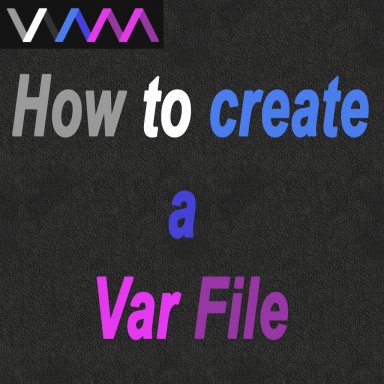
 hub.virtamate.com
hub.virtamate.com
And if you want to be a pro at VAR packaging and common pitfalls:
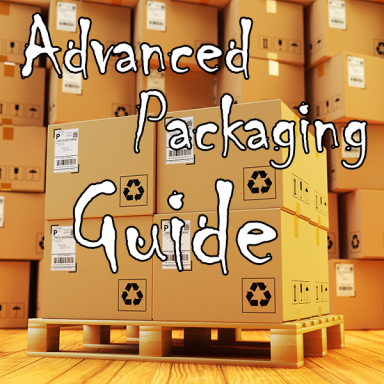
 hub.virtamate.com
hub.virtamate.com
More about VARs:

 hub.virtamate.com
hub.virtamate.com
How to create a Var File - Guides -
This is a quick and dirty guide on how to create a .var file in Virt-A-Mate. I created this information for a friend, decided to post it on the hub. Thought It could be helpful for others. Use the red numbers below for locational reference. When...
And if you want to be a pro at VAR packaging and common pitfalls:
How to package like a pro: a guide on proper VAR building - Guides -
Intro There is a recurring issue with VAR packaging. No one's to blame, really, as there is no guide on how to make a "good" VAR package. I'll try to remedy to that. In short, this guide is for you: If you’re about to post a resource starting...
More about VARs:
anatomy of a VAR - Guides -
This guide means to show what makes a VAR a VAR A VAR is the prefered way to share content between VaM users, with the Hub hosting thousands of them as I write this guide. Yet, this file only exists from VaM version 1.20, if not mistaken, and...
Why does my VAR have so many dependencies?
ZRSX made a guide to help you avoid this VAR packaging common pitfall:
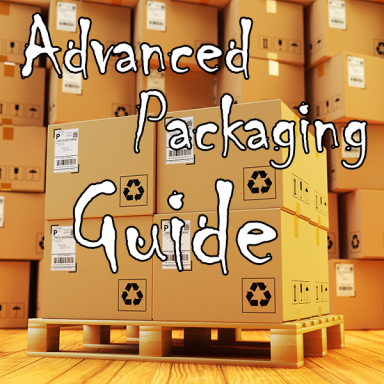
 hub.virtamate.com
hub.virtamate.com
How to package like a pro: a guide on proper VAR building - Guides -
Intro There is a recurring issue with VAR packaging. No one's to blame, really, as there is no guide on how to make a "good" VAR package. I'll try to remedy to that. In short, this guide is for you: If you’re about to post a resource starting...
Performance
How can I get more FPS in a scene?
Uffff... this is a complicated question with many factors involved.
A fast way to boost FPS, a must for those with less performant machines, is to use the plugin GiveMeFPS:

 hub.virtamate.com
hub.virtamate.com
To know more what impacts the most CPUs and GPUs and squeeze everything that you can from your machine and VAM content, here's a guide on improving FPS:

 hub.virtamate.com
And check out this thread from MacGruber about benchmark testing and results:
hub.virtamate.com
And check out this thread from MacGruber about benchmark testing and results:
 hub.virtamate.com
hub.virtamate.com
A fast way to boost FPS, a must for those with less performant machines, is to use the plugin GiveMeFPS:
GiveMeFPS - Plugins + Scripts -
Session plugin to quickly set ALL person & object options to give more frames per second Allows user to set individual settings themselves Allows setting of performance preferences for easy access Can be set to override scene settings on loading...
To know more what impacts the most CPUs and GPUs and squeeze everything that you can from your machine and VAM content, here's a guide on improving FPS:
Improving FPS in VaM. - Guides -
Because I create motion capture scenes that rely heavily on keeping in time with the music, ensuring my scenes don't overtax everyone's computers is really important. Unfotunately, this means my scenes suffer in quality when I want to make them...
Benchmark Result Discussion
This thread is intended to share and discuss result from the MacGruber Benchmark plugin. As a side project, I was looking at PC components for upgrading my old machine. That made me browse through various forum threads on the Hub discussing FPS in VaM. Everyone is posting random FPS values, but...
My FPS are so low that the scene animations stutter and/or are in slow motion
Once you go below 18 FPS (more or less) things can get a bit weird. Your hardware and settings will have a huge impact on how well scenes run, but also how the scene was built is important. Here are some factors that have a substantial impact on your FPS:
- Number of person atoms and enabled soft body physics
- Hair settings and sim clothing
- Light sources and shadows
- Large and demanding environments
- Amount of stuff in the scene
- Concurrent animations with physics calculations
There's a big FPS drop when the model is very close
Question - Severe stuttering when being too close to character
It's the thing I observe during embody when the girl comes near my face, or during free navigation when I push the camera to the girl's face, the game stutters badly, fps fluctuates between 5 and 30. However, I don't see any spikes of the costs in the performance tab. Turning off head collider...
If I reduce my FOV do I get better performance?
hazmhoxthe "FOV gives you better performances" thing is because you have a proper frustrum culling on games, which is not the case of VaM
Licenses & Copyright, Import & Export
What do the CC and PC licenses mean?
Can I share a screenshot of my paid content using a resource that has a NC (non commercial) in the CC license?
quote from DJNC content can't be used in any way to promote paid content, unless you get the creators permission. If you DO get their permission, please mention it in your post so us moderators don't waste our time investigating it.
I am allowed to share a ported purchased asset from DAZ or other stores?
Check out this thread:
 hub.virtamate.com
hub.virtamate.com
Solved - Interactive license & permission claims
A trivial question, but it could be useful info for others ...also I am curious. I've seen users share ported (or vam imported) paid content from sites like daz3d, renderocity, renderotica (skin textures, clothes, accessories, assets, ...etc). In most cases even if they claim "i have...
Would adding music constitute a possible copyright violation?
Is there a thread with a list of people that do commissions?
quote from DJThe problem is that it's illegal to make a model of a real person without their consent. If we had such a thread, it would be full of "Hey, I have some pictures of a girl from my class, who can make me a model of her" type posts, which is illegal, creepy, and a very bad look for Vam.
No doubt Vam users are commissioning all kinds of things from each other. People are gonna do what they're gonna do. But there's never going to be a channel or thread on any official Vam site that facilitates this.
Is there a way to export clothing items from VaM to DAZ or Blender?
quote from DJNo there isn't. Vam only imports the data it needs, so a vam clothing item doesn't include all the information required for a Daz clothing item.
Last edited:




