You are using an out of date browser. It may not display this or other websites correctly.
You should upgrade or use an alternative browser.
You should upgrade or use an alternative browser.
Answered How to add speech/text bubbles?
- Thread starter rahean
- Start date
Liquidpinky
Member
You need to use a Trigger, better just using a UIButton as its easier to mess with at the start.
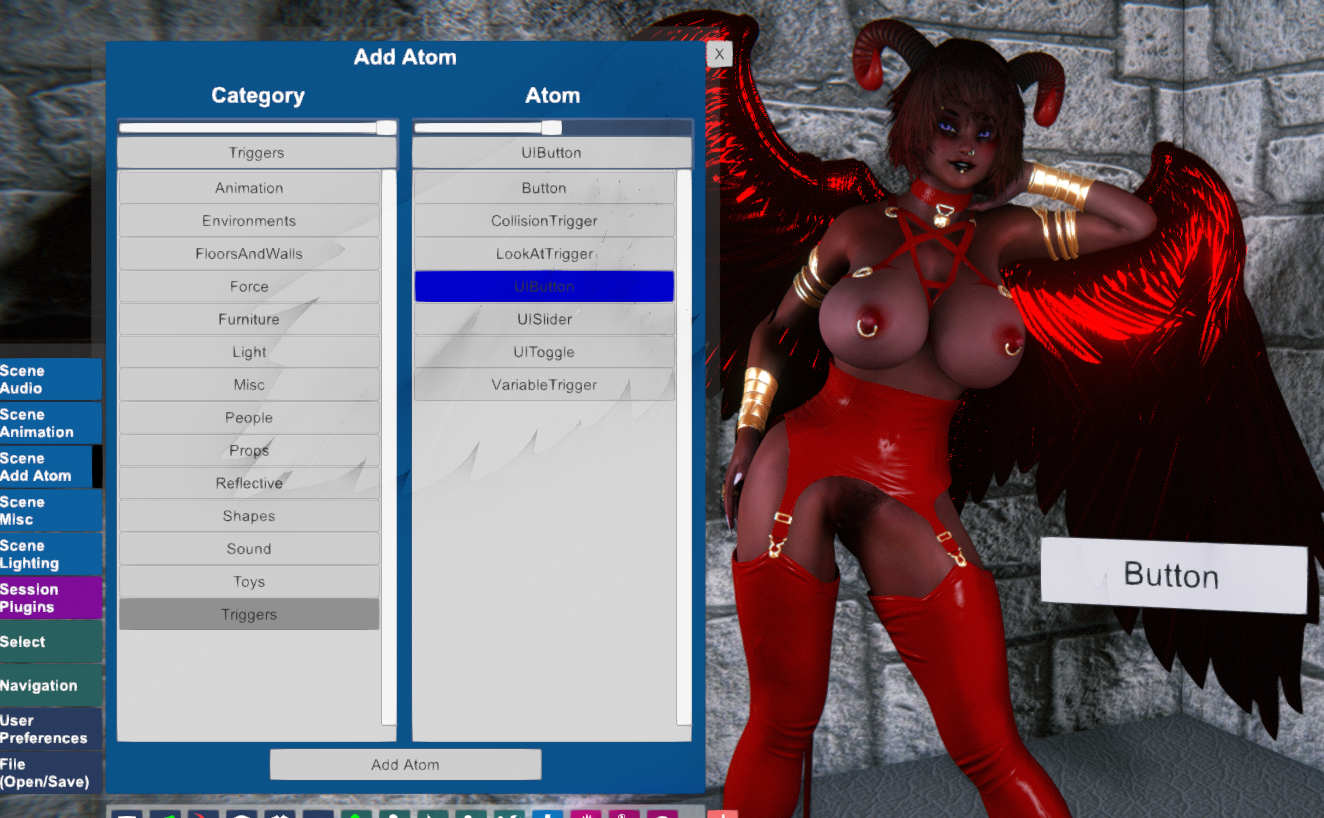
Then in the Button Trigger tab, Add Click Action
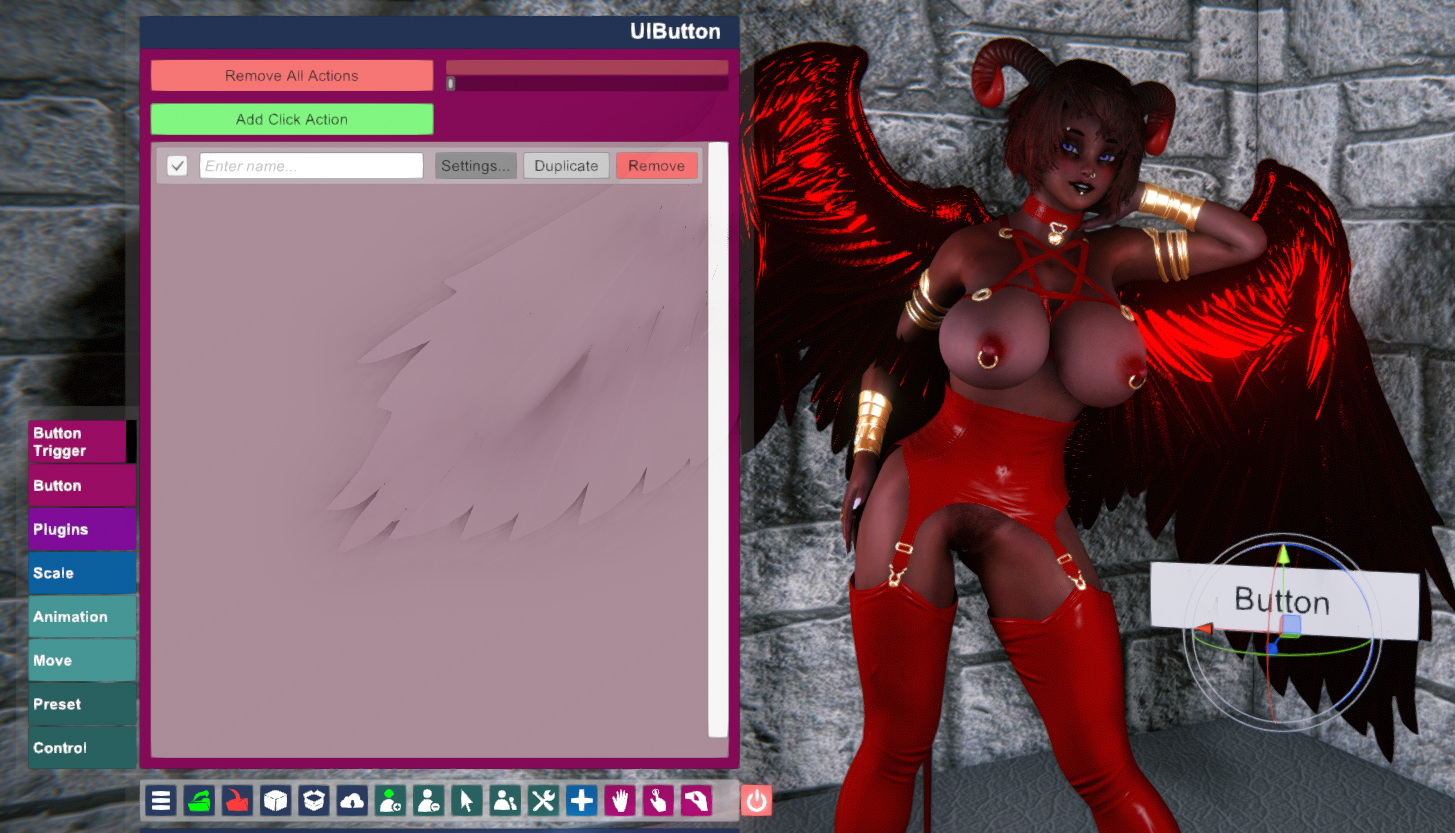
Then it is just a case of selecting the Atom, then the Receiver, then the Target and then filling in what you want the bubble to say.
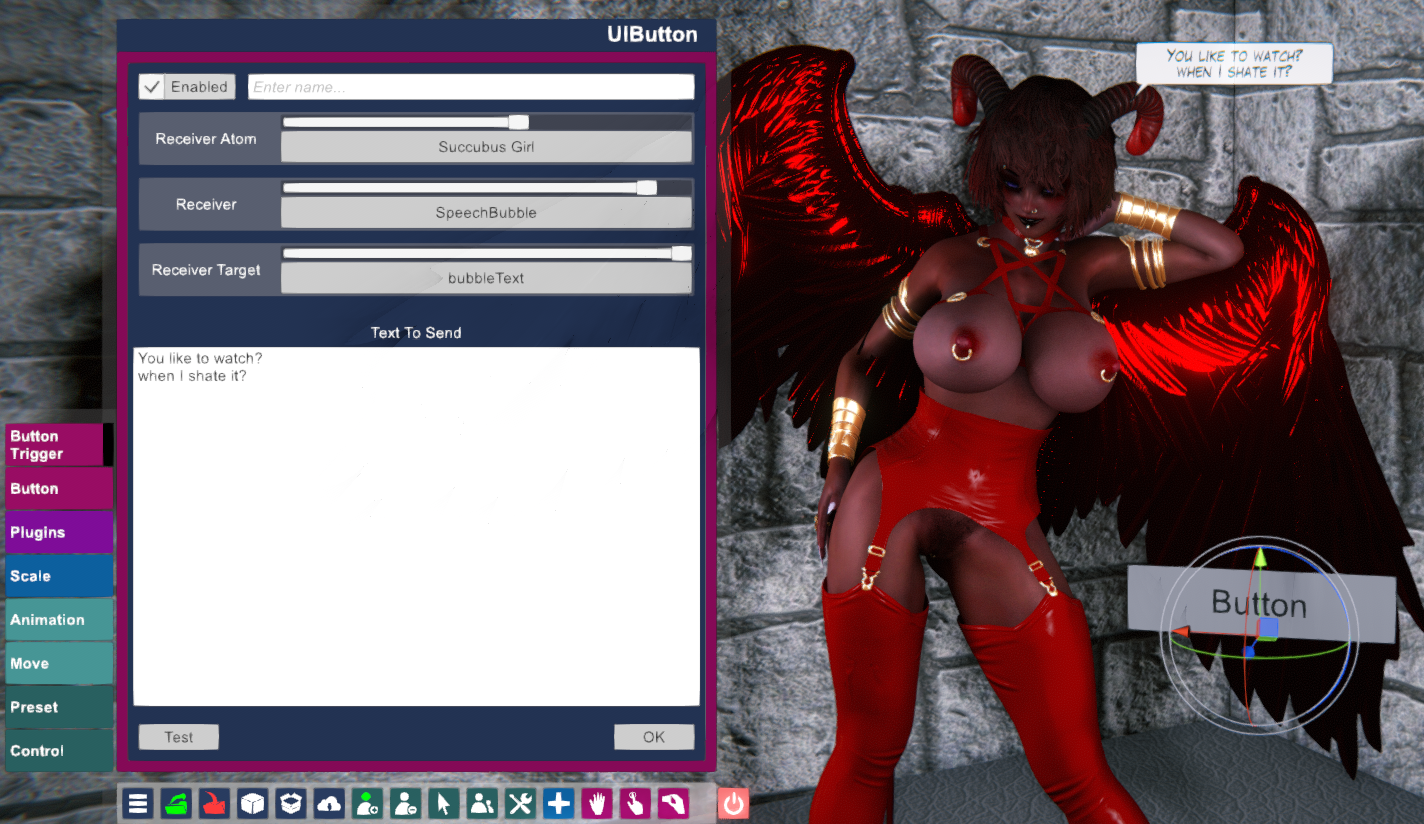
There is a BubbleLifetime you can select first, this dictates the lifetime of the SpeechBubble or ThoughtBubble.
Use it if the bubble disappears too fast to read or you want it up there for a while longer.
You have to create the Lifetime trigger action first, then have to create the speech bubble trigger action below it.
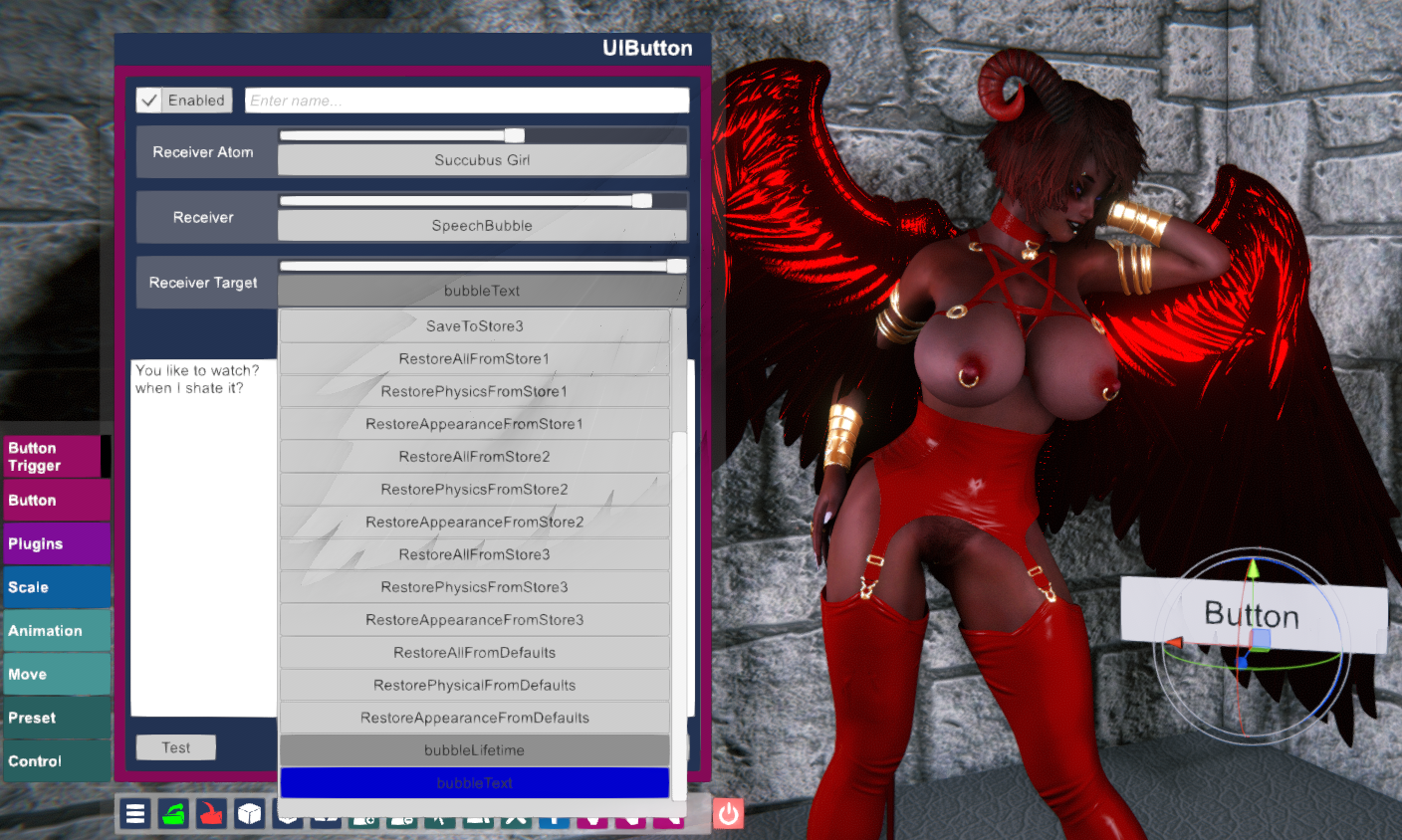
You can add them to most triggers, like the animation timeline etc to make them appear when you want.
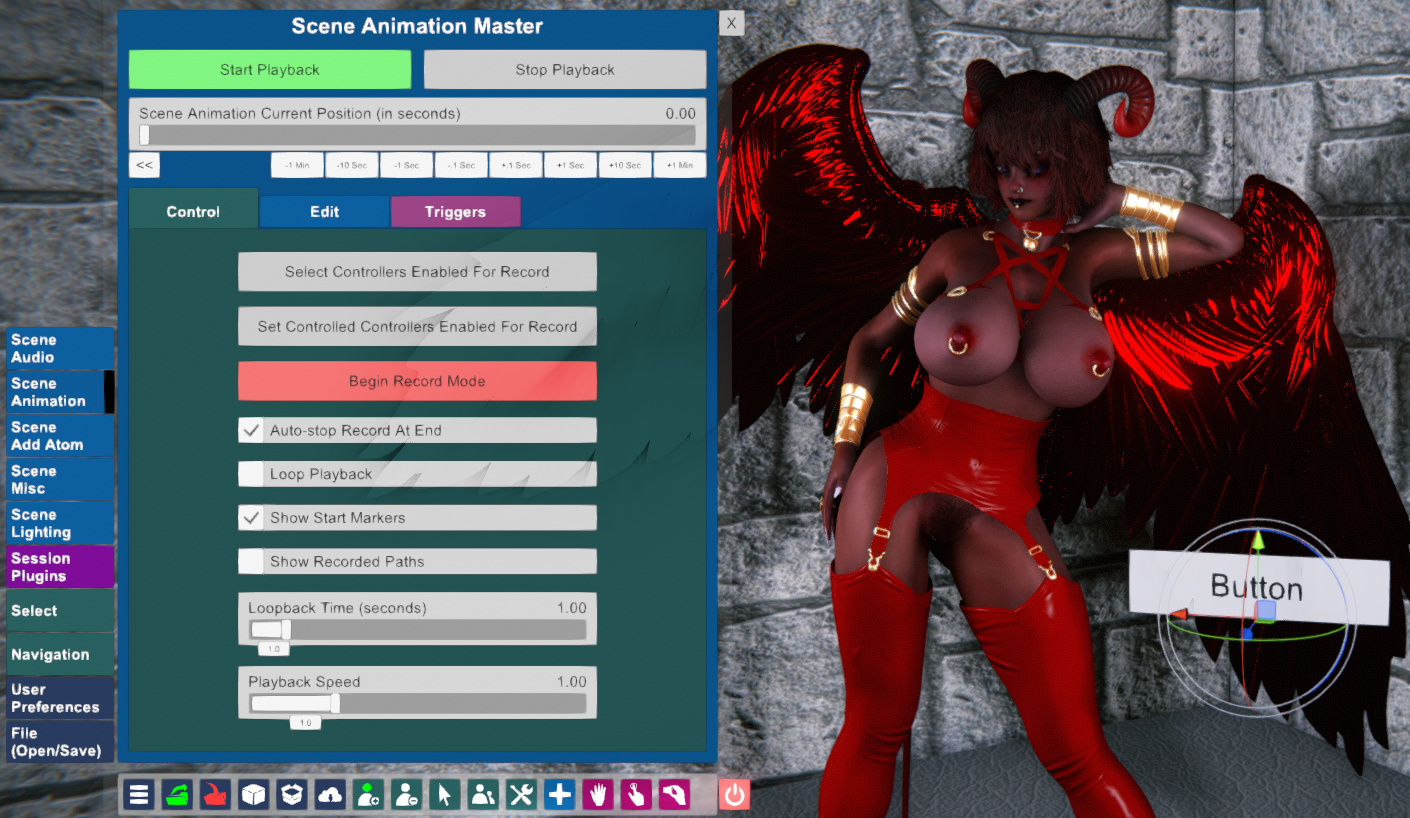
And as you can see in my screens, there is no spellcheck for the speech bubble. XD
Then in the Button Trigger tab, Add Click Action
Then it is just a case of selecting the Atom, then the Receiver, then the Target and then filling in what you want the bubble to say.
There is a BubbleLifetime you can select first, this dictates the lifetime of the SpeechBubble or ThoughtBubble.
Use it if the bubble disappears too fast to read or you want it up there for a while longer.
You have to create the Lifetime trigger action first, then have to create the speech bubble trigger action below it.
You can add them to most triggers, like the animation timeline etc to make them appear when you want.
And as you can see in my screens, there is no spellcheck for the speech bubble. XD
Upvote
0
Liquidpinky
Member
No problem, I spent ages trying to find them the other week when I started using them and thought I would save you the hassle.
It will be handy for me later too when I forget how I did it.
It will be handy for me later too when I forget how I did it.
Upvote
0
Stolemy_hat
New member
Having trouble making the speech bubble stay for longer. I go into lifetime and make it longer, press ok then go into text in the same trigger line which resets the time again. Do I need to add another trigger line and if so, how would I do this?
Upvote
0
Liquidpinky
Member
Did you create the BubbleLifetime trigger action first as it is probably important to create it before the speech bubble trigger itself?Having trouble making the speech bubble stay for longer. I go into lifetime and make it longer, press ok then go into text in the same trigger line which resets the time again. Do I need to add another trigger line and if so, how would I do this?
Upvote
0
onetwothree23
New member
is there a way to show the speech and though bubbles while possessed? If I possess a person, I cannot see their speech or thought bubbles
Upvote
0
is there a way to show the speech and though bubbles while possessed? If I possess a person, I cannot see their speech or thought bubbles
There's no way to control the positions the bubbles appear at, so i would guess no.
Upvote
0
onetwothree23
New member
How can I add that as a feature request, maybe just a simple speech bubble offset optionThere's no way to control the positions the bubbles appear at, so i would guess no.
Upvote
0
1.x is no longer under development, so new feature requests are not being accepted.How can I add that as a feature request, maybe just a simple speech bubble offset option
Your best bet would be to use a "simple sign" or "UI text" atom. If you absolutely need speech/thought bubbles, use an image panel with a picture of the bubble you need.
Upvote
0
Similar threads
- Question
- Replies
- 11
- Views
- 2K
- Replies
- 4
- Views
- 1K
- Question
- Replies
- 2
- Views
- 951
- Replies
- 1
- Views
- 354

