!! All models and clothes in pictures are for screenshot only female models will appear with dummy skin and no morphs if you don't load any appareance preset !!
HI EVERYONE :
So this is a "little" setup for Cue plugin, around 40 poses.
I highly recommend to check the plugin page for a better overview of UI mechanics
https://hub.virtamate.com/resources/cue.13003/
I wasn't planning to share that firstly, cause it was just me messing around with the plugin and testing, but adding pose after pose, button after button, it start to look like something, and i had some really fun times, so i wonder some of you may like it too !
As is just poses and plugin, barely every models will fit ( exception for strong body scale morphs ).
Just load your wanted appareance preset, chose your scale, then you have a bunch of poses avaible and you just want to hit the appropriate trigger on Cue Plugin.
There is not a single frame of animation in that scene, everything come out of the plugins, so thing can sometime give a inappropriate result, not perfect sync or just bad alignement...
Normally all poses are setup good, but as model start moving kind of "freely "as soon as there on place, there could be some wrong placement happening.
Do not hesitate to realign things manually, a lot of thing can be solve with a little angle ajustement...
The scene can easily be resave and tweak.
All credits here belong to all those creators that build amazing tools, i just tried to put things together to have something thats fit me, found it nice so i share it !
Everyone is credited down below.
Really happy to start sharing again, after a year ?
There is a "real" handmade animated scene comming forMay ( soonest as possible ) ...!!
Cheer's y'all !









ADVICES :
‼ Randomly, you will have to reload some plugins on launch for having SFX working, so i advice to do it every time on start ‼
On Girl1 :
CueMain
ClockwiseSilver.BJ
ClockwiseSilver.Hj
On Girl2
ClockwiseSilver.BJ
ClockwiseSilver.Hj
_The "Restart" button will allow you to change the size set or load the other scene.
_Do not hesitate to set up poses according to your pref before launch any triggers in case anything break up, just re-hit the pose button
_After hitting any pose buttons, hand linking will only be active if you move hand atom, even just grab and release.
_You can change Vamoan personality directly on the CueMain plugin on Girl1.
_You will have to adjust the triggers of the pelvic slap on VaMoan Plugin if you change male apprareance
_Pov is mapped on the joystick 08 button ( left thumbstick press on occulus )
_Good to hit the erect lenght trigger when loading a pose to set erect correct
_SimHairs buttons will affect male hairs too !
_Blazedust CUAmanager is load in scene.
In case your models have some CUA note you will have to rescale them 1.2 for Girl1 and 1.4 for Girl2
_Redeyes GIVEMeFPS is load in scene, it can disable soft body or hair sim with the triggers on the left of UI
( do not hesitate to edit the setting when resave or even remove it according to your speck )
_You can switch betwen Scene in game and keeps appareance preset loaded, every scene's atom is name for.
( you just need to lock preset "appareance" and " keep parameters lock between load" on Girls atoms )
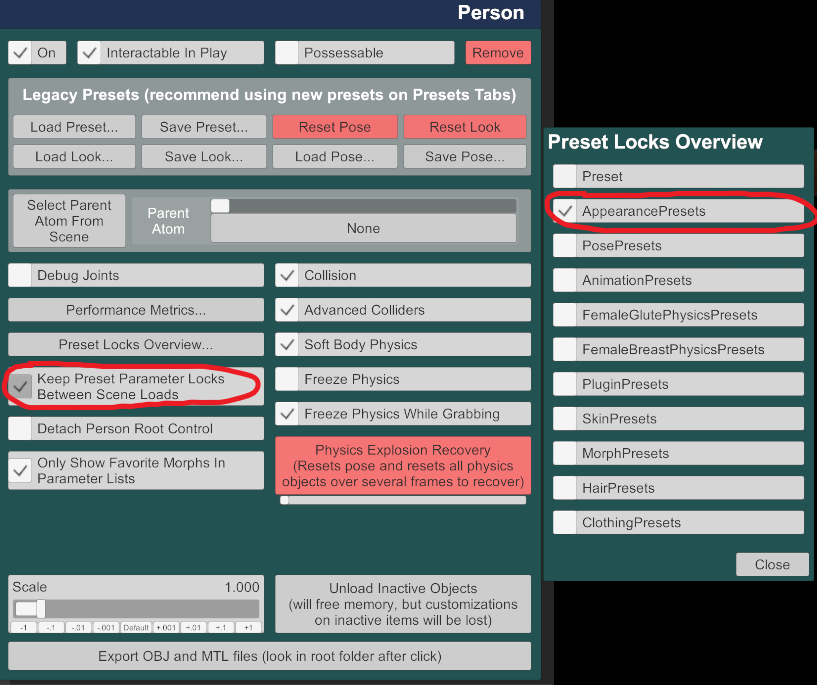
ADDING BUTTONS :
For link any button to the main UI (Morphs slider for example), just parent link the wanted button to " UIGeneral "
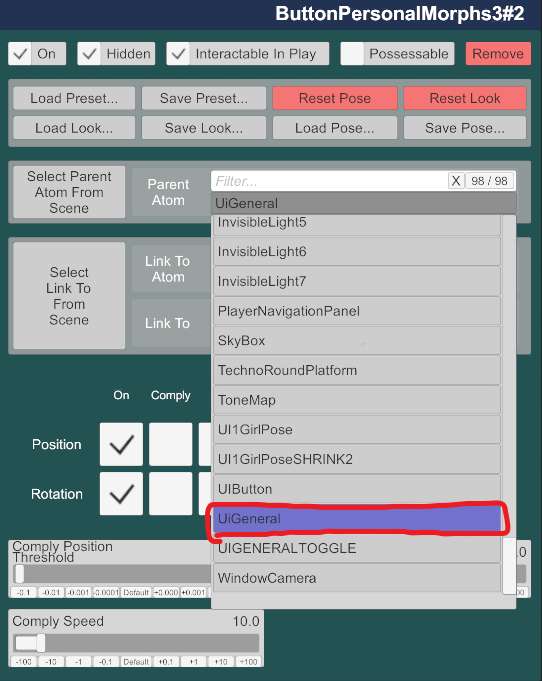
For adding poses
I put a Subscene in the vars that contains a button all setup like the other ones, you just need to save your poses somewhere.
( highly recomend to disable Cue/Gaze/VaMoan when buildin poses )
Then on the "posegirl1", "posegirl2" and "poseguy" trigger of your new button,
you " LoadPoseWithPath " to your new poses and eventually enable or disable " pelvis slap" depending on situation.
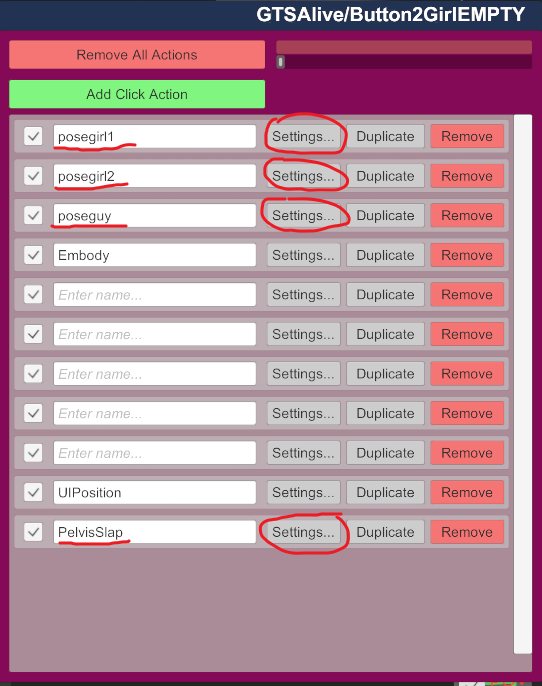
To link it to the main pose UI You just have to :
1_ Open Edit mode and show UI with the trigger in scene
2_Go on select atom then tick " Show Hidden "
3_Depending on the scale of your pose:
_For a 1/2 scale pose you wanna search for the "UI1GirlPose" button, put it ON and parent link the new pose button to it.
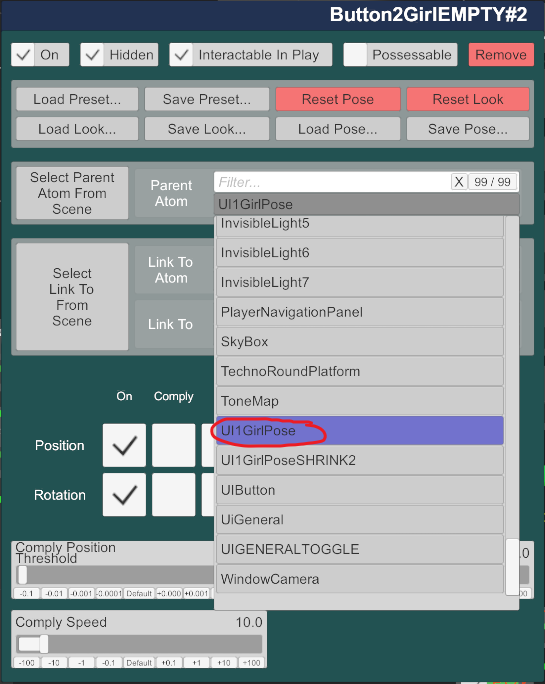
_For a 1/3 scale pose you wanna search the "UI1GirlposeSHRINK2"Button put it ON and parent link the new pose button to it.
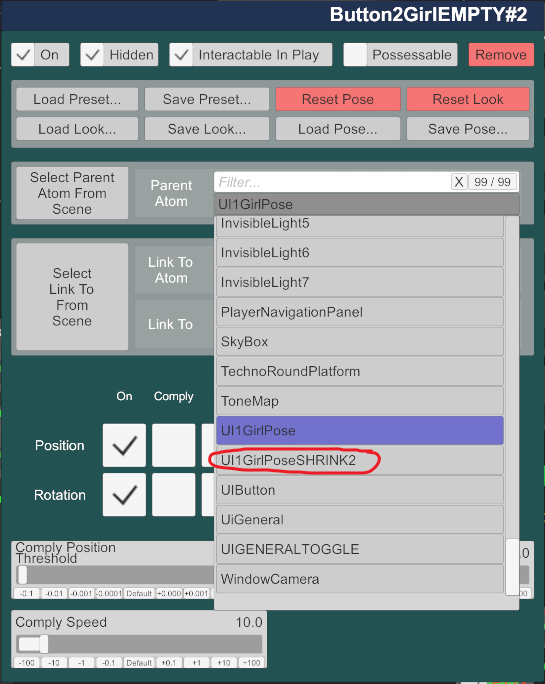
4_Turn the "UI1GirlPose" or "UI1GirlposeSHRINK2" OFF, then the " UIGeneral" Off
5_Untick "ShowHidden"
DONE ( Resave scene somewhere of course )
A HUGE THANKS TO ALL THE CREATORS THAT BRINGS AMAZING RESSOURCES OUT THERE !
Via5 for CUE plugin :
https://hub.virtamate.com/resources/cue.13003/
ClockWiseSilver for HJ and BJ plugin :
https://hub.virtamate.com/members/clockwisesilver.5270/#resources
Hazmhox for Vamoan plugin and the bed asset bundle :
https://hub.virtamate.com/resources/vammoan.3134/
https://hub.virtamate.com/resources/beds-101-v1.395/
AcidBubbles for Embody and Timeline Plugin :
https://hub.virtamate.com/resources/timeline.94/
https://hub.virtamate.com/resources/embody.6513/
Vamtaco for AutoCock plugin :
https://hub.virtamate.com/resources/auto-cock.517/
VeeRifter for AutoLabia Plugin :
https://hub.virtamate.com/resources/autolabia.139/
TheOriginalBatatis for the Skybox :
https://hub.virtamate.com/resources/universe-sky-skybox.14531/
MacGruber for Life plugin :
https://hub.virtamate.com/resources/life.165/
FortuneFavors for SizePlay plugins :
https://hub.virtamate.com/resources/sizeplay-plugins-demo-scenes-included.11331/
Captain Varghoss for Trigger UI plugin :
https://hub.virtamate.com/resources/triggerui.13624/
Redeyes for GiveMeFPS plugin :
https://hub.virtamate.com/resources/givemefps.1367/
BlazeDust for CUAmanager plugin :
https://hub.virtamate.com/resources/cuamanager.547/
Scamp for the Male Look :
https://hub.virtamate.com/resources/scamps-boys.2802/
Kemenates :
https://hub.virtamate.com/resources/male-modular-beard-pack.155/
AshAuryn :
https://patreon.com/ashauryn
Thx Jackaroo and GilgameshVR for models from screenshots :
https://hub.virtamate.com/resources/martin.10655/
https://hub.virtamate.com/resources/candace.17715/
https://hub.virtamate.com/resources/grace.11116/
HI EVERYONE :
So this is a "little" setup for Cue plugin, around 40 poses.
I highly recommend to check the plugin page for a better overview of UI mechanics
https://hub.virtamate.com/resources/cue.13003/
I wasn't planning to share that firstly, cause it was just me messing around with the plugin and testing, but adding pose after pose, button after button, it start to look like something, and i had some really fun times, so i wonder some of you may like it too !
As is just poses and plugin, barely every models will fit ( exception for strong body scale morphs ).
Just load your wanted appareance preset, chose your scale, then you have a bunch of poses avaible and you just want to hit the appropriate trigger on Cue Plugin.
There is not a single frame of animation in that scene, everything come out of the plugins, so thing can sometime give a inappropriate result, not perfect sync or just bad alignement...
Normally all poses are setup good, but as model start moving kind of "freely "as soon as there on place, there could be some wrong placement happening.
Do not hesitate to realign things manually, a lot of thing can be solve with a little angle ajustement...
The scene can easily be resave and tweak.
All credits here belong to all those creators that build amazing tools, i just tried to put things together to have something thats fit me, found it nice so i share it !
Everyone is credited down below.
Really happy to start sharing again, after a year ?
There is a "real" handmade animated scene comming for
Cheer's y'all !
ADVICES :
‼ Randomly, you will have to reload some plugins on launch for having SFX working, so i advice to do it every time on start ‼
On Girl1 :
CueMain
ClockwiseSilver.BJ
ClockwiseSilver.Hj
On Girl2
ClockwiseSilver.BJ
ClockwiseSilver.Hj
_The "Restart" button will allow you to change the size set or load the other scene.
_Do not hesitate to set up poses according to your pref before launch any triggers in case anything break up, just re-hit the pose button
_After hitting any pose buttons, hand linking will only be active if you move hand atom, even just grab and release.
_You can change Vamoan personality directly on the CueMain plugin on Girl1.
_You will have to adjust the triggers of the pelvic slap on VaMoan Plugin if you change male apprareance
_Pov is mapped on the joystick 08 button ( left thumbstick press on occulus )
_Good to hit the erect lenght trigger when loading a pose to set erect correct
_SimHairs buttons will affect male hairs too !
_Blazedust CUAmanager is load in scene.
In case your models have some CUA note you will have to rescale them 1.2 for Girl1 and 1.4 for Girl2
_Redeyes GIVEMeFPS is load in scene, it can disable soft body or hair sim with the triggers on the left of UI
( do not hesitate to edit the setting when resave or even remove it according to your speck )
_You can switch betwen Scene in game and keeps appareance preset loaded, every scene's atom is name for.
( you just need to lock preset "appareance" and " keep parameters lock between load" on Girls atoms )
ADDING BUTTONS :
For link any button to the main UI (Morphs slider for example), just parent link the wanted button to " UIGeneral "
For adding poses
I put a Subscene in the vars that contains a button all setup like the other ones, you just need to save your poses somewhere.
( highly recomend to disable Cue/Gaze/VaMoan when buildin poses )
Then on the "posegirl1", "posegirl2" and "poseguy" trigger of your new button,
you " LoadPoseWithPath " to your new poses and eventually enable or disable " pelvis slap" depending on situation.
To link it to the main pose UI You just have to :
1_ Open Edit mode and show UI with the trigger in scene
2_Go on select atom then tick " Show Hidden "
3_Depending on the scale of your pose:
_For a 1/2 scale pose you wanna search for the "UI1GirlPose" button, put it ON and parent link the new pose button to it.
_For a 1/3 scale pose you wanna search the "UI1GirlposeSHRINK2"Button put it ON and parent link the new pose button to it.
4_Turn the "UI1GirlPose" or "UI1GirlposeSHRINK2" OFF, then the " UIGeneral" Off
5_Untick "ShowHidden"
DONE ( Resave scene somewhere of course )
A HUGE THANKS TO ALL THE CREATORS THAT BRINGS AMAZING RESSOURCES OUT THERE !
Via5 for CUE plugin :
https://hub.virtamate.com/resources/cue.13003/
ClockWiseSilver for HJ and BJ plugin :
https://hub.virtamate.com/members/clockwisesilver.5270/#resources
Hazmhox for Vamoan plugin and the bed asset bundle :
https://hub.virtamate.com/resources/vammoan.3134/
https://hub.virtamate.com/resources/beds-101-v1.395/
AcidBubbles for Embody and Timeline Plugin :
https://hub.virtamate.com/resources/timeline.94/
https://hub.virtamate.com/resources/embody.6513/
Vamtaco for AutoCock plugin :
https://hub.virtamate.com/resources/auto-cock.517/
VeeRifter for AutoLabia Plugin :
https://hub.virtamate.com/resources/autolabia.139/
TheOriginalBatatis for the Skybox :
https://hub.virtamate.com/resources/universe-sky-skybox.14531/
MacGruber for Life plugin :
https://hub.virtamate.com/resources/life.165/
FortuneFavors for SizePlay plugins :
https://hub.virtamate.com/resources/sizeplay-plugins-demo-scenes-included.11331/
Captain Varghoss for Trigger UI plugin :
https://hub.virtamate.com/resources/triggerui.13624/
Redeyes for GiveMeFPS plugin :
https://hub.virtamate.com/resources/givemefps.1367/
BlazeDust for CUAmanager plugin :
https://hub.virtamate.com/resources/cuamanager.547/
Scamp for the Male Look :
https://hub.virtamate.com/resources/scamps-boys.2802/
Kemenates :
https://hub.virtamate.com/resources/male-modular-beard-pack.155/
AshAuryn :
https://patreon.com/ashauryn
Thx Jackaroo and GilgameshVR for models from screenshots :
https://hub.virtamate.com/resources/martin.10655/
https://hub.virtamate.com/resources/candace.17715/
https://hub.virtamate.com/resources/grace.11116/




I wasn't even sure peoples will like those kind of "setup". So glad you liked it !