Intro
Cue is a large plugin with two main purposes:
The complete documentation is available on the wiki on Github.
Dependencies
Getting started
For existing scenes, the preset can be reloaded on each atom (use merge load to avoid losing other plugins), or the new dependencies can be added manually. It might be easier to just remove all the plugins from an atom and reload the preset instead.
User interface
On desktop
A HUD will appear on top of the screen. It's always on top and can get in the way. Disabling Cue will hide it.
In VR
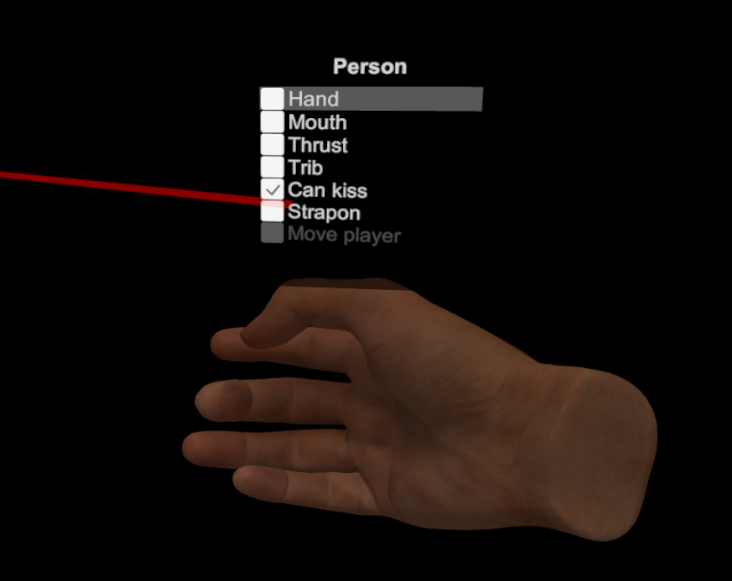
The menu is designed to be used with one hand.
Features
Menu actions
Some of these actions will try to find the closest target that makes sense. These options may not activate after clicking them if Cue cannot find a good target. Body parts must be aligned and set up correctly for the proper animation to play, Cue won't move them by itself.
The Hand and Head actions can be triggered automatically when body parts are moved close enough.
Characters can be happy, excited, angry, surprised or tired. Interacting with them will change the various moods depending on their personality. The character's current mood will affect their facial expressions.
Excitement
Cue has a complex system to raise or lower the excited mood depending on interactions. Excitement can rise when a character is being touched, when the various animations are running or when other characters are being excited. When excitement reaches its maximum, a climax animation is played and the tired mood temporarily increases.
There is some collision detection between body parts and excitement will rise automatically if something rubs against genitals fast enough.
Breathing
Cue relies on hazmhox's VAMMoan plugin for breathing and climax sounds. Breathing intensity goes up with excitement. If a character's neck is being grabbed, it won't be able to breathe, changing skin colour and affecting voice and expressions.
Body temperature
Body temperature will rise along with excitement. Cue takes over several parameters to control the character's appearance:
Gaze
Characters will look at each other or at body parts, depending on what's going on in the scene. Their personality can make it so they will avoid looking at certain things. Grabbing a character's head will make it look at the player, which might anger them depending on their personality. Cue relies on MacGruber's Gaze plugin to move the head.
Custom gaze targets can be added, see the wiki on Github.
Hand linking
Cue will automatically link hands with body parts when they get close enough. For example, moving a character's hand close to their head will link the hand to the head. It's not perfect and it can sometimes be annoying. It can be turned off in the options. Cue does not use VaM's Parent Link for this, it has its own implementation.
Settings
Cue has an extensive set of options, including personalities and custom events . The documentation has been moved to the wiki on Github.
FAQ
Licences
Cue is released under Creative Commons Zero. This project is in the public domain.
Silver Kiss, Silver HJ and SilverBJ are originally from ClockwiseSilver. They are released under CC BY-SA, with permission. I have modified them slightly for performance and added more parameters for integration.
Cue is a large plugin with two main purposes:
- Make characters react to things: It has moods, excitement, breathing, body temperature and a gaze system.
- Reduce the number of interactions with the UI: It will show a menu attached to a VR hand with actions, usable with one hand.
The complete documentation is available on the wiki on Github.
Dependencies
Getting started
- On each person in the scene, load the Plugin PRESET
via5-cue-supportfromvia5.Cue.3. Note that this is a Plugin Preset, not a plugin. - Pick one person in the scene and add the Cue plugin from
via5.Cue.3/Cue.cslist. - The Cue plugin must only be added once in a scene.
- If Person atoms are added, removed or renamed, Cue must be reloaded. It will remember its settings.
For existing scenes, the preset can be reloaded on each atom (use merge load to avoid losing other plugins), or the new dependencies can be added manually. It might be easier to just remove all the plugins from an atom and reload the preset instead.
User interface
On desktop
A HUD will appear on top of the screen. It's always on top and can get in the way. Disabling Cue will hide it.
In VR
The menu is designed to be used with one hand.
- Switch to Play mode. The menu will not appear in Edit mode.
- Touch any of the A/B/Y/Z buttons and wait half a second to show the menu on the hand. Don't press the button.
- While the menu is visible, press the trigger button and hold it halfway down to pin the menu open. As long as the trigger button is pressed halfway, the menu will stay visible.
- The joystick can then be used to navigate the menu. Left/right changes the selected character, up/down changes the selected option in the menu.
- Pressing the trigger fully will activate the selected option in the menu.
Features
Menu actions
Some of these actions will try to find the closest target that makes sense. These options may not activate after clicking them if Cue cannot find a good target. Body parts must be aligned and set up correctly for the proper animation to play, Cue won't move them by itself.
The Hand and Head actions can be triggered automatically when body parts are moved close enough.
Hand: Can be activated when either of the character's hands are close to genitals, including their own. The animation will change depending on whether the target is male or female. Cue will use either ClockwiseSilver's HJ plugin or its own animations.Head: Can be activated when the character's head is close to male genitals. This is not used for kissing, see `Can kiss` below. Cue uses ClockwiseSilver's BJ plugin for this animation.Thrust: Can be activated if the character is either penetrating or is being penetrated by another character. If there is no clear penetration, the action won't start.TribLike Thrust, but will always start. Cue will still attempt to find a target person by looking at what's close to the genitals, but will start regardless.Can kiss: Cue will randomly start and stop the kissing animation between two characters when they're close enough. TheCan kissoption can be disabled on a character to make sure they never kiss. Useful for positioning heads close without having them kiss. Uses ClockwiseSilver's plugins.Move player: When an atom is possessed, Cue treats it as the player. TheMove playeroption is then always available at the bottom of the menus for convenience. It sets most joints toOffso the atom moves with the camera. Unchecking the option is equivalent toKey Joints: Control All. Make sure the option is unchecked if the player is involved in animations.
Characters can be happy, excited, angry, surprised or tired. Interacting with them will change the various moods depending on their personality. The character's current mood will affect their facial expressions.
Excitement
Cue has a complex system to raise or lower the excited mood depending on interactions. Excitement can rise when a character is being touched, when the various animations are running or when other characters are being excited. When excitement reaches its maximum, a climax animation is played and the tired mood temporarily increases.
There is some collision detection between body parts and excitement will rise automatically if something rubs against genitals fast enough.
Breathing
Cue relies on hazmhox's VAMMoan plugin for breathing and climax sounds. Breathing intensity goes up with excitement. If a character's neck is being grabbed, it won't be able to breathe, changing skin colour and affecting voice and expressions.
Body temperature
Body temperature will rise along with excitement. Cue takes over several parameters to control the character's appearance:
Skin ColorinSkin Materials 1.GlossinSkin Materials 2.Style Rigidity RolloffandStyle Clingfor all hair items.
Gaze
Characters will look at each other or at body parts, depending on what's going on in the scene. Their personality can make it so they will avoid looking at certain things. Grabbing a character's head will make it look at the player, which might anger them depending on their personality. Cue relies on MacGruber's Gaze plugin to move the head.
Custom gaze targets can be added, see the wiki on Github.
Hand linking
Cue will automatically link hands with body parts when they get close enough. For example, moving a character's hand close to their head will link the hand to the head. It's not perfect and it can sometimes be annoying. It can be turned off in the options. Cue does not use VaM's Parent Link for this, it has its own implementation.
Settings
Cue has an extensive set of options, including personalities and custom events . The documentation has been moved to the wiki on Github.
FAQ
- Nothing happens when I select Hand, Head or Thrust
Cue tries to find the closest target that makes sense. ForHand, make sure the hand is touching the target's genitals. To get a sex animation withThrust, the body parts must be manually moved until there is a clear penetration.
- The VR menu doesn't work with my controllers
I was only able to test this on the Index. Please get on the VaM discord and ping me so I can figure this out. This plugin is mostly useless without the menu. In the meantime, you should be able to try it on desktop.
Licences
Cue is released under Creative Commons Zero. This project is in the public domain.
Silver Kiss, Silver HJ and SilverBJ are originally from ClockwiseSilver. They are released under CC BY-SA, with permission. I have modified them slightly for performance and added more parameters for integration.



