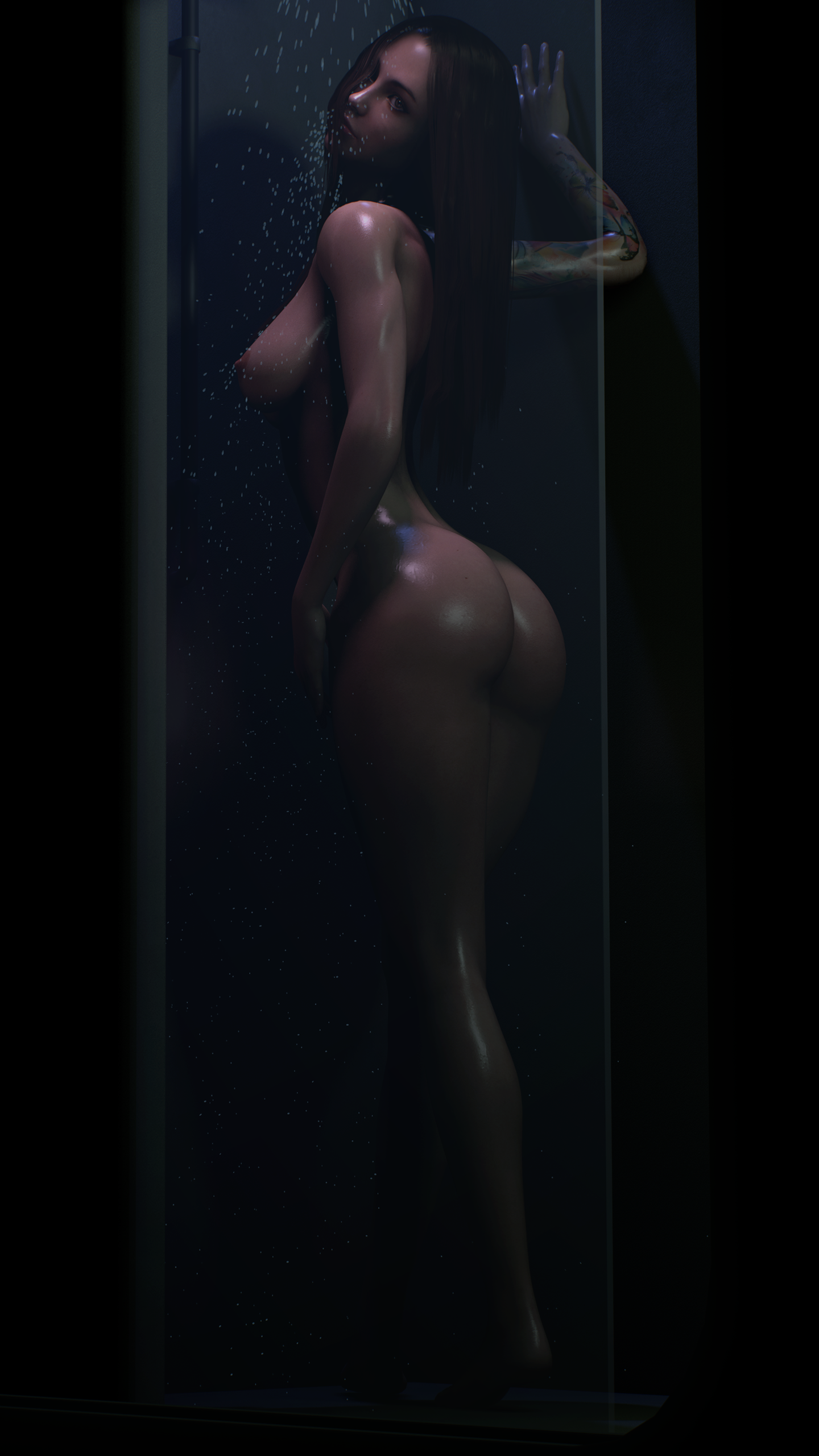As someone who has who has messed with the unity particle system for probably hundreds of hours - I can also confirm for anyone who thinks there is better fluid "simulation" possible out of the unity particle system that there is not! Dynamic fluid simulation is not practical (I won't say its impossible, just not feasible) within the current Unity version framework of VaM. NVIDIA PhysX, which theoretically could enable fluid dynamics simulation is not supported on the GPU in Unity. PhysX runs on the CPU in the 2018 version of Unity. Unity 2019 + has preview integration for Havok physics engine, however it's not open source (or free) - and does not appear that it will be integrated into VaM at this point. I'm hopeful we will have some support for GPU fluid sim in some form in 2.0, but It remains to be seen where VaM 2.0 will go with physics - the latest we have from MeshedVR is:
"Physx will be used for joints and body dynamics. A custom physics system will be used for all collision, soft-body, clothing, and hair. This should allow us to meet the goals of improved performance, accuracy, and realism as compared to 1.X physics."
Anyway all that being said... GREAT plugin Haz - keep up the good work and thank you!