-
Hi Guest!
We are extremely excited to announce the release of our first Beta1.1 and the first release of our Public AddonKit!
To participate in the Beta, a subscription to the Entertainer or Creator Tier is required. For access to the Public AddonKit you must be a Creator tier member. Once subscribed, download instructions can be found here.
Click here for information and guides regarding the VaM2 beta. Join our Discord server for more announcements and community discussion about VaM2. -
Hi Guest!
VaM2 Resource Categories have now been added to the Hub! For information on posting VaM2 resources and details about VaM2 related changes to our Community Forums, please see our official announcement here.
You are using an out of date browser. It may not display this or other websites correctly.
You should upgrade or use an alternative browser.
You should upgrade or use an alternative browser.
Plugins + Scripts [Experimental] Alternative Futa
- Thread starter Stopper
- Start date
I suppose you could set collision triggers to alter the values vammoan uses to trigger the moaning.Is there a way to get this working with Vam Moan plugin? For the interactive mode that is, it doesn't seem to register the penis as part of the body for the sliders to go up.
Hi @Stopper just adding some extra details to the issue you described.
I am also trying to make a strap-on look, and I tried to apply some MALE MORPHS from WeebU.My_morphs @WeebUVR and save it. It loads properly every time I reload the scene to verify and even is recorded on the JSON file.


However, when I close VAM, relaunch VAM and reopen the scene, the morphs are lost. Seems to me that the plugin doesn't properly re-load the Male Morphs.
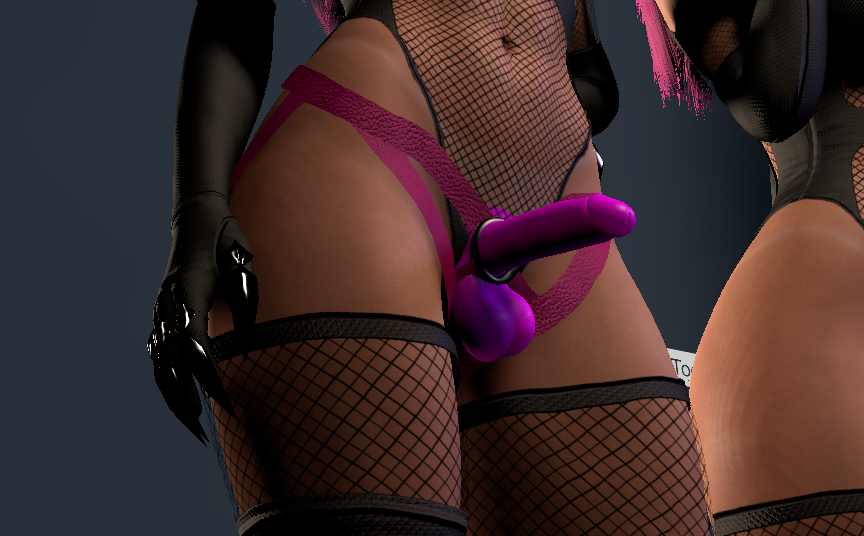
I am also trying to make a strap-on look, and I tried to apply some MALE MORPHS from WeebU.My_morphs @WeebUVR and save it. It loads properly every time I reload the scene to verify and even is recorded on the JSON file.
However, when I close VAM, relaunch VAM and reopen the scene, the morphs are lost. Seems to me that the plugin doesn't properly re-load the Male Morphs.
Hi @Stopper just adding some extra details to the issue you described.
I am also trying to make a strap-on look, and I tried to apply some MALE MORPHS from WeebU.My_morphs @WeebUVR and save it. It loads properly every time I reload the scene to verify and even is recorded on the JSON file.
View attachment 280246
View attachment 280248
However, when I close VAM, relaunch VAM and reopen the scene, the morphs are lost. Seems to me that the plugin doesn't properly re-load the Male Morphs.
View attachment 280243
Do you have 'use male morphs on female' unchecked by chance?
Do you have 'use male morphs on female' unchecked by chance?
Yep, that was it! Turned that back on, noticed some default male morphs apply (Michael 6 Head/Body) and zeroed them out. Working good! Thanks @Stopper
Pretty sure there's a hude Female Genitals button on the UI?Hey there. Is there an efficient way to hide the vagina while keeping the anus on? I tried fiddling with the mod sliders, zeroing morphs, etc, with no success. Here's how it's looking on my end:
Thanks!
Pretty sure there's a hude Female Genitals button on the UI?
Yep, there are 2 things there. One is a toggle that disables the vagina but unfortunately disables the anus mesh as well (base G2 model, I think), and another one is a slider that pushes the vagina inside the penis mesh, but on the screenshot I posted it's already being used. I don't know if there's something borked here because it seems the perineum mesh is working super weird. In the pic you can see that it's very far from the vagina.
Oh shit, apparently I understood the UI completely wrong or something. On the hide vagina toggle box instructions it says that "there's no anus", and I thought it would disable the anus mesh. I just tested it now and it does have an anus mesh? . Sorry my dudes. Everything 100% now.
. Sorry my dudes. Everything 100% now.
Any way to make this work with male penis clothing, like wet penis, cum strings, drips, etc?
It's a lot of fun to mess with, BTW.
It's a lot of fun to mess with, BTW.
I hate to say it, but I think there may be a problem with colliders loading in correctly on scene load. I've been building a scene with two models, both with this plugin. Every time I load the scene, the Penis Colliders are not visible. If I reload the models Preset with collider editor, it doesn't resolve it. The only way is to individually reload the Collider Editor plugin itself on each model, and then Load Preset within Collider Editor.
-This appears to occur more frequently, if the model was loaded into a scene by Merging scenes. No matter what you do after the initial merge, this is inevitable to occur to both models every time you reload the scene there after.
There is another thing that happens, however I have been unable to notice a consistency to it, to track down a possible cause/interaction- But the Gen3 Collider sometimes will load in way out of position. Adjusting the "Up Offset" to put it back into position again will resolve it temporarily, however it needs to go far outside it's normal offset range to resolve. If you save the Collider preset, when you reload it, again it's way off axis. So I'm assuming some how on the original load, is thinking Gen3 needs to be somewhere else. Again I haven't seen a consistent situation to reproduce this bug, but I'd say there is a 30% chance, that when I go through reloading all the Collider Editor Plugin's on the two models, and reloading their Presets, it happens on one of them 30ish % of the time. One way I've found to alleviate the possibility of it occurring(by a fluke), is I made a quick animationpattern that adjust the the morphs of the penis, that changes it's size and length. Sort of like a flaccid and erect slider. If I adjust the shape and size of the penis, after loading the scene, AND THEN reload Collider Editor, then Load Preset(for collider), it will result in Gen3 not being placed off-axis in the "Up Offset." Doing things in that order has resulted in Gen3 never being out of it's correct positioning.
Hopefully this is fixable, as I don't believe it happened in some of the previous builds. I haven't tested to see if this occurs with just a single model in the scene though. My focus has been to use two models with it this whole time.
EDIT: Has anyone else noticed this? Or is it just me?
-This appears to occur more frequently, if the model was loaded into a scene by Merging scenes. No matter what you do after the initial merge, this is inevitable to occur to both models every time you reload the scene there after.
There is another thing that happens, however I have been unable to notice a consistency to it, to track down a possible cause/interaction- But the Gen3 Collider sometimes will load in way out of position. Adjusting the "Up Offset" to put it back into position again will resolve it temporarily, however it needs to go far outside it's normal offset range to resolve. If you save the Collider preset, when you reload it, again it's way off axis. So I'm assuming some how on the original load, is thinking Gen3 needs to be somewhere else. Again I haven't seen a consistent situation to reproduce this bug, but I'd say there is a 30% chance, that when I go through reloading all the Collider Editor Plugin's on the two models, and reloading their Presets, it happens on one of them 30ish % of the time. One way I've found to alleviate the possibility of it occurring(by a fluke), is I made a quick animationpattern that adjust the the morphs of the penis, that changes it's size and length. Sort of like a flaccid and erect slider. If I adjust the shape and size of the penis, after loading the scene, AND THEN reload Collider Editor, then Load Preset(for collider), it will result in Gen3 not being placed off-axis in the "Up Offset." Doing things in that order has resulted in Gen3 never being out of it's correct positioning.
Hopefully this is fixable, as I don't believe it happened in some of the previous builds. I haven't tested to see if this occurs with just a single model in the scene though. My focus has been to use two models with it this whole time.
EDIT: Has anyone else noticed this? Or is it just me?
Last edited:
This is a great plugin and I'm really glad you made it. One of the main reasons why I decided to try creating animations in VaM. Thank you a lot for hard work.
I have a bug with colliders that move much further than the mesh and to fix this I need to increase the range limit in the collider editor.
I don’t know how it can be reproduced, but perhaps the bug may appear after saving the scene, closing vam and repeating this several times (I don’t think it’s important to do this in a row, but rather the fact of saving the same file.)
I have a bug with colliders that move much further than the mesh and to fix this I need to increase the range limit in the collider editor.
I don’t know how it can be reproduced, but perhaps the bug may appear after saving the scene, closing vam and repeating this several times (I don’t think it’s important to do this in a row, but rather the fact of saving the same file.)
Attachments
Stopper updated [Experimental] Alternative Futa with a new update entry:
Various Fixes And Improvements
Read the rest of this update entry...
Various Fixes And Improvements
- Refactored a lot of the initialization code.
- A lot more of it is done synchronously and should hopefully result in fewer race conditions.
- Might also break things. Let me know! ?
- No longer adds male genital morphs to the female morph UI.
- Should also no longer throw "Could not find morph" errors when loading a scene.
- Now auto-enables 'use male morphs on female'
- It will also zero out all male morphs if the setting wasn't...
Read the rest of this update entry...
Stopper updated [Experimental] Alternative Futa with a new update entry:
Bugfixes
Read the rest of this update entry...
Bugfixes
- Fixed issue with skin not reloading in some scenarios.
Read the rest of this update entry...
Stopper updated [Experimental] Alternative Futa with a new update entry:
Various Fixes
Read the rest of this update entry...
Various Fixes
Big thanks to everyone that's been flagging bugs and to everyone else for bearing with me. Update 22 had a lot of changes under the hood that made rare issues happen more reliably. I'll keep working through them as we find them.
- Improvements to collider sync after loading
- Better tesselation on initial load
- This reduces (but does not eliminate) the small gap between the pelvis and male gens
- You'll still need to load one of HuntingSuccubus' tesselation or subsurface...
Read the rest of this update entry...
plugin Penis controller doesn't work now
Is MaF's penis controller not working since version 22 because genitals are no longer being transplanted from male to female?Stopper updated [Experimental] Alternative Futa with a new update entry:
Various Fixes
Read the rest of this update entry...
I only came across this plugin recently so I dont have any previous versions to test, but it does seem like the previous post may be on to something. Ive been trying to get other plugins like autocock or some bulge morphs to work but they just aren't. At least not fully. I read previous posts from months back that autocock was working fine, but now its just half loading, so not all the options are there. Makes me wonder if that bigger update 22 broke a couple things.
I don't know if it's just me, but it seems everytime you load a second scene after using this plugin the anus physics completely stop working and the penis bones become kinda broken like, if you try to move them, it stretches the mesh in a funky way.
First of all, Amazing work, this plugin has totally transformed VAM for me. THANK YOU!
While I've skimmed the discussion pages, forgive me if I missed the solve for this but,
I can't get the Penis Gen colliders to recognize collision with the rest of the atom (like when a person atom touches their own Gen1/Gen2/Gen3 with their own hand, futa masturbation). I've tried to fix it with Collider Editor and the extra triggers plugin, but I haven't had any luck. I'm sure I'm missing something obvious but, I figured I'd ask here.
I appreciate any help,
and I am forever indebted to you for your work,
Stopper! May you forever Reign!
While I've skimmed the discussion pages, forgive me if I missed the solve for this but,
I can't get the Penis Gen colliders to recognize collision with the rest of the atom (like when a person atom touches their own Gen1/Gen2/Gen3 with their own hand, futa masturbation). I've tried to fix it with Collider Editor and the extra triggers plugin, but I haven't had any luck. I'm sure I'm missing something obvious but, I figured I'd ask here.
I appreciate any help,
and I am forever indebted to you for your work,
Stopper! May you forever Reign!
Kinda found the solution for this, apparently the issue is on the penis physics for the male and not on the anus physics for futa, so you can do this:I don't know if it's just me, but it seems everytime you load a second scene after using this plugin the anus physics completely stop working and the penis bones become kinda broken like, if you try to move them, it stretches the mesh in a funky way.
1. Switch your male to female using the skin select tab
2. Load the alt futa plugin on him
3. Load your male preset so its back to male
I think this makes it so the penis bones are added back to the make, but dunno if it makes any sense.
Thatoshiriguy
New member
(I figured it out)
Last edited:
Hm, it works great in regular virtamate, but when loaded into vamx all the texture settings disappear and it turns the face and genitals black, I feel like that's a vamx issue though





