You need to do a re-scan (or plugin restart) before BA will recognise any new files. Its the blue button in the top right corner. If that doesnt work you'll have to share the generated preset files with me to take a look.I used the plug-in PresetMaker to generate some preset files, but BrowserAssist does not seem to be able to read these presets.
-
Hi Guest!
We are extremely excited to announce the release of our first Beta1.1 and the first release of our Public AddonKit!
To participate in the Beta, a subscription to the Entertainer or Creator Tier is required. For access to the Public AddonKit you must be a Creator tier member. Once subscribed, download instructions can be found here.
Click here for information and guides regarding the VaM2 beta. Join our Discord server for more announcements and community discussion about VaM2. -
Hi Guest!
VaM2 Resource Categories have now been added to the Hub! For information on posting VaM2 resources and details about VaM2 related changes to our Community Forums, please see our official announcement here.
You are using an out of date browser. It may not display this or other websites correctly.
You should upgrade or use an alternative browser.
You should upgrade or use an alternative browser.
Demo + Lite BrowserAssist (Free)
- Thread starter JayJayWon
- Start date
Demos or "Lite" versions of Paid Content
Thx, soved it.You need to do a re-scan (or plugin restart) before BA will recognise any new files. Its the blue button in the top right corner. If that doesnt work you'll have to share the generated preset files with me to take a look.
Its because "Creator/Local" is set to "Package Creators", so no local file displayed.
I'm not quite sure what you mean by "loaded" scenes, but you can delete and hide scenes. You need to follow the installation instructions - particularly the instructions around setting up SymLinks. Let me know if you have problems.This plugin does not have the ability to make a scene hidden and there is no option to delete loaded scenes.
I'm not quite sure what you mean by "loaded" scenes, but you can delete and hide scenes. You need to follow the installation instructions - particularly the instructions around setting up SymLinks. Let me know if you have problems.
got it. Thx
So currently the logic is that .cs plugins are not listed if they are referenced from a .cslist file. In most cases where a plugin is a group of .cs files with a parent .cslist, the individual .cs files wont work as plugins on their own and you'll just get errors. So in this scenario, my thinking was it made sense to not show the .cs files.
However, I'm guessing there are some plugins where each .cs file is a separate plugin in its own right. Did you have a specific plugin in mind. The only one I can think of that's like this is MacGruber's PostMagic. Are there others?
Assuming its just a few edge cases, I could potentially add an option for you to reveal the child .cs plugins of specific .cslist files.
However, I'm guessing there are some plugins where each .cs file is a separate plugin in its own right. Did you have a specific plugin in mind. The only one I can think of that's like this is MacGruber's PostMagic. Are there others?
Assuming its just a few edge cases, I could potentially add an option for you to reveal the child .cs plugins of specific .cslist files.
In fact, I encounter this problem not only on MacGruber plugins. But yes, one example is MacGruber Life, of which I only need the Gaze plugin. I don't need all of Life. And I can't download the Gaze module separately via Browser Assist. The rest of the plugins I can't immediately remember right now. You could just add this function, and make the switch Visible\Invisible, that would be coolSo currently the logic is that .cs plugins are not listed if they are referenced from a .cslist file. In most cases where a plugin is a group of .cs files with a parent .cslist, the individual .cs files wont work as plugins on their own and you'll just get errors. So in this scenario, my thinking was it made sense to not show the .cs files.
However, I'm guessing there are some plugins where each .cs file is a separate plugin in its own right. Did you have a specific plugin in mind. The only one I can think of that's like this is MacGruber's PostMagic. Are there others?
Assuming its just a few edge cases, I could potentially add an option for you to reveal the child .cs plugins of specific .cslist files.
OK i'll look to add that in a future versionIn fact, I encounter this problem not only on MacGruber plugins. But yes, one example is MacGruber Life, of which I only need the Gaze plugin. I don't need all of Life. And I can't download the Gaze module separately via Browser Assist. The rest of the plugins I can't immediately remember right now. You could just add this function, and make the switch Visible\Invisible, that would be cool
Hi Jay,
I really like that plugin. Very well done. I am wondering. I just updated from an older release (36 I think) to 43 and the "Delete Var" button in the action tab disappeared. I was using that button a lot to main order in my mods. I reran the CreateBASumlist batch file successfuly, but even if I restart the button does not appear. I double check in the session plugging an the version 43 is loaded.
Any idea what could be the issue here? Can I check a log or something?
I really like that plugin. Very well done. I am wondering. I just updated from an older release (36 I think) to 43 and the "Delete Var" button in the action tab disappeared. I was using that button a lot to main order in my mods. I reran the CreateBASumlist batch file successfuly, but even if I restart the button does not appear. I double check in the session plugging an the version 43 is loaded.
Any idea what could be the issue here? Can I check a log or something?
That is indicative of something being wrong with the SymLinks. Can you try running RemoveBASymLinks followed by CreateBASymLinks. Please capture a screenshot of exactly what happens when you run CreateBASymLinks. Share with me if its still not working. Also,you can try navigating to this folder: `VAM\Saves\PluginData\JayJayWon\BrowserAssist\SymLinks`, the folders under there should allow you to navigate into the VAM top folders (e.g. Custom, Saves, AddonPackages). If thats not working then the SymLinks are not working.Hi Jay,
I really like that plugin. Very well done. I am wondering. I just updated from an older release (36 I think) to 43 and the "Delete Var" button in the action tab disappeared. I was using that button a lot to main order in my mods. I reran the CreateBASumlist batch file successfuly, but even if I restart the button does not appear. I double check in the session plugging an the version 43 is loaded.
Any idea what could be the issue here? Can I check a log or something?
Hi Jay,That is indicative of something being wrong with the SymLinks. Can you try running RemoveBASymLinks followed by CreateBASymLinks. Please capture a screenshot of exactly what happens when you run CreateBASymLinks. Share with me if its still not working. Also,you can try navigating to this folder: `VAM\Saves\PluginData\JayJayWon\BrowserAssist\SymLinks`, the folders under there should allow you to navigate into the VAM top folders (e.g. Custom, Saves, AddonPackages). If thats not working then the SymLinks are not working.
ok just tested it out. Turns out that if you execute the CreateBA bat file only, it doesn't work. But if you do execute RemoveBA before CreateBA it does. I guess you could try putting RemoveBA at the beginning of CreateBA to ensure that everything is clean. Just a hint, but I guess there is a reason why you did not.
Thank you for help! Awesome work that plugin is !
For some reason, the button has text written inside instead of your logo. Is it supposed to be like that for the free version?
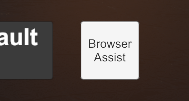

No that should not be happening - can you supply a screenshot of the VAM Session Plugins window where BA is loaded? Also can you check to see if you get any error messages on the VAM Error Log when VAM starts
For some reason, the button has text written inside instead of your logo. Is it supposed to be like that for the free version?
View attachment 299571
Ive seen it a few times and others have reported it occasionally happening, but I cant seem to get it to re-produce consistently. Can you describe a repeatable process for re-creating the issue?Has anyone reported such a bug yet? It's pretty common.
There is nothing in the error log (you mean the ingame one, right?)No that should not be happening - can you supply a screenshot of the VAM Session Plugins window where BA is loaded? Also can you check to see if you get any error messages on the VAM Error Log when VAM starts
Could it be because the jpg in the var is called BrowserAssist(Free).jpg instead of BrowserAssist.jpg?
Edit: I tried changing every instance in the .var (both file names and inside files) and now the button gets the image. So it is probably the "(free)" that gives trouble.
Last edited:
In fact, I can't exactly reproduce the problem. But it's clearly due to the Import tab from the scene.Ive seen it a few times and others have reported it occasionally happening, but I cant seem to get it to re-produce consistently. Can you describe a repeatable process for re-creating the issue?
JayJayWon updated BrowserAssist (Free) with a new update entry:
BrowserAssist v1.21.1
Read the rest of this update entry...
BrowserAssist v1.21.1
New Features:
Bug Fixes:
- (PATREONS ONLY) Import Mocaps direct from Scene files without loading the scene.
- Additional Acidbubbles Keybindings for paging through resource results
- Improvements to the default preset naming when saving presets directly from scenes
- Fixed a bug with moving resources to a folder with duplicate filenames
- Fixed a bug where Desktop Scale setting was not persisted between plugin restarts
- Resolved an issue with the text cursor not...
Read the rest of this update entry...
Yes I think that was the problem. It should be fixed in v1.21.1 that I just released.There is nothing in the error log (you mean the ingame one, right?)
Could it be because the jpg in the var is called BrowserAssist(Free).jpg instead of BrowserAssist.jpg?
View attachment 300514
Edit: I tried changing every instance in the .var (both file names and inside files) and now the button gets the image. So it is probably the "(free)" that gives trouble.
If you can find a way to reproduce it consistently then let me know.In fact, I can't exactly reproduce the problem. But it's clearly due to the Import tab from the scene.
Jup, that did it. You are doing an incredible job with this. This and the uiassist have become essential plugins for me.Yes I think that was the problem. It should be fixed in v1.21.1 that I just released.
Use the Info tab:
View attachment 302911
Files in VARs cant be renamed, but can be given an alias. Local files can be renamed or given an alias.
Thanks. I guess the only thing I really wish for now is an easy way to open the clothing "customize" page quickly from within BrowserAssist. Double clicking puts clothing on and takes it off, but there seems to be no way to open the customize clothing menu without going through the entire normal menu. It's be nice to just have a "configure clothing" button. Same with plugins, if a plugin is already loaded it'd be nice just to have a button that say "configure plugin".
Not sure if those things are possible though.




