Introduction
Makeup Studio scene to apply and adjust makeup using SupaRioAmateur and tolborg's Layered Makeup clothing items!
Load it up, change the person atom with whatever model you want and start applying makeup clothing.
This scene utilizes my Ultimate Layered Makeup Addon to quickly select from over 100 presets for makeup options.

 hub.virtamate.com
hub.virtamate.com
Scene Information
All clothing presets are set to RealClothing = OFF so you can use "Remove all Real Clothing" and keep the makeup on.
There are 3 types of makeup: Basic, Extra and Other
Basic - Usually all you need; Eyeliner, EyeShadow, Blush, Lipstick and Finger/Toe Nails
Extra- If you want more layers to makeup, face stickers/writing, etc.
Other- Makeup items from other creators, currently includes Eye Glitter options
Sect a makeup item at the top, the presets load at the bottom. Select a preset and adjust the colors/alpha etc. as needed. Change the camera screen to look at the Face/Eyes/Lips as needed. Just try it out!
Interface Breakdown
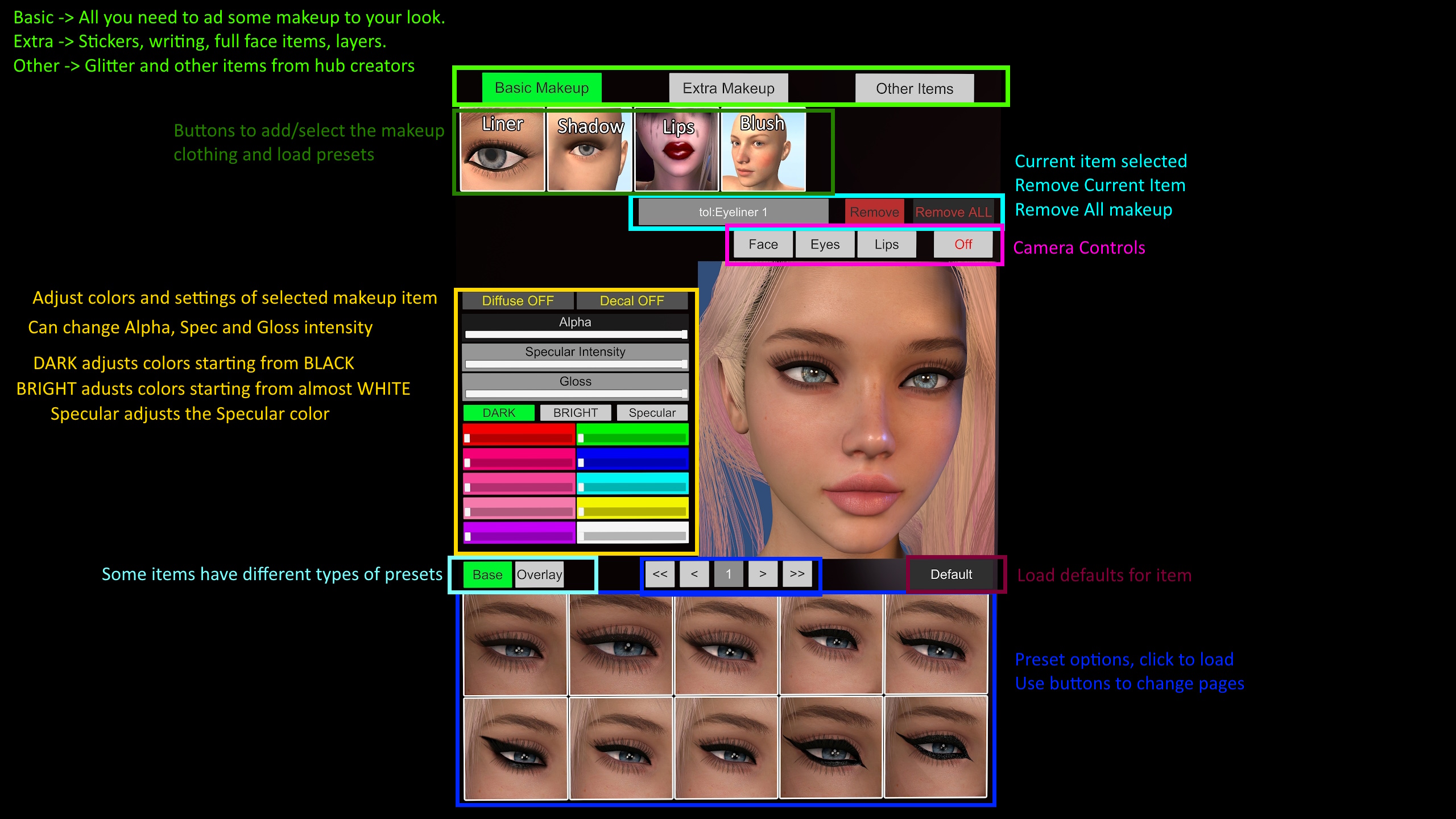
Videos
Latest Version, ColorPalettes
Credits
Would not have been possible without SPQR's various Dynamic plugins, in fact, if I may say so I think this is a great showcase of what you can do with them.
Credit to amazing original creators on hub:
Credit to SupaRioAmateur and tolborg for the Layered Makeup clothing items.
Credit to Riddler and MonsterShinkai for Eye Glitter clothing
Credit to vempire, Dasboot, RenVR (Barbie), kemenate, MonsterShinkai for person decal textures.
Credit to ddaamm for the model and vs1 for the hair.
Credit to SPQR for the plugins
Credit to MacGruber, hazmhox for plugins
Makeup Studio scene to apply and adjust makeup using SupaRioAmateur and tolborg's Layered Makeup clothing items!
Load it up, change the person atom with whatever model you want and start applying makeup clothing.
This scene utilizes my Ultimate Layered Makeup Addon to quickly select from over 100 presets for makeup options.
Clothing - Ultimate Layered Makeup Addon
Ultimate addition to SupaRioAmateur and tolborg's Layered Makeup clothing items. Using makeup decal textures available on hub from vempire, Dasboot, RenVR, kemenate, and MonsterShinkai, added over 400 clothing item presets to be used with the...
Scene Information
All clothing presets are set to RealClothing = OFF so you can use "Remove all Real Clothing" and keep the makeup on.
There are 3 types of makeup: Basic, Extra and Other
Basic - Usually all you need; Eyeliner, EyeShadow, Blush, Lipstick and Finger/Toe Nails
Extra- If you want more layers to makeup, face stickers/writing, etc.
Other- Makeup items from other creators, currently includes Eye Glitter options
Sect a makeup item at the top, the presets load at the bottom. Select a preset and adjust the colors/alpha etc. as needed. Change the camera screen to look at the Face/Eyes/Lips as needed. Just try it out!
Interface Breakdown
Videos
Latest Version, ColorPalettes
Credits
Would not have been possible without SPQR's various Dynamic plugins, in fact, if I may say so I think this is a great showcase of what you can do with them.
Credit to amazing original creators on hub:
Credit to SupaRioAmateur and tolborg for the Layered Makeup clothing items.
Credit to Riddler and MonsterShinkai for Eye Glitter clothing
Credit to vempire, Dasboot, RenVR (Barbie), kemenate, MonsterShinkai for person decal textures.
Credit to ddaamm for the model and vs1 for the hair.
Credit to SPQR for the plugins
Credit to MacGruber, hazmhox for plugins



