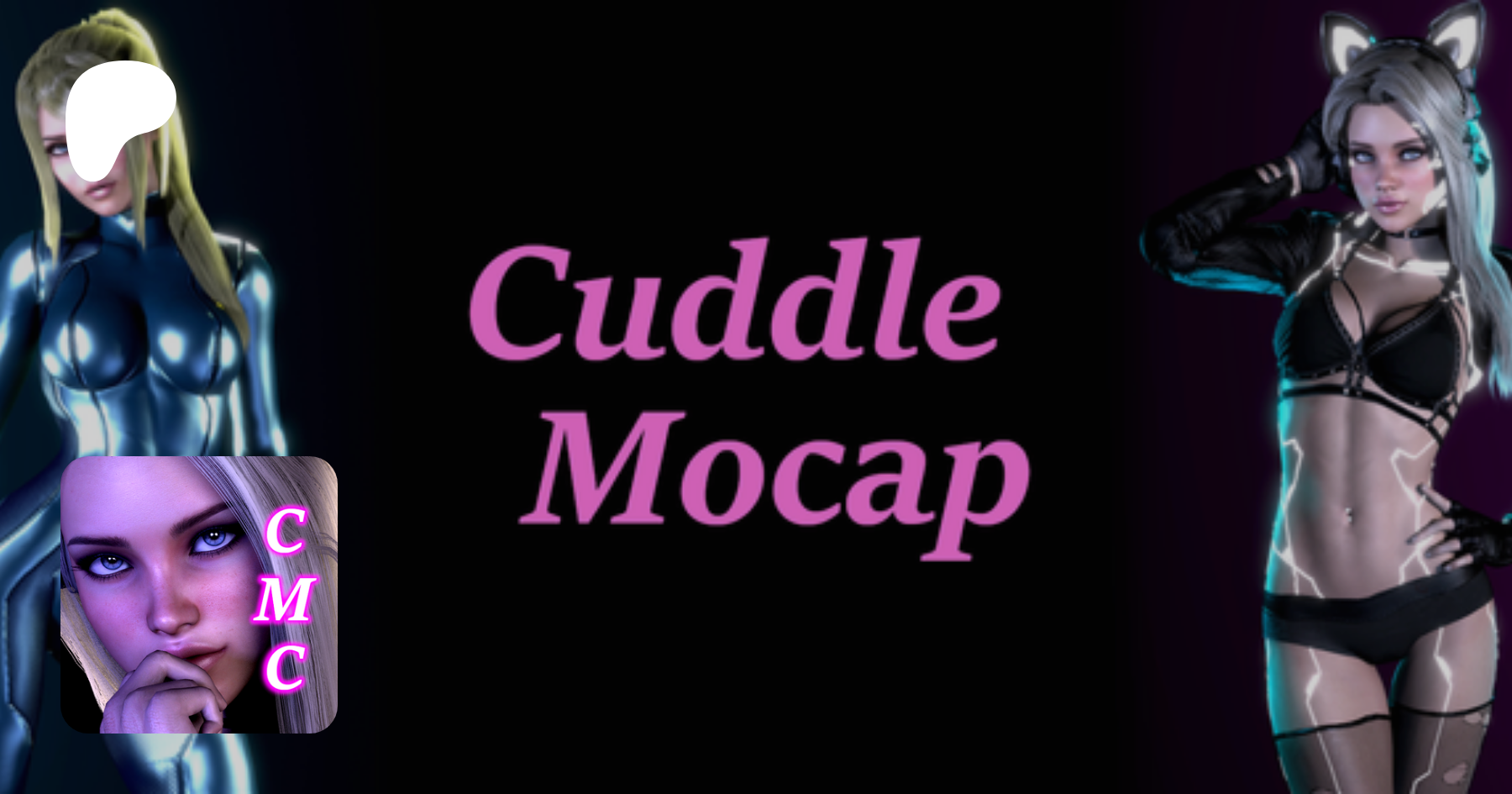Remastered for 2025!
The scene was completely rebuilt from the ground up! See the newest update for a list of all the changes. Now fully compatible with VamLaunch and TCode strokers!
This scene wasn't planned, it just kind of happened. She put on some music and had fun! This is an 11-minute sex mocap with music. She blows you and rides you while dancing to some of her favorite songs. Motion capture, face capture, and finger tracking all performed by a real woman.
Designed for VR. You can skip to each song whenever you want. There is an option to turn off the music and dancing lights if you want.

Toy scripting for VamLaunch compatible strokers:




Credits: AcidBubbles, Hazmhox, Everlaster, Stopper, MacGruber, YameteOuji, Paledriver, Blazedust, CheesyFX, ToumeiHitsuji, Crimeless, Yoooi, LFE, TBD
Notes:
-The music is NOT included in the scene package! There is a VAR file called "CuddleMocap.CMC-Music.1.var" which contains the music.
-MacGruber's Logic Bricks is a new dependency, but it is only needed for TCode Hybrid mode.
-I recommend turning on Head Collider for VR users, so she can kiss you properly.
Notes for VamLaunch Users:
-In order to activate tracking, you must click "VamLaunch Mode" from the Toy Options menu. Then click/say "Toy On".
-Your Physics Rate WILL have an effect on toy tracking. Default settings are optimized for 72, 80, and 90Hz. I do NOT recommend using 60Hz with VamLaunch, as the tracking is bugged and inaccurate. 45Hz works fine, but you will need to increase the Speed Multiplier slider.
-To ensure that settings load properly, browse to your Custom/Scripts/ToySerialController_VAMLaunch folder, and delete/move the file called "default.json".
Notes for TCode, SR6, OSR2, SR1 users:
-There are 3 modes available, which are activated in the Toy Options menu.
-TCode Mode (Default): This simply removes all built-in toy controls so you can use your own. It does work with this scene, but I recommend you set your target to "Auto" since she switches between hands, mouth, and gens.
-TCode Preset Mode: There is an atom above her head called "1TCode", which includes the TSC plugin, and you use this to connect to your stroker. I have programmed this plugin to switch targets properly, and change thrust length dynamically with the scene. You can also customize its settings with the sliders found in the Toy Options menu. Everything has been fully tested with the SR6.
-Hybrid Mode: This uses the same preset as above, but overrides the L0 axis with the toy script for VamLaunch. This requires almost no configuration and works great out of the box. You can customize the maximum stroke length with the slider in the Toy Options menu. This was my favorite mode to use with the SR6.
-The Toy ON/OFF buttons now also activate the ToySerialController plugin.
Notes for Passthrough:
-Passthrough should work just fine by disabling the environment (bed) from the Customize menu.
Copyright Notice: All animations in this scene are the copyrighted property of Cuddle Mocap. This includes the performance and presentation of the scene, in addition to the motion capture data. This scene is paid content, for personal use only. You may not redistribute this content in any form without permission.
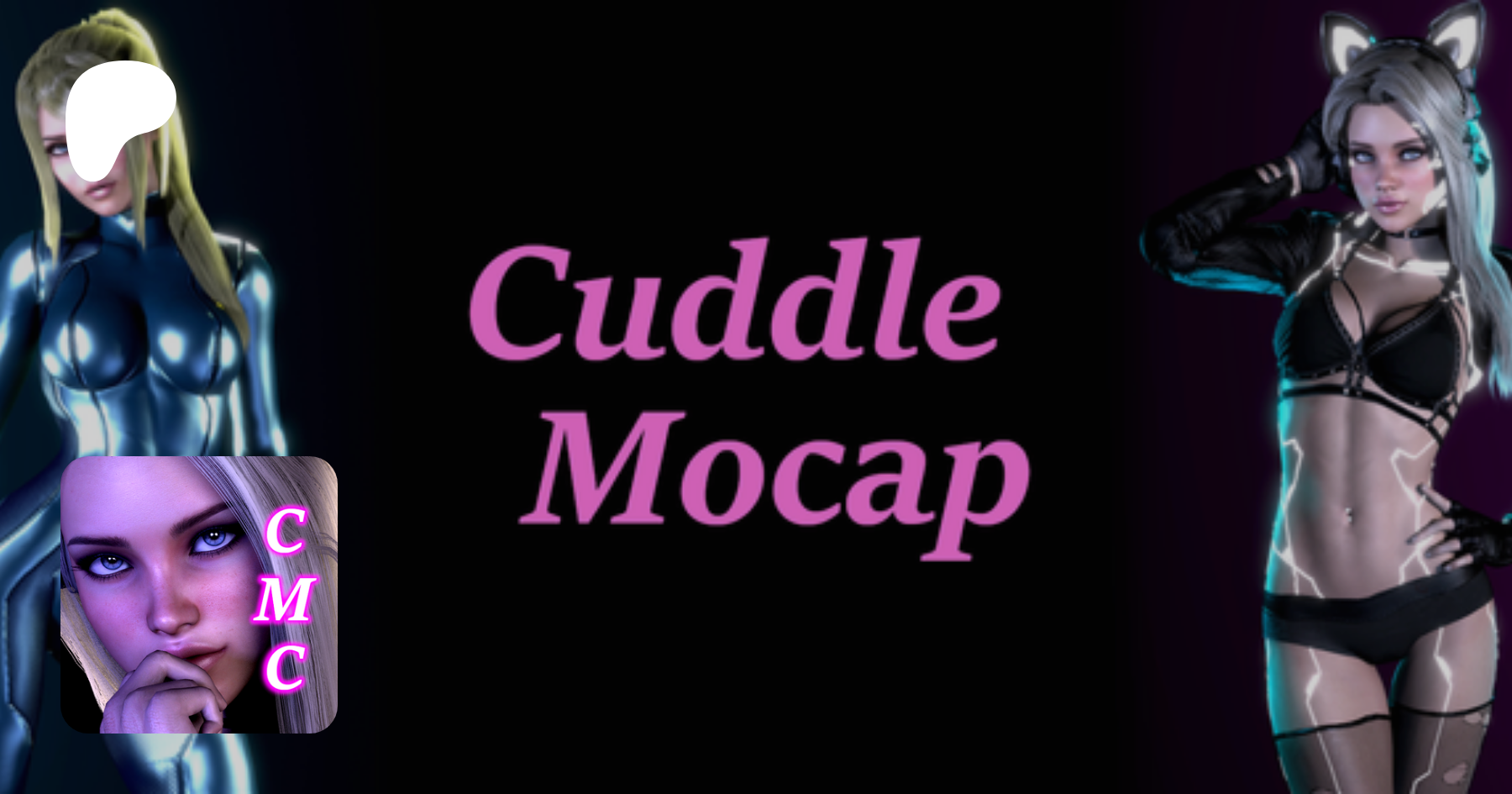
The scene was completely rebuilt from the ground up! See the newest update for a list of all the changes. Now fully compatible with VamLaunch and TCode strokers!
This scene wasn't planned, it just kind of happened. She put on some music and had fun! This is an 11-minute sex mocap with music. She blows you and rides you while dancing to some of her favorite songs. Motion capture, face capture, and finger tracking all performed by a real woman.
Designed for VR. You can skip to each song whenever you want. There is an option to turn off the music and dancing lights if you want.
Toy scripting for VamLaunch compatible strokers:



Credits: AcidBubbles, Hazmhox, Everlaster, Stopper, MacGruber, YameteOuji, Paledriver, Blazedust, CheesyFX, ToumeiHitsuji, Crimeless, Yoooi, LFE, TBD
Notes:
-The music is NOT included in the scene package! There is a VAR file called "CuddleMocap.CMC-Music.1.var" which contains the music.
-MacGruber's Logic Bricks is a new dependency, but it is only needed for TCode Hybrid mode.
-I recommend turning on Head Collider for VR users, so she can kiss you properly.
Notes for VamLaunch Users:
-In order to activate tracking, you must click "VamLaunch Mode" from the Toy Options menu. Then click/say "Toy On".
-Your Physics Rate WILL have an effect on toy tracking. Default settings are optimized for 72, 80, and 90Hz. I do NOT recommend using 60Hz with VamLaunch, as the tracking is bugged and inaccurate. 45Hz works fine, but you will need to increase the Speed Multiplier slider.
-To ensure that settings load properly, browse to your Custom/Scripts/ToySerialController_VAMLaunch folder, and delete/move the file called "default.json".
Notes for TCode, SR6, OSR2, SR1 users:
-There are 3 modes available, which are activated in the Toy Options menu.
-TCode Mode (Default): This simply removes all built-in toy controls so you can use your own. It does work with this scene, but I recommend you set your target to "Auto" since she switches between hands, mouth, and gens.
-TCode Preset Mode: There is an atom above her head called "1TCode", which includes the TSC plugin, and you use this to connect to your stroker. I have programmed this plugin to switch targets properly, and change thrust length dynamically with the scene. You can also customize its settings with the sliders found in the Toy Options menu. Everything has been fully tested with the SR6.
-Hybrid Mode: This uses the same preset as above, but overrides the L0 axis with the toy script for VamLaunch. This requires almost no configuration and works great out of the box. You can customize the maximum stroke length with the slider in the Toy Options menu. This was my favorite mode to use with the SR6.
-The Toy ON/OFF buttons now also activate the ToySerialController plugin.
Notes for Passthrough:
-Passthrough should work just fine by disabling the environment (bed) from the Customize menu.
Copyright Notice: All animations in this scene are the copyrighted property of Cuddle Mocap. This includes the performance and presentation of the scene, in addition to the motion capture data. This scene is paid content, for personal use only. You may not redistribute this content in any form without permission.