-
Hi Guest!
We are extremely excited to announce the release of our first Beta1.1 and the first release of our Public AddonKit!
To participate in the Beta, a subscription to the Entertainer or Creator Tier is required. For access to the Public AddonKit you must be a Creator tier member. Once subscribed, download instructions can be found here.
Click here for information and guides regarding the VaM2 beta. Join our Discord server for more announcements and community discussion about VaM2. -
Hi Guest!
VaM2 Resource Categories have now been added to the Hub! For information on posting VaM2 resources and details about VaM2 related changes to our Community Forums, please see our official announcement here.
You are using an out of date browser. It may not display this or other websites correctly.
You should upgrade or use an alternative browser.
You should upgrade or use an alternative browser.
Plugins + Scripts Timeline
- Thread starter Acid Bubbles
- Start date
First of all, sorry I've prepended "Play", the correct actions are "Next Animation" and "Previous Animation". But I think you've understood anyway.@SelakAR Play Next / Previous might be broken and legacy. There's a Play Next in Layer though. Segment _should_ work, as far as I know. I'm sorry I won'T be able to check for a while though, I'm overloaded!
How could these useful functions be broken/legacy? You talk about "Layer" alternatives; I see "Next Animation (Main Layer)" for example, but that doesn't fix the issue I'm having at all.
Sorry you don't have enough time right now, but when you do, please have a look at my example scene that I provided, and tell me how I could do what I want to do by using the correct actions, that is, allow the player do do next/prev in different segments.
I'm 100% sure you simply can't, and that is a serious bug in your plugin. These are maybe slightly more advanced functions because people generally simply just do "Play specific animation X" and that's it, but what I'm trying to do is a more complex scene, and right now your plugin does have the necessary functions, but they do not work.
And no, "Segment" doesn't do absolutely anything, I don't even know why it's there. "Play Segment X" is what works, but somehow it doesn't internally update this change and so "Next Animation" and "Previous Animation" do not work after using it.
Again, all is way easier to understand by simply running my example scene (no dependencies).
Hello,
one suggestion. When I extend the range for a morph and the morph is used in timeline for animating a person atom -> I select the person atom -> Load new look -> the before mentioned used morph is now again at the default range. Could you please fix this so the range stays the same and does not default, when loading a new look?
one suggestion. When I extend the range for a morph and the morph is used in timeline for animating a person atom -> I select the person atom -> Load new look -> the before mentioned used morph is now again at the default range. Could you please fix this so the range stays the same and does not default, when loading a new look?
Hi nice people, regarding segments I'm probably being stupid, so if anyone wants to help stupid, it would be greatly appreciated...
Just started using Timeline 6 - late to the party because I knew what I was doing with earlier non-segmented versions, which were embedded in various projects - and then I read about smaller file sizes and the ability to control multiple atoms - both of which are brilliant, thank you Acid Bubbles for more of your genius work!
But... My previous workflow used the main layer as a control layer, each anim in it being "LightsFadePlay(whatever)" and contained the scene triggers for atom status, animations. lights, logic status etc. Subsequent layers were then motion, status reset, cleanup*, expressions, speech, etc. so just trigger tracks and/or different targets. Within each layer and from ui or e.g. logic bricks triggered in other layers, I could trigger animations which would play conditionally and/or concurrently but independently and only when I wanted them to.
Curiously, the old approach works if updating Timeline in an existing scene, but not for a new scene.
This approach no longer seems to work as segments play either/or - which I get, but all layers in one segment seem to play simultaneously, like they did when splitting targets. I can add a shared segment where anims in the main layer play independently but can't trigger any anims not in the main shared layer, which they won't be if they have different targets, and playing layers in a different non-shared segment stops the current segment from playing.
I'd like to able to unlink and control layers independently, I've searched in vain for the answer, so if someone wants to show me the basic thing I've failed to understand and help me regain some control in my life, that'd be great, thank you.
*Digital tissues and a little lip-gloss.
Just started using Timeline 6 - late to the party because I knew what I was doing with earlier non-segmented versions, which were embedded in various projects - and then I read about smaller file sizes and the ability to control multiple atoms - both of which are brilliant, thank you Acid Bubbles for more of your genius work!
But... My previous workflow used the main layer as a control layer, each anim in it being "LightsFadePlay(whatever)" and contained the scene triggers for atom status, animations. lights, logic status etc. Subsequent layers were then motion, status reset, cleanup*, expressions, speech, etc. so just trigger tracks and/or different targets. Within each layer and from ui or e.g. logic bricks triggered in other layers, I could trigger animations which would play conditionally and/or concurrently but independently and only when I wanted them to.
Curiously, the old approach works if updating Timeline in an existing scene, but not for a new scene.
This approach no longer seems to work as segments play either/or - which I get, but all layers in one segment seem to play simultaneously, like they did when splitting targets. I can add a shared segment where anims in the main layer play independently but can't trigger any anims not in the main shared layer, which they won't be if they have different targets, and playing layers in a different non-shared segment stops the current segment from playing.
I'd like to able to unlink and control layers independently, I've searched in vain for the answer, so if someone wants to show me the basic thing I've failed to understand and help me regain some control in my life, that'd be great, thank you.
*Digital tissues and a little lip-gloss.
@SelakAR FYI I did not forget you. I'm overwhelmed with stuff (as usual) but you're on my list.
@Mysterio Timeline will normally restore the saved morph range with your scene, and restore that range when loading the Timeline animation so it can animate correctly. That behavior was added to fix problems, so if I were to remove it I'd re-create those problems
@FluffyBunny this is something I'm aware of, another case of "a feature becomes a bug depending how you see it" What I suggest is that you either A) create an empty animation at the beginning of each layer with weight zero, so while layers do play they would be effectively no-op, or B) add a separate Timeline instance for global control.
What I suggest is that you either A) create an empty animation at the beginning of each layer with weight zero, so while layers do play they would be effectively no-op, or B) add a separate Timeline instance for global control.
The idea of segments is to have completely independent animations, but that can blend without worrying about layers grouping. So this is by design. Feel free to ask if that did not make sense or if it doesn't solve your problem, I'm sure there's a way!
@Mysterio Timeline will normally restore the saved morph range with your scene, and restore that range when loading the Timeline animation so it can animate correctly. That behavior was added to fix problems, so if I were to remove it I'd re-create those problems
@FluffyBunny this is something I'm aware of, another case of "a feature becomes a bug depending how you see it"
The idea of segments is to have completely independent animations, but that can blend without worrying about layers grouping. So this is by design. Feel free to ask if that did not make sense or if it doesn't solve your problem, I'm sure there's a way!
Thank you! And thank you for such a quick response. That makes perfect sense and I will tinker tomorrow. And of course, there's nothing preventing me from continuing to use 252, it's a powerful tool and it's not like it stopped working. Tbh, the most time-consuming thing in VaM isn't flow diagrams, or re-texturing, or multiple instances of Timeline in a scene, or even cleaning mocaps - it's getting fingers to play nice and look halfway natural in motion and without clipping.@SelakAR FYI I did not forget you. I'm overwhelmed with stuff (as usual) but you're on my list.
@Mysterio Timeline will normally restore the saved morph range with your scene, and restore that range when loading the Timeline animation so it can animate correctly. That behavior was added to fix problems, so if I were to remove it I'd re-create those problems
@FluffyBunny this is something I'm aware of, another case of "a feature becomes a bug depending how you see it"What I suggest is that you either A) create an empty animation at the beginning of each layer with weight zero, so while layers do play they would be effectively no-op, or B) add a separate Timeline instance for global control.
The idea of segments is to have completely independent animations, but that can blend without worrying about layers grouping. So this is by design. Feel free to ask if that did not make sense or if it doesn't solve your problem, I'm sure there's a way!
@Mysterio Timeline will normally restore the saved morph range with your scene, and restore that range when loading the Timeline animation so it can animate correctly. That behavior was added to fix problems, so if I were to remove it I'd re-create those problems
Yes you are right, when I reload my plugin preset it restores the morph range but it's annoying that the range defaults when I change the persons look. I currently have to reload the plugin preset everytime i change the look.
Last edited:
Well @hentailondon the text is clear, but what would be nice is to have steps I can follow (where to click to get the same result). Might be as simple as constant curves not loading correctly, too. I'll need to figure this out at some point by any way to reproduce consistantly would be nice.
Hi. It's been a long time but I came back to making another camera motion scene while using constant curve and I have the same issue still.
I guess one way to reproduce this is using multiple Constant curves (not necessarily after each other) in the scene, save and exit, then loading the save again.
Shorty after the constant curve (100ms), i usually have a smooth local on another position for the "camera teleport" effect, which i think is the intended usage?
smooth local 0.100 -> smooth local 0.200 = ugly teleport, constant 0.100 -> smooth local 0.200 = instant teleport.
Assuming it does not matter what comes before the constant curve..
The bug ruined the camera motions and timings, which I setup throughout the scene. The "camera" atom which is controlled by Timeline just likes to move forwards & backwards even though there are no key frames telling it to, similar to the scene i sent you. Still lost on why...
I attached my settings , maybe they can help reproducing this issue.
Like you mentioned, changing the constant curve to smooth, playing it and then switching it to constant again can fix the issue. But having to do this for all constant curves in the scene every time they break is a hassle :X
Attachments
Last edited:
Hey im having an issue similar to @Mysterio's and i cant figure out how to fix it.
i feel like just last week it wasn't this way, because i would load the scene and it would be fine...
Alright, here's the issue - one of the morphs I'm using is past the default RANGE+
when the scene loads. its properly extended and i can play around with in in the female morph section just fine,
BUT when i load the plugin and try to play my animation, then RANGE+ is reset in TIMELINE,
i need to go into the TARGETS and extend it to get it to work properly, and saving after extending the range doesnt help!
Edit: okay, it looks like loading a scene doesn't extend the range+ after all.
i guess the question is, how do i make vam timeline extend the range+?
any idea what im doing wrong?
i feel like just last week it wasn't this way, because i would load the scene and it would be fine...
Alright, here's the issue - one of the morphs I'm using is past the default RANGE+
when the scene loads. its properly extended and i can play around with in in the female morph section just fine,
BUT when i load the plugin and try to play my animation, then RANGE+ is reset in TIMELINE,
i need to go into the TARGETS and extend it to get it to work properly, and saving after extending the range doesnt help!
Edit: okay, it looks like loading a scene doesn't extend the range+ after all.
i guess the question is, how do i make vam timeline extend the range+?
any idea what im doing wrong?
Last edited:
@Acid Bubbles Question for timeline bulk changes: What is the proper way to change an animation to be compatible with a different Atom scale?
Let's say it's a doggystyle animation or BJ or something, and you change Atom Scale from 1.0 to 0.95
Let's say it's a doggystyle animation or BJ or something, and you change Atom Scale from 1.0 to 0.95
Can someone direct me to info about how many timeline animations I can have in a scene? I've noticed that if I add too many, then the scene will save but not load back up. But I can't figure out what the limit is... like it doesn't seem to be affected directly by time length. What can I do to maximize the amount of timeline information I can have in one scene? Does it help to have all the animations in the same plugin (separated as segments)? These types of questions. thanks
Thanks. No worries, take it easy.@SelakAR FYI I did not forget you. I'm overwhelmed with stuff (as usual) but you're on my list.
Does anyone know why my VAM keeps crashing when trying to rename/remove atoms? If I remove the timeline plugin from person atoms, then I can rename atoms, but otherwise every time I try to add a new UIButton and rename it for example, VAM crashes to desktop  . This started recently and I haven't been able to fix it. I tried removing timeline and adding it back in. Tried exporting all animations and importing back in and still same issue :/
. This started recently and I haven't been able to fix it. I tried removing timeline and adding it back in. Tried exporting all animations and importing back in and still same issue :/
Hello, why does the last frame rate cause the action to return to the first frame action? I can't find any settings to cancel. This is different from other engineering software, which makes me not used to it. It makes me think that when I edit the action in the next second, the action will become chaotic.
Great work as usual AcidBubble, this component rocks.
I do have an issue with the "Next Animation" call while having multiple segments. I am pretty sure you have a bug there but I will let you confirm. I could package my test scene if you want. Here it is:
I have 2 actors
GirlA
GirlB
An an empty object that plays as the "Director" and the Master atom to control GirlA and GirlB.
I have 2 segments with 2 animation each:
1. SegmentLeg that contains animation:
- RaiseLeftLeg
- RaiseRightLeg
2. SegmentArm that contains animation:
- RaiseLeftArm
- RaiseRightArm
The segments and animations are existing in all the 3 atoms (GirlA, GirlB, Director). All animations are set to loop.
I do have a button "Play Leg Segment" which will play the "RaiseLeftLeg" as the first animation of the SegmentLeg on all 3 atoms.
I do have a button "Play Arm Segment" which will play the "RaiseLeftArm" as the first animation of the SegmentArm on all 3 atoms.
I do have a button "Play next animation" which make the call "Next animation"
I do have a button "Play previous animation" which make the call "Previous animation"
When I click "Play next animation" or "Play previous animation", the animation are switching nicely within the same segment.
BUT ...
If I click the button "Play Leg Segment" or "Play Arm Segment", at some point, the "Next Animation" call no longer work. Briefly, the call "Next Animation" seems to be broken at some point and will stop working when you are switching from a segment to the next.
I can reproduce at will and can package a very basic scene for you (no mod other than timeline and vamoverlays.
Thanks AcidBubble and have great holidays!
I do have an issue with the "Next Animation" call while having multiple segments. I am pretty sure you have a bug there but I will let you confirm. I could package my test scene if you want. Here it is:
I have 2 actors
GirlA
GirlB
An an empty object that plays as the "Director" and the Master atom to control GirlA and GirlB.
I have 2 segments with 2 animation each:
1. SegmentLeg that contains animation:
- RaiseLeftLeg
- RaiseRightLeg
2. SegmentArm that contains animation:
- RaiseLeftArm
- RaiseRightArm
The segments and animations are existing in all the 3 atoms (GirlA, GirlB, Director). All animations are set to loop.
I do have a button "Play Leg Segment" which will play the "RaiseLeftLeg" as the first animation of the SegmentLeg on all 3 atoms.
I do have a button "Play Arm Segment" which will play the "RaiseLeftArm" as the first animation of the SegmentArm on all 3 atoms.
I do have a button "Play next animation" which make the call "Next animation"
I do have a button "Play previous animation" which make the call "Previous animation"
When I click "Play next animation" or "Play previous animation", the animation are switching nicely within the same segment.
BUT ...
If I click the button "Play Leg Segment" or "Play Arm Segment", at some point, the "Next Animation" call no longer work. Briefly, the call "Next Animation" seems to be broken at some point and will stop working when you are switching from a segment to the next.
I can reproduce at will and can package a very basic scene for you (no mod other than timeline and vamoverlays.
Thanks AcidBubble and have great holidays!
Besides the crashing when renaming Atoms, people who use my scene have now been reporting crashing when trying to change appearances :/. I'm still trying to figure this out, currently the only workaround is still: 1. Remove Timeline instances from person atoms 2. add new UIButtons and rename them 3. Add timeline back to Person Atoms (most of the time it remembers all the animations).Does anyone know why my VAM keeps crashing when trying to rename/remove atoms? If I remove the timeline plugin from person atoms, then I can rename atoms, but otherwise every time I try to add a new UIButton and rename it for example, VAM crashes to desktop. This started recently and I haven't been able to fix it. I tried removing timeline and adding it back in. Tried exporting all animations and importing back in and still same issue :/
Weird thing is, I don't have to remove the timeline instances on other elements, it's only the instances on the Person Atoms that cause crashing when renaming anything in the scene. So possible causes are, too many animations or some triggers bugging out. It seems it's tied only to renaming atoms, so something with UID's or?
Is there a crashlog I can checkout or something? Sry I'm still new to VAM so my knowledge is not that great about the technical stuff! Cheers to anyone willing to point me in the right direction!
A bunch of times now I have run into a limitation of the sequence randomize feature, unless I'm missing something.
I'd really love to be able to tag specific animations within a layer that uses randomize to be excluded from it.
I have a layer that randomizes expressions, a few expressions I only want to be triggered manually. But because I need morphs/controllers that some of the random expressions use, I can't simply create another layer for non-randomized expressions.
I can't think of a way to achieve this currently.
I'd really love to be able to tag specific animations within a layer that uses randomize to be excluded from it.
I have a layer that randomizes expressions, a few expressions I only want to be triggered manually. But because I need morphs/controllers that some of the random expressions use, I can't simply create another layer for non-randomized expressions.
I can't think of a way to achieve this currently.
how do you prevent one instance of timeline from stopping another instance when you use a "stop playing" trigger?
Under options for each instance of Timeline you can set "Sync with other atoms" on or off to make it self-contained.how do you prevent one instance of timeline from stopping another instance when you use a "stop playing" trigger?
Under options for each instance of Timeline you can set "Sync with other atoms" on or off to make it self-contained.
Sorry, I wasn't clear; multiple instances of Timeline running on the same person atom.
It should still apply even if the wording of the option suggests different. It'll not respond to any other Timeline instance being stopped in the scene once ticked. Only stops directed, directly, at it.Sorry, I wasn't clear; multiple instances of Timeline running on the same person atom.
Just a heads up, Shadowvenom released a GUIDE to get this up and running on most uses of timeline. it works VAMProduce but did not work on CheekiBreeki's "Sexy K-Pop 16 song" scene for some reason.
Have any of you worked with @zhfx plugin RendertoMovie?
I got it running but when I record, it slows down the framerate as expected, but the physics are running @ 2x the speed it seems to the character is flying all over the screen (dancing).
When watching the recording, the finished video plays at 2x speed and the lips of the model are flopping around because she's spinning so fast!
i have been in a dialog with @zhfx and he said:
"That is not bad. The wrong speed is usually caused by the time mode of timeline plugin. I assume you are recording scene with timeline animation. Please goto the time line plugin, there is an option to swtich the time mode, there is a mode friendly to video recording."
So i came here to find out how to change this setting in timeline. I've tried under more options Both Realtime and Gametime with no difference noted
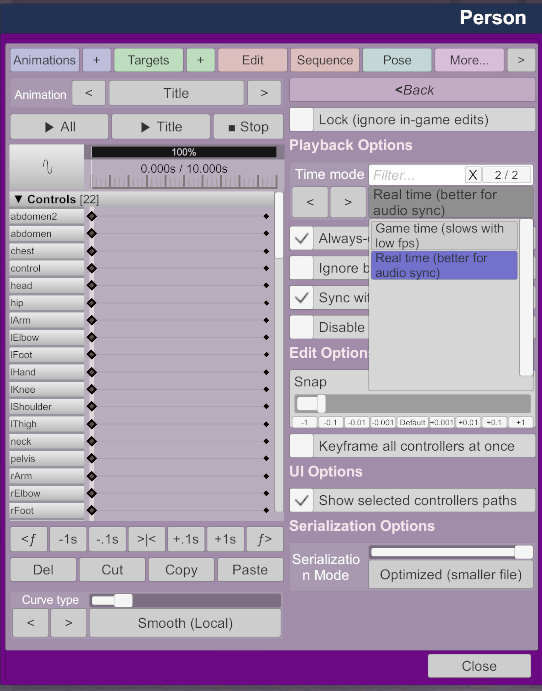
i captured in windows Realtime and then using the plugin to illustrate the difference
Realtime Windows cap
RendertoMovie Capture
Have any of you worked with @zhfx plugin RendertoMovie?
I got it running but when I record, it slows down the framerate as expected, but the physics are running @ 2x the speed it seems to the character is flying all over the screen (dancing).
When watching the recording, the finished video plays at 2x speed and the lips of the model are flopping around because she's spinning so fast!
i have been in a dialog with @zhfx and he said:
"That is not bad. The wrong speed is usually caused by the time mode of timeline plugin. I assume you are recording scene with timeline animation. Please goto the time line plugin, there is an option to swtich the time mode, there is a mode friendly to video recording."
So i came here to find out how to change this setting in timeline. I've tried under more options Both Realtime and Gametime with no difference noted
i captured in windows Realtime and then using the plugin to illustrate the difference
Realtime Windows cap
RendertoMovie Capture
Last edited:
In VR mode, there is a certain chance that the timeline of the expression deformation does not take effect (partially takes effect, similar to the VAM original built-in expression that never fails), but other expressions that I add to the timeline may exist a certain chance of failure. The failed expressions have a feature that when adjusted separately in the deformation menu, they are effective, but only in the timeline they will fail, and the adjustment value of the characters will not produce corresponding deformation changes. Strangely, in desktop mode, I have not encountered this problem. In VR mode, as the play time becomes long, this problem often occurs. 




