I'm wondering about the possibility of animating CycleForce parameters within the timeline. I've got all the targets configured, but only the torque seems to work. That is, affecting the rotation of the CycleForce target works, but affecting the position doesn't. I've got the timeline plugin on the person atom that I'm animating. Is there some way to get that working? It'd be awesome to be able to control the Force Factor without even leaving the main timeline.
-
Hi Guest!
We are extremely excited to announce the release of our first Beta1.1 and the first release of our Public AddonKit!
To participate in the Beta, a subscription to the Entertainer or Creator Tier is required. For access to the Public AddonKit you must be a Creator tier member. Once subscribed, download instructions can be found here.
Click here for information and guides regarding the VaM2 beta. Join our Discord server for more announcements and community discussion about VaM2. -
Hi Guest!
VaM2 Resource Categories have now been added to the Hub! For information on posting VaM2 resources and details about VaM2 related changes to our Community Forums, please see our official announcement here.
You are using an out of date browser. It may not display this or other websites correctly.
You should upgrade or use an alternative browser.
You should upgrade or use an alternative browser.
Plugins + Scripts Timeline
- Thread starter Acid Bubbles
- Start date
It _should_ work like any other triggers or movements. Maybe there's something in VaM that only updates the cycle force position when manually moved? I don't know 
It seems similar to something I noticed a while ago as well. The same thing happens with other plugins like Silver Kiss. I was activating those with trigger keyframes in the timeline. With the CycleForce I was manipulating the float params by adding them as targets. In both cases, timeline just doesn't seem to allow anything else to affect the position changes of its parent atom's controllers while it is playing an animation. Setting them while the animation is stopped affects the atom as normal, but as soon as it starts playing, position changes stop. Not a huge or unexpected issue, especially with such a good plugin. Anything that can be animated with a CycleForce or other plugin can just be hand-animated in Timeline anyway. Was just wondering if I was missing anything that would make life easier. Thanks for the response!
Edit: i played around a bit and noticed a thing. The values DO seem to update over timeline animation. The sliders animate as you'd expect, and when I check the CycleForce, it matches what it says on the timeline. But, if I hit the play button or scrub the timeline, movement stops, even though I can see in the CycleForce display that the Force Factor is high. Interestingly, in that "frozen" state, the red line on the CycleForce indicator is moving normally, but the Green and Blue line don't. I'm not sure what that indicates, but I think I'll dig around some more.
Edit Edit: Aha! I figured out the issue with the CycleForce at least. I had maxForce also set as a target param and it defaults to 0. Unsurprisingly, if your maxForce is set to 0, it doesn't matter if you change the forceFactor. Setting maxForce to 10000 at frame 1 solves the issue.
Edit: i played around a bit and noticed a thing. The values DO seem to update over timeline animation. The sliders animate as you'd expect, and when I check the CycleForce, it matches what it says on the timeline. But, if I hit the play button or scrub the timeline, movement stops, even though I can see in the CycleForce display that the Force Factor is high. Interestingly, in that "frozen" state, the red line on the CycleForce indicator is moving normally, but the Green and Blue line don't. I'm not sure what that indicates, but I think I'll dig around some more.
Edit Edit: Aha! I figured out the issue with the CycleForce at least. I had maxForce also set as a target param and it defaults to 0. Unsurprisingly, if your maxForce is set to 0, it doesn't matter if you change the forceFactor. Setting maxForce to 10000 at frame 1 solves the issue.
Last edited:
thefirstchaos
New member
How do you save an animation with the scene when you save the scene? I am unable to get my test animation to load with my test scene.
The only way I can save the animation is by exporting it, then reloading the .json into the atom's Timeline plugin in the scene. This seems very wrong...
The only way I can save the animation is by exporting it, then reloading the .json into the atom's Timeline plugin in the scene. This seems very wrong...
Last edited:
@thefirstchaos This is the first I hear of something like this. Normally, the scene JSON contains the animation. Maybe you can try looking at the error log while saving and loading? Try with ForwardUnityLogsToSceneLogs from https://hub.virtamate.com/resources/dev-tools.171/ maybe, it might give your more clues.
I think a video could be useful @sevenseason, normally if you have a button in VaM that triggers a segment, it should switch. It won't update the currently displayed animation though, but if you go to the Animations tab you should see that it plays. If not, the video should help me understand better.
Aaaah yeah.... the Animations and Next / Previous Animation storables are... problematic. They are old things I cannot make obsolete without breaking scenes that actually navigates the UI animations. You can instead try Next Animation in Layer (or something like that) instead... Thanks, the video was helpful!
Well, the Next Animation in Layer should work, just not Next Animation. I use something like that in some of my scenes (can't validate now)
Thank you for your detailed answer. Smart and kind. the best plug-in maker. I don't know how to reply on the review tab, so I'm writing on this tab! I'm currently making a scene that automatically adjusts the motion speed according to the music speed by putting the timeline animation in the speed ui slider and next putting the slide in the sally sound plugin. And I plan to match the beat of the music with the speed of the timeline animation, so that when the beat goes up, the speed of the animation automatically increases. I tried the method you gave me, but it seems to be slightly different from what I want.Your solution made the whole motion work, but the motion was too slow and It doesn't follow the music beat. I guess I didn't ask the previous question correctly to you sorry. What I want is to quickly repeat the entire motion follow the beat, rather than just repeating part of the motion when the beat speeds up. And even if it wolk all the motions, I don't want it to be too slow to match the music beat. Is this impossible in the VAM? Or is it my graphics card problem? Thank you have a good day. timeline is forever
Great plugin! But I have a question. How can I change a character in a scene that was animated using the plugin and avoid any issues with their positioning? Or at least adjust the character's position after making the swap? Sorry for my ignorance.
Hi @Acid Bubbles !
Recently i started to love this awesome essential tool. It is wonderful but I have some questions:
1) MOST IMPORTANT: I love VamTimbo's mocaps scene and I used timeline to export the animations. It has always worked perfectly but i'm having some issue with this https://hub.virtamate.com/resources/10-minute-long-mocap.29739/ (Only the dance scene VamTimbo.Alayna_Dance_1-20-23.1.var). The animation is saved but, when I load it into a new person atom everything gose bad. The animation is messed up.
I've done the same with https://hub.virtamate.com/resources/cheerleader-idle-mocap.33886/ and that worked perfectly.
Any clue?
2) It is possible to blend the last and first frames of a looping animation?
3) Will my PC blow up if i scale the person atom (using the main scale of the atom) after importing an animation?
4) "Reduce" function seems not working. The button is always greyed out.
5) If i sync the animation with an AudioSource, the animation resets when the audio ends. Is it possible to avoid this? I want the animation to stop at the last frame.
Ok... i think that this is all... for now. I hope you can help me.
A very big THANK YOU for this awesome plugin!
Bye...
Recently i started to love this awesome essential tool. It is wonderful but I have some questions:
1) MOST IMPORTANT: I love VamTimbo's mocaps scene and I used timeline to export the animations. It has always worked perfectly but i'm having some issue with this https://hub.virtamate.com/resources/10-minute-long-mocap.29739/ (Only the dance scene VamTimbo.Alayna_Dance_1-20-23.1.var). The animation is saved but, when I load it into a new person atom everything gose bad. The animation is messed up.
I've done the same with https://hub.virtamate.com/resources/cheerleader-idle-mocap.33886/ and that worked perfectly.
Any clue?
2) It is possible to blend the last and first frames of a looping animation?
3) Will my PC blow up if i scale the person atom (using the main scale of the atom) after importing an animation?
4) "Reduce" function seems not working. The button is always greyed out.
5) If i sync the animation with an AudioSource, the animation resets when the audio ends. Is it possible to avoid this? I want the animation to stop at the last frame.
Ok... i think that this is all... for now. I hope you can help me.
A very big THANK YOU for this awesome plugin!
Bye...
Hi @Voithe! Thanks for the nice words <3
1) If you export with the pose, it should import fine. Make sure to use a recent Timeline version, and make sure the animation you want to expert is indeed IN Timeline, and not using the Scene Animations
2) Yes, you could toggle Loop, and then delete a few frames in the end (in More, Bulk you can do it... in bulk) and it'll do a smooth transition. It's not magic though, so you might have to tweak that a little.
3) It'll probably ruin your whole neighborhood. If you don't care much about your neighbors, you can try, I think it's going to be fine if you don't have parenting, try and see
4) You need to select which targets to reduce in the dope sheet (the list of targets on the left)
5) Audio sync means it will sync the Timeline animation with the audio. Even if you play the audio slower, Timeline will play slower, etc. So, the audio and Timeline will always match, it's by design.
I hope this will help you!
1) If you export with the pose, it should import fine. Make sure to use a recent Timeline version, and make sure the animation you want to expert is indeed IN Timeline, and not using the Scene Animations
2) Yes, you could toggle Loop, and then delete a few frames in the end (in More, Bulk you can do it... in bulk) and it'll do a smooth transition. It's not magic though, so you might have to tweak that a little.
3) It'll probably ruin your whole neighborhood. If you don't care much about your neighbors, you can try, I think it's going to be fine if you don't have parenting, try and see
4) You need to select which targets to reduce in the dope sheet (the list of targets on the left)
5) Audio sync means it will sync the Timeline animation with the audio. Even if you play the audio slower, Timeline will play slower, etc. So, the audio and Timeline will always match, it's by design.
I hope this will help you!
@wowowowo I hope you are forever! So, by default in Timeline, it used Game Time, which does slow down if your card can't render fast enough for the configure physics framerate. I added Real Time (Clock Time) for that purpose, which is the default now, but I think it's still broken (worked on my machine, for what it's worth). The Audio Sync will _always_ work perfectly, but both the audio and the main Timeline animation must match 1:1.
@Arthurzinho0121 yes, just keep in mind that changing the physics settings or the character's state, morphs, etc. can always cause differences. I'd say, try it and see! Technically you can always adjust the Timeline animation after, but it could be more work than what you'd like, depending on the scope of the changes.
Hello @Acid Bubbles I always wonder is there a way to change all same name animation duration all at once? Thank you for this awesome plugin by the way really help me learn about animating ?
Hi @Voithe! Thanks for the nice words <3
1) If you export with the pose, it should import fine. Make sure to use a recent Timeline version, and make sure the animation you want to expert is indeed IN Timeline, and not using the Scene Animations
2) Yes, you could toggle Loop, and then delete a few frames in the end (in More, Bulk you can do it... in bulk) and it'll do a smooth transition. It's not magic though, so you might have to tweak that a little.
3) It'll probably ruin your whole neighborhood. If you don't care much about your neighbors, you can try, I think it's going to be fine if you don't have parenting, try and see
4) You need to select which targets to reduce in the dope sheet (the list of targets on the left)
5) Audio sync means it will sync the Timeline animation with the audio. Even if you play the audio slower, Timeline will play slower, etc. So, the audio and Timeline will always match, it's by design.
I hope this will help you!
1) Version 280. Pose exeported. The animation is in the Scene Animation tab. I've done the same procedure as the previous times but, this time, something goes wrong.
In the original animation the hip is in line with the feet. I've tried saving the person's look from the original animation and applying it before importing the animation, but the problem is the same. So... I think there's something weird about that animation. Can you try it? Or... can you tell me what to check?
2) I tried extending the end of the animation by 2 seconds (isn't that the same?) but it stops at the last keyframe and after 2 seconds it snaps to the first and starts again. No blending.
3) Ok. I will try (I hope to see you again...).
4) Ok. it worked!
5) I know. In fact, I pause the music to pause the animation (that's good!). But... I want the animation to stay on the last frame when the music ends, instead, it goes back to first and stops.
Please have mercy i'm still learning!
Last edited:
Hello everyone,
I was wondering if someone knows of a way to jump to a specific time via keystrokes, as opposed to dragging the time slider around or tapping the built-in keys.
The reason that I need to do this is because I am trying to replicate a specific porn scene in VAM, and the video's keyframe timing data is all over the place - pic related:
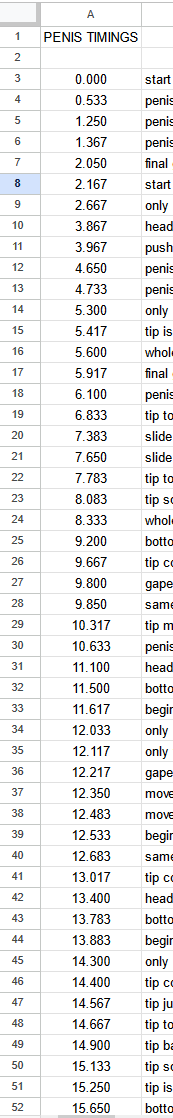
Getting to 14.300 is easy enough, but accurately getting to 14.567 by dragging the slider when it's set to .001 increments is a nightmare.
I've looked and looked, but it seems like the only way that I'll be able to accomplish this is by editing the animation's JSON and copypasa-ing code for each keyframe
I'm really hoping that there's an easier way, but I'm not very hopeful.
Thanks for any reply in advance
I was wondering if someone knows of a way to jump to a specific time via keystrokes, as opposed to dragging the time slider around or tapping the built-in keys.
The reason that I need to do this is because I am trying to replicate a specific porn scene in VAM, and the video's keyframe timing data is all over the place - pic related:
Getting to 14.300 is easy enough, but accurately getting to 14.567 by dragging the slider when it's set to .001 increments is a nightmare.
I've looked and looked, but it seems like the only way that I'll be able to accomplish this is by editing the animation's JSON and copypasa-ing code for each keyframe
I'm really hoping that there's an easier way, but I'm not very hopeful.
Thanks for any reply in advance
1) Version 280. Pose exeported. The animation is in the Scene Animation tab. I've done the same procedure as the previous times but, this time, something goes wrong.
In the original animation the hip is in line with the feet. I've tried saving the person's look from the original animation and applying it before importing the animation, but the problem is the same. So... I think there's something weird about that animation. Can you try it? Or... can you tell me what to check?
@Acid Bubbles SOLVEEEEEEEEEEEEEEEEEEEEEEED!!!!!!! ??????
No need to say that the problem was not your AWESOME plugin... of course.
I stopped the imported animation at the point where the bad things happen and i started to see if i can fix the weird things. Well... it turned out that the Pelvis control was completely out of place... so, i started to turn off all the other controllers one by one and, guess what? The Abdomen and Abdomen2 controls was in the Parent Link status! Now... you may say "It should be ok since the pose preset restore those links", yes... but... the Person Atom to which i imported the animation was under a Subscene! So... VaM could not find the Parent Link target!
After that... i checked all the previous exported animation and all have the same problem (more or less) but in those it was not noticeable. So i fixed them by restoring the correct links and, now, those too looks waaaaaaay better!!!
However the other questions remain:
2) I tried extending the end of the animation by 2 seconds (isn't that the same?) but it stops at the last keyframe and after 2 seconds it snaps to the first and starts again. No blending.
3) Ok. I will try (I hope to see you again...).
4) Ok. it worked!
5) I know. In fact, I pause the music to pause the animation (that's good!). But... I want the animation to stay on the last frame when the music ends, instead, it goes back to first and stops.
Please have mercy i'm still learning!
Hello there, I've searched around the forums but I think my search terms just aren't good enough, as I can't describe my problem perfectly.
I'm trying to use trigger buttons for different animations/poses while trying not to use "Apply pose on transition." However, clicking the buttons to test Pose 1 to Pose 2 seems to result in "incomplete" transitions. As if some keyframes for Pose 2 have a diminished weight to them, and the pose only reaches about 70-80% parity. For an example, here are the intended Pose 1 and Pose 2 morphs:


And here is the resulting Pose 1 morph whenever I trigger the button while Pose 2 is equipped:

From what I can see, the tongue and mouth morphs possibly failed to load the keyframes as intended. This also applies to my poses.
Current workaround is to check the "Apply pose on transition," which immediately fixes all my problems. However, I'd like to know if I'm just really fudging something up on my end and if I can do anything to fix it.
Edit: Speed is set to default, and Random Group Weight is set to Zero
I'm trying to use trigger buttons for different animations/poses while trying not to use "Apply pose on transition." However, clicking the buttons to test Pose 1 to Pose 2 seems to result in "incomplete" transitions. As if some keyframes for Pose 2 have a diminished weight to them, and the pose only reaches about 70-80% parity. For an example, here are the intended Pose 1 and Pose 2 morphs:
And here is the resulting Pose 1 morph whenever I trigger the button while Pose 2 is equipped:
From what I can see, the tongue and mouth morphs possibly failed to load the keyframes as intended. This also applies to my poses.
Current workaround is to check the "Apply pose on transition," which immediately fixes all my problems. However, I'd like to know if I'm just really fudging something up on my end and if I can do anything to fix it.
Edit: Speed is set to default, and Random Group Weight is set to Zero
@Nameless You can use Keybindings to move between keyframes using the arrow keys for example (so you can jump from one frame to the other, or you can jump seconds and then move back / forward to other frames from that point). If you want to go to a specific time using a shortcut, like by typing a number and "go", then it's not currently possible BUT you could probably make something work using Scripter but that wouldn't be "simple". I added to to the list of features :L)



