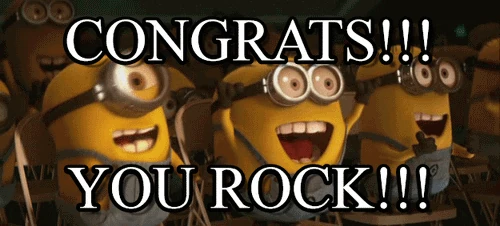I am having Issues with Timeline and Cloth Grab Spheres. Could it be that Timeline is incompatible using Cloth Grab Spheres?
Whenever i physic link a Hand left or right to a Cloth Grab Sphere Timeline no longer animates the Hands movements and does not even set a marker.
My Workflow has been
- Female with Skirt Scene or Pantie Scene.
- Move Hand(s) to Skirt Position or Pantie.
- Add Cloth Grab Sphere(s) to Skirt Position
- Physic Link Hand(s) to Cloth Grab Sphere / When i move the Sphere Arrow or hands with the mouse the Skirt now moves upwards as it should.
- In Timeline set to 1 Minute time.
- Set Cursor to 10 Sec
- Move hand(s) upwards in the Skirt example or downwards in the Pantie example.
Nothing happens not even a marker is set then in timeline although i grabbed the right hand and moved it.
As if the hand(s) would no longer exist.
Why is that ?
If i remove the Sphere it works again.
Also people tell me i need to set a Trigger in Timeline to animate undressing of a Pantie or Skirt ?
For what if i just want to animate the undressing automatical ?
But where in Timeline do i have to add a Trigger and what do i have to select for a Pantie or as my example Skirt upwards movement with a cloth grab Sphere?
There is no undressing animation guide ( why actually ? ) and i do not even get a reply in my help undressing Thread from other Scene Creators which is really not good again to be honest.
 hub.virtamate.com
hub.virtamate.com
This really feels like a Paranormal Activity Situation again for me.
Can you help me perhaps to unblairwitch this ?
Whenever i physic link a Hand left or right to a Cloth Grab Sphere Timeline no longer animates the Hands movements and does not even set a marker.
My Workflow has been
- Female with Skirt Scene or Pantie Scene.
- Move Hand(s) to Skirt Position or Pantie.
- Add Cloth Grab Sphere(s) to Skirt Position
- Physic Link Hand(s) to Cloth Grab Sphere / When i move the Sphere Arrow or hands with the mouse the Skirt now moves upwards as it should.
- In Timeline set to 1 Minute time.
- Set Cursor to 10 Sec
- Move hand(s) upwards in the Skirt example or downwards in the Pantie example.
Nothing happens not even a marker is set then in timeline although i grabbed the right hand and moved it.
As if the hand(s) would no longer exist.
Why is that ?
If i remove the Sphere it works again.
Also people tell me i need to set a Trigger in Timeline to animate undressing of a Pantie or Skirt ?
For what if i just want to animate the undressing automatical ?
But where in Timeline do i have to add a Trigger and what do i have to select for a Pantie or as my example Skirt upwards movement with a cloth grab Sphere?
There is no undressing animation guide ( why actually ? ) and i do not even get a reply in my help undressing Thread from other Scene Creators which is really not good again to be honest.
How to animate: Pantie Undressing Standing Postion
Animation Worklow Request How can you animate a Female or male undressing their panties? Like this or from front side. Are there and Plugins doing this accurate or any free or pay Undressing Mocap Animations i could use for this ? I guess its more complex than than my previous Animation...
This really feels like a Paranormal Activity Situation again for me.
Can you help me perhaps to unblairwitch this ?
Last edited: