-
Hi Guest!
We are extremely excited to announce the release of our first Beta1.1 and the first release of our Public AddonKit!
To participate in the Beta, a subscription to the Entertainer or Creator Tier is required. For access to the Public AddonKit you must be a Creator tier member. Once subscribed, download instructions can be found here.
Click here for information and guides regarding the VaM2 beta. Join our Discord server for more announcements and community discussion about VaM2. -
Hi Guest!
VaM2 Resource Categories have now been added to the Hub! For information on posting VaM2 resources and details about VaM2 related changes to our Community Forums, please see our official announcement here.
You are using an out of date browser. It may not display this or other websites correctly.
You should upgrade or use an alternative browser.
You should upgrade or use an alternative browser.
Guides The definitive asset creation tutorial for VaM
- Thread starter hazmhox
- Start date
This document confirms that what I've been doing is mostly correct. Thank you!
The "Fixing the shadows" section is a great help to me with my asset creation problems.
Just one question: which shaders are better suited for Unity?
"Standard(Specular setup)"
"Standard(Roughness setup)"
After adding the shadow library, which shaders can I use?
The "Fixing the shadows" section is a great help to me with my asset creation problems.
Just one question: which shaders are better suited for Unity?
"Standard(Specular setup)"
"Standard(Roughness setup)"
After adding the shadow library, which shaders can I use?
Just one question: which shaders are better suited for Unity?
"Standard(Specular setup)"
"Standard(Roughness setup)"
After adding the shadow library, which shaders can I use?
- Specular and Roughness are perfect. They are different workflow and will render a bit differently. Use your favourite depending on what material you're doing
- When you got the lib installed, any. All shaders will generate proper NGSS2. Even custom ones.
Thanks for answering my questions.
- Specular and Roughness are perfect. They are different workflow and will render a bit differently. Use your favourite depending on what material you're doing
- When you got the lib installed, any. All shaders will generate proper NGSS2. Even custom ones.
I have never been able to create the material I wanted with VaM, but thanks to your documentation, I think I will be able to create it the way I want.
It makes me want to rebuild all the CUAs I have released.
Thanks for answering my poor English.
Amazing
Really big thanks for your tutorial!
it's amazing and made me want to dive into asset creation another time.
specially for the shader looking like vam. it's a great addon for the pipeline.
But now I have a new problem and don't know if the changes in the shader setting is the probleme. or it's just something else.
My assets don't have baking lights now.
I wanted to bake lights for the environement in unity.
And when I import the environement, no baking light at all
(checking or unchecking the lightmap checkbox in VAM don't change anything).
Do you have any idea how I can fix this?
Big thanks in advance.
Really big thanks for your tutorial!
it's amazing and made me want to dive into asset creation another time.
specially for the shader looking like vam. it's a great addon for the pipeline.
But now I have a new problem and don't know if the changes in the shader setting is the probleme. or it's just something else.
My assets don't have baking lights now.
I wanted to bake lights for the environement in unity.
And when I import the environement, no baking light at all
(checking or unchecking the lightmap checkbox in VAM don't change anything).
Do you have any idea how I can fix this?
Big thanks in advance.
This is an amazing tutorial, thanks for providing it for free to the community! I've been learning about porting into vam, and have made a ton of progress learning blender, R3DS wrap, and daz, but can't for the life of me figure out how people are getting CUA objects like hair to have physics. I've talked to certain creators who do this, and all I've managed to get is statements like "if the model has rigging in blender then it will work".... But it seems they are protective of their process, which I can understand. I have some rigged hair in blender that I'm trying to make work in a CUA. Hoping you might have some insight or maybe point me in the right direction!
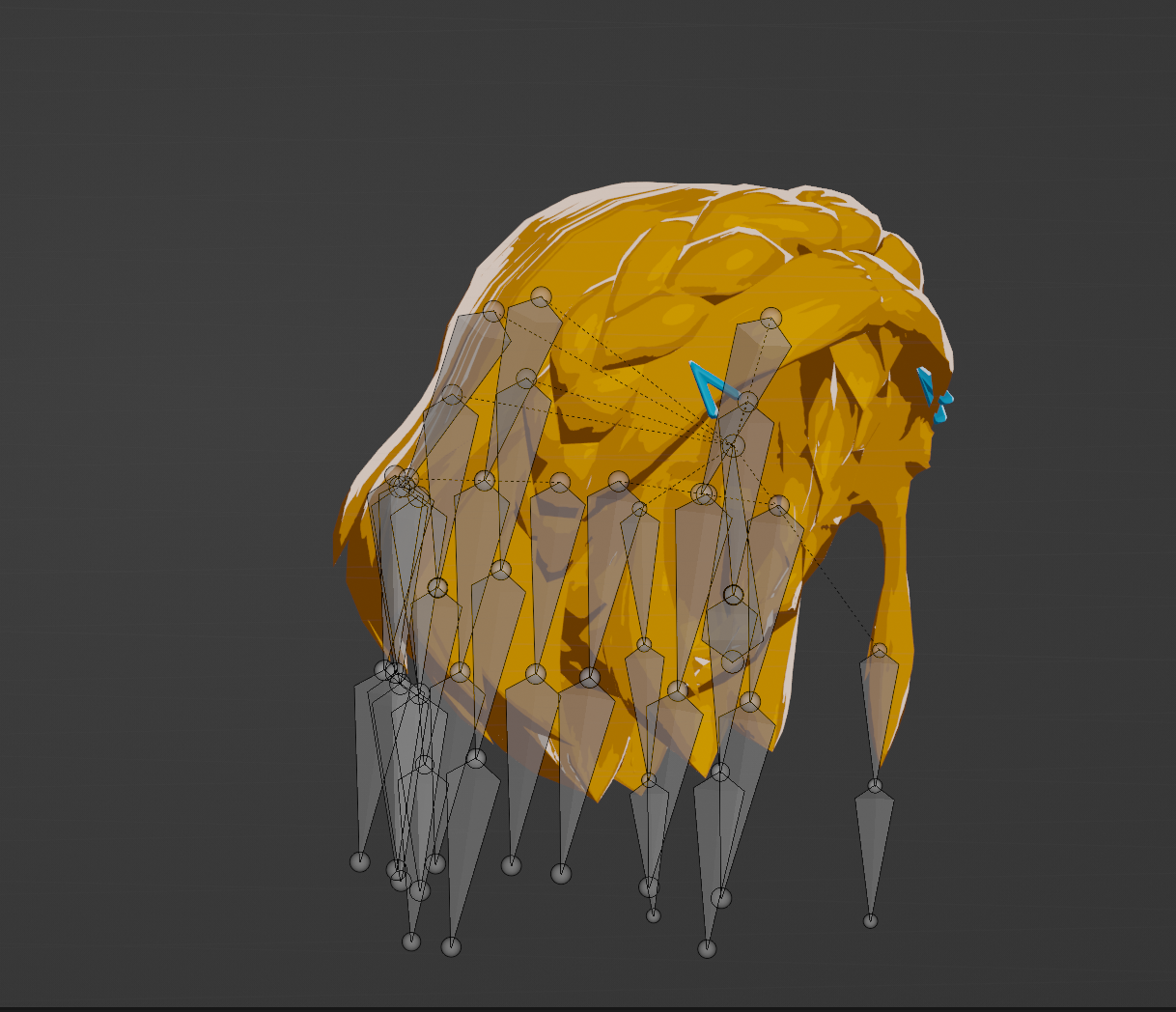
Why the assetbundle files I created are invalid in vam? Also, I wonder if your unity license is free? or plus?
I ues assetbundle browser to create asset .assetbundle files.
Also, I want to try to write a plugin for vam, but I can't even access the unityengine assembly.....
I ues assetbundle browser to create asset .assetbundle files.
Also, I want to try to write a plugin for vam, but I can't even access the unityengine assembly.....
This is an amazing tutorial, thanks for providing it for free to the community! I've been learning about porting into vam, and have made a ton of progress learning blender, R3DS wrap, and daz, but can't for the life of me figure out how people are getting CUA objects like hair to have physics. I've talked to certain creators who do this, and all I've managed to get is statements like "if the model has rigging in blender then it will work".... But it seems they are protective of their process, which I can understand. I have some rigged hair in blender that I'm trying to make work in a CUA. Hoping you might have some insight or maybe point me in the right direction!View attachment 270264
People do gatekeep allot of knowledge sometimes , even here, but the hair thing there's a tutorial for it, give it a try, if it works well I'd like to know, I haven't tried it yet myself but they seem like they mean it : https://hub.virtamate.com/resources...aautofollow-and-ezsoftbone.20221/#fromHistory
@hazmhox
"5 - Making clean materials" section, could this script be used as an alternative method?
When I used it, there were no glitches, even with materials using special shaders.

 github.com
github.com
"5 - Making clean materials" section, could this script be used as an alternative method?
When I used it, there were no glitches, even with materials using special shaders.
unity-material-cleaner/Assets/Editor/MaterialCleaner.cs at master · ina-amagami/unity-material-cleaner
Unityマテリアルの不要なプロパティを削除するツール. Contribute to ina-amagami/unity-material-cleaner development by creating an account on GitHub.
@hazmhox
"5 - Making clean materials" section, could this script be used as an alternative method?
When I used it, there were no glitches, even with materials using special shaders.

unity-material-cleaner/Assets/Editor/MaterialCleaner.cs at master · ina-amagami/unity-material-cleaner
Unityマテリアルの不要なプロパティを削除するツール. Contribute to ina-amagami/unity-material-cleaner development by creating an account on GitHub.github.com
I did not know that script! From a quick look at it it could be a very nice option!
I'll test it tonight and report back. If it's worth it, I'll add it to the tutorial.
Big thanks @Orange*Gumi !
Why the assetbundle files I created are invalid in vam? Also, I wonder if your unity license is free? or plus?
I ues assetbundle browser to create asset .assetbundle files.
Also, I want to try to write a plugin for vam, but I can't even access the unityengine assembly.....
That's a very late answer, but it can be helpful to anybody else so:
- External tutorials links provide the version of Unity you need to use. 2018 1.9f2. If you have a version higher than that, the assetbundle will be invalid. Use a proper version of Unity.
- There is a basic "asset editor" plugin tutorial I made here. All plugins for VaM or available for you to read the code, you have A LOT of resources at your fingertips to understand how to make a first plugin just by looking inside of a couple of var files.
Yes dude.That's a very late answer, but it can be helpful to anybody else so:
- External tutorials links provide the version of Unity you need to use. 2018 1.9f2. If you have a version higher than that, the assetbundle will be invalid. Use a proper version of Unity.
- There is a basic "asset editor" plugin tutorial I made here. All plugins for VaM or available for you to read the code, you have A LOT of resources at your fingertips to understand how to make a first plugin just by looking inside of a couple of var files.
You need unity Editor 2018 1.9f2. And you can must and only use this version. Unity is so unreasonable.
But you know....
My next question is: how to set a collision body for the asset model?
I am currently mainly focused on overcoming issues in character modeling, terrain, and object modeling. But if you don't mind, I can also open all your plug-ins and check the code of your plug-ins line by line to gain a little experience. Then try writing a new plugin. After all, who doesn’t know C sharp? Let's talk about this first, I will study how to make the character's clothes, transformation and hair. Of course, there is also how to add accurate collision bodies to the house model.
Everything is going well for me so far. But there are still many questions waiting to be answered: For example, how to adjust the ears to look better? Don't use any Vam morph, all in zbrush!That's a very late answer, but it can be helpful to anybody else so:
- External tutorials links provide the version of Unity you need to use. 2018 1.9f2. If you have a version higher than that, the assetbundle will be invalid. Use a proper version of Unity.
- There is a basic "asset editor" plugin tutorial I made here. All plugins for VaM or available for you to read the code, you have A LOT of resources at your fingertips to understand how to make a first plugin just by looking inside of a couple of var files.
You need unity Editor 2018 1.9f2. And you can must and only use this version. Unity is so unreasonable.
Yeah well, every Unity version can be very different... it's a pain in the ass but that's kind of normal : )
My next question is: how to set a collision body for the asset model?
Any model? This is covered in the tutorial : )
If you're talking about characters, you don't, that's far different from assets.
For example, how to adjust the ears to look better? Don't use any Vam morph, all in zbrush!
You are limited to the polycount characters have. You have smoothing at the end, this shouldn't be a problem in general if you're sculpting properly without intense modifications.
Hello. i have little problem with 6 - Fixing the shadows
i do all as you write, but when i try to clean cache unity gives error; Cache setting cant be change while lightmapping compute. I try it both with clean new project and my default one.
Is it enough to delete cache folder manualy while unity is closed?
i do all as you write, but when i try to clean cache unity gives error; Cache setting cant be change while lightmapping compute. I try it both with clean new project and my default one.
Is it enough to delete cache folder manualy while unity is closed?
Hello. i have little problem with 6 - Fixing the shadows
i do all as you write, but when i try to clean cache unity gives error; Cache setting cant be change while lightmapping compute. I try it both with clean new project and my default one.
Is it enough to delete cache folder manualy while unity is closed?
You probably have the "auto-generate" button enabled and your VAM is crunching the lightmaps. OR there's a file that remains in your folder that makes Unity thinks you're building lightmaps.
Anyway yes, you could clean up the cache folder manually ^^
What is the "configure tab" and where do I find it? The steps mention it and it's the last step to actually export your game object as an asset bundle in your guide. I can't find where this configure tab would be located. Is it an old tab from years ago that no longer exists in the latest unity versions?
Edit: you have to do the mcgrubber tutorial first before this one as it makes references to things that you won't have installed otherwise.
Edit: you have to do the mcgrubber tutorial first before this one as it makes references to things that you won't have installed otherwise.
Last edited:
Edit: you have to do the mcgrubber tutorial first before this one as it makes references to things that you won't have installed otherwise.
Yes, that is mentionned in the introduction of the documentation, you need the "basics" beforehand.
What is the "configure tab" and where do I find it? The steps mention it and it's the last step to actually export your game object as an asset bundle in your guide. I can't find where this configure tab would be located. Is it an old tab from years ago that no longer exists in the latest unity versions?
It's the assetbundle exporter, it is not by default in Unity, you need to install it (which is explained in the basic tutorials mentionned in the introduction).
Thank you, I'm sorry for not understanding that fully.
I have a collar that I have created/rigged in blender. I was able to import it into Unity and then export that as an asset bundle and then import that into VAM. It works, yay.
I'd like to add physics to the chain link attached to the collar. There's only one link, it's not a long chain. So in unity I tried the following:
1. Add a RigidBody component to the root collar bone. Set IsKinematic to true.
2. Add a RigidBody to the chain bone. Set IsKinematic to false. Set UseGravity to true.
3. Add a HingeJoint component to the chain bone.
3a. Set UseLimits to true.
3b. Click Edit Joint Angular Limits and set Min/Max limits so the chain is constrained in such a way that it won't clip into the collar.
4. Add Box collider to the chain so that it can collide with objects in VAM.
After doing this, I noticed two things. One, the chain bone was not effected by gravity and would not move unless I do so manually with the rotation gizmo. Two, the rotation gizmo allowed me to rotate the chain outside the limits that I had set in the HingeJoint. So it seems the hinge joint just doesn't work?
Here's a picture of my collar in Unity. It's very simple.

Also, I'm fine with sharing the asset if anyone could help. I just don't know what to share. The FBX? The assetbundle?
I have a collar that I have created/rigged in blender. I was able to import it into Unity and then export that as an asset bundle and then import that into VAM. It works, yay.
I'd like to add physics to the chain link attached to the collar. There's only one link, it's not a long chain. So in unity I tried the following:
1. Add a RigidBody component to the root collar bone. Set IsKinematic to true.
2. Add a RigidBody to the chain bone. Set IsKinematic to false. Set UseGravity to true.
3. Add a HingeJoint component to the chain bone.
3a. Set UseLimits to true.
3b. Click Edit Joint Angular Limits and set Min/Max limits so the chain is constrained in such a way that it won't clip into the collar.
4. Add Box collider to the chain so that it can collide with objects in VAM.
After doing this, I noticed two things. One, the chain bone was not effected by gravity and would not move unless I do so manually with the rotation gizmo. Two, the rotation gizmo allowed me to rotate the chain outside the limits that I had set in the HingeJoint. So it seems the hinge joint just doesn't work?
Here's a picture of my collar in Unity. It's very simple.
Also, I'm fine with sharing the asset if anyone could help. I just don't know what to share. The FBX? The assetbundle?
Last edited:
Thank you, I'm sorry for not understanding that fully.
I have a collar that I have created/rigged in blender. I was able to import it into Unity and then export that as an asset bundle and then import that into VAM. It works, yay.
No problem! And yeah \o/
Here's a picture of my collar in Unity. It's very simple.
I made a couple of "physical" small stuffs, and did not had problems. For instance like a medical badge that wiggles.
Anyway, I find very odd you could rotate the chain. If it's a cua, the only rotation you can apply is the one on the CUA. Or are you talking about something else?
So it's a prefab in unity. If I drop it into the scene you can see that it has two meshes and an armature with two bones. The two meshes are named "Torus" and "Torus.001" because when I was modeling I started with a torus for each and morphed them into their current shapes, but never renamed them. The armature are the bones. The Collar bone is weighted to the collar(Torus) and the Chain bone is weighted to the chain(Torus.001).
You can see in the video that the weighting on the bones works correctly when imported into Unity.
You can see in the video that the weighting on the bones works correctly when imported into Unity.
Ho Damn! I thought you were refering to the behavior inside of VAM! haha. Sorry.
You should not think about the rotation from the gizmo. Of course it's never gonna block that, because you need to define the original rotation
The Hinge will work when entering play mode. (if you have a proper configuration)
You should not think about the rotation from the gizmo. Of course it's never gonna block that, because you need to define the original rotation
The Hinge will work when entering play mode. (if you have a proper configuration)
How do I define the original rotation? And what do you mean by proper configuration?Ho Damn! I thought you were refering to the behavior inside of VAM! haha. Sorry.
You should not think about the rotation from the gizmo. Of course it's never gonna block that, because you need to define the original rotation
The Hinge will work when entering play mode. (if you have a proper configuration)
Edit, Nevermind it actually worked in playmode with the steps I had above
Last edited:
Similar threads
- Replies
- 275
- Views
- 47K
Assets + Accessories
Assets created in JLFN´s VAM tutorial #19
- Replies
- 0
- Views
- 776



