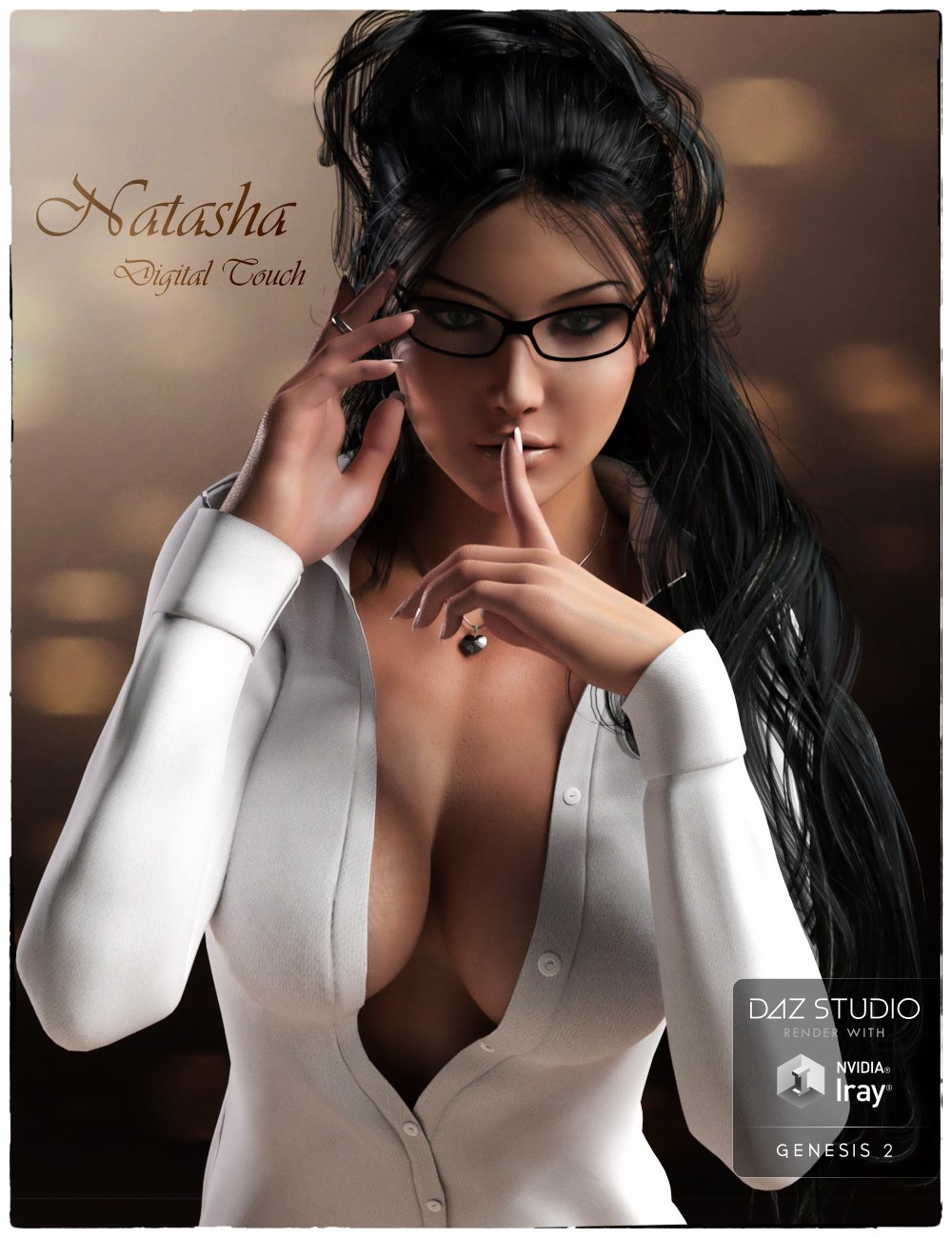Chokaphi updated Daz To Var with a new update entry:
Bug fix to prevent VAM unreadable zip files.
Read the rest of this update entry...
Bug fix to prevent VAM unreadable zip files.
Fixes duplicate zip entries that cause VAM to stop loading any further VAR files.
- Fixed: Some G8 Material presets were being seen as G2. Leading to a bug if they shared the same name.
- If the entries shared the same name, it would create two zip entries with the same path. This causes VAM Var reader to fail.
- Added: A general duplicate check before any zip entry is created.
Read the rest of this update entry...