-
Hi Guest!
We are extremely excited to announce the release of our first Beta1.1 and the first release of our Public AddonKit!
To participate in the Beta, a subscription to the Entertainer or Creator Tier is required. For access to the Public AddonKit you must be a Creator tier member. Once subscribed, download instructions can be found here.
Click here for information and guides regarding the VaM2 beta. Join our Discord server for more announcements and community discussion about VaM2. -
Hi Guest!
VaM2 Resource Categories have now been added to the Hub! For information on posting VaM2 resources and details about VaM2 related changes to our Community Forums, please see our official announcement here.
guide
-

Guides A Quick clothing tutorial 2024-03-27
A quick tutorial on how to use clothings and manage them- Ghostwalden
- Resource
- clothes clothings guide manage tutorial use
- Category: Guides
-

Guides Load assets 2024-03-27
A Guide on how to load assets https://hub.virtamate.com/resources/ballards-diy-sex-toys.4204/- Ghostwalden
- Resource
- assets guide import load tutorial
- Category: Guides
-

Guides Load Pose presets 2024-03-27
A Guide on how to load Pose presets- Ghostwalden
- Resource
- guide load pack packs pose poses preset
- Category: Guides
-

Guides Create and load look presets 2024-03-27
A Guide on how to create look presets and how to load them- Ghostwalden
- Resource
- create guide load look preset save tutorial
- Category: Guides
-

Guides Make your Female Cum 2024-03-25
A Guide for how to make your Female cum by pushing a UI-Button Trigger For this you ned the Guide: How to make your Male Cum https://hub.virtamate.com/resources/make-your-male-cum.45002/ Its the same process, just with other Settings, shown here, for the Woman- Ghostwalden
- Resource
- cum female guide trigger tutorial woman
- Category: Guides
-

Scenes Timeline Animation - Walk Cycle 3
Hub-Hosted VAR CC BYThis is a standalone, importable, one-second-per-footstep, highly customizable walk cycle that can be used for various scenes! The intention is for this to be a good starting point if you need your character to walk around in a setting. The actual scene itself is just a demo of the walk cycle... -

Guides How to make a Hat/Helmet from scratch 2024-03-14
Making A Hat Or Helmet From Scratch https://hub.virtamate.com/resources/helm-example.44692/ This is a guide to make a hat/helmet from scratch. The texturing aspect will be left to you. It's recommended you have at least a basic knowledge of Blender. Try to give as much information as...- PhantasyStarfan
- Resource
- guide helmet sculpting
- Category: Guides
-

Guides Farger's FBX Guide 2
Note: in this guide I am using Unity 2018.1.9f1. I would like to highlight that this version will work with VAM, but you will likely want to download Unity 2018.1.9f2 so that you benefit from any improvements with that version. Note: to prepare in using this guide, if this is your first time... -

Guides A guide on how to convert clothes from female to male/futa and male to female. 1
Hello everyone, I'm Blaspheratus and I bring you a guide on how to convert clothes from female to male/futa and male to female. First of all, this guide is for creators, not users, as it deals with the duf file of the clothes Maybe you want to convert your clothes to the opposite gender or do...- Blaspheratus
- Resource
- clothes futa genderbent guide transgender
- Category: Guides
-

Guides MVP's Guide To: Babe Undressing Physics
One of the things that's really amazing about using the Unity engine for VAM is that it allows for some very cool physics options. Whether it's boob or butt jiggles or other soft body physics, VAM allows for some truly awesome things. One thing that tends to get overlooked by many people is the...- MostVerticalPrimate
- Resource
- guide how to mvp physics physics engine undress
- Category: Guides
-

Guides How to use InvokeAI to create your own custom face textures
Hey everyone! I was wondering if there is a way to use InvokeAI to create face textures for VAM. Unfortunately, I haven’t found a properly trained model to create textures out of nothing, but with a little guidance, we can already create pretty good looking textures with AI. First, you’ll need... -

Guides New CPU or GPU? FPS monitor
Here is good FPS monitor which can tell you where is the bottleneck of your system. You can see which graphical setting affects to, CPU or Video card. To get better quality with same FPS, or what you need to turn off to get more FPS. Basically you need to look at second graph. Frame Time -... -

Poses EasyPose BioRigs - Pose Your Sexy Models Easily, Without Explosions 2023-07-28
Hub-Hosted VAR CC BYHello and welcome to another AppetiteVisual resource! As a reference for this posing resource, please see my first guide on how to pose models using a biomechanics theory model, at...- AppetiteVisual
- Resource
- default guide movement physics engine pose
- Category: Poses
-

Guides anatomy of a VAR
This guide means to show what makes a VAR a VAR A VAR is the prefered way to share content between VaM users, with the Hub hosting thousands of them as I write this guide. Yet, this file only exists from VaM version 1.20, if not mistaken, and before it were the Dark Ages of VaM content sharing... -

Guides Farger Timeline Community Sharing 5
Hub-Hosted VAR CC BYThe first tutorial in this series is titled: EXAMPLE GUIDE FOR ADDING MOTION TO A PERSON'S HAND. See the discussion area for this tutorial along with an explanation of steps and associated screenshots. The second tutorial is titled: EXAMPLE GUIDE FOR ADDING MORPH CHANGES TO A PERSON. See the... -

Guides asco's Timeline Tutorials (1-5) 2
These are the first five tutorials in a series I've been working on to help beginners learn Timeline. The videos combined are just under an hour and are all located on this page. There is a supplementary var file and zip file as optional downloads. The var file has each of the five scenes used... -

Guides How to add a CamRide to your scene
Ever wondered how to add a CamRide to your scene? Well I did. With some help from the VaM community and a little trial and error, it turns out it's really easy. Maybe this is common knowledge and I was the last to know about it but just in case others are confused, I thought I'd share what I...- CheersMate
- Resource
- camride guide
- Category: Guides
-

Guides Shadow X-Ray Effect Guide & Demo 1.1
Hub-Hosted VAR CC BY***NOW INCLUDES THE DEMO SCENE FEATURED IN THE SCREENSHOTS*** Model Featured: https://hub.virtamate.com/resources/trin.28041/ Scene Recommendations: High Quality Physics - Off Pixel Light Count - 4 Soft Body Physics - On After posting the original guide I realized that it would have made a... -
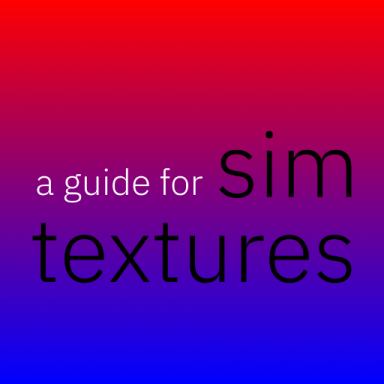
Guides A guide for Sim textures
@Case asked if I knew something about sim textures in clothing and if I could make a guide to go together with my guide for Alpha textures. Well, I don't know much, but something is more than nothing, and maybe it could be useful to others, so I'm having a go at it. Help me improve this guide... -

Guides Easy Hair Collider Guide 1
Hub-Hosted VAR CC BYSome of you I'm sure are aware of this little trick, but for everyone else, maybe this will come in handy for you. Personally, futas really aren't my thing, but I don't kink shame. It's all in good fun, right? :) I decided to create this guide after reading some fellow vammers talking about how...




























































































