Hello and welcome to another AppetiteVisual resource! As a reference for this posing resource, please see my first guide on how to pose models using a biomechanics theory model, at:

 hub.virtamate.com
hub.virtamate.com
This will explain to you the theory, give some examples of how to pose your models using the rigs, and so on!
This resource contains 3 poses, with specific functions, control node settings, parent links, etc. The purpose of this is to let you play the VaM sandbox you wanted to play, easily, without explosions, hassle, and overall insanity. I hope it saves you a lot of time and makes your models and scenes sexier than the limp-wristed, vibrating, argumentative bundles of disconnected, uncooperative atoms they are today.
(Video now at end)
Instructions
Click your person and load the pose from the AddonPackage. There are 3 poses, and each pose has 2 variants- one for Person 1, and one for Person 2. This is because the poses save the Parent Links of the control nodes, and they correspond to Person, or Person 2. If you want a Person 3, just load a pose and correct Person 3's Parent Links. If you're a normal person, this is probably beyond your scope of concern.
What does each pose, or Biomechanics Model, or Movement Form, do?
There are 3 movement forms, each with specific ways of moving, posing the model, and functions. First of all, they will not explode on you and ruin your scene, unless you really stretch them.
The Neck is the master atom! Obey the neck at all times! Each pose is governed by the master control of the Neck!
Yes, I know that's a lot to get used to if you've spent 100+ hours with the default rig and moving everything with the Head atom. But in 10 minutes, I'm sure my models will influence you so much that you'll toss those 100 hours of learning out the window and quickly begin thinking in new ways. You won't even have to process this information. Your model will show you in a heartbeat.
Model-Athlete - This is the model referenced in my linked guide. She will kick and leap like Catwoman, she will crawl on the walls and ceiling, there's nothing she can't do, and look sexy while doing it. She is a supermodel and superathlete. She is governed by her feet and toes, and her head will rotate and pose for you from any angle.
She will look like a feline, powerful, robot killing machine, and her movement looks especially great on lanky, slender characters with big feet and long legs.
Demos:
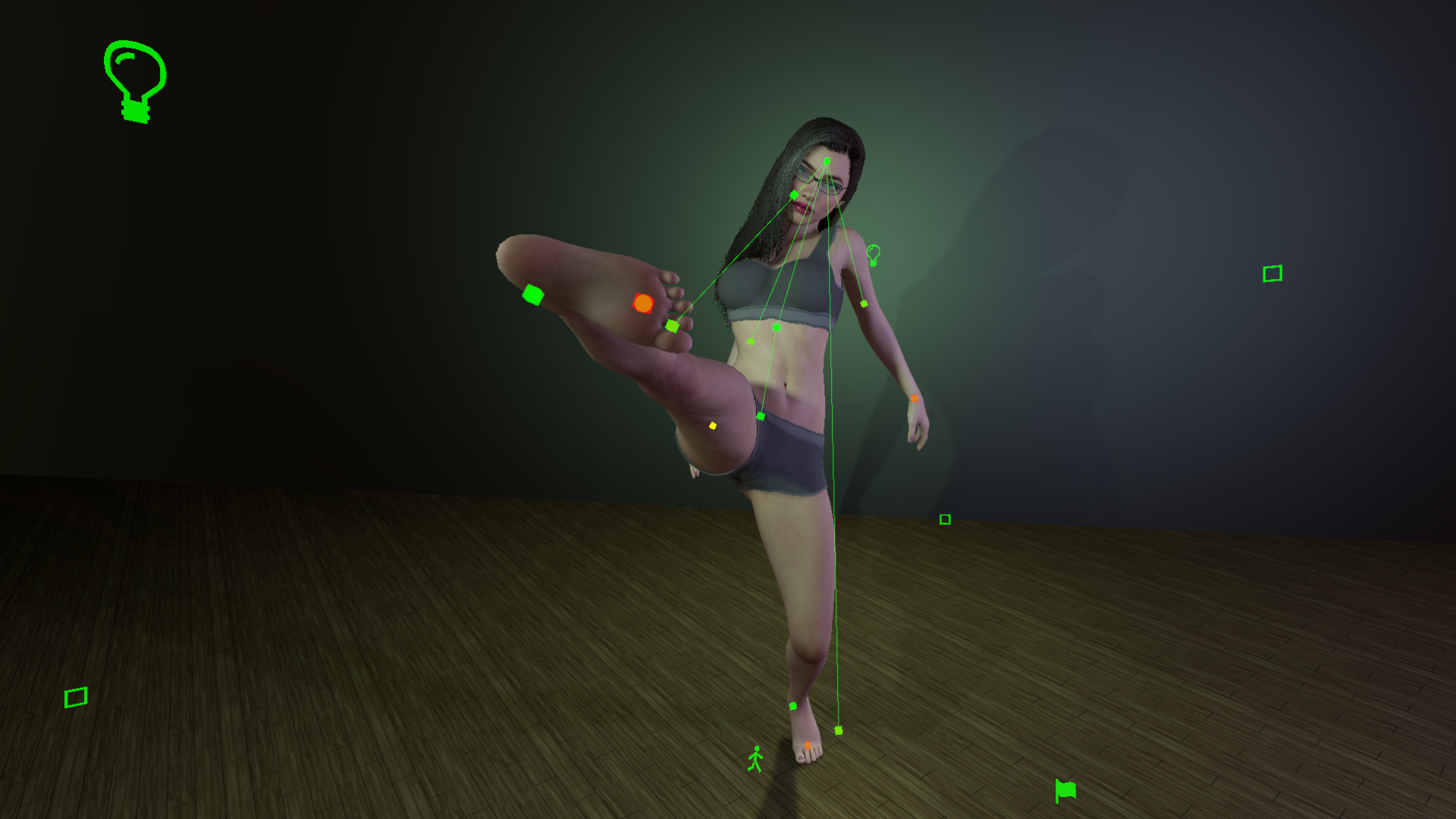
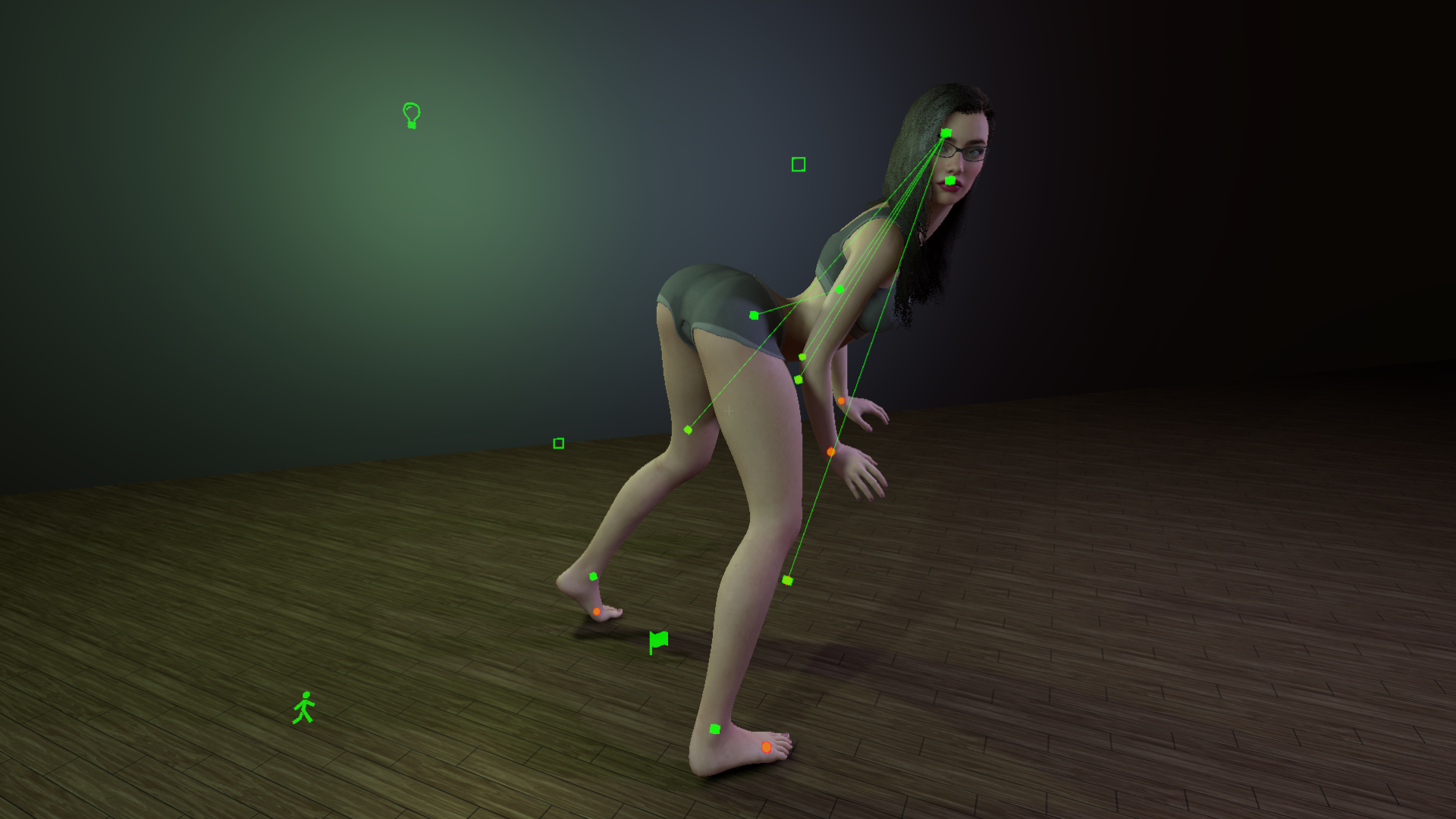
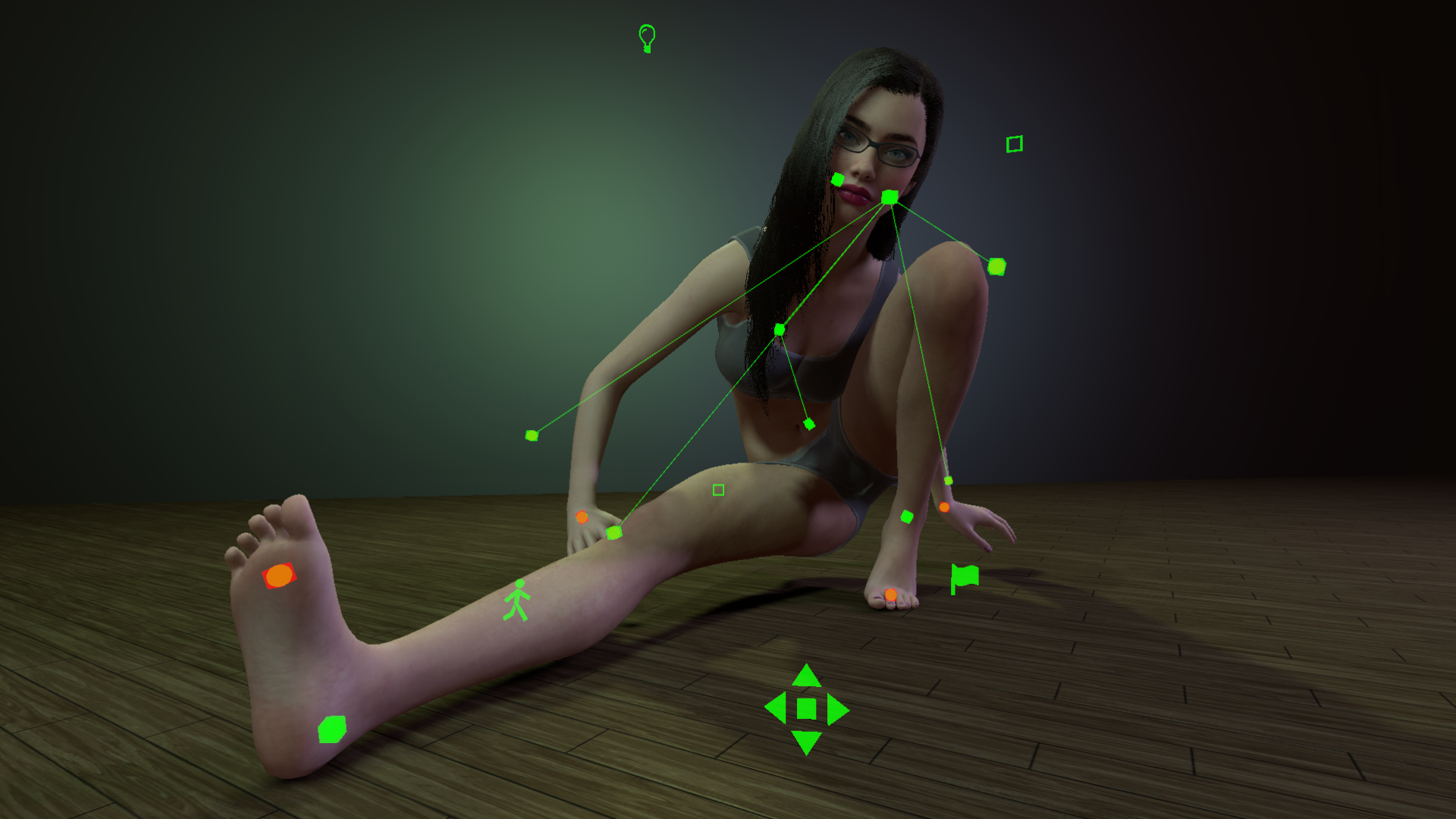
Abdomen-Feet - This is my new favorite model for all around sexy use. She has a new model of the spine, based on the abdomen. If you stuck with me and threw out the Head in favor of the Neck atom, throw out the Hips and move on to Abdomen2 (solar plexus) and Abdomen (belly). She will be super sexy and will do you-know-what the way real people do it. The whole spine is set to Comply, to obey the neck. The head can rotate because it is set to On, and the spine will obey the head.
Then, her hands and feet can be posed, but are only on Comply. So, you have more responsibility to pose the model in this pose, but, the rewards will be great.
She will look like a strong, classical art woman, and her movement looks great on stocky characters with realistic hips, legs, and bellies.
ADDITIONAL INFO (Important): The Toe atom's Comply Rotation Spring, in this pose, has been upped from the default 150 to <<450>>!! This means you can tug, or rotate the toe, for a pose, and it will stick! But it will not stick so much that it will mess up the model. The Foot People (me) can rotate the toe, but if the toe needs to stick to a surface (chair, floor), it will comply. ENJOY AND USE THIS.
Demos:
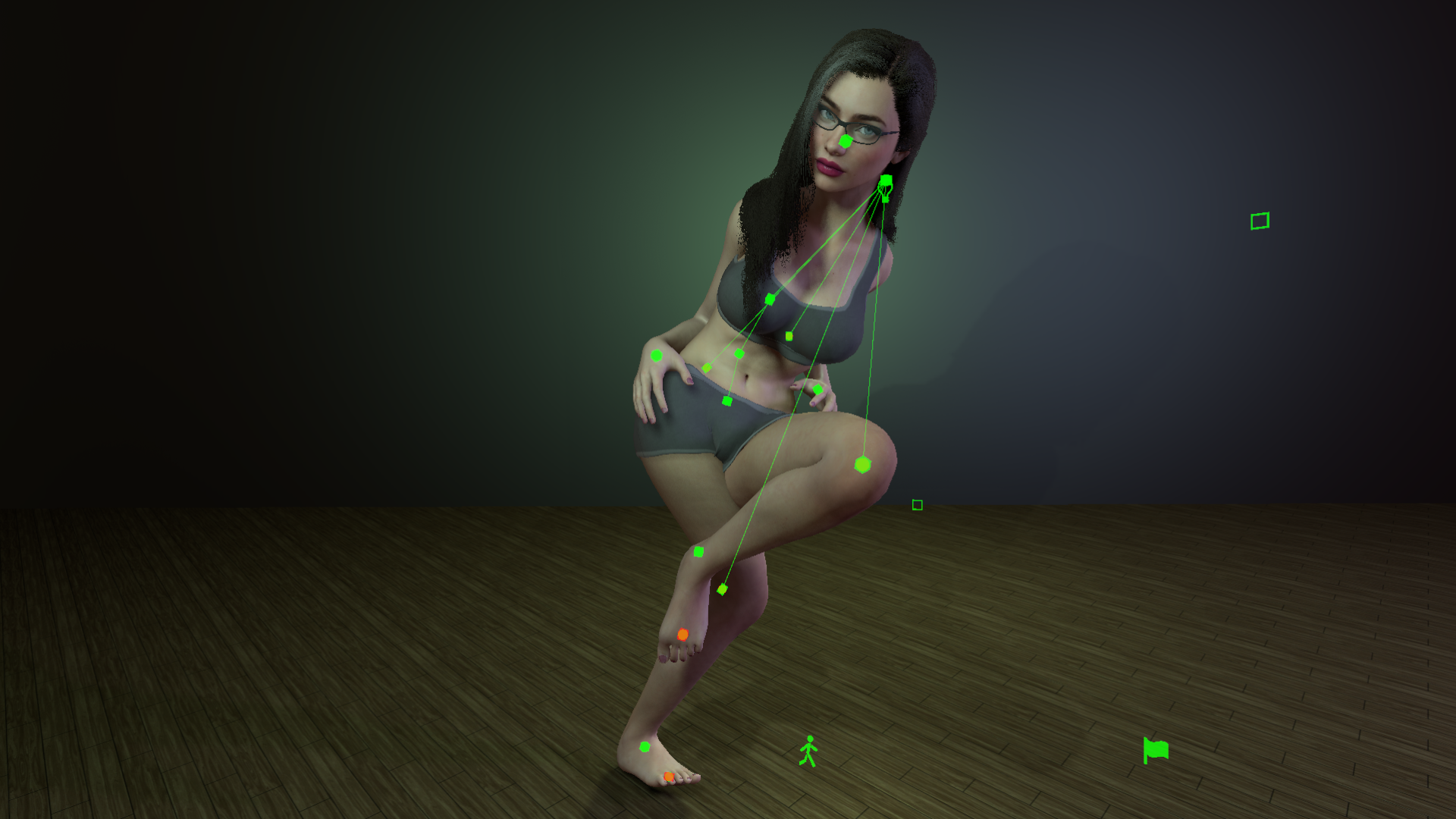
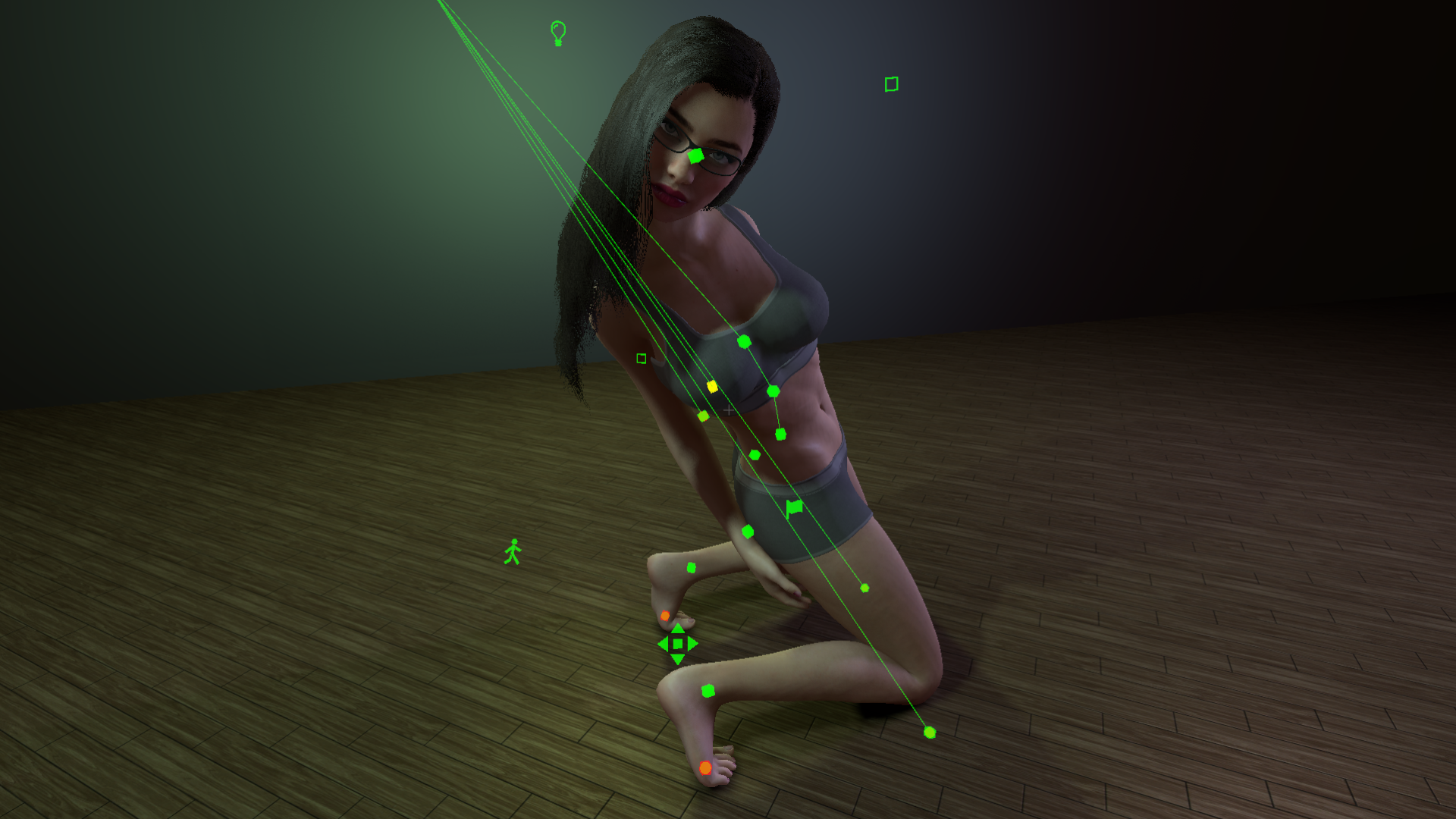

Doll Mode - This is just what it sounds like. It's a very, very simple biomechanics model where her Neck is the master, then, I know it will be a surprise, almost everything is set to Off, but you can pose her thighs, which are set to Comply. Her abdomen, linked to the Neck, is set to Comply as well. Head, as usual, is Position: Comply, Rotation: On.
She will look like.. a helpless, silly doll, no matter what her character looks like.
You can pick her up, swing her around, drag her by the neck onto something, and still limply pose the limbs. Very easy and non-argumentative model. Like ragdoll, but better than ragdoll.
Demos:
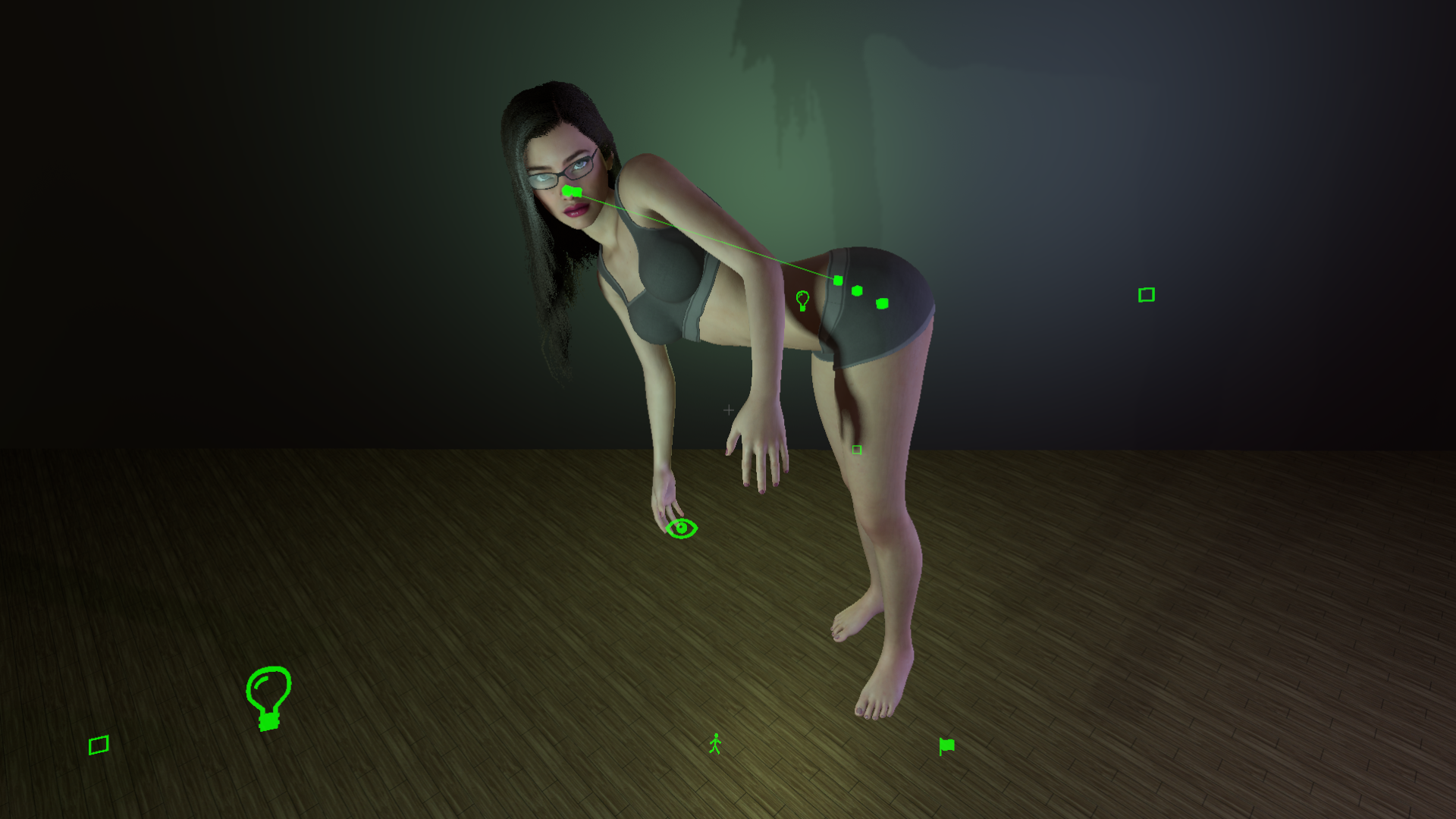

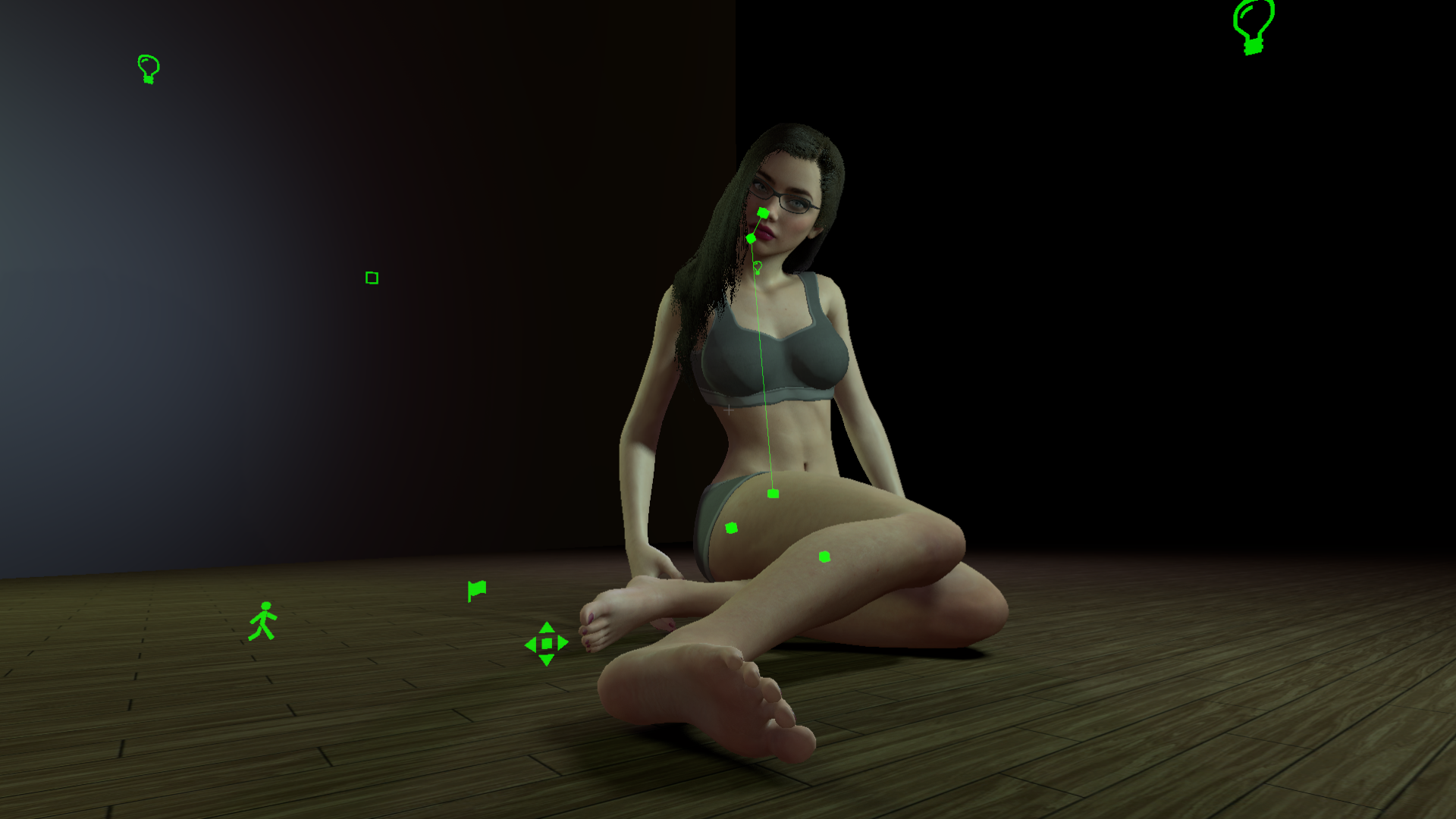
In Conclusion: Remember to try and understand the difference between a control node, and the actual physics object that governs the body part. Use full edit mode to see how her most active atoms are affecting her pose, immediately and over time. Please enjoy what these biomechanics models allow you to do.
Welcome to easy, biomechanically accurate poses, and sexier, more believable animations!!! Let these intelligent models see what you couldn't see. Give them control over your model, and spend your time simply enjoying.
If you liked this resource and guide, please give me a like or a review- and if I've helped you, remember me; I'd like to have a Patreon, or something else, some day.
Enjoy.
Bonus Video:
And now with control nodes visible - look how much of her structure doesn't just move linearly, it actually rotates! Look how the abdomen swings below the solar plexus node like a pendulum or tetherball. So much to learn!
Easy Pose Biomechanics Rig - Turn Your Model Into a Supermodel and Superathlete with Simple Physics - Guides -
We've all been there: hours fiddling with a pose, one little shift and you've messed everything up. You try and fix it, only to get an explosion that you can't stop. Then you realize, you didn't even save your scene. You shut down Virt a Mate...
This will explain to you the theory, give some examples of how to pose your models using the rigs, and so on!
This resource contains 3 poses, with specific functions, control node settings, parent links, etc. The purpose of this is to let you play the VaM sandbox you wanted to play, easily, without explosions, hassle, and overall insanity. I hope it saves you a lot of time and makes your models and scenes sexier than the limp-wristed, vibrating, argumentative bundles of disconnected, uncooperative atoms they are today.
(Video now at end)
Instructions
Click your person and load the pose from the AddonPackage. There are 3 poses, and each pose has 2 variants- one for Person 1, and one for Person 2. This is because the poses save the Parent Links of the control nodes, and they correspond to Person, or Person 2. If you want a Person 3, just load a pose and correct Person 3's Parent Links. If you're a normal person, this is probably beyond your scope of concern.
What does each pose, or Biomechanics Model, or Movement Form, do?
There are 3 movement forms, each with specific ways of moving, posing the model, and functions. First of all, they will not explode on you and ruin your scene, unless you really stretch them.
The Neck is the master atom! Obey the neck at all times! Each pose is governed by the master control of the Neck!
Yes, I know that's a lot to get used to if you've spent 100+ hours with the default rig and moving everything with the Head atom. But in 10 minutes, I'm sure my models will influence you so much that you'll toss those 100 hours of learning out the window and quickly begin thinking in new ways. You won't even have to process this information. Your model will show you in a heartbeat.
Model-Athlete - This is the model referenced in my linked guide. She will kick and leap like Catwoman, she will crawl on the walls and ceiling, there's nothing she can't do, and look sexy while doing it. She is a supermodel and superathlete. She is governed by her feet and toes, and her head will rotate and pose for you from any angle.
She will look like a feline, powerful, robot killing machine, and her movement looks especially great on lanky, slender characters with big feet and long legs.
Demos:
Abdomen-Feet - This is my new favorite model for all around sexy use. She has a new model of the spine, based on the abdomen. If you stuck with me and threw out the Head in favor of the Neck atom, throw out the Hips and move on to Abdomen2 (solar plexus) and Abdomen (belly). She will be super sexy and will do you-know-what the way real people do it. The whole spine is set to Comply, to obey the neck. The head can rotate because it is set to On, and the spine will obey the head.
Then, her hands and feet can be posed, but are only on Comply. So, you have more responsibility to pose the model in this pose, but, the rewards will be great.
She will look like a strong, classical art woman, and her movement looks great on stocky characters with realistic hips, legs, and bellies.
ADDITIONAL INFO (Important): The Toe atom's Comply Rotation Spring, in this pose, has been upped from the default 150 to <<450>>!! This means you can tug, or rotate the toe, for a pose, and it will stick! But it will not stick so much that it will mess up the model. The Foot People (me) can rotate the toe, but if the toe needs to stick to a surface (chair, floor), it will comply. ENJOY AND USE THIS.
Demos:
Doll Mode - This is just what it sounds like. It's a very, very simple biomechanics model where her Neck is the master, then, I know it will be a surprise, almost everything is set to Off, but you can pose her thighs, which are set to Comply. Her abdomen, linked to the Neck, is set to Comply as well. Head, as usual, is Position: Comply, Rotation: On.
She will look like.. a helpless, silly doll, no matter what her character looks like.
You can pick her up, swing her around, drag her by the neck onto something, and still limply pose the limbs. Very easy and non-argumentative model. Like ragdoll, but better than ragdoll.
Demos:
In Conclusion: Remember to try and understand the difference between a control node, and the actual physics object that governs the body part. Use full edit mode to see how her most active atoms are affecting her pose, immediately and over time. Please enjoy what these biomechanics models allow you to do.
Welcome to easy, biomechanically accurate poses, and sexier, more believable animations!!! Let these intelligent models see what you couldn't see. Give them control over your model, and spend your time simply enjoying.
If you liked this resource and guide, please give me a like or a review- and if I've helped you, remember me; I'd like to have a Patreon, or something else, some day.
Enjoy.
Bonus Video:
And now with control nodes visible - look how much of her structure doesn't just move linearly, it actually rotates! Look how the abdomen swings below the solar plexus node like a pendulum or tetherball. So much to learn!



