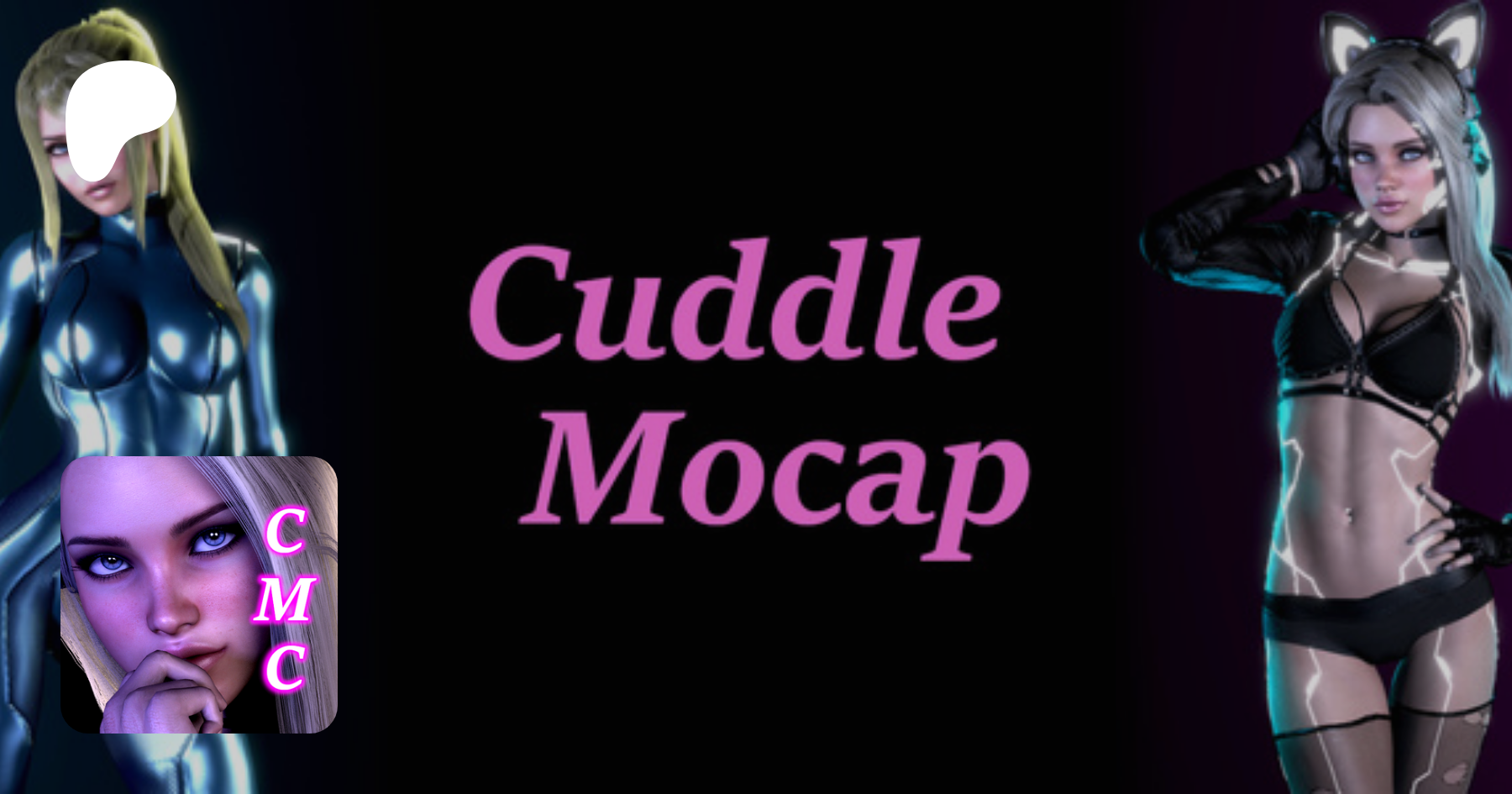Alana has a friend, Lena. She wants to introduce her to you, but she has something special in mind.  This is a continuation of Part 2, which adds a new mocap for both girls, and includes everything from the first two parts. This brings the scene to a total of 7 animations, which is 31 minutes of motion capture. You can mix and match the animations in 12 different ways!
This is a continuation of Part 2, which adds a new mocap for both girls, and includes everything from the first two parts. This brings the scene to a total of 7 animations, which is 31 minutes of motion capture. You can mix and match the animations in 12 different ways!
The thrusting is controlled by adjustable oscillation, which means you can change the speed and rhythm to your liking. It is highly customizable, including randomization options. This can also be synchronized perfectly with a VamLaunch-compatible toy, such as The Handy. We hope you love it!
Motion capture, face capture, finger capture, and voice acting all performed by a real woman!
Check out the preview videos for Part 1, and Part 2!



Video Preview:
.
.
.
Credits: AcidBubbles, Everlaster, Stopper, Hazmhox, CheesyFX, Blazedust, MacGruber, Bamair1984, ToumeiHitsuji, Crimeless, Yoooi, TBD, LFE
Notes:
-The buttons "Play B1", "Play B2", and "Play B3" will change mocaps for Girl 2 only. This way you can mix all 7 mocaps however you want, for a total of 12 combinations!
-For certain combinations, sometimes the girls' heads will collide with each other when they shouldn't. Just pretend like they are snuggling. XD
-Pelvic slaps will change alignment when you load a new look, but you can adjust them with the "Pelvic Slap Position" slider, found under Sound Options.
-To improve performance, try using the toggles for Titty Magic and Soft Breasts.
Features:
-The scene opens with an appearance editing idle, so you can customize your looks before the scene begins.
-Included in the Var is an appearance preset for "Lena". She is just a modified version of Alana, with a more slender face and more curvy body.
-The scene can be played solo with Girl1 or Girl2, and it's still great. There are toggles to turn each girl on or off.
-This scene can be played in passthrough! Use the Simplify button under Customize. Using the Camera Background Color plugin, you can set the entire backdrop to blue/green for your chroma key.
-By default, the scene uses random speed and rhythm for the thrusting. I tested these settings with The Handy to get a nice balance of motion. All these are of course completely customizable to your liking, found in the Toy Options menu.
Copyright Notice: All animations in this scene are the copyrighted property of Cuddle Mocap. This includes the performance and presentation of the scene, in addition to the motion capture data. This scene is paid content, for personal use only. You may not redistribute this content in any form without permission.
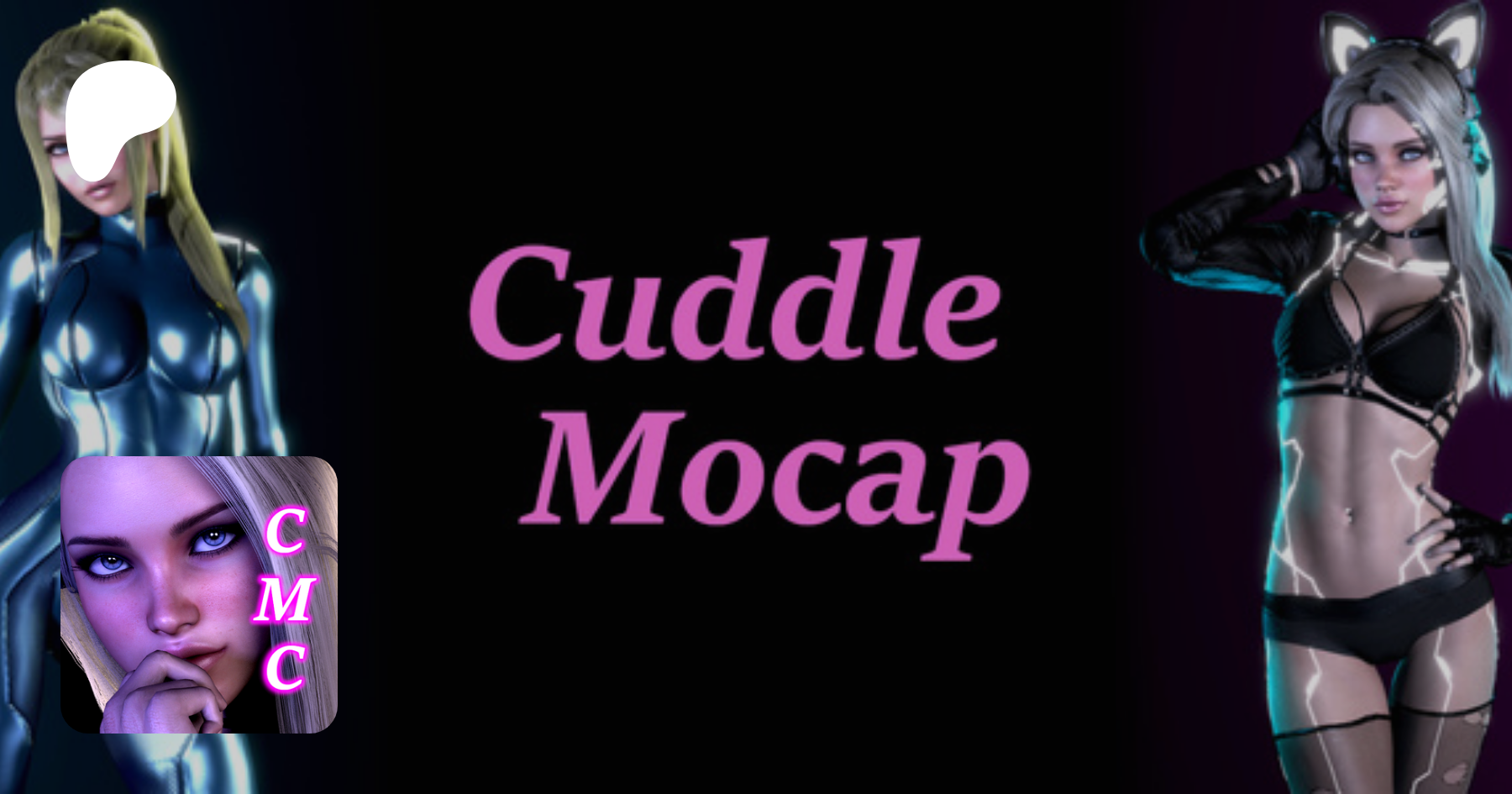
The thrusting is controlled by adjustable oscillation, which means you can change the speed and rhythm to your liking. It is highly customizable, including randomization options. This can also be synchronized perfectly with a VamLaunch-compatible toy, such as The Handy. We hope you love it!
Motion capture, face capture, finger capture, and voice acting all performed by a real woman!
Check out the preview videos for Part 1, and Part 2!


Video Preview:
.
.
.
Credits: AcidBubbles, Everlaster, Stopper, Hazmhox, CheesyFX, Blazedust, MacGruber, Bamair1984, ToumeiHitsuji, Crimeless, Yoooi, TBD, LFE
Notes:
-The buttons "Play B1", "Play B2", and "Play B3" will change mocaps for Girl 2 only. This way you can mix all 7 mocaps however you want, for a total of 12 combinations!
-For certain combinations, sometimes the girls' heads will collide with each other when they shouldn't. Just pretend like they are snuggling. XD
-Pelvic slaps will change alignment when you load a new look, but you can adjust them with the "Pelvic Slap Position" slider, found under Sound Options.
-To improve performance, try using the toggles for Titty Magic and Soft Breasts.
Features:
-The scene opens with an appearance editing idle, so you can customize your looks before the scene begins.
-Included in the Var is an appearance preset for "Lena". She is just a modified version of Alana, with a more slender face and more curvy body.
-The scene can be played solo with Girl1 or Girl2, and it's still great. There are toggles to turn each girl on or off.
-This scene can be played in passthrough! Use the Simplify button under Customize. Using the Camera Background Color plugin, you can set the entire backdrop to blue/green for your chroma key.
-By default, the scene uses random speed and rhythm for the thrusting. I tested these settings with The Handy to get a nice balance of motion. All these are of course completely customizable to your liking, found in the Toy Options menu.
Copyright Notice: All animations in this scene are the copyrighted property of Cuddle Mocap. This includes the performance and presentation of the scene, in addition to the motion capture data. This scene is paid content, for personal use only. You may not redistribute this content in any form without permission.