Hi and thanks for releasing this cool plugin. I was wondering if there is any way to load a .POSE file using this or any of the other xps related plugins you have released? It quite difficult to pose the characters naturally from t-pose. Thanks!
-
Hi Guest!
We are extremely excited to announce the release of our first Beta1.1 and the first release of our Public AddonKit!
To participate in the Beta, a subscription to the Entertainer or Creator Tier is required. For access to the Public AddonKit you must be a Creator tier member. Once subscribed, download instructions can be found here.
Click here for information and guides regarding the VaM2 beta. Join our Discord server for more announcements and community discussion about VaM2. -
Hi Guest!
VaM2 Resource Categories have now been added to the Hub! For information on posting VaM2 resources and details about VaM2 related changes to our Community Forums, please see our official announcement here.
You are using an out of date browser. It may not display this or other websites correctly.
You should upgrade or use an alternative browser.
You should upgrade or use an alternative browser.
Plugins + Scripts XPS / XNALara Model Loader
- Thread starter imakeboobies
- Start date
Hi and thanks for releasing this cool plugin. I was wondering if there is any way to load a .POSE file using this or any of the other xps related plugins you have released? It quite difficult to pose the characters naturally from t-pose. Thanks!
Probably, i believe its got a pretty similar format/structure to the default XPS file. I'll take a look and see if i can do it in a future release.
Awesome! Thank youProbably, i believe its got a pretty similar format/structure to the default XPS file. I'll take a look and see if i can do it in a future release.
Not sure if I'm doing anything wrong or if it's just a model incompatibility, but for some reasons I'm using a humanoid model and the autocollider doesn't add any collisions at all, and when I attempt to add an IK rig the application slows to a crawl despite my skeleton looking more or less like the example you did. Is this an issue you'd know anything about?
Is there a way to Vamify these models? I can't seem to change their light or texture, several models seem faded or just not right with the light in scenes. There's a plugin "Unity Asset Vamifier" but it doesn't work for them.. is there an XNA Vamifier? technique? xD
Is there a way to Vamify these models? I can't seem to change their light or texture, several models seem faded or just not right with the light in scenes. There's a plugin "Unity Asset Vamifier" but it doesn't work for them.. is there an XNA Vamifier? technique? xD
They actually already use the VAM default shaders so no need to vamify them.
If they appear faded its probably because they are using the transparency shader based on how the setting is in the XPS file, which has less features than the regular shader. In some later version I'll give the option to change what shader is used for what material.
Awesome, yeah it would be cool to make them glossy like if sweating, or change color tint or little things to fit them to the light of the scene in a natural way... but I know its asking allot from an already cool set of tools that allow for allot more freedom of characters in a scene.
Hi! This is really an awesome plugin, this opens so much possibilities!
I started experimenting with it and it worked mostly fine (I guess the only small hiccups so far - weird texturing - were linked to the XPS files, not the plugin), until I started posing.
After posing 1 character which worked fine even after reloading the scene, I've made a scene with multiple posed characters.
Problem is, when I reload the scene, I've got the following error for 90% of the characters and it doesn't load the character anymore:
When I go to the "Empty" atom with the plugin, it's as if no file was selected. If I click on "Select XNALara File" it still points towards the right file. If I try to select it again, I get the same error and nothing loads.
As it works fine for some characters, I'm wondering if it's linked to some particular bones...? I'll try to investigate some more.
I started experimenting with it and it worked mostly fine (I guess the only small hiccups so far - weird texturing - were linked to the XPS files, not the plugin), until I started posing.
After posing 1 character which worked fine even after reloading the scene, I've made a scene with multiple posed characters.
Problem is, when I reload the scene, I've got the following error for 90% of the characters and it doesn't load the character anymore:
Code:
!> The given key was not present in the dictionary.
!> at System.Collections.Generic.Dictionary`2[System.String,UnityEngine.Transform].get_Item (System.String key) [0x00000] in <filename unknown>:0
at XPSLoader.XPSLoader.restoreBoneAdjustments () [0x00000] in <filename unknown>:0
at XPSLoader.XPSLoader.loadModel (System.String path, Boolean restore) [0x00000] in <filename unknown>:0As it works fine for some characters, I'm wondering if it's linked to some particular bones...? I'll try to investigate some more.
Okay, I did some more investigating.
It seems this indeed happens only for some XPS files and not others.
I've tried to edit 1 bone of all the XPS characters the exact same way (moving up the left leg, using X rotation only), saving the scene and reloading it, to see which XPS character load correctly. Note that I'm only using the "XPSLoader" plugin and nothing else (no "IKCUA").
Maybe I'm unlucky or maybe it's because I've taken a bunch of models from a single creator, but most of the characters failed to load on scene reload.
Interestingly, I also happened to find a XPS file for which posing works with some bones but not all of them: it will behave fine if I only rotate the left leg bone for instance (I can reload the scene without error), but with more edited bones the "dictionary error" will appear on scene reload.
I still cannot find out what could be the root cause of this.
Most of the working XPS files have bones like "lThighBend" for moving up the left leg, but some are working with other names.
Most of the failing XPS files have a lot of bones (more than the 400 list limit), but some have less than 200 and with trigger the "dictionary error".
In order to provide you with some examples, I've attached 2 packages: 1 contains the files of 3 XPS characters ("XPS_collection" package) and the other contains test files ("XPS_test"). You'll need to add them both to your AddonPackages folder for the test to work.
I've been able to reproduce the issue on a clean instance with those packages.
The test package has 3 scenes. For each of the 3 scenes, I've added an Empty atom with XPSLoader plugin and loaded a different XPS for each. Then I edited a bone to move the left leg of the character up. Depending on the XPS file used, after saving the scene and reloading it, the result will vary:
@imakeboobies, feel free to ask me for more info if needed when you pass by
On a side note, I've noticed while making the "XPS_test" package that VAM packager doesn't include the XPS files as dependencies. It's not blocking since I it works if I package them separately; but that's definitely an issue for sharing (even the separate package isn't listed in the dependencies).
It seems this indeed happens only for some XPS files and not others.
I've tried to edit 1 bone of all the XPS characters the exact same way (moving up the left leg, using X rotation only), saving the scene and reloading it, to see which XPS character load correctly. Note that I'm only using the "XPSLoader" plugin and nothing else (no "IKCUA").
Maybe I'm unlucky or maybe it's because I've taken a bunch of models from a single creator, but most of the characters failed to load on scene reload.
Interestingly, I also happened to find a XPS file for which posing works with some bones but not all of them: it will behave fine if I only rotate the left leg bone for instance (I can reload the scene without error), but with more edited bones the "dictionary error" will appear on scene reload.
I still cannot find out what could be the root cause of this.
Most of the working XPS files have bones like "lThighBend" for moving up the left leg, but some are working with other names.
Most of the failing XPS files have a lot of bones (more than the 400 list limit), but some have less than 200 and with trigger the "dictionary error".
In order to provide you with some examples, I've attached 2 packages: 1 contains the files of 3 XPS characters ("XPS_collection" package) and the other contains test files ("XPS_test"). You'll need to add them both to your AddonPackages folder for the test to work.
I've been able to reproduce the issue on a clean instance with those packages.
The test package has 3 scenes. For each of the 3 scenes, I've added an Empty atom with XPSLoader plugin and loaded a different XPS for each. Then I edited a bone to move the left leg of the character up. Depending on the XPS file used, after saving the scene and reloading it, the result will vary:
- Scene "XPS test posing ok": no error, the XPS character is loaded along with the scene, in the expected position (left leg up)
- Other 2 scenes: a "dictionary" error is triggered on scene load, and the character is not loaded.
@imakeboobies, feel free to ask me for more info if needed when you pass by
On a side note, I've noticed while making the "XPS_test" package that VAM packager doesn't include the XPS files as dependencies. It's not blocking since I it works if I package them separately; but that's definitely an issue for sharing (even the separate package isn't listed in the dependencies).
Attachments
This might sound like a stupid question, but after I import the character, how do I save the character as a "look". What ends up happening after I import the character, is that the imported character stands there t-posing and glitched into the model of the previous character in the scene. Any help would be appreciated!
Hi, this is awesome.. sadly ive had about zero time to work on any VAM stuff in the past few months as work has cranked up again. I'll see if i can find sometime at the weekend to take a look but sadly i cant promise anything.Okay, I did some more investigating.
It seems this indeed happens only for some XPS files and not others.
I've tried to edit 1 bone of all the XPS characters the exact same way (moving up the left leg, using X rotation only), saving the scene and reloading it, to see which XPS character load correctly. Note that I'm only using the "XPSLoader" plugin and nothing else (no "IKCUA").
Maybe I'm unlucky or maybe it's because I've taken a bunch of models from a single creator, but most of the characters failed to load on scene reload.
Interestingly, I also happened to find a XPS file for which posing works with some bones but not all of them: it will behave fine if I only rotate the left leg bone for instance (I can reload the scene without error), but with more edited bones the "dictionary error" will appear on scene reload.
I still cannot find out what could be the root cause of this.
Most of the working XPS files have bones like "lThighBend" for moving up the left leg, but some are working with other names.
Most of the failing XPS files have a lot of bones (more than the 400 list limit), but some have less than 200 and with trigger the "dictionary error".
In order to provide you with some examples, I've attached 2 packages: 1 contains the files of 3 XPS characters ("XPS_collection" package) and the other contains test files ("XPS_test"). You'll need to add them both to your AddonPackages folder for the test to work.
I've been able to reproduce the issue on a clean instance with those packages.
The test package has 3 scenes. For each of the 3 scenes, I've added an Empty atom with XPSLoader plugin and loaded a different XPS for each. Then I edited a bone to move the left leg of the character up. Depending on the XPS file used, after saving the scene and reloading it, the result will vary:
So you have 2 XPS characters that trigger the issue and 1 working fine.
- Scene "XPS test posing ok": no error, the XPS character is loaded along with the scene, in the expected position (left leg up)
- Other 2 scenes: a "dictionary" error is triggered on scene load, and the character is not loaded.
@imakeboobies, feel free to ask me for more info if needed when you pass by
On a side note, I've noticed while making the "XPS_test" package that VAM packager doesn't include the XPS files as dependencies. It's not blocking since I it works if I package them separately; but that's definitely an issue for sharing (even the separate package isn't listed in the dependencies).
that said the code is sitting in github if you're feel adventurous!
Hi & thanks for the reply! No worries, there's 0 pressure. It's already an amazing plugin as it is.
With trials & errors I found a bunch of characters that I'm quite confident are working well, so I can start with that!
What remains troublesome to share any scene created using this plugin is that the XPS files used are not added in the VAR package nor there are dependencies created if the XPS files are within another VAR package. I'm unsure of what could cause this; maybe the path to the file should be in a specific type of variable? Or maybe VAM cannot handle this... I cannot think of another plugin that'll load external files that are non-natively handled by VAM.
The most I can say is: it should come from XPSLoader.cs or Armature.cs, which are the only 2 that contains "Dictionary" ^^'
With trials & errors I found a bunch of characters that I'm quite confident are working well, so I can start with that!
What remains troublesome to share any scene created using this plugin is that the XPS files used are not added in the VAR package nor there are dependencies created if the XPS files are within another VAR package. I'm unsure of what could cause this; maybe the path to the file should be in a specific type of variable? Or maybe VAM cannot handle this... I cannot think of another plugin that'll load external files that are non-natively handled by VAM.
Haha, I'm not much of a coder and this looks complex! I'm afraid I won't be of much help here.that said the code is sitting in github if you're feel adventurous!
The most I can say is: it should come from XPSLoader.cs or Armature.cs, which are the only 2 that contains "Dictionary" ^^'
Sorry to add to the pile, but there's another thing I've noticed... but hey, if you end up having some time for VAM, you'd better have all the info; maybe there's an easy fix (one can hope!)
So here is it: once bones are edited, they appear as triggers. Which is great. And they are indeed triggerable: I can make a Timeline animation with this.
It's not as easy as with VAM characters (it could quickly become a mess within Timeline's trigger tracks) but it's working.
Problem is: when I save the scene and reload it, the animation doesn't work anymore. Nothing is moving.
From the trigger list, all edited bones still appear but triggers have no effect anymore.
If I go to the XPSLoader plugin and select the bone to edit in the dropdown list (nothing more), then the triggers using this bone (and thus the animation) start working again.
I've noticed that "Edited Bones" textbox becomes empty after scene reload, so I tried to update the "Edited Bones" list first through trigger: it doesn't change a thing. It's just an informative text, isn't it?
So here is it: once bones are edited, they appear as triggers. Which is great. And they are indeed triggerable: I can make a Timeline animation with this.
It's not as easy as with VAM characters (it could quickly become a mess within Timeline's trigger tracks) but it's working.
Problem is: when I save the scene and reload it, the animation doesn't work anymore. Nothing is moving.
From the trigger list, all edited bones still appear but triggers have no effect anymore.
If I go to the XPSLoader plugin and select the bone to edit in the dropdown list (nothing more), then the triggers using this bone (and thus the animation) start working again.
I've noticed that "Edited Bones" textbox becomes empty after scene reload, so I tried to update the "Edited Bones" list first through trigger: it doesn't change a thing. It's just an informative text, isn't it?
Loving the plugin and realized the tutorial video is down. I'm not really sure if this is identical one but good enough to get me going
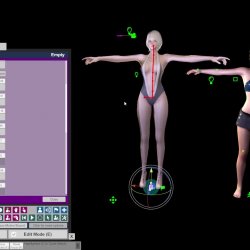
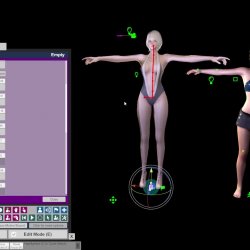
I've been using it for props and things and it works nicely except for the auto colliders and normals. A good number of the things I load are transparent and flipping normals doesn't appear to do anything.
I just did something that messed up my scene though.
I think I reloaded the plugin on one empty and then clicked "clean up" and lost all the other xps props I loaded.
I think i had them all parented to a subscribe at the time.
I just did something that messed up my scene though.
I think I reloaded the plugin on one empty and then clicked "clean up" and lost all the other xps props I loaded.
I think i had them all parented to a subscribe at the time.
sashasubbbb
New member
Nothing under "Global Material Settings" is working
Some Issue. Save & Load not work well.
I change loaded xps bone scale, and postion rotation. It work well.
But I save scene, and load scene, bone modification not applied. Original XPS File's Bone state(Scale, rotate, position) is applied.
How can i solve this problem?
I use imakeboobies.XPSLoader.3
I change loaded xps bone scale, and postion rotation. It work well.
But I save scene, and load scene, bone modification not applied. Original XPS File's Bone state(Scale, rotate, position) is applied.
How can i solve this problem?
I use imakeboobies.XPSLoader.3
I Patch Restore JSONStorable issue
 hub.virtamate.com
hub.virtamate.com
It work timeline after load.
Please come back imakeboobie~~
Plugins + Scripts - XPS / XNALara Model Loader(Bug fix)
milines submitted a new resource: XPS / XNALara Model Loader(Bug fix) - XPS Model Loader bug patch This is bug fix fork to imakeboobies 's XPS / XNSLara Model Loader imakeboobies's work is great, but have some bug, and long time no patched. So I Just patch Load(Restore) logic to work with...
It work timeline after load.
Please come back imakeboobie~~
Some assets work fine, but I tried loading an environment I got from DeviantArt and got some super weird results. Like... The best I can describe it is inverted meshes?
Like if you have a cube sitting there, you wouldn't see the sides of the cube facing the camera, but the sides of the cube facing away from the camera.
Like if you have a cube sitting there, you wouldn't see the sides of the cube facing the camera, but the sides of the cube facing away from the camera.
There is an option within XPSLoader plugin to flip all textures. You should try to toggle that.The best I can describe it is inverted meshes?
I did, but it didn't affect the inverted meshes.There is an option within XPSLoader plugin to flip all textures. You should try to toggle that.
All things considered, I'm a little surprised no one has tried expanding on this idea to include other formats.. I mean, how awesome would it be to take a .blend and use it as a prop in a scene without having to convert it into a CUA?




