In older versions the asset bundle was my way of smuggling in Shaders into unity. Each instance of DM would just look for the already existing shaders.
In current version each instance of DM is supposed to load the needed shaders directly by using VAM's built in loader so no asset bundle should show in the list.
I rarely use more that 2 characters with only 1 running DM so I will look into things.
After much testing today I tested with only one var'd instance of the latest DM, no unvar'd loose files or older versions, and the asset bundle did show, but I'll perform more testing with a fresh untouched vam version and see if that AB re-appears again. Thanks for looking into this man - I know with how popular this DM is must feel like it's become a nightmare FT unpaid gig.
-
Hi Guest!
We are extremely excited to announce the release of our first Beta1.1 and the first release of our Public AddonKit!
To participate in the Beta, a subscription to the Entertainer or Creator Tier is required. For access to the Public AddonKit you must be a Creator tier member. Once subscribed, download instructions can be found here.
Click here for information and guides regarding the VaM2 beta. Join our Discord server for more announcements and community discussion about VaM2. -
Hi Guest!
VaM2 Resource Categories have now been added to the Hub! For information on posting VaM2 resources and details about VaM2 related changes to our Community Forums, please see our official announcement here.
You are using an out of date browser. It may not display this or other websites correctly.
You should upgrade or use an alternative browser.
You should upgrade or use an alternative browser.
Plugins + Scripts Decal Maker
- Thread starter Chokaphi
- Start date
Not sure with what version, it started, and I run other plugins as well. But it seems when I add decal's etc, I take a huge unplayable hit in fps. Have you seen this happen. Its just small decals, like spank marks. Thanks
A permanent FPS drop? Is it affected by Decal Maker UI is open or closed? Once the texture has been applied Decal Maker should be in idle.
After the texture has been applied, the only FPS hit is due to UI but that tends to not be noticeable until 20+ Decal controls are active at once.
Go to VAM > Preferences > activate Performance monitor and grab a screenshot before and after. Are you running out of VRAM?
For me simply loading any appearance resets all DM texture settings of all textures to default (color, alpha, scale, position, rotation, ...)Can you upload one of the hair/appearnce preset that triggers it? Not sure where to start digging
Also, could we get editable fields for the position in the EDIT dialog? I made a prefab package for the LewdMarks tattoos and I have to resort to editing the preset.json files manually because positioning a decal on the torso and genital texture in the exact same location is almost impossible with a mouse.
And another thing I noticed is that close up there is visible aliasing when I place those decals even though 1024 should be a lot more detailed at a texture scale of 0.1. First I though that the cause might be a low-res base texture but switching to an 8k one didn't make a difference.
For me simply loading any appearance resets all DM texture settings of all textures to default (color, alpha, scale, position, rotation, ...)
Also, could we get editable fields for the position in the EDIT dialog? I made a prefab package for the LewdMarks tattoos and I have to resort to editing the preset.json files manually because positioning a decal on the torso and genital texture in the exact same location is almost impossible with a mouse.
View attachment 254696
And another thing I noticed is that close up there is visible aliasing when I place those decals even though 1024 should be a lot more detailed at a texture scale of 0.1. First I though that the cause might be a low-res base texture but switching to an 8k one didn't make a difference.
View attachment 254690
Click the number on the slider(s) and you can type in the values there (works on all VAM sliders). I will look into making that display value editable.
iirc I resize all textures to 4096 internally because graphics blit requires textures to all be the same sizes, I do know that I have not tested the Anti aliasing option in Blit with the new render system. It may be a low enough cost to enable on low rez source textures.
The clearing issue some are seeing is still puzzeling me, I may have to create a new clean test install and see if one of VAM options or is it DecalMaker.
I resize all textures to 4096 internally because graphics blit requires textures to all be the same sizes
I experimented some more by padding the textures to 4k outside of VAM. It seems like this is not an artifact of upscaling. I think the alpha channel is used as a cutoff instead of true alpha blending (a 1 bit alpha channel so to speak). I notice the same thing when I use the texture as the alpha mask of the clothing item. Interestingly enough when I convert the alpha channel to a separate grayscale texture the clothing item renders with proper blending.
I have tracked down the reason alpha, color, position and scale data were being reset when loading Appearance presets. The JSONStorables were bypassing DecalMakers JSON loading and setting everything back to default values.
The storables need to be specifically flagged to set isRestorable = false
I am going to look into some other open bugs/issues to see what else I can fix before releasing a patch.
The storables need to be specifically flagged to set isRestorable = false
I am going to look into some other open bugs/issues to see what else I can fix before releasing a patch.
Chokaphi updated Decal Maker with a new update entry:
RC 9 Appearances are Deceiving
Read the rest of this update entry...
RC 9 Appearances are Deceiving
Fix: Loading a Appearances Preset will no longer cause position, scale, rotation, color, and alpha to reset.
The JsonStorables needed to have the isRestorable flag disabled to prevent the storable system bypassing DecalMakers JSON handling.
Read the rest of this update entry...
Gotta say this is such a great plug-in! Been wanted to tat-up my models and now I can. Sweet. Is it possible to export the results so they can be loaded on a model without the plug-in? I'm sorry if that's been answered already - couldn't find it in the plug-in docs.
@Chokaphi whats the best/easiest way for me to create custom smaller nipple cutouts if the defaults are too big?
Edit: I noticed they're specific to the UV the person is wearing, so how to specify a specific cutout if that's possible?
View attachment 260068
Thank youView attachment 260066
Maybe never mind since my workaround may be easier to just under and over layer separate nipple pngs below and above the tan line which is suboptimal but maybe looks acceptable
Maybe never mind since my workaround may be easier to just under and over layer separate nipple pngs below and above the tan line which is suboptimal but maybe looks acceptableView attachment 260069
That is probably the best universal workaround. The images use to tell where to make the nipples transparent are in the Cutout folder. Basically the alpha in that texture overrides the Decals alphas.
I made those textures very quickly and are roughly made to match all the various G2 UV textures I had at the time. They really need to be redone.
It is possible to pass any texture for the clip, I am just not sure how I would add that option, and really would it get used enough.
Yes, this happens frequently. It is intermittent enough and the fix is easy enough I haven't spent time figuring out all the situations that cause this issue. Having multiple subscenes seems to cause it sometimes.You might try rebooting, ensuring you've got the latest version of VAM_Decal_Maker then before starting up vam, clearing your vam cache in vam/cache/PackageJSON/ to purge any possibly conflicting older version cache files and renaming, just to test, this folder under vam/custom/scripts/chokaphi to /chokaphi-testout (in case you dont want to lose any of your presets by deleting the VAM_Decal_Maker folder)
After that, load up vam and retest.
If there's still an issue temp disable any session plugins, re-do the above cache and rename or delete it enterly if you either dont have any presets or dont care - in a brand new install of vam with it updated to the latest version it should work and if it doesn't, it cant be the VAM_Decal_Maker var since it works on anyone else's vam install - I'm saying that to help you troubleshoot your instance as that's what's suspect.
The fix is simple. Remove Decal Maker from *all* atoms and add it back. That has worked every time.
Any idea why my Decal Maker isn't showing the texture thumbmails and UI text? I'm using the latest version.
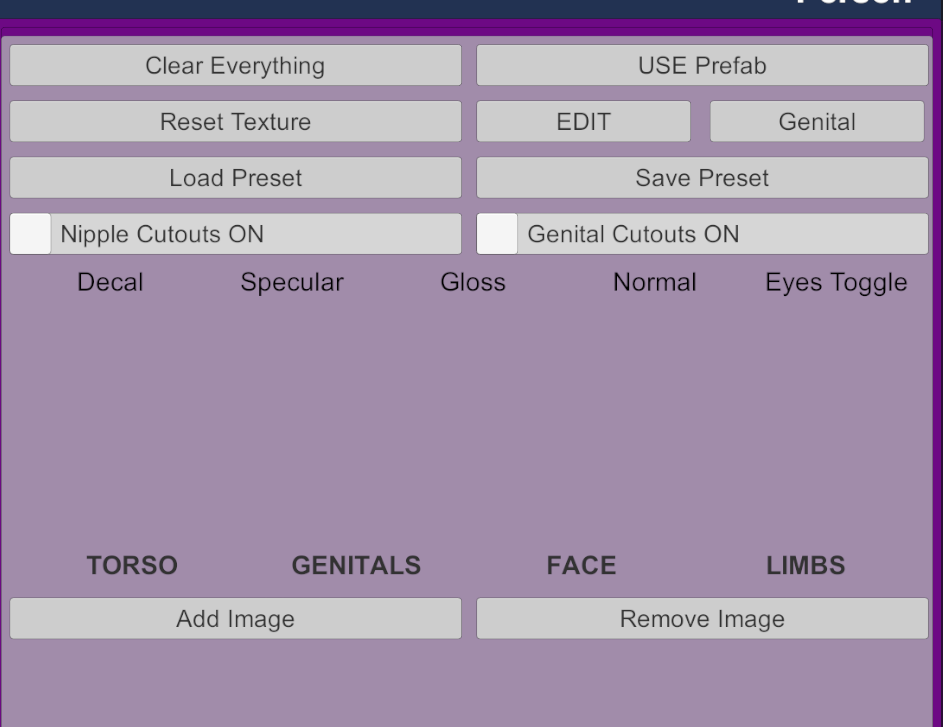

Any idea why my Decal Maker isn't showing the texture thumbmails and UI text? I'm using the latest version.
View attachment 292095View attachment 292096
Do you have the setting "User Preferences" > "MISC" > "Draw UI On Top" unchecked? I think you raised the issue a while back, but I still havnt made a second set of Decal Maker UI shaders that work in that mode is toggled off.
You know...I think I do...I'll check. I thought this issue was famiiar. I haven't messed with VAM in a while so forgot
can i use this plugin to easily place tats at the center of the back? example tramp stamps and such. because textures wrap around the back and normally you'd have to break up the tat in 2, place them at opposing ends of the texture and hope they align?
tried keyword search in this thread and no results apparently
tried keyword search in this thread and no results apparently
Hey @Chokaphi I was wondering if you would consider adding a few blending modes in addition to the alpha blend? I'm thinking multiply, add, soft light, overlay? That would be really nice for some effects that don't quite work with the current setup.
Also it would make me sooo happy if the normal maps were blended using RNM blending? Not sure how they are blended right now, but I found that the normals of the base model lose details when adding decal normals on top.
Not sure how they are blended right now, but I found that the normals of the base model lose details when adding decal normals on top.
Also it would make me sooo happy if the normal maps were blended using RNM blending?



