Correct, it will restore the value recorded before the plugin overwrote it.
-
Hi Guest!
We are extremely excited to announce the release of our first Beta1.1 and the first release of our Public AddonKit!
To participate in the Beta, a subscription to the Entertainer or Creator Tier is required. For access to the Public AddonKit you must be a Creator tier member. Once subscribed, download instructions can be found here.
Click here for information and guides regarding the VaM2 beta. Join our Discord server for more announcements and community discussion about VaM2. -
Hi Guest!
VaM2 Resource Categories have now been added to the Hub! For information on posting VaM2 resources and details about VaM2 related changes to our Community Forums, please see our official announcement here.
You are using an out of date browser. It may not display this or other websites correctly.
You should upgrade or use an alternative browser.
You should upgrade or use an alternative browser.
Plugins + Scripts Collider Editor
- Thread starter Acid Bubbles
- Start date
DoubleJump
New member
Hello, I'm trying to use it to disable collision in the penis so that I can make a titfuck scene where it looks like it's buried between the breasts, but it seems like it's not working. I tried both to disable the collision in the 3 colliders that compose the member, and to move the colliders away by offsetting them back, but nothing, collisions are still there
Yeah I think disabling collisions might be broken, I have to check this out. ColliderEditor is really a way for people to edit Virt-A-Mate properties, but it seems that the "collisionsEnabled" property doesn't work by itself... there's probably something additional to do to "apply" the change that I'm not aware of.
Acid Bubbles updated Collider Editor with a new update entry:
ColliderEditor v2.3.0
Read the rest of this update entry...
ColliderEditor v2.3.0
- Reduce default range (sorry @via5 contributed this a long time ago but I didn't released an update since)
- New filter to show only non-modified colliders
- Disable or enable collisions preset on all filtered colliders
- Add many colliders that were not editable before (physics mesh)
- Change default presets folder to PluginData/ColliderEditor
Read the rest of this update entry...
Let me explain, this is one of my looks.
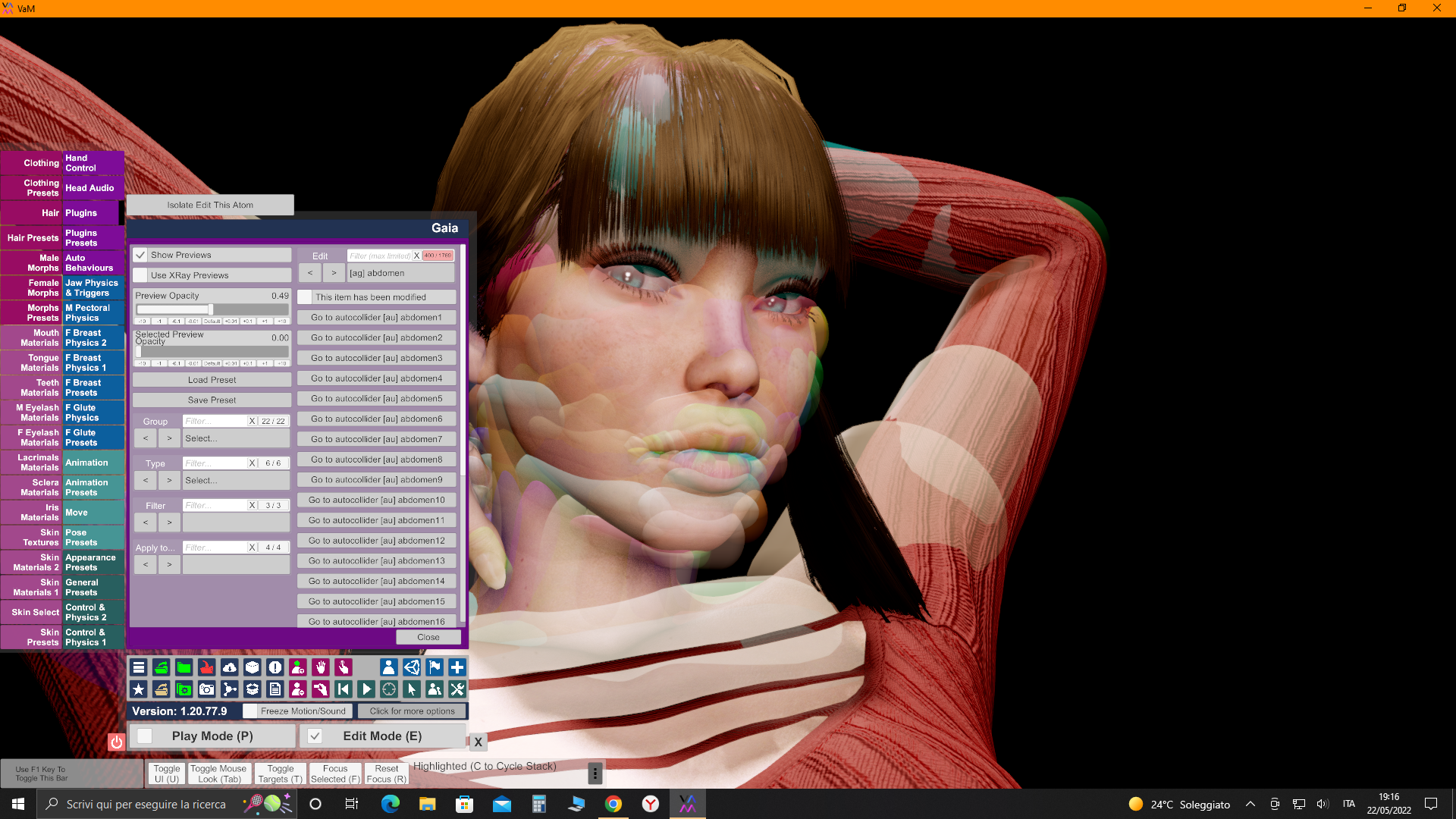
you see all those colliders coming out of the character's skin, those have to be repositioned by hand with your plugin.
If there was an option that they automatically fix themselves?
could that be done?
you see all those colliders coming out of the character's skin, those have to be repositioned by hand with your plugin.
If there was an option that they automatically fix themselves?
could that be done?
Yeah that's what I'm saying... VaM does that already, you shouldn't have to reposition anything, except making small adjustments. Now if you think VaM should make a _better job_ at positioning colliders, that's always possible but this is not something Collider Editor will do 
You might want to make sure you don't have Collider Editor in the default Plugin Presets though as this can break your model.
You might want to make sure you don't have Collider Editor in the default Plugin Presets though as this can break your model.
Acid Bubbles updated Collider Editor with a new update entry:
Collider Editor v2.4.0
Read the rest of this update entry...
Collider Editor v2.4.0
- Show both xray and protrusions in preview (see screenshot, contribution by @everlaster)
- Automatically mirror changes (auto sync symmetry) on left and right colliders (contribution by @via5)
- Keybindings integration (ColliderEditor.Toggle_ShowPreviews)
- Do not select a collider at launch (faster load time)
- Fix unmodified colliders being reset to their original value when disabled (tip by @everlaster)
- Use AutoColliderSizeSet to...
Read the rest of this update entry...
oh man...mirroring and protrusion. Excellent!! Thank you for the update. One suggestion I've been wanting....the ability to save ONLY the modified pieces so that you could maybe load multiple saves. For instance...if you adjust feet for one and hands for another and then be able to merge load them as needed.
Isn't it what it already does with Load Preset @Dragontales? As far as I can tell there is no code that "cleans" modified colliders before importing the new ones, and exported configurations only contain the modified ones. I didn't test that it _actually_ works, but it should 
hmm...I hadn't actually tried. lol. I assumed loading a new preset would blow out the settings of all the colliders from whatever they were set to before, even if they were at zero. I'll have to test it.
As far as I know you should be able to use the VaM high heels, which has heel colliders already, and you can then make them invisible. That gives you a _hard_ collider instead, which is how people do it as far as I know!
Is there a way to add collusion to clothes that don’t already have colliders? Specifically horns and wings:

 hub.virtamate.com
hub.virtamate.com
The dancer has her arms go through them, the npc/player can’t grab them.
Originally from here:

 hub.virtamate.com
hub.virtamate.com

 hub.virtamate.com
hub.virtamate.com

Kelly and Suki
Kelly and Suki updated (wip). No effects, no RT, no post-processing. Exactly as they are is in VR.
The dancer has her arms go through them, the npc/player can’t grab them.
Originally from here:
Clothing - Angel's-Sm
Moo look/clothing set - Clothing -
If you have questions, want to report a bug or share ideas, you can join my discord: https://discord.gg/h7pmF96JMZ If you like my work, you can support me on Patreon, i post new content all the time! Secondary look: You need to use a...
Unless those items were created with colliders then there's really no way to do it. This plugin only adjusts figure colliders. Horns and wings are really Assets and those need to have colliders added in unity during the import process.Is there a way to add collusion to clothes that don’t already have colliders? Specifically horns and wings:

Kelly and Suki
Kelly and Suki updated (wip). No effects, no RT, no post-processing. Exactly as they are is in VR.hub.virtamate.com
The dancer has her arms go through them, the npc/player can’t grab them.
Originally from here:

Clothing - Angel's-Sm
hub.virtamate.com

Moo look/clothing set - Clothing -
If you have questions, want to report a bug or share ideas, you can join my discord: https://discord.gg/h7pmF96JMZ If you like my work, you can support me on Patreon, i post new content all the time! Secondary look: You need to use a...hub.virtamate.com
Is there a way I can export them back to Unity, add colliders, import back to the clothing format?Unless those items were created with colliders then there's really no way to do it. This plugin only adjusts figure colliders. Horns and wings are really Assets and those need to have colliders added in unity during the import process.
Acid Bubbles updated Collider Editor with a new update entry:
Collider Editor v2.5.0 (Thanks @everlaster!)
Read the rest of this update entry...
Collider Editor v2.5.0 (Thanks @everlaster!)
NOTE: This update is 100% @everlaster so check out his resources and thank him
- Correctly render capsule colliders; the previous implementation stretched the capsule, giving an incorrect render of the actual collision surface. This new implementation renders two spheres and a cylinder, which is a correct display of the colliding areas.
- Fix incorrect Glute plural form
Read the rest of this update entry...
@Acid Bubbles thanks for the great tool.
Can we hope for a tool to would regenerate the collision map according to a character's specific morphs ?
Can we hope for a tool to would regenerate the collision map according to a character's specific morphs ?
@Arangoney that's actually what VaM already does  Collider Editor allows you to tweak those.
Collider Editor allows you to tweak those.
When the scale of person is
I think this is only a visualization issue and behind the scene the scale is the same as it was before, because when I decrease its radius and length to compensate, save, and later apply the preset, the collider is now way smaller than how I've made it during editing.
x≠1 (different than 1), tweaking any collider value even by an insignificant amount causes that collider visualization to be scaled by the factor of that x. This scale doesn't return to normal even after resetting the colliders to default.I think this is only a visualization issue and behind the scene the scale is the same as it was before, because when I decrease its radius and length to compensate, save, and later apply the preset, the collider is now way smaller than how I've made it during editing.
Last edited:
It's possible, Collider Editor fiddles with internal VaM values that were not necessarily designed to be user-editable. It's possible VaM overwrites things, especially when the collider is part of an auto collider group.
Similar threads
Toolkits + Templates
Collider Editor Preset for Pantyhose01
- Replies
- 0
- Views
- 909



