-
Hi Guest!
We are extremely excited to announce the release of our first Beta1.1 and the first release of our Public AddonKit!
To participate in the Beta, a subscription to the Entertainer or Creator Tier is required. For access to the Public AddonKit you must be a Creator tier member. Once subscribed, download instructions can be found here.
Click here for information and guides regarding the VaM2 beta. Join our Discord server for more announcements and community discussion about VaM2. -
Hi Guest!
VaM2 Resource Categories have now been added to the Hub! For information on posting VaM2 resources and details about VaM2 related changes to our Community Forums, please see our official announcement here.
tutorial
-

Guides Load assets 2024-03-27
A Guide on how to load assets https://hub.virtamate.com/resources/ballards-diy-sex-toys.4204/- Ghostwalden
- Resource
- assets guide import load tutorial
- Category: Guides
-

Guides Create and load look presets 2024-03-27
A Guide on how to create look presets and how to load them- Ghostwalden
- Resource
- create guide load look preset save tutorial
- Category: Guides
-

Guides Tutorial Collection (from other Users)
Tutorial Collection (from other Users) How to use subscenes (by ZRSX) https://hub.virtamate.com/resources/how-to-use-subscenes.5949/ Material texture library (by ZRSX) https://hub.virtamate.com/resources/material-texture-library.9248/ Youtube Tutorials (by Captain Varghoss)...- Ghostwalden
- Resource
- collection tutorial tutorials useful users
- Category: Guides
-

Guides Make your Female Cum 2024-03-25
A Guide for how to make your Female cum by pushing a UI-Button Trigger For this you ned the Guide: How to make your Male Cum https://hub.virtamate.com/resources/make-your-male-cum.45002/ Its the same process, just with other Settings, shown here, for the Woman- Ghostwalden
- Resource
- cum female guide trigger tutorial woman
- Category: Guides
-

Guides Embed Youtube Video 1
Hub-Hosted VAR FCThe WebPanel atom can be used to embed Youtube videos into a VAM scene, without showing the Youtube homepage as it would appear in a browser. Included is a demo scene with a such embedded video. Use the following steps to embed a Youtube video and skip the browser navigation: Search for a... -
D
Error Log - Video Tutorial fixes
Hello fellow perverts, I have been finding it hard to fix error messages in the error log, would be easier to watch a tutorial than troll the forums. Please post either; Tutorials on error fixes or Error tutorial requests for others willing to make tutorials. A couple of my my requests...- Dickins
- Thread
- error fixes tutorial video
- Replies: 0
- Forum: Requests To Community
-

Question Advanced/More in-depth animation/posing tutorial?
TL;DR: pls give link to tutorial how to put people in a sex pose properly (watched the official basics tutorials already) I am a newbie here and trying to transition from StudioNEO to VaM is a nightmare for me. To create something worthwhile, I am willing to jump through three thousands hoops...- kim05
- Thread
- animation help position question sendhelp tutorial video
- Replies: 11
- Forum: Questions & Answers
-

Guides asco's Timeline Tutorials (1-5) 2
These are the first five tutorials in a series I've been working on to help beginners learn Timeline. The videos combined are just under an hour and are all located on this page. There is a supplementary var file and zip file as optional downloads. The var file has each of the five scenes used... -

Guides Shadow X-Ray Effect Guide & Demo 1.1
Hub-Hosted VAR CC BY***NOW INCLUDES THE DEMO SCENE FEATURED IN THE SCREENSHOTS*** Model Featured: https://hub.virtamate.com/resources/trin.28041/ Scene Recommendations: High Quality Physics - Off Pixel Light Count - 4 Soft Body Physics - On After posting the original guide I realized that it would have made a... -

Guides Alpha textures: add transparency (or fake rips) to clothes
Add transparency (or fake rips) to clothes Alpha textures are greyscale images that say how transparent things are: White (#FFFFFF or 255,255,255) is 0% transparent; Black (#000000 or 0,0,0) is 100% transparent; Values in between have equivalent transparency. Transparency in clothing can be... -

Guides A guide to updating vars and plugins
Intro VaM helps you to easily download and use content from the hub. But it hardly helps you to understand how to update your scenes properly when you are a creator. This issue has been discussed several times about different plugins in the forums, discussions or discord, but has never been... -
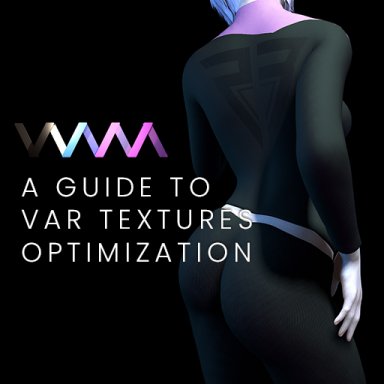
Guides A guide to var textures optimization
Intro VaM is hard, yeah. Creating content requires a lot of time to understand all the complex mechanics of the game. And optimization is something even harder because it's not the really fun part of the production of any type of content for VaM. But I think that any type of optimization... -

Guides AudioMate Tutorial - The Basics 1
A brief introduction to AudioMate and how to use it in your scenes. I demonstrate how to bulk import and set up your audio files, how to trigger them trough the built in trigger system and how to attach morphs to your sounds with the new volume triggered morphs system. If you want to follow... -

Plugins + Scripts Daz Generations Converter 1.2.0
This is a plugin for Blender 3.3 but should work on any 3.x version and 4.x version Notice: There is a bug in the way Blenders subdivide works that may cause it to always produce exploded morphs. If you followed the export and import steps and still have exploded transfers this is what is...- Chokaphi
- Resource
- blender convert daz studio tutorial
- Category: Plugins + Scripts
-

Scenes AnimationPoser Tutorials v0.3
This resource is a handful of scenes designed to teach you how to use haremlife's AnimationPoser. This is very much a work in progress and is currently quite minimal. So far, there are only tutorials for: 1. The basics: what is animationposer? How do I get started with the least amount of info... -

Guides The definitive asset creation tutorial for VaM
The definitive asset creation tutorial for VaM Introduction This guide is a set of information, tips, tricks and suggestions to easily build new Custom Unity Assets for VaM and also, first and foremost, avoid mistakes and optimize your content. It is the result of years of creating content... -

Guides Animation prozess with Timeline
In this tutorial I have a larger animation that I recorded at work. You will learn how to do it with Timeline works and also combines some other plugins. Main topics: Post-processing of the mocap data. Add multiple animation to a sequence. Create triggers for clothing. Link to Part1 Link to...- TheCreator
- Resource
- animation mr.cadillacv8 timeline tutorial
- Category: Guides
-

Scenes HZM Demos 32
Hub-Hosted VAR CC BY-SAA collection of demos showing some of my assets, implementations plugins, or ideas. How to use Download (including all dependencies) Load a scene and enjoy ! What is this ? These are (kinda) simple demos of several assets and plugins of mine, or even plugins of other creators of the... -

Paid Scenes vamX 1.13 - Improved Virtual Sex 1.13
A powerful, extremely fast way to use VaM. Filled with poses, animation, lip-synced speech, quick change scenes, stories, toys, looks, threesomes, orgies, an in-game tutorial, and an easy one-button-press interface! Watch on Slushe (HQ) Get vamX 1.13 at: https://sxvr.com/getvamx... -

Guides Beginner Intro to Creating Custom Textures/Skins 1
Outline: Rundown of texture types Where to start when creating a new skin The two major challenges - seams and color matching Demo: Using frequency separation in GIMP to color match a new feature: Duplicate layer Gaussian blur the duplicate until all desired details are lost Set blurred...





























































