-
Hi Guest!
We are extremely excited to announce the release of our first Beta1.1 and the first release of our Public AddonKit!
To participate in the Beta, a subscription to the Entertainer or Creator Tier is required. For access to the Public AddonKit you must be a Creator tier member. Once subscribed, download instructions can be found here.
Click here for information and guides regarding the VaM2 beta. Join our Discord server for more announcements and community discussion about VaM2. -
Hi Guest!
VaM2 Resource Categories have now been added to the Hub! For information on posting VaM2 resources and details about VaM2 related changes to our Community Forums, please see our official announcement here.
You are using an out of date browser. It may not display this or other websites correctly.
You should upgrade or use an alternative browser.
You should upgrade or use an alternative browser.
Plugins + Scripts Timeline
- Thread starter Acid Bubbles
- Start date
@justdoev this feature is available (for free, it's just not public yet) here in version 6.2: https://www.patreon.com/acidbubbles  It should also be on the Hub very soon.
It should also be on the Hub very soon.
@X6CB1080 I might need to see your setup to better understand. Usually you can either:
- Use sequencing to move from one animation to another, or;
- Use a trigger to play an animation
If the animations is already playing, it won't re-trigger the same animation. If you want that, you can sequence to another animation (a looping "idle" one for example) so you can re-play the previous one. You shouldn't have to create triggers.
The missing animation sounds like a bug though.
Yeah, that would work if I was running a looping idle animation. I'm using vammoan for breathing animation as a base and not a timeline animation. I'm playing with the built in VAM body part triggers to trigger timeline animations. I needed a method to play an animation only once on touch and then reset the timeline so another animation can be triggered by touching another body part. Adding a reset trigger has solved the issue. It just feels like a work around.
On another note - when creating animations in timeline, is a built in VAM animation also supposed to be created? It's like there is a blank animation being created in VAM that matches the length of one of the Timeline animations. I have been using the Mocap feature more and more and sometimes it will create an arbitrary built in VAM timeline animation that will end the Plugin Timeline animation until I go in an delete it. This happens frequently when creating and deleting mocaps through your plugin. It's another odd behavior that is causing workflow problems. Does this sound normal?
@X6CB1080 there's a toggle called "uninterruptible" (I think), that you can use on touch reactions, so the reaction animations cannot be interrupted by other interactions. That's what I used here: https://hub.virtamate.com/resources/chloe-touch-simple-touch-reaction-scene.6063/
Timeline does not interact with VaM animations at all, except in More, Import native mocap which will convert VaM animations to Timeline animations; but Timeline does not write to VaM animations at all, so I'm not sure where those come from since there's no code that modifies it...
Timeline does not interact with VaM animations at all, except in More, Import native mocap which will convert VaM animations to Timeline animations; but Timeline does not write to VaM animations at all, so I'm not sure where those come from since there's no code that modifies it...
Hello @Acid Bubbles , first of all I love your work and this tool is really amazing.
I'm having a few issues though that I am not able to figure out.
1-In a scene I have a series of animations split in 3-4 different layers. These are mostly morph animations that I want to trigger during a mocap. Problem is when If trigger one, the first of another layer plays along with it, is this intended? Is there a way to play them individually?
2-After a specific number of layers and animations loaded into timeline, I can no longer see them in the dropdown menu when I want to trigger them (The UI you get from collision triggers and animation triggers in the default timeline). Is there a way to fix this?
I'm having a few issues though that I am not able to figure out.
1-In a scene I have a series of animations split in 3-4 different layers. These are mostly morph animations that I want to trigger during a mocap. Problem is when If trigger one, the first of another layer plays along with it, is this intended? Is there a way to play them individually?
2-After a specific number of layers and animations loaded into timeline, I can no longer see them in the dropdown menu when I want to trigger them (The UI you get from collision triggers and animation triggers in the default timeline). Is there a way to fix this?
Hi @AlpacaLaps ! Returning the compliment, you make great content 
1- This is a new behavior since v6 (older animations won't do that) to avoid lots of possibly confusing behaviors about when animations will play or not. If you have a layer that should not play on start, create an empty animation as the first one of that layer and set the weight (local) to 0. This will make a noop animation.
2- I never heard about this, and I'm currently working on the next update. Any additional information to reproduce would be great.
1- This is a new behavior since v6 (older animations won't do that) to avoid lots of possibly confusing behaviors about when animations will play or not. If you have a layer that should not play on start, create an empty animation as the first one of that layer and set the weight (local) to 0. This will make a noop animation.
2- I never heard about this, and I'm currently working on the next update. Any additional information to reproduce would be great.
1- Oh wow nice I'll try this and report back!Hi @AlpacaLaps ! Returning the compliment, you make great content
1- This is a new behavior since v6 (older animations won't do that) to avoid lots of possibly confusing behaviors about when animations will play or not. If you have a layer that should not play on start, create an empty animation as the first one of that layer and set the weight (local) to 0. This will make a noop animation.
2- I never heard about this, and I'm currently working on the next update. Any additional information to reproduce would be great.
2- Hmmm I still need to verify this as it's working now, weird!
Thank you again! Everything we make is possible all thanks to you! You are amazing.
OK I figured it out.
If I import a new animation into timeline, I have to save the scene and reload it in order to see all the animations in the trigger dropdown menu.
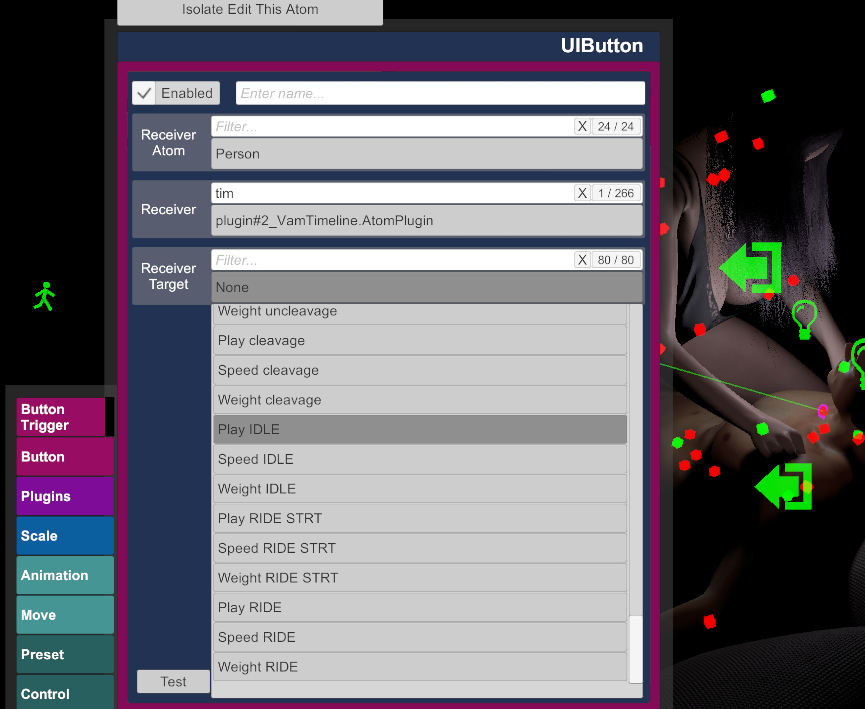
Otherwise they all disappear from the menu and I only see the option to play Sequence1
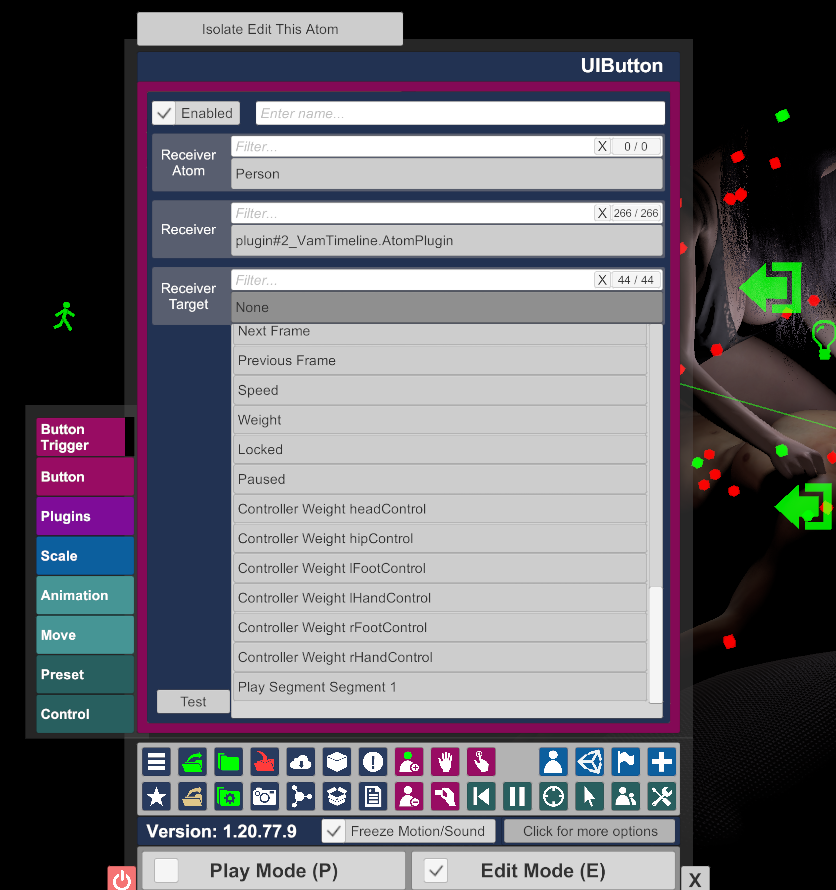
If I import a new animation into timeline, I have to save the scene and reload it in order to see all the animations in the trigger dropdown menu.
Otherwise they all disappear from the menu and I only see the option to play Sequence1
OK I figured it out.
If I import a new animation into timeline, I have to save the scene and reload it in order to see all the animations in the trigger dropdown menu.
View attachment 176524
Otherwise they all disappear from the menu and I only see the option to play Sequence1
View attachment 176527
This is the same problem I was having. I had to save the scene and reload every time I want to see newly added animations in the UI dropdown.
@X6CB1080 there's a toggle called "uninterruptible" (I think), that you can use on touch reactions, so the reaction animations cannot be interrupted by other interactions. That's what I used here: https://hub.virtamate.com/resources/chloe-touch-simple-touch-reaction-scene.6063/
Timeline does not interact with VaM animations at all, except in More, Import native mocap which will convert VaM animations to Timeline animations; but Timeline does not write to VaM animations at all, so I'm not sure where those come from since there's no code that modifies it...
For whatever reason when I use Timeline Plugin it randomly adds an animation length to the built in animation. The built in animation length will then interrupt the Timeline Plugin when trying to play or record. I keep having to delete that animation in the built in animation manager to keep Timeline Plugin working properly. This is happening even in a fresh scene. I don't even use the built in animation function so it is frustrating.
Sorry if this has been asked before (I didn't have time to go through 25 pages of posts and the search didn't help), but I don't have the "Smooth" option under the "More" tab. Am I supposed to install this separately? In that case it might be helpful to update the wiki to indicate this. From reading it I got the impression the Smooth script was included in Timeline.
Acid Bubbles updated Timeline with a new update entry:
Timeline v6.2.4
Read the rest of this update entry...
Timeline v6.2.4
Features
- SmoothMoves by GargChow is now built-in
- Greatly improved "Real Time" (now plays much more closely to audio and clock time). To preserve compatibility, previously created scenes using Real Time will use "Legacy Real Time" mode.
- Keybindings shortcut to make a backup of the current animation, and restore it (one animation can be backed up at a time).
- Import now supports creating new layers on an existing segment when...
Read the rest of this update entry...
I wish one day a brave soul would do a box by box tutorial on this. I feel like there are so many functions that I just don't know about.
Yeah I did a few videos and I try to keep the Wiki as informative and complete as I can, but you're right, it would be nice to have a more complete and thorough training material. It's not an obvious task though, because Timeline's a general-purpose animation tool, it can be used in wildly different workflows. But if reading the wiki you're confused about something, please ask - this is how I know what's clear and what's not!
Hey @Acid Bubbles have to say love the plugins you make, honestly, your plugins are a staple for any scene I make, large or small. True game changer once you're past the learning curve. (Now if only I could figure out how to publish ?)
Last edited:
@Acid Bubbles, thank you for Timeline and all the great contributions here!
I am relatively new to creating content am having a blast trying my hand now. I find I am able to do some remarkable stuff with Timeline and a few other notable plugins thanks to the community here. I've been stuck for a while now with one issue I cannot seem to find a way around:
I have a scene where I made several segments, each with a handful of animations connected in sequence. What I am having trouble with is removing clothes, or rather getting the clothes to stay removed when tone animation sequences to the next. I will try to be as specific as possible in words, but am happy to share my work in progress scene if that might help:
In a set up animation (called "Exploring") I use a Trigger target created in Timeline to 'enable simulation' and 'allow detach' on one model. In the next the other model uses hands to remove the dress - works great. In the next animation the dress starts in the same state it left the last, around the second model's waist, and the dress slides to the floor as she stands. The next animation (also in a new segment), all is good with the dress is gone. A couple more animations follow in this segment, and the scene transitions to the next segment and animation. This is where the problem comes in:
In this new segment / animation, the dress reappears, although in the 'detached' state and so proceeds to slide off, but since the model is lying down in this segment it stays around her waist. My question is, why does the dress reappear in this animation, or is there something I missed that I can do to ensure the dress stays gone from the point it was removed going forward? I realize that if I transitioned to a next scene or something I could simply turn off the dress in the clothing tab, but I have a number of animations I would like to sequence together using the wonderful features Timeline provides and don't want to put the viewer through scene changes just to get to the next animation(s).
I hope my description makes sense. I searched the forums for answer so if I missed an earlier answer my apologies, but any tips will be appreciated.
Finally, I should also note that I use the workflow from the "Multistage animations with segments and poses" on the Timeline Wiki; that is, using VAMOverlays, saving the poses and using "Load Pose on Transitions", etc.
Thanks in advance for the help,
Zenra
I am relatively new to creating content am having a blast trying my hand now. I find I am able to do some remarkable stuff with Timeline and a few other notable plugins thanks to the community here. I've been stuck for a while now with one issue I cannot seem to find a way around:
I have a scene where I made several segments, each with a handful of animations connected in sequence. What I am having trouble with is removing clothes, or rather getting the clothes to stay removed when tone animation sequences to the next. I will try to be as specific as possible in words, but am happy to share my work in progress scene if that might help:
In a set up animation (called "Exploring") I use a Trigger target created in Timeline to 'enable simulation' and 'allow detach' on one model. In the next the other model uses hands to remove the dress - works great. In the next animation the dress starts in the same state it left the last, around the second model's waist, and the dress slides to the floor as she stands. The next animation (also in a new segment), all is good with the dress is gone. A couple more animations follow in this segment, and the scene transitions to the next segment and animation. This is where the problem comes in:
In this new segment / animation, the dress reappears, although in the 'detached' state and so proceeds to slide off, but since the model is lying down in this segment it stays around her waist. My question is, why does the dress reappear in this animation, or is there something I missed that I can do to ensure the dress stays gone from the point it was removed going forward? I realize that if I transitioned to a next scene or something I could simply turn off the dress in the clothing tab, but I have a number of animations I would like to sequence together using the wonderful features Timeline provides and don't want to put the viewer through scene changes just to get to the next animation(s).
I hope my description makes sense. I searched the forums for answer so if I missed an earlier answer my apologies, but any tips will be appreciated.
Finally, I should also note that I use the workflow from the "Multistage animations with segments and poses" on the Timeline Wiki; that is, using VAMOverlays, saving the poses and using "Load Pose on Transitions", etc.
Thanks in advance for the help,
Zenra
Hi @Zenra ! First of all, thanks for the nice words, I'm glad you're having fun (this is the primary goal!), and also for the great writeup, it always makes things easier!
So I understand that as you move to the next segment, you're also loading a pose, and that pose also resets physics for a few milliseconds. I'm unable to verify right now, but I'm pretty sure that physics reset messes with the clothing's state.
I think your best bet is to get rid of that clothing as you enter that new segment since you probably (again, not a certainty) cannot leave it where it is AND load a pose. To get rid of the clothing, you could either load a clothing preset or change the alpha to zero to make it invisible. That would be done as a trigger, and you would need to reset the alpha to the initial value (1 I think?) when restarting your animation, e.g. as your very first trigger.
Let me know how it goes! Eventually I might try and make a "template" scene for clothing removal, as it's challenging to do and I never remember who did it and how
So I understand that as you move to the next segment, you're also loading a pose, and that pose also resets physics for a few milliseconds. I'm unable to verify right now, but I'm pretty sure that physics reset messes with the clothing's state.
I think your best bet is to get rid of that clothing as you enter that new segment since you probably (again, not a certainty) cannot leave it where it is AND load a pose. To get rid of the clothing, you could either load a clothing preset or change the alpha to zero to make it invisible. That would be done as a trigger, and you would need to reset the alpha to the initial value (1 I think?) when restarting your animation, e.g. as your very first trigger.
Let me know how it goes! Eventually I might try and make a "template" scene for clothing removal, as it's challenging to do and I never remember who did it and how
I think audio scrubbing still uses old real time thing, it seems to desync when scrubbing with the new real time. I might be wrong though.
Thanks so much for the quick reply! I did just get it to work, in a way similar to what you suggest: Rather than adjusting the clothing alpha the 'material control' for the clothing elements has a 'hideMaterial' target property that effectively disappears the clothing element when set On using trigger actions. In my case this is a little cumbersome because the dress I am using has six different material elements (e.g., front, back, straps, skirt, ...), each of which must be have the hideMaterial property set On in order to hide the whole dress throughout the rest of the segments and animation sequences in the scene. The good news is that it works, though.<snip>...
Let me know how it goes! ...<snip>
Let me start this by saying I LOVE timeline! Can't imagine VaM without it.
But, I'm having serious audio sync issues with v280 (real time sync) when the fps drops.
As an experiment I downloaded a clean copy of VaM with only 2 plugins (timeline.280 & keybindings). Started the default scene and added an audio track that lasts 30 seconds. It does great with only 1 person atom: the audio completes as the timeline scrubber time hits 30sec. But if I clone the atom 8x (keeping only 1 as master and active audio track) so the FPS drops (20-40fps) then the animation runs very slowly and the timeline scrubber time only reaches ~10 seconds when the audio completes. I reverted all atom's timeline versions to 275 in the same scene. The sync mode changes to "2" and then I set it back to "real time sync" and reran. In this case the timer isn't exactly 30seconds but it's very close.
I feel like this sort of thing would have been noticed before so I assume I'm doing something wrong. Is there a setting I'm missing in 280 that's required to keep the animation up with audio in the case the FPS drops too low?
But, I'm having serious audio sync issues with v280 (real time sync) when the fps drops.
As an experiment I downloaded a clean copy of VaM with only 2 plugins (timeline.280 & keybindings). Started the default scene and added an audio track that lasts 30 seconds. It does great with only 1 person atom: the audio completes as the timeline scrubber time hits 30sec. But if I clone the atom 8x (keeping only 1 as master and active audio track) so the FPS drops (20-40fps) then the animation runs very slowly and the timeline scrubber time only reaches ~10 seconds when the audio completes. I reverted all atom's timeline versions to 275 in the same scene. The sync mode changes to "2" and then I set it back to "real time sync" and reran. In this case the timer isn't exactly 30seconds but it's very close.
I feel like this sort of thing would have been noticed before so I assume I'm doing something wrong. Is there a setting I'm missing in 280 that's required to keep the animation up with audio in the case the FPS drops too low?
I'm having the same issue. Old sync works fine, but I can't set it anymore.Snib
Is there anyway to mass change the positions (x,y or z coordinates) of key frames by the same value?
The reason I'm asking this is for importing older animations i have made, which end up in other locations if the character has moved previous to the part i want to export/import. I guess changing the reference system (control of the person) would achieve that, but changing the value for all the key frames simultaneously seems easier to me. Or maybe you have another solution for this problem.
Google did not come up with anything
The reason I'm asking this is for importing older animations i have made, which end up in other locations if the character has moved previous to the part i want to export/import. I guess changing the reference system (control of the person) would achieve that, but changing the value for all the key frames simultaneously seems easier to me. Or maybe you have another solution for this problem.
Google did not come up with anything
Sounds like you want "Move relative to root":Is there anyway to mass change the positions (x,y or z coordinates) of key frames by the same value?
The reason I'm asking this is for importing older animations i have made, which end up in other locations if the character has moved previous to the part i want to export/import. I guess changing the reference system (control of the person) would achieve that, but changing the value for all the key frames simultaneously seems easier to me. Or maybe you have another solution for this problem.
Google did not come up with anything
Say you want to move the character +1 up (Y),
1. Go to animation you want to adjust
2. select all recorded nodes (or just all nodes you want to move)
3. More -> Bulk Changes -> Move relative to root -> Start
4. Move the root node +1 Y
5. Apply
@CheersMate @BigBoobCoomBlast69 can you show or share something that explains what you see? I tried counting with a watch and an audio clip that counted seconds and I was unable to make it out of sync. I had a similar report, but even though I completely trust the source, I ended up thinking it might be because the scene was actually out of sync before...
So, let's say your scene was timed for a high physics rate, your actual animation would have to be much slower (or faster? Not sure, I'm tired!) to match the actual play speed. Now, the speed is what it should have been, but your animation will not be much faster! (or slower? Ugh) but in reality, you compensated.
(NOTE: I re-read, and you say this is from a clean scene)
You know what? What you wrote sounds like a very good repro, I'll try that first and will report back <3
So, let's say your scene was timed for a high physics rate, your actual animation would have to be much slower (or faster? Not sure, I'm tired!) to match the actual play speed. Now, the speed is what it should have been, but your animation will not be much faster! (or slower? Ugh) but in reality, you compensated.
(NOTE: I re-read, and you say this is from a clean scene)
You know what? What you wrote sounds like a very good repro, I'll try that first and will report back <3



