-
Hi Guest!
We are extremely excited to announce the release of our first Beta1.1 and the first release of our Public AddonKit!
To participate in the Beta, a subscription to the Entertainer or Creator Tier is required. For access to the Public AddonKit you must be a Creator tier member. Once subscribed, download instructions can be found here.
Click here for information and guides regarding the VaM2 beta. Join our Discord server for more announcements and community discussion about VaM2. -
Hi Guest!
VaM2 Resource Categories have now been added to the Hub! For information on posting VaM2 resources and details about VaM2 related changes to our Community Forums, please see our official announcement here.
You are using an out of date browser. It may not display this or other websites correctly.
You should upgrade or use an alternative browser.
You should upgrade or use an alternative browser.
Performance Patch (up to 30% more physics speed)
- Thread starter turtlebackgoofy
- Start date
if patch9 works for you, you can just use the newest version and putdisabling HT in the bios doesn't look at all so wise or practical for people they use intel system even for normal tasks/gaming besides vam. And... reading "various" smart mixed results/comments related to patch 10 with the new "affinity" setting option it seems (for instance) that this HW monitor list should be not useful to detect wich p-Core number we should consider to compile correctly SkinMeshPartDLL.ini. I had no issues using release 9 of the patch. I am very very confused about the updated patch performance (meaning: how to get a fine result with it) and considering that my 13700k seems to work ok with patch9 I prefere to wait until... the situation becomes more clear/peculiar/unique for retired users like me, low level skill.
View attachment 333107
View attachment 333109
affinity=1,2,3,4,5,6,7,8,9,10,11,12,13,14,15,16
it results in the same behaviour
Well, as for vanilla VaM [no patch from turtlebackgoofy] disabling HT is really a 'must' for VaM for intel platform. Since not all the physics are able to multithread and VaM still prefers high single core speed over multicores, it still true for the patch.disabling HT in the bios doesn't look at all so wise or practical for people they use intel system even for normal tasks/gaming besides vam.
I also disagree with above statement, unles you're playing in online fps games when only thing thats matter is fps\time reaction [like 200 fps vs 250 lol].
i9 13900k, even with HT disabled, can handle all 'tasks' just fine. And i'm saying this from a prespective of 'model creator' - 3ds max \ blender \ daz, hentai games enjoyer unpacking rars \ other archives, AAA gamer. I wasn't able to tell the difference between HT on \ off at 'usual task'. I'm not saying it doesn't help. It propably does. But at high end it's barely noticable for an end user. Especially if you play games at 4K lol.
Personally idc if my blender scene will load 0.5 sec faster, if i would loose 20fps in VaM at the same time.
Just a clarification. My test were on 'stock' cpu settings, with only HT option disabled. I didn't disabled e-cores, they were there all along, i just 'forced' the pacth to work on P-cores.However another user saw very slight gains on disabling e-cores and hyperthreading on his 13900k https://hub.virtamate.com/threads/performance-patch-up-to-30-more-physics-speed.49679/post-148760
Getting even higher FPS now with optimized morphs processing. Will try multithreaded morphs next. Scenes with naturalis/tittymagic or just heavily morphed characters already have halved morph times.
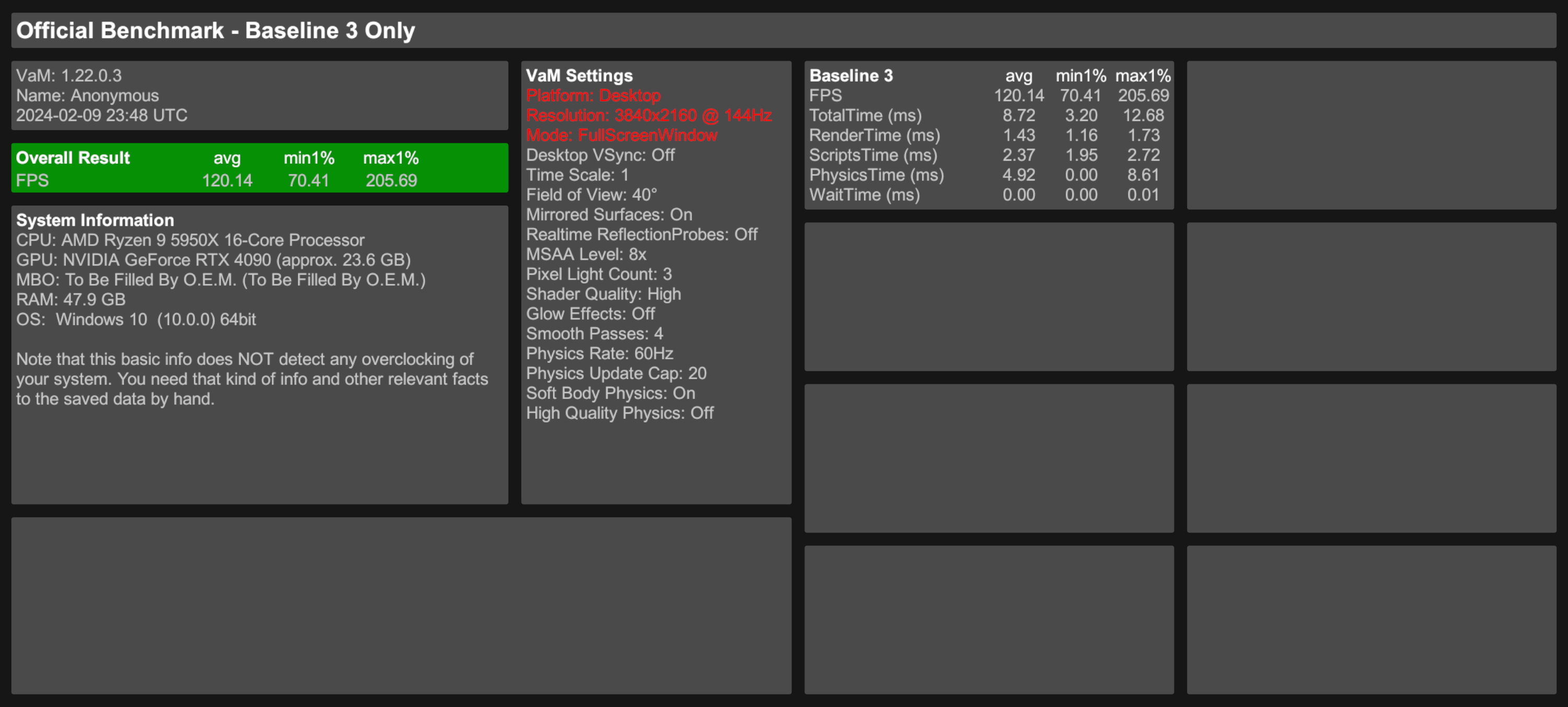
could you tell me the exact scene? I heard it from some users now.I can't get this to work? Vam doesn't crash, it just never finish loading? I tried pasting recommended settings for my cpu in ini file. I have a 13900k.
No scene. The game itself. I start the game and it never finishes loading. I removed your mod and it worked again?could you tell me the exact scene? I heard it from some users now.
did you put the dll in the right location?No scene. The game itself. I start the game and it never finishes loading. I removed your mod and it worked again?
vam\PerformancePatches\SkinMeshPartDLL.dll
do you have any other stuff installed? like with bepinex or reshader
Yes. I followed the readme file. I don't, however, know if my cpu supports avx2 or sse (don't know what those are) so maybe I was supposed to use one of those ini files?did you put the dll in the right location?
vam\PerformancePatches\SkinMeshPartDLL.dll
No, I don't have bepinex or reshader. I did a search in vam folder to make sure I hadn't installed either of them and forgotten.did you put the dll in the right location?
vam\PerformancePatches\SkinMeshPartDLL.dll
do you have any other stuff installed? like with bepinex or reshader
your cpu supports AVX2 and if it didnt the game should crash. Really no idea what is happening.Yes. I followed the readme file. I don't, however, know if my cpu supports avx2 or sse (don't know what those are) so maybe I was supposed to use one of those ini files?
Guess I must have messed something else up then. To doublecheck. My ini file should look like this right?your cpu supports AVX2 and if it didnt the game should crash. Really no idea what is happening.
Attachments
oh, you have the wrong version, only VaM 1.22.0.3 is supported.
That explains it. Time for an update. Thank you!oh, you have the wrong version, only VaM 1.22.0.3 is supported.
also try scenes with tittymagic/naturalis, they should be faster nowIt's getting ridiculous... I wasn't even able to test v11 in the actual VaM gameplay, and there is v12 alive already...
I love it!
View attachment 333815
Actually a latest few builds of naturalis improved performance by a lot [since .59.var i think?] It's lighter than vanilla soft body breasts now somehow oO
But ... i really appreciate this feature for expression morphs\randomizers. Sometimes they needs to have bones [tongue morphs...] and this kills fps easily.
It will be probably helpful perfomance wise for MMD too, for fast hands and expressions morphs. Win-win!
But ... i really appreciate this feature for expression morphs\randomizers. Sometimes they needs to have bones [tongue morphs...] and this kills fps easily.
It will be probably helpful perfomance wise for MMD too, for fast hands and expressions morphs. Win-win!
Last edited:
@trety mate do you have threadsVR config for v12?
I still haven't tested new version in VR, so i left them at default, with only affinity changes i made as for 13900k non-HT.
Code:
[threads]
computeColliders=8
skinmeshPart=1
applyMorphs=8
skinmeshPartMaxPerChar=8
applyMorphMaxPerChar=8
affinity=1,2,3,4,5,6,7,8
[threadsVR]
computeColliders=4
skinmeshPart=1
applyMorphs=2
skinmeshPartMaxPerChar=4
applyMorphMaxPerChar=2
affinity=1,2,3,4,5,6,7,8
[profiler]
enabled=0The 'recommended' settings for intel are totally wrong from my testings. It gives slightly better results with HT enabled vs vanilla game dlls, but not much. There is something weird, and newest version [12] works even worse on suggested settings than the older ones, especially with HT off.was testing the last patch release (with recommended setting for i713700(k) and without HT):
and... I think honestly that this can be the most crap I was using till now (after vam-x)
considering some tragic bugs I was getting with the last "release" (a real farting release) and other negative elements, the only positive thing was for me to disable HT (I feel grateful for that). The rest is euphory and glory for amd users, maybe. For the xxxxx with i9 and 4090 too
Went back to the original .dll and I don't regret.
But with settings changes i made and disabling HT, it's like night and day.
You're using 13700k and it does have exact same number of P-cores as 13900k so you should be fine using the same settings as i do with very similiar results. Also, if i remember correctly ... someone with 13700k had the best 'vanilla' game physics times for intel for a long time in benchmark thread [beating all of i9s, mine included -_-].
You can find my settings in the post above yours.
All the bugs i found in previous versions seems to be fixed by now [missing local, in-build morphs etc]. So it would be helpful if you would elaborate what bugs happened for you instead of saying 'i got bugs, it's bad'
I saw morphs discussed at the start of this then no real conclusion.
hijku said:
One part that I can't understand: Why VaM with ~5k vars makes my scenes to have like 20-30 fps less than clean vam instance.
I understand that a lot of vars can slow down startup and loading times but why does it affects fps when everything is loaded."
There is a "preload morphs" tickbox in the package manager. If you untick this the morphs don't load (amazingly much faster boot time for VaM) and they do not appear in the Morph list in game if you open the scene editor.
Does this mean they are NOT contributing to the frame rate drop from processing "all" morphs in this instance? I couldn't work out what "disabled" morphs etc meant.
I unticked preload morphs on basically all my var files and my VaM, if nothing else loads and runs smoother. All the menus are snappier. I found it hard to tell on frame rate as I have done so many other changes at the same time to compare.
hijku said:
One part that I can't understand: Why VaM with ~5k vars makes my scenes to have like 20-30 fps less than clean vam instance.
I understand that a lot of vars can slow down startup and loading times but why does it affects fps when everything is loaded."
There is a "preload morphs" tickbox in the package manager. If you untick this the morphs don't load (amazingly much faster boot time for VaM) and they do not appear in the Morph list in game if you open the scene editor.
Does this mean they are NOT contributing to the frame rate drop from processing "all" morphs in this instance? I couldn't work out what "disabled" morphs etc meant.
I unticked preload morphs on basically all my var files and my VaM, if nothing else loads and runs smoother. All the menus are snappier. I found it hard to tell on frame rate as I have done so many other changes at the same time to compare.
in vanilla vam when a morph is preloaded, it is available for the character and gets iterated through on every frame, even if it is sitting at 0.00 morph value (it doesnt do math calculations, but simply checking for !=0.00 costs CPU too, especially if there are 30k morphs).I saw morphs discussed at the start of this then no real conclusion.
hijku said:
One part that I can't understand: Why VaM with ~5k vars makes my scenes to have like 20-30 fps less than clean vam instance.
I understand that a lot of vars can slow down startup and loading times but why does it affects fps when everything is loaded."
There is a "preload morphs" tickbox in the package manager. If you untick this the morphs don't load (amazingly much faster boot time for VaM) and they do not appear in the Morph list in game if you open the scene editor.
Does this mean they are NOT contributing to the frame rate drop from processing "all" morphs in this instance? I couldn't work out what "disabled" morphs etc meant.
I unticked preload morphs on basically all my var files and my VaM, if nothing else loads and runs smoother. All the menus are snappier. I found it hard to tell on frame rate as I have done so many other changes at the same time to compare.
My patch fixed this, only once it has been changed from 0.00 to another value it gets iterated through, that way it doesnt matter for FPS how many morphs are installed. There are still other FPS issues with having a lot of vars installed, but I havent investigated them yet.
What I also fixed was the resetting of characters on every cloth item beeing loaded at scene loading.
What I cant fix is the UI beeing sluggish with many vars installed, you need to be able to see the clothing icons and for that you need to unpack the .var and hook it into the UI. Well unless I completely rewrite the whole UI system, but I'm not gonna do that.
"My patch fixed this, only once it has been changed from 0.00 to another value it gets iterated through"
So I don't need to untick "preload morphs" on every Var and because that won't make any difference with your patch?
I mean, I still did it and load times are dramatically improved which is nice. But other people don't need to if they use this mod, nice to know.
So I don't need to untick "preload morphs" on every Var and because that won't make any difference with your patch?
I mean, I still did it and load times are dramatically improved which is nice. But other people don't need to if they use this mod, nice to know.
load times are still faster with unticking "preload morphs", but FPS shouldnt see any difference ticked or unticked now."My patch fixed this, only once it has been changed from 0.00 to another value it gets iterated through"
So I don't need to untick "preload morphs" on every Var and because that won't make any difference with your patch?
I mean, I still did it and load times are dramatically improved which is nice. But other people don't need to if they use this mod, nice to know.
Thank you for this amazing patch.load times are still faster with unticking "preload morphs", but FPS shouldnt see any difference ticked or unticked now.
Similar threads
- Replies
- 4
- Views
- 2K




