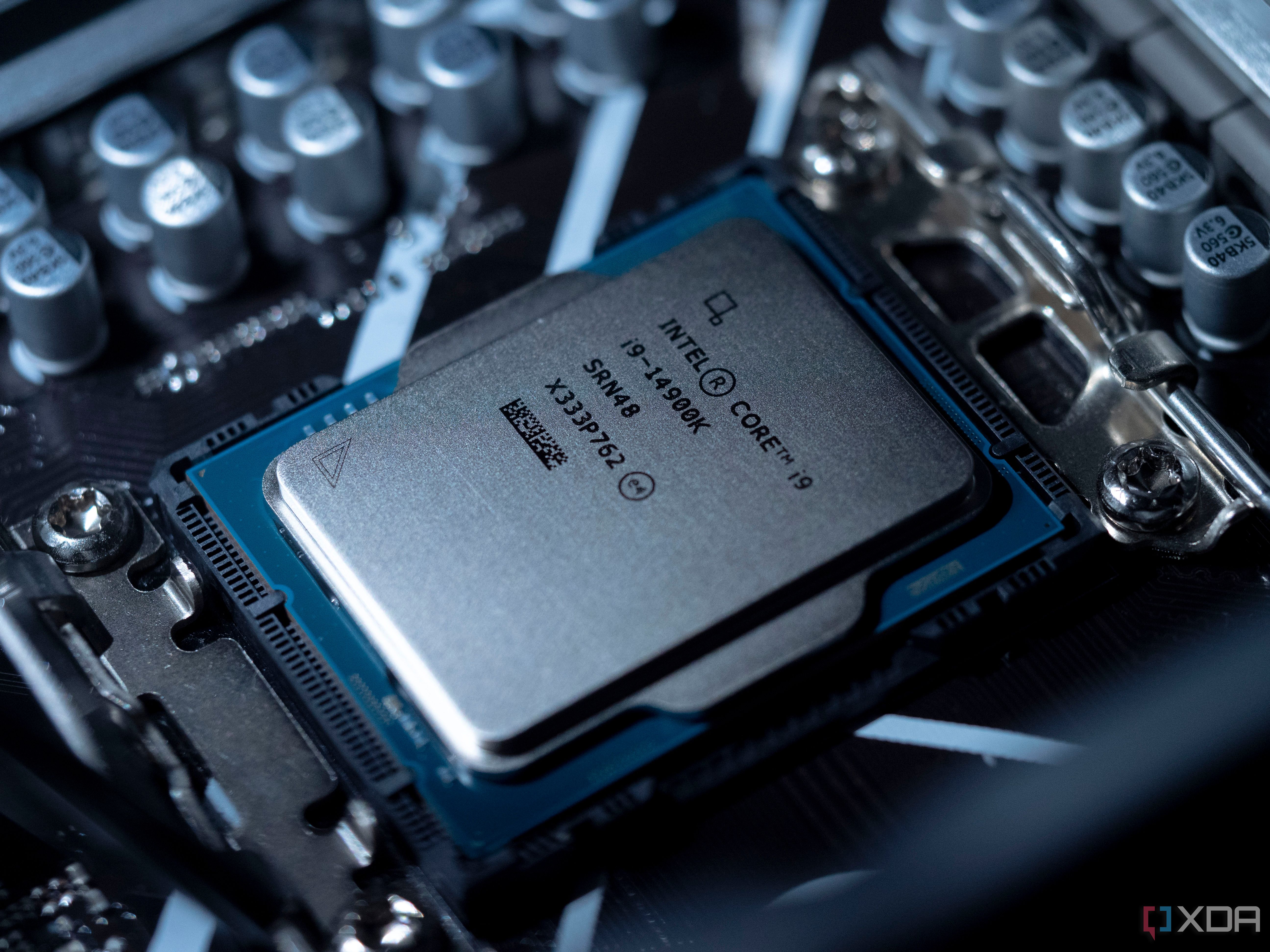I see some threads around VAM crashing but haven't seen one that helps so here it goes.
There appears to be some sort of write issue over time when using VAM. I randomly get the generic 0x000005 Windows error more and more frequently over time. The faulting module seems to be random. Sometimes Unity, sometimes Mono.DLL, sometimes other DLLs. This started about a year and a half ago but has gotten much much worse - virtually unusable in VR.
Current Setup:
- Gigabyte Aorus Z790 Elite AX ddr4
- i9-13900k
- 64G mem
- NVidia 3070
- 2 NVME and 2 sata SSD drives with hundreds of G free on each
- Oculus 3
- Windows 11 Pro
- Using Virtual Desktop
I have tried the following with no joy:
- mounted encrypted drive 3rd party
- Bitlocker encrypted drive
- no encryption
- Windows 10/11 Home Windows 10/11 Pro - fresh installs
- turn all security off (except the bits you can't with defender - fk you MS... )
- Trend on and off
- New VAM install: latest version
- Clean installs of previous versions of VAM on all 4 drives
- all the usual Windows integrity checks
- gave full control to all users on the VAM folders to test
- XMP is off and no over clocking in anything
- all non MS services have been turned off or uninstalled
- all drivers are up-to-date as per a few 3rd party tools
- bios is up-to-date and default settings
Since this started everything has been swapped out or replaced with the exception of except the memory sticks and the video card.
Has anyone run into this? It seems to be related to Virtual Desktop as the VAM desktop appears to be stable. (Not extensively tested though). Could it be a memory issue?
I vaguely remember something having to do with Gigabyte software and settings in NVidia but there have maybe been too many "gummies" ingested or inhaled since then. ?
Not sure it is the video card as Assetto Corsa, AC Competizone, F1, and Elite Dangerous work perfectly in VR with the same settings.
I am years out of date. Is there something like Process Explorer or something else that might provide visibility into what is really going on when it fails?
There appears to be some sort of write issue over time when using VAM. I randomly get the generic 0x000005 Windows error more and more frequently over time. The faulting module seems to be random. Sometimes Unity, sometimes Mono.DLL, sometimes other DLLs. This started about a year and a half ago but has gotten much much worse - virtually unusable in VR.
Current Setup:
- Gigabyte Aorus Z790 Elite AX ddr4
- i9-13900k
- 64G mem
- NVidia 3070
- 2 NVME and 2 sata SSD drives with hundreds of G free on each
- Oculus 3
- Windows 11 Pro
- Using Virtual Desktop
I have tried the following with no joy:
- mounted encrypted drive 3rd party
- Bitlocker encrypted drive
- no encryption
- Windows 10/11 Home Windows 10/11 Pro - fresh installs
- turn all security off (except the bits you can't with defender - fk you MS... )
- Trend on and off
- New VAM install: latest version
- Clean installs of previous versions of VAM on all 4 drives
- all the usual Windows integrity checks
- gave full control to all users on the VAM folders to test
- XMP is off and no over clocking in anything
- all non MS services have been turned off or uninstalled
- all drivers are up-to-date as per a few 3rd party tools
- bios is up-to-date and default settings
Since this started everything has been swapped out or replaced with the exception of except the memory sticks and the video card.
Has anyone run into this? It seems to be related to Virtual Desktop as the VAM desktop appears to be stable. (Not extensively tested though). Could it be a memory issue?
I vaguely remember something having to do with Gigabyte software and settings in NVidia but there have maybe been too many "gummies" ingested or inhaled since then. ?
Not sure it is the video card as Assetto Corsa, AC Competizone, F1, and Elite Dangerous work perfectly in VR with the same settings.
I am years out of date. Is there something like Process Explorer or something else that might provide visibility into what is really going on when it fails?
Last edited: