You are using an out of date browser. It may not display this or other websites correctly.
You should upgrade or use an alternative browser.
You should upgrade or use an alternative browser.
Question is there a way to make the character's 2 hands disappear
- Thread starter hihihaha123
- Start date
gghhoosstt123
Active member
Try these:

 hub.virtamate.com
hub.virtamate.com

 hub.virtamate.com
hub.virtamate.com
Plugins - Character Transparency
What is this? This is a plugin which manages the transparency of all body parts of a Person. You can go up to -100% and totally hide a character. Moving the sliders will change the transparency of the related body part. A 'Global...
Plugins - Going, Going, Gone
This plugin is a remixed/salvaged/refactored version of the numerous plugins and scripts which are "around" that deal with making body parts disappear or transparent. The main difference is that this plugin is less "aggressive" in replacing...
Upvote
0
hihihaha123
Member
I take pictures as an exampleYou know that is a video and not VAM, right?
Upvote
0
hihihaha123
Member
Thử những thứ này xem:

Plugins - Character Transparency
What is this? This is a plugin which manages the transparency of all body parts of a Person. You can go up to -100% and totally hide a character. Moving the sliders will change the transparency of the related body part. A 'Global...hub.virtamate.com
[/TRÍCH DẪN]
Plugins - Going, Going, Gone
This plugin is a remixed/salvaged/refactored version of the numerous plugins and scripts which are "around" that deal with making body parts disappear or transparent. The main difference is that this plugin is less "aggressive" in replacing...hub.virtamate.com
Ohh cảm ơn
Upvote
0
hihihaha123
Member
is there any way to cover this black part, bro @@

I take pictures as an example
Upvote
0
gghhoosstt123
Active member
Maybe you can playaround with this one: https://hub.virtamate.com/resources/hide-skin-by-mask.7089/
I myself didn't tried it yet.
Upvote
0
wintrparkgrl
New member
Hasn't been mentioned yet, but if you don't want that hole appearing you can manually shrink the mesh in an external program like blender. Merge the look with https://hub.virtamate.com/resources/morph-merge-and-split.15048/ and load it up into Daz with https://hub.virtamate.com/resources/vam-to-daz-2.888/ Once it is in Daz change the resolution level to base and subdivision level to 0. Export to obj and edit with your program of choice. For blender you need to check both keep vert order and poly groups on the right under geometry when importing. Once you are done with your edit, when exporting it, you need to check the same boxes.
Back in daz, edit>figure>morph loader pro and select the obj you exported. It will automagically create a morph of that edit for the genesis 2 figure. The rigging will be messed up however, but that's a pretty easy fix. Go to edit>figure>rigging>adjust rigging to shape. for the morph you are trying to make, the settings are probably fine as is. click accept and it will automagically adjust the rigging to fit. Find the morph that was made and right click on it and enter edit mode, right click on it again and click ERC freeze. Again the settings should be fine, click accept.
Time to bring it back into VAM. Go to file>save as>support asset> morph asset and select the morph and save. Navigate to the asset directory listed when you saved (mine is C:/Users/USERNAME/Documents/DAZ 3D/Studio/My Library) and copy the dsf file it saved to into %vaminstall%\Custom\Atom\Person\Morphs\female Vam will generate the morph then next time you load it up. Once in VAM, apply the morph and adjust all affected control points under the physics tab. Set all the joint drive angles to 0 and the joint drive spring/max force to ridiculously high number like 10000000. Finally you can clean up the colliders with https://hub.virtamate.com/resources/collider-editor.183/
Back in daz, edit>figure>morph loader pro and select the obj you exported. It will automagically create a morph of that edit for the genesis 2 figure. The rigging will be messed up however, but that's a pretty easy fix. Go to edit>figure>rigging>adjust rigging to shape. for the morph you are trying to make, the settings are probably fine as is. click accept and it will automagically adjust the rigging to fit. Find the morph that was made and right click on it and enter edit mode, right click on it again and click ERC freeze. Again the settings should be fine, click accept.
Time to bring it back into VAM. Go to file>save as>support asset> morph asset and select the morph and save. Navigate to the asset directory listed when you saved (mine is C:/Users/USERNAME/Documents/DAZ 3D/Studio/My Library) and copy the dsf file it saved to into %vaminstall%\Custom\Atom\Person\Morphs\female Vam will generate the morph then next time you load it up. Once in VAM, apply the morph and adjust all affected control points under the physics tab. Set all the joint drive angles to 0 and the joint drive spring/max force to ridiculously high number like 10000000. Finally you can clean up the colliders with https://hub.virtamate.com/resources/collider-editor.183/
Upvote
0
hihihaha123
Member
I think my talent is not to the point of being able to do thatHasn't been mentioned yet, but if you don't want that hole appearing you can manually shrink the mesh in an external program like blender. Merge the look with https://hub.virtamate.com/resources/morph-merge-and-split.15048/ and load it up into Daz with https://hub.virtamate.com/resources/vam-to-daz-2.888/ Once it is in Daz change the resolution level to base and subdivision level to 0. Export to obj and edit with your program of choice. For blender you need to check both keep vert order and poly groups on the right under geometry when importing. Once you are done with your edit, when exporting it, you need to check the same boxes.
Back in daz, edit>figure>morph loader pro and select the obj you exported. It will automagically create a morph of that edit for the genesis 2 figure. The rigging will be messed up however, but that's a pretty easy fix. Go to edit>figure>rigging>adjust rigging to shape. for the morph you are trying to make, the settings are probably fine as is. click accept and it will automagically adjust the rigging to fit. Find the morph that was made and right click on it and enter edit mode, right click on it again and click ERC freeze. Again the settings should be fine, click accept.
Time to bring it back into VAM. Go to file>save as>support asset> morph asset and select the morph and save. Navigate to the asset directory listed when you saved (mine is C:/Users/USERNAME/Documents/DAZ 3D/Studio/My Library) and copy the dsf file it saved to into %vaminstall%\Custom\Atom\Person\Morphs\female Vam will generate the morph then next time you load it up. Once in VAM, apply the morph and adjust all affected control points under the physics tab. Set all the joint drive angles to 0 and the joint drive spring/max force to ridiculously high number like 10000000. Finally you can clean up the colliders with https://hub.virtamate.com/resources/collider-editor.183/
Upvote
0
Hi hihihaha, I made a morph to shrink and round off the shoulders, and a preset for collider editor to turn off the arm colliders. It works but could do with some fine tuning as hand clip into the shoulders right now. There is still a little pointy nub for the arms which can flap around when the character moves, but it can be hidden with hal9001's going, going, gone plugin.
I did a quick approximation of the look, I'll refine it a little then bake the morphs and put a VAR up for you soon. I'll add the armless morph separately so you can add it to your own looks too if you want.
What did you use for the snake tail in your image?
Also, I've not seen this, what is the character called?




I did a quick approximation of the look, I'll refine it a little then bake the morphs and put a VAR up for you soon. I'll add the armless morph separately so you can add it to your own looks too if you want.
What did you use for the snake tail in your image?
Also, I've not seen this, what is the character called?
Last edited:
Upvote
0
hihihaha123
Member
great, snake tail I bought it from dnaddr, that character in me happened to see this movieHi hihihaha, I made a morph to shrink and round off the shoulders, and a preset for collider editor to turn off the arm colliders. It works but could do with some fine tuning as hand clip into the shoulders right now. There is still a little pointy nub for the arms which can flap around when the character moves, but it can be hidden with hal9001's going, going, gone plugin.
I did a quick approximation of the look, I'll refine it a little then bake the morphs and put a VAR up for you soon. I'll add the armless morph separately so you can add it to your own looks too if you want.
What did you use for the snake tail in your image?
Also, I've not seen this, what is the character called?
View attachment 259326View attachment 259327View attachment 259329View attachment 259331
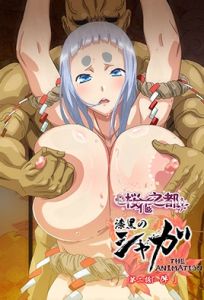
Shikkoku no Shaga Episode 2 - Hentai Haven | Watch free Hentai HD
Watch Shikkoku no Shaga Episode 2 all episodes in full HD English free hentai stream and download watch Hentai Haven online stream hentaihaven
 hentaihaven.xxx
hentaihaven.xxx
Upvote
0
Similar threads
- Question
- Replies
- 3
- Views
- 2K
- Question
- Replies
- 1
- Views
- 293
- Replies
- 2
- Views
- 1K
- Replies
- 3
- Views
- 1K
- Question
- Replies
- 0
- Views
- 312


