I would love to do that but I don’t know of any trackers that work with quest, other than buying vive trackers and light houses and using stramVR via virtual desktop. But that gets pricey. Currently in scenes that use possession and allow you move around the environment(my favorite) I strap the left controller to my hip and just use the right controller for right hand. Was hoping for a way to be able to track both hands and still use a controller to track hip. I recently went down a sex doll worm hole and was thinking it’d be cool to strap a controller to a torso doll and basically have a VAM model overlayed on top of a doll while using mixed reality… probably dreaming too big though.As far as I know, using Quest controllers to track other body parts is very hard to do already, and this is an additional layer of things you want to do... I think your best bet is to buy real trackers
-
Hi Guest!
We are extremely excited to announce the release of our first Beta1.1 and the first release of our Public AddonKit!
To participate in the Beta, a subscription to the Entertainer or Creator Tier is required. For access to the Public AddonKit you must be a Creator tier member. Once subscribed, download instructions can be found here.
Click here for information and guides regarding the VaM2 beta. Join our Discord server for more announcements and community discussion about VaM2. -
Hi Guest!
VaM2 Resource Categories have now been added to the Hub! For information on posting VaM2 resources and details about VaM2 related changes to our Community Forums, please see our official announcement here.
You are using an out of date browser. It may not display this or other websites correctly.
You should upgrade or use an alternative browser.
You should upgrade or use an alternative browser.
Guides How to use Hand Tracking in VAM | 2.0 (Quest)
- Thread starter thinoreos
- Start date
I'm going to ignore that second part...I would love to do that but I don’t know of any trackers that work with quest, other than buying vive trackers and light houses and using stramVR via virtual desktop. But that gets pricey. Currently in scenes that use possession and allow you move around the environment(my favorite) I strap the left controller to my hip and just use the right controller for right hand. Was hoping for a way to be able to track both hands and still use a controller to track hip. I recently went down a sex doll worm hole and was thinking it’d be cool to strap a controller to a torso doll and basically have a VAM model overlayed on top of a doll while using mixed reality… probably dreaming too big though.
But the first part, SlimeVR works great with Quest
Whoa, how I have I not found this!? Gonna check it out. Thanks.?I'm going to ignore that second part...
But the first part, SlimeVR works great with Quest
Doesn’t seem like the SlimeVR works with tracking objects. Just your own body. But I was able to get steamVR to see my controller as a Vive tracker using “Natural Locomotion”, a Steam app. The demo version allowed me to do it too so I didn’t have to buy anything. While using my left controller as a tracker though I could not use hand tracking on my left hand. BUT I could simultaneously use the left controller as a tracker while using hand tracking for my right hand. It doesn’t stop tracking when the left controller starts to move. So progress. ??Whoa, how I have I not found this!? Gonna check it out. Thanks.?
Do we have a way to do this using the link cable wirelessly the image is slightly degraded which is reason enough by itself to prefer the link using the link the image is far clearer with no lag. Even after tweaking the settings.
Link cable doesn't officially support hand tracking yet, so no. The other way is through ALVR/ALXR and cable, but that's a loot of steps to go through just for thisDo we have a way to do this using the link cable wirelessly the image is slightly degraded which is reason enough by itself to prefer the link using the link the image is far clearer with no lag. Even after tweaking the settings.
I'm using vamx and the gestures are showing up properly, but I'm having problems binding the steamvr buttons, as per the picture I found that setting the click button doesn't find the button to interact with ui, and double clicking on the button doesn't allow you to set the mapping to open, close, etc.
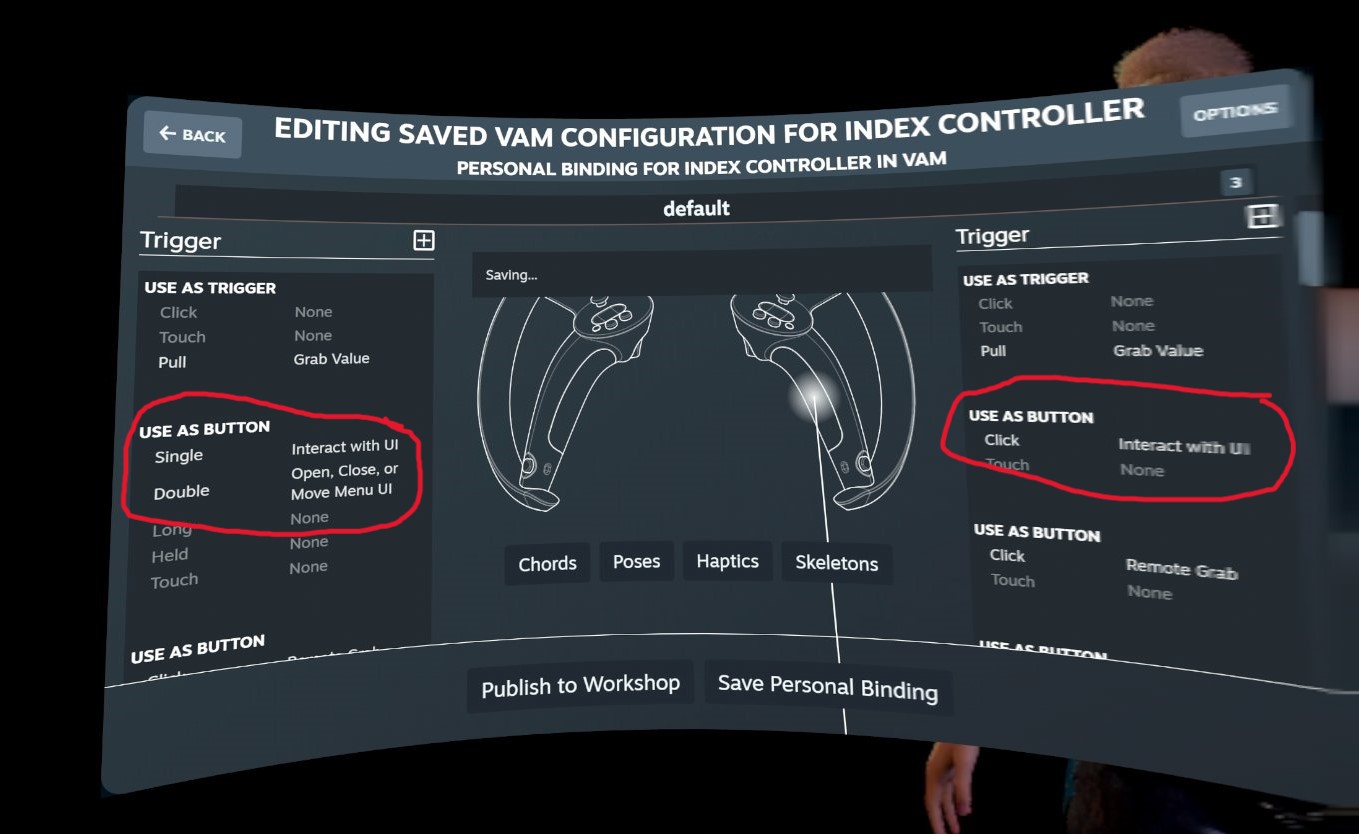
Oh VamX is different, the buttons are slightly different than regular Vam. Might have to tweak a bitI'm using vamx and the gestures are showing up properly, but I'm having problems binding the steamvr buttons, as per the picture I found that setting the click button doesn't find the button to interact with ui, and double clicking on the button doesn't allow you to set the mapping to open, close, etc.View attachment 343758
Okay but on my hardware I personally think it's awesome and would be even better if the picture and frequency wasn't compressed, so could you tell me what they are please?Link cable doesn't officially support hand tracking yet, so no. The other way is through ALVR/ALXR and cable, but that's a loot of steps to go through just for this
ALVR cable: https://github.com/alvr-org/ALVR/wiki/ALVR-wired-setup-(ALVR-over-USB)Okay but on my hardware I personally think it's awesome and would be even better if the picture and frequency wasn't compressed, so could you tell me what they are please?
ALVR hand tracking: https://github.com/alvr-org/ALVR/wiki/Hand-tracking-controller-bindings
Have fun
Thanks
thinoreos updated How to use Hand Tracking in VAM (Quest) with a new update entry:
1.3
Read the rest of this update entry...
1.3
Now out of beta, fully functional!
Read the rest of this update entry...
Thanks for this guide. I had already got the hand/finger tracking working in VRChat but didn't think to try it in VaM!
However... It doesn't work for me. I did all this but for some reason the fingers don't work individually, just the whole hand goes from flat to fist without the ability to move fingers. Has anybody else had this?
However... It doesn't work for me. I did all this but for some reason the fingers don't work individually, just the whole hand goes from flat to fist without the ability to move fingers. Has anybody else had this?
Nice, make sure you follow the steps properly and have Emulate Index tracking on, and Finger tracking factor at maximumThanks for this guide. I had already got the hand/finger tracking working in VRChat but didn't think to try it in VaM!
However... It doesn't work for me. I did all this but for some reason the fingers don't work individually, just the whole hand goes from flat to fist without the ability to move fingers. Has anybody else had this?
Make sure you follow the steps properly and have Emulate Index tracking on, and Finger tracking factor at maximum. Do you see the index controllers when in SteamVR main menu?It tracks my hard now but it doesn't let me move my fingers at all, how do I make it so its like the first gif where it all follows? All I can do is close my thumb.
I got the hand/finger tracking working, but I'm running into an odd issue. My camera drifts and rotates as if the thumbsticks on my normal remote is pushed in one direction. Any idea what might be causing this?
Do you have an alternate controller plugged into your PC you're not aware of? A gamepad or a joystick or wheelI got the hand/finger tracking working, but I'm running into an odd issue. My camera drifts and rotates as if the thumbsticks on my normal remote is pushed in one direction. Any idea what might be causing this?
I figured it out, I wasn't running it actually with steamvr. I was using some other .bat file that opened it by itself. I installed steamvr, got it to work, and then changed the VAM(openVR) file in the vam folder by editing the word "OpenVR" into "oculus" at the end inside the text and saved, now that starts vam through steam, piggy backing off of oculus app which is piggy backing off of of virtual desktop.Nice, make sure you follow the steps properly and have Emulate Index tracking on, and Finger tracking factor at maximum
Make sure you follow the steps properly and have Emulate Index tracking on, and Finger tracking factor at maximum. Do you see the index controllers when in SteamVR main menu?
Passthrough seem to be broken now though. The background color changing plugins don't work, but I can see the blue is still pass throughable because I see blue stuff in the screen becoming passthrough
Last edited:
As mentioned in the other post, reset the pluginI figured it out, I wasn't running it actually with steamvr. I was using some other .bat file that opened it by itself. I installed steamvr, got it to work, and then changed the VAM(openVR) file in the vam folder by editing the word "OpenVR" into "oculus" at the end inside the text and saved, now that starts vam through steam, piggy backing off of oculus app which is piggy backing off of of virtual desktop.
Passthrough seem to be broken now though. The background color changing plugins don't work, but I can see the blue is still pass throughable because I see blue stuff in the screen becoming passthrough
Those vive trackers that are added, can you buy those and have them track without base stations? Can the quest 3 track those with camera?
The Quest doesn't track external trackers with cameras, they're different things. You can use like SlimeVRThose vive trackers that are added, can you buy those and have them track without base stations? Can the quest 3 track those with camera?
D
Deleted member 97632
Guest
Hello, I have an issue, in VaM, especially VaMX, it always grab and move unexpectedly the characters, as it thinks that I use the Grab button. I tryed to rebind it to be useless, I looked for the binding preset on the Workshop but I was not able to find it, I tried to disable the grab ability on VaM, but it auto re enables it each time, so it is unplayable...
I am using a Quest 3, with VD latest Stream on Windows and the official Quest app.
Anyone know how to fix this pleaaase ??
I am using a Quest 3, with VD latest Stream on Windows and the official Quest app.
Anyone know how to fix this pleaaase ??
Yes VamX is different, I will make a binding for that soon. I'm surprised this many people use VamX actually!Hello, I have an issue, in VaM, especially VaMX, it always grab and move unexpectedly the characters, as it thinks that I use the Grab button. I tryed to rebind it to be useless, I looked for the binding preset on the Workshop but I was not able to find it, I tried to disable the grab ability on VaM, but it auto re enables it each time, so it is unplayable...
I am using a Quest 3, with VD latest Stream on Windows and the official Quest app.
Anyone know how to fix this pleaaase ??
If you want to do it yourself first, basically remove the Trigger button, not the Grab button
If I recall correctly, VAM only very limited lower body trackers? Also the "Full body tracking" is not really full body, it's just an estimation and I wouldn't use it for anything realYeah, the grabbing and yeeting things around when using hand tracking sucks.
Also, I tried full body, but despite having 5 trackers on my lower half only 3 showed up in VaM?
Similar threads
- Replies
- 10
- Views
- 6K



