Has anyone noticed how perfect this is for bulge lovers? No need for staged morphs to emulate movement. Completely smooth:
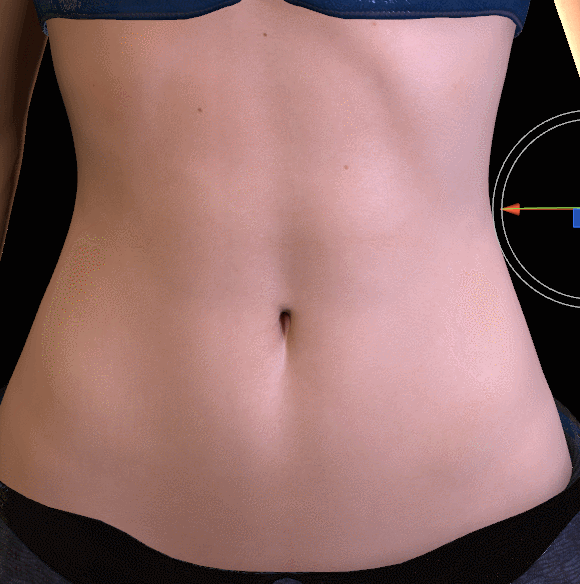 Just using a sphere with collision off and material hidden.
Just using a sphere with collision off and material hidden.
If it wasn't so expensive to run I imagine this would see a ton of use on the hub.
If it wasn't so expensive to run I imagine this would see a ton of use on the hub.



