DTB247
Well-known member
So I want to make a tattoo image in blender like this.

and i have made my transparent png image like this lol
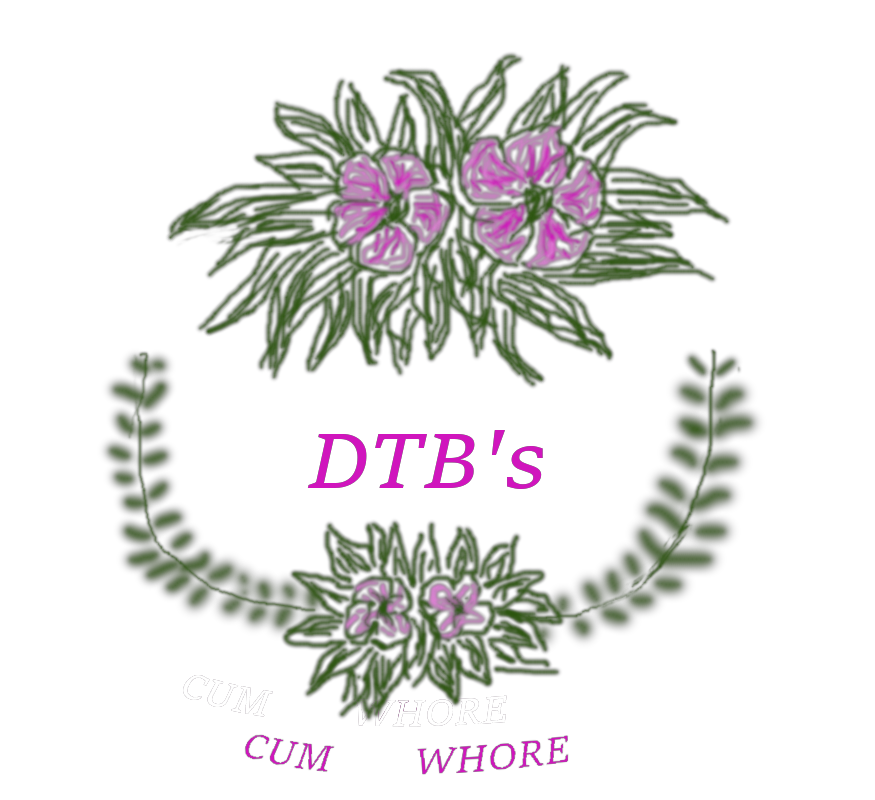
So my question has to do with the uv unwrap . I imagine if i just mark leg and arm seams and do my own unwrap my save decal image plaement may be off when I apply it in vam. Is there a standardized uv map included in the object export from vam ? If so how do I select that when I do the unwrap? Any hints or tips would be awesome. thanks
and i have made my transparent png image like this lol
So my question has to do with the uv unwrap . I imagine if i just mark leg and arm seams and do my own unwrap my save decal image plaement may be off when I apply it in vam. Is there a standardized uv map included in the object export from vam ? If so how do I select that when I do the unwrap? Any hints or tips would be awesome. thanks

