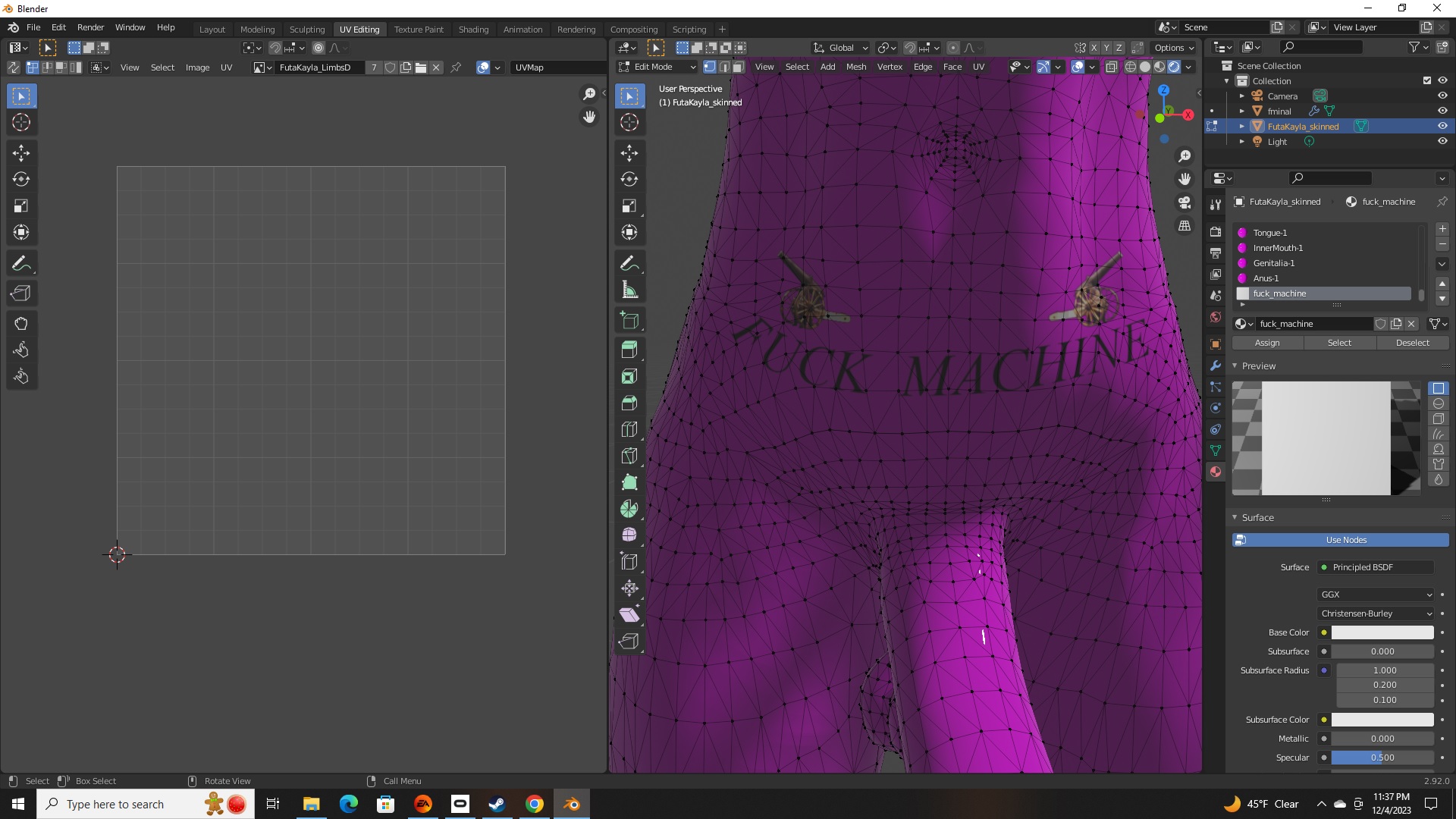I find it easier to do decals with texture painting, turning an image into a stencil and painting directly onto the model.
but if you have this laid out how you want it, I think you could also do this way by texture baking from selected to active.
Go to the shading tab with the kayla model selected and open the torso material. Add a new 4k texture with alpha, don't attach it to anything, but make sure it is highlighted and nothing else (all highlighted image in any material will be over written by this method). I'd recommend googleing "texture baking, selected to active" for a detailed run through, but the basic idea is;
open the render settings tab on the right (little camera icon)
select cycles as the render engine and turn the max sample down to 05.
go down to the bake settings and turn bake type to diffuse and select colour as the influence
now select the fminal object and then hold shift and select the kayla model. (selected is orange, active is gold)
in the bake tab click on "selected to active" and click the bake button at the top of the list
"
This will transfer the tattoo to the uv layout of the torso material on the new texture you made there. Save that texture as a png and select "rgba" you can now put this texture in the torso decal slot in vam.