You are using an out of date browser. It may not display this or other websites correctly.
You should upgrade or use an alternative browser.
You should upgrade or use an alternative browser.
4090 VAM performance?
- Thread starter Ascaoko
- Start date
HolySchmidt
Well-known member
I actually got one today for a stupid amount of money (in my eyes), from a shop. I'll do some testing on saturday probably, maybe sunday. I have to drain my loop and make a new route without GPU because no waterblock available. Could take some time.
I can upload some benchmark results then, something special you wanna know or have tested?
Right now I'm wondering if this chunk of metal will even fit in my case with installed reservoir, I somehow doubt it ...
edit: yes, I have to fully demontage my custom loop, nice
I can upload some benchmark results then, something special you wanna know or have tested?
Right now I'm wondering if this chunk of metal will even fit in my case with installed reservoir, I somehow doubt it ...
edit: yes, I have to fully demontage my custom loop, nice
Last edited:
I actually got one today for a stupid amount of money (in my eyes), from a shop. I'll do some testing on saturday probably, maybe sunday. I have to drain my loop and make a new route without GPU because no waterblock available. Could take some time.
I can upload some benchmark results then, something special you wanna know or have tested?
Right now I'm wondering if this chunk of metal will even fit in my case with installed reservoir, I somehow doubt it ...
edit: yes, I have to fully demontage my custom loop, nice
Nice, I am looking to see in general how much performance gain for the MacGruber Benchmark plugin. Please included 1080 and some VR result if possible because its easier to compare how much gain compare to other result.
Also I notice you have 12700k - is it possible to add benchmark result with E core enable and disable? I heard it could be some performance with it disable but not 100% sure if apply to VAM.
HolySchmidt
Well-known member
No problem, I will run some various test 
VAM loads my 3070TI by about 30-40%... I think the 3090 won't help with performance in VaM 
HolySchmidt
Well-known member
In VR? We are talking about 4090 
I can have a 99% workload in VR no problems. 1.5 render scale, clothings, done.
I can have a 99% workload in VR no problems. 1.5 render scale, clothings, done.
maybe I have a problem with my computer.. in desktop mode, on a stage with 4 atoms, fps is reduced to 40.. while the load on the CPU and GPU does not exceed 40%
HolySchmidt
Well-known member
You are in a CPU bottleneck. Your GPU is not at around 100%. With a multicore processor, and VaM only using 4(?) cores, you cant reach 100% on your CPU, impossible. Only with a 4 core CPU or below.
It's all very strange
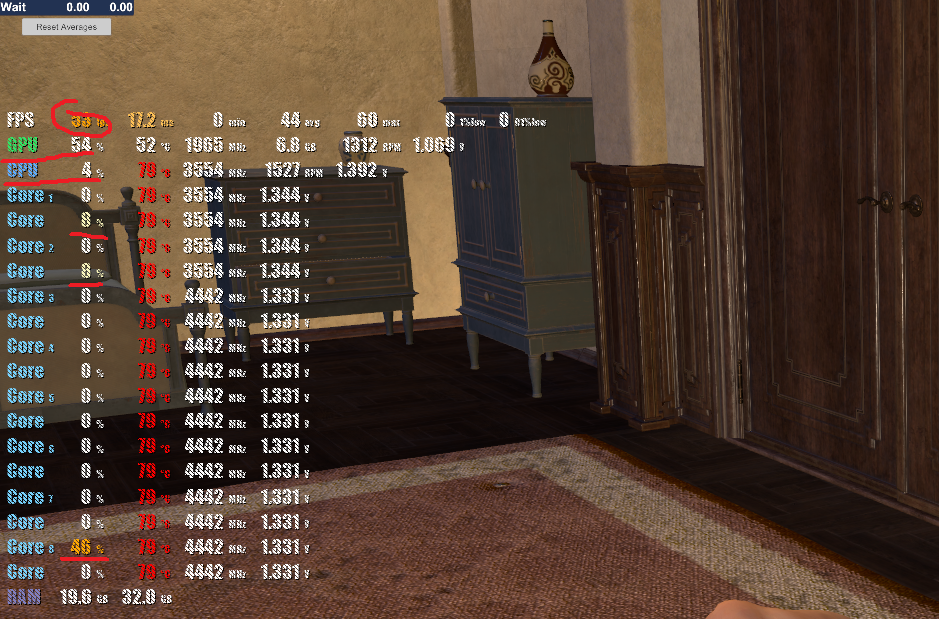
HolySchmidt
Well-known member
Ok this looks absolutely weird. All cores have 79C and you have only 4% usage, cant be. Looks like a displaying error in general.
I had unity editor open, the processor didn't have time to cool downOk this looks absolutely weird. All cores have 79C and you have only 4% usage, cant be. Looks like a displaying error in general.
VAM loads my 3070TI by about 30-40%... I think the 3090 won't help with performance in VaM
Are you running in power saving mode some sort? Maybe should try run in high performance or Ryzen performance mode depends on which CPU you are using.
Also try keep hwinfo on background to see what's the actually power usage and core usage, maybe your OSD really is not working properly..
HolySchmidt
Well-known member
I just found this and it's actually very interesting and seems to be good made (direct timestamp link to the results):
(VR Test with 4090 vs 3090)
So, no surprise: 4090 could around double the fps vs 3090 if in a GPU bottleneck of course.
edit
@Ascaoko
You can view my results right here
(VR Test with 4090 vs 3090)
So, no surprise: 4090 could around double the fps vs 3090 if in a GPU bottleneck of course.
edit
@Ascaoko
You can view my results right here
Last edited:
I just found this and it's actually very interesting and seems to be good made (direct timestamp link to the results):
(VR Test with 4090 vs 3090)
So, no surprise: 4090 could around double the fps vs 3090 if in a GPU bottleneck of course.
edit
@Ascaoko
You can view my results right here
Very interesting! Look like 4090 is great purchase for VAM if you are using it for VR
There is real bottleneck for 1080p running with 12700K
HolySchmidt
Well-known member
Yes, it is a beast.
rabbit1qaz
Active member
waiting for 3090vs4090 comparison.
SlimerJSpud
Well-known member
SlimerJSpud
Well-known member
When running, GPU-Z only uses about 12 MB of RAM. That's what I mean by lightweight. All it does is monitor the GPU, VRAM, etc. based on sensors that are already in the system.GPU-Z is surely not lightweight
SlimerJSpud
Well-known member
Windows Task Manager reports how much memory GPU-Z takes up. GPU-Z does a much better job of monitoring GPU resources than Task Manager. All GPU-Z does is present the data from the sensors in the GPU. It's not rendering or doing anything expensive in terms of its own CPU or RAM usage. The impact on the system of running GPU-Z is really minimal. Try it.
VAMSOY
Well-known member
Any update on the 4090 perfomrance? (Especially interested in 4K performance)
HolySchmidt
Well-known member
You have to differentiate between desktop and VR cause second one is a lot more demanding. 4090 is perfect for that.
Similar threads
- Replies
- 12
- Views
- 7K
- Replies
- 12
- Views
- 7K
- Replies
- 5
- Views
- 2K
- Replies
- 127
- Views
- 19K

