Admin warning: this resource requires an external software: BepInEx, a modding software for Unity games. Virt-A-Mate is made with Unity. Users accept all risks associated with using this resource
Delete Scenes & Appearances
A small plugin that adds a "Delete Scene" and "Delete Package" button when you press on the gear icon in the Select Scene dialog.
Update v1.3:
Added settings to backup packages and appearances (see bottom of page).
Update v1.2:
- Critical Fix: "Delete Package" has been removed from Appearances as it would undesirably delete all the Appearances
Update v1.1:
- Deletion of Packages is now also possible in the Hub Browser
- The Scene - "Delete Package" function is now running in a background thread, so it is much faster
Join my Patreon to get instant access to all of my 31 VAM Plugins and future updates:
Note: my plugins require an external software: BepInEx, a modding software for Unity games. Virt-A-Mate is made with Unity.
My plugins focus on the user interface (UI) of Virt-A-Mate to make VAM more enjoyable for users. See the Patreon Welcome page and Installation Instructions for details.
Impressum
Delete Scenes & Appearances
A small plugin that adds a "Delete Scene" and "Delete Package" button when you press on the gear icon in the Select Scene dialog.
It also adds a "Delete Appearance" and "Delete Package" button when you press on the gear icon of a look / an appearance after you press the "Load Look..." button, see screenshots below.
This lets you conveniently delete all of the scenes and looks that you may have downloaded, but you don't like anymore, without the need to remove them manually with a file manager.
Delete Package
If you press the "Delete Package" button, then the whole Package (the .var file in the AddonPackages subdirectory), that the chosen scene or appearance is stored in, will be permanently deleted from your hard drive.
Please be aware that this will also delete all the other contents and dependencies that exist in that package (e.g. hair, clothes, etc.).
Delete Scene / Appearance
If you press the "Delete Scene" or "Delete Appearance" button, then the chosen scene or appearance will only be removed from the Package that it is stored in, but the other contents of the Package will remain untouched.
Basically, the zipped .var-Package will be extracted, then the chosen scene or appearance will be deleted and the .var-Package will be zipped into a .var-Package again.
Please note: as this is the first version of this plugin, I strongly recommend that you backup your packages first, before using the Delete function.
Scenes:
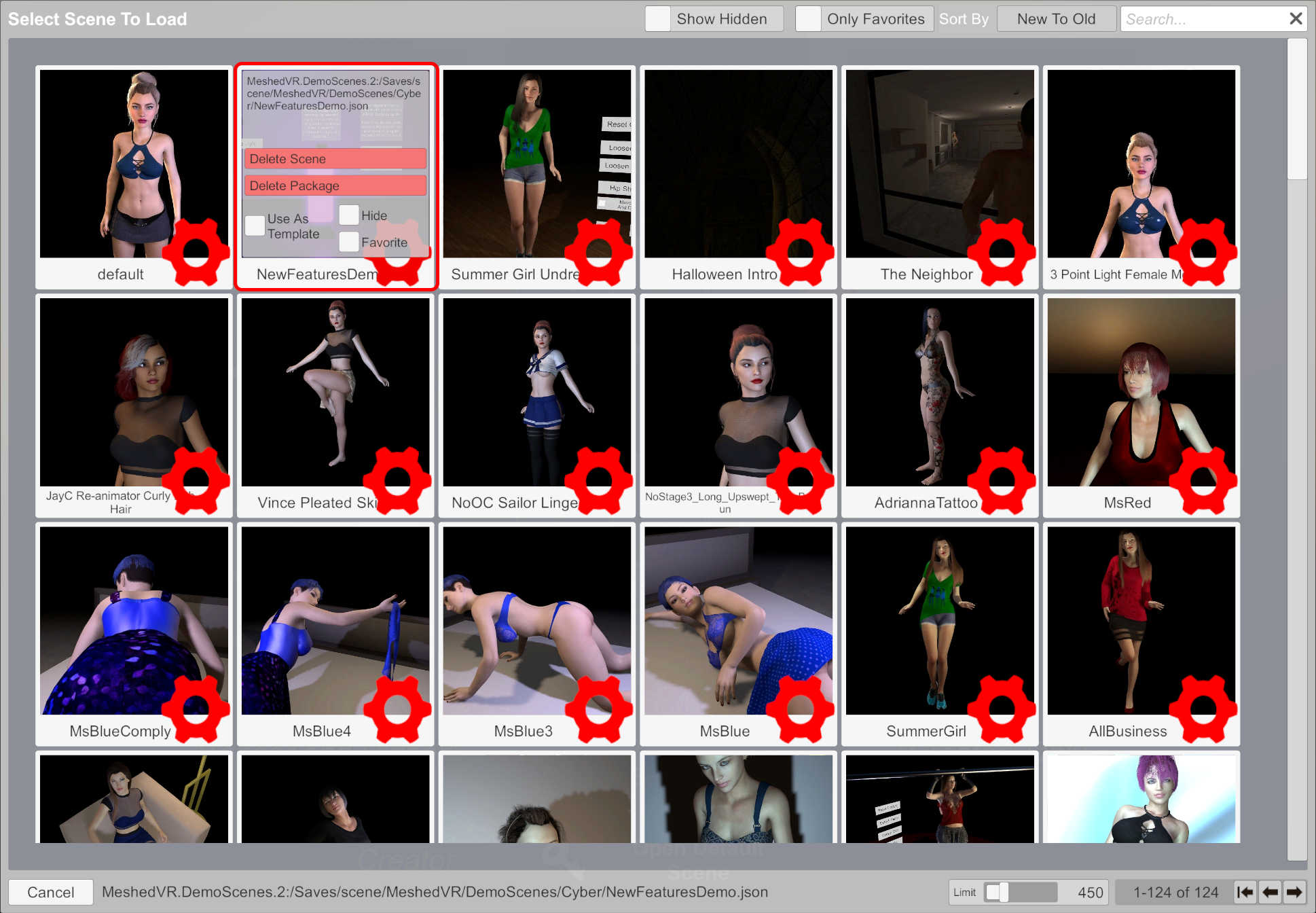
Appearances (button: "Load Look..."):
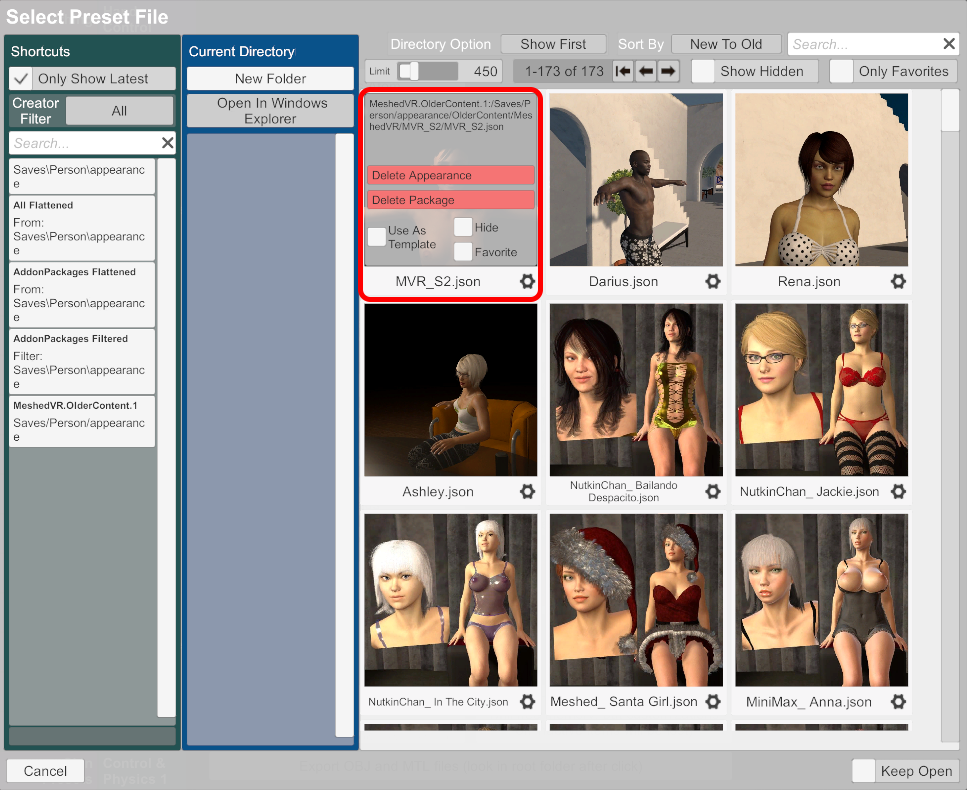
Update v1.1: Deletion of Packages is now also possible in the Hub Browser:
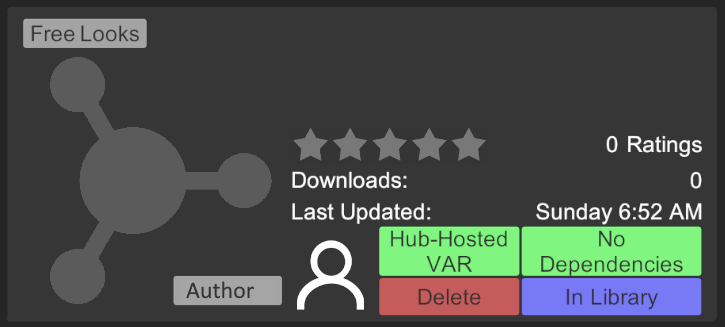
Update v1.3: Added settings to backup packages and appearances.
Note: the backup is disabled by default. If you want to enable the backup, you need to add the settings script to your Session Plugins and tick the checkboxes for backing up Packages and/or Appearances.
Packages will be backed up from subfolder:
AddonPackages to: AddonPackagesDeleted.
Your own saved appearances will be backed up from:
Saves\Person\appearance to: AddonPackagesDeleted\Appearances
Appearances stored within packages will not be backed up.
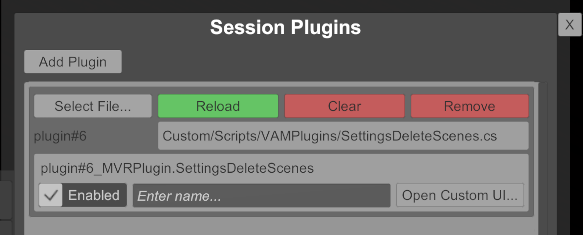
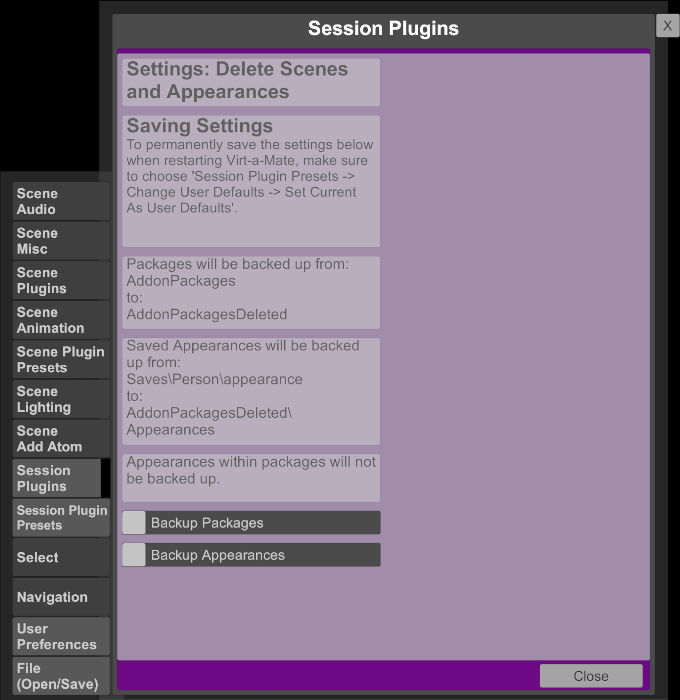
A small plugin that adds a "Delete Scene" and "Delete Package" button when you press on the gear icon in the Select Scene dialog.
Update v1.3:
Added settings to backup packages and appearances (see bottom of page).
Update v1.2:
- Critical Fix: "Delete Package" has been removed from Appearances as it would undesirably delete all the Appearances
Update v1.1:
- Deletion of Packages is now also possible in the Hub Browser
- The Scene - "Delete Package" function is now running in a background thread, so it is much faster
Join my Patreon to get instant access to all of my 31 VAM Plugins and future updates:
Note: my plugins require an external software: BepInEx, a modding software for Unity games. Virt-A-Mate is made with Unity.
My plugins focus on the user interface (UI) of Virt-A-Mate to make VAM more enjoyable for users. See the Patreon Welcome page and Installation Instructions for details.
Impressum
Delete Scenes & Appearances
A small plugin that adds a "Delete Scene" and "Delete Package" button when you press on the gear icon in the Select Scene dialog.
It also adds a "Delete Appearance" and "Delete Package" button when you press on the gear icon of a look / an appearance after you press the "Load Look..." button, see screenshots below.
This lets you conveniently delete all of the scenes and looks that you may have downloaded, but you don't like anymore, without the need to remove them manually with a file manager.
Delete Package
If you press the "Delete Package" button, then the whole Package (the .var file in the AddonPackages subdirectory), that the chosen scene or appearance is stored in, will be permanently deleted from your hard drive.
Please be aware that this will also delete all the other contents and dependencies that exist in that package (e.g. hair, clothes, etc.).
Delete Scene / Appearance
If you press the "Delete Scene" or "Delete Appearance" button, then the chosen scene or appearance will only be removed from the Package that it is stored in, but the other contents of the Package will remain untouched.
Basically, the zipped .var-Package will be extracted, then the chosen scene or appearance will be deleted and the .var-Package will be zipped into a .var-Package again.
Please note: as this is the first version of this plugin, I strongly recommend that you backup your packages first, before using the Delete function.
Scenes:
Appearances (button: "Load Look..."):
Update v1.1: Deletion of Packages is now also possible in the Hub Browser:
Update v1.3: Added settings to backup packages and appearances.
Note: the backup is disabled by default. If you want to enable the backup, you need to add the settings script to your Session Plugins and tick the checkboxes for backing up Packages and/or Appearances.
Packages will be backed up from subfolder:
AddonPackages to: AddonPackagesDeleted.
Your own saved appearances will be backed up from:
Saves\Person\appearance to: AddonPackagesDeleted\Appearances
Appearances stored within packages will not be backed up.
Admin warning: this resource requires an external software: BepInEx, a modding software for Unity games. Virt-A-Mate is made with Unity. Users accept all risks associated with using this resource

