Admin warning: this resource requires an external software: BepInEx, a modding software for Unity games. Virt-A-Mate is made with Unity. Users accept all risks associated with using this resource
Monochrome UI (Customizable)
Makes the bright elements of the UI less bright and changes the colors to a more greyscale look. The colors can be customized in a settings script.
v1.5: small technical correction
Join my Patreon to get instant access to all of my 31 VAM Plugins and future updates:
Note: my plugins require an external software: BepInEx, a modding software for Unity games. Virt-A-Mate is made with Unity.
My plugins focus on the user interface (UI) of Virt-A-Mate to make VAM more enjoyable for users. See the Patreon Welcome page and Installation Instructions for details.
Impressum
Monochrome UI (Customizable)
Makes the bright elements of the UI less bright and changes the colors to a more greyscale look. The colors can be customized in a settings script.
When I was using the VR head set late night, the bright white frames in the Scene Selection made my eyes a bit uneasy. Therefore, I made them a bit darker. I also changed the pink, purple and green tabs to a grey color and changed a couple of other UI elements.
Buttons, Sliders, Text Input fields and Toggles (the checkmark fields) have been darkened as well to match the darker UI style.
The colors of the scrollbars have also been changed, so that the lighter slider is more noticable in contrast to the darker background.
Below there are a few examples of how it will look like.
Scene Browser:
While the scene thumbnails are still loading, the bright backgrounds and frames will appear in darker colors:
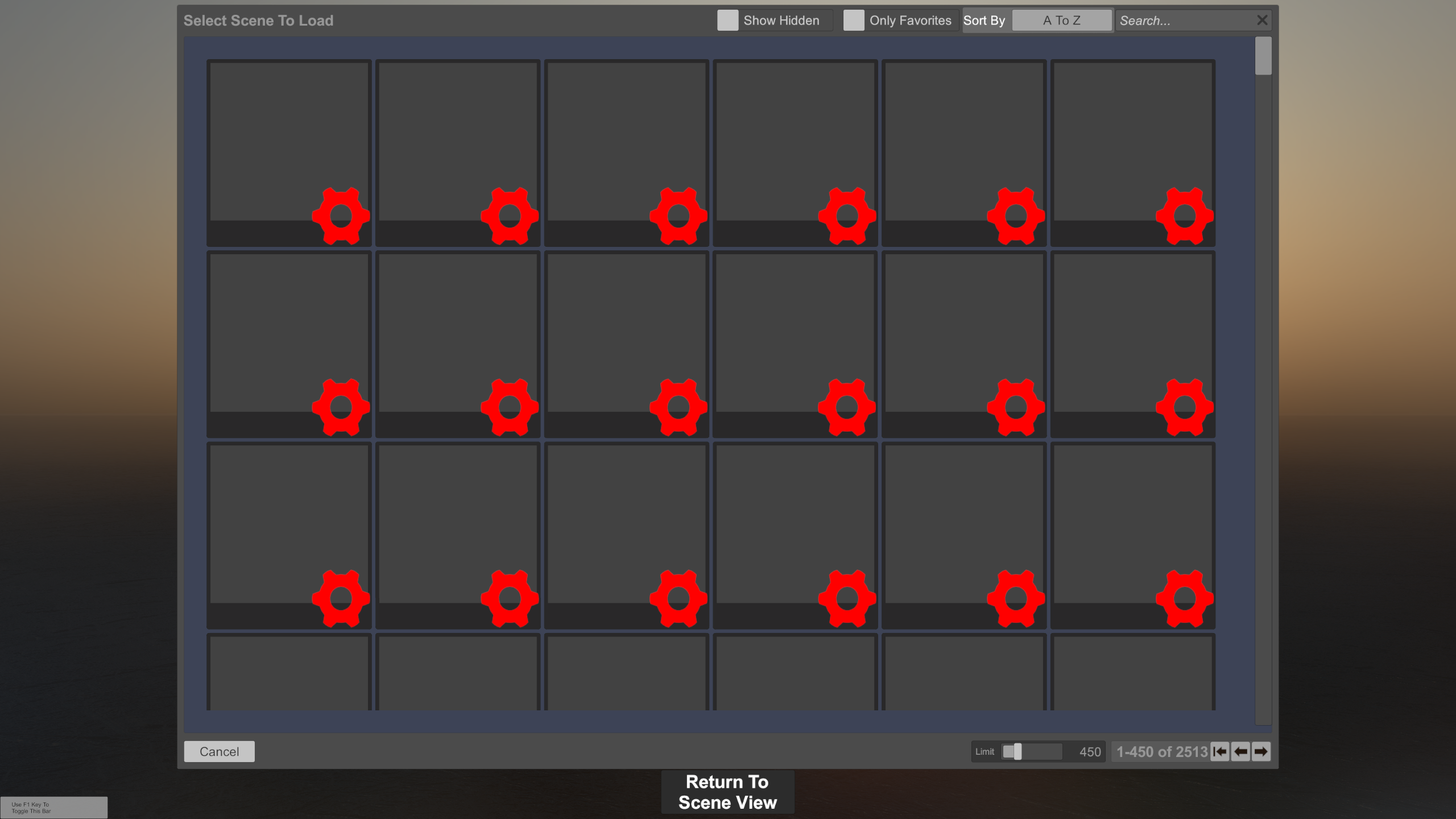
Hub Browser:
While the package thumbnails are still loading, the template icon has been made grey instead of white:

Atom UI:
The tabs on the left of the Atom UI have been colored in shades of grey. The Clothing and Hair Items have been changed from a pink background color to grey as well:

Morphs:
The morphs now appear in a darker tone. I left them with the vanilla colors: dark red for Morphs that are stored in a package and dark blue for Morphs that are not stored in a package. If that distinction does not matter to you, you could also give both a grey look in the same way the Clothing and Hair Items look. You can change the colors in the settings script.

User Preferences:
The tabs at the top have been darkened as well and the active tab is highlighted in red:

Settings Script:
Add the settings script under Session Plugins -> Add Plugins and choose the file:
Custom \ Scripts \ VAMPlugins \ SettingsDarkTheme.cs
You'll find all of the colors that can changed through this plugin in this settings dialog. Click on the description on the left side to select a color and then change the color with the color picker in the top right corner.
The color settings will automatically be saved when you press the "Close" button. They will be saved in a separate text file and will therefore still be present, even if you remove the plugin script and re-add it later.
If you are not happy with the changes that you made, you can restore the pre-set colors by clicking the "Reset all Colors" button.
Please note that changing colors only takes effect after you have restarted VaM.


Makes the bright elements of the UI less bright and changes the colors to a more greyscale look. The colors can be customized in a settings script.
v1.5: small technical correction
Join my Patreon to get instant access to all of my 31 VAM Plugins and future updates:
Note: my plugins require an external software: BepInEx, a modding software for Unity games. Virt-A-Mate is made with Unity.
My plugins focus on the user interface (UI) of Virt-A-Mate to make VAM more enjoyable for users. See the Patreon Welcome page and Installation Instructions for details.
Impressum
Monochrome UI (Customizable)
Makes the bright elements of the UI less bright and changes the colors to a more greyscale look. The colors can be customized in a settings script.
When I was using the VR head set late night, the bright white frames in the Scene Selection made my eyes a bit uneasy. Therefore, I made them a bit darker. I also changed the pink, purple and green tabs to a grey color and changed a couple of other UI elements.
Buttons, Sliders, Text Input fields and Toggles (the checkmark fields) have been darkened as well to match the darker UI style.
The colors of the scrollbars have also been changed, so that the lighter slider is more noticable in contrast to the darker background.
Below there are a few examples of how it will look like.
Scene Browser:
While the scene thumbnails are still loading, the bright backgrounds and frames will appear in darker colors:
Hub Browser:
While the package thumbnails are still loading, the template icon has been made grey instead of white:
Atom UI:
The tabs on the left of the Atom UI have been colored in shades of grey. The Clothing and Hair Items have been changed from a pink background color to grey as well:
Morphs:
The morphs now appear in a darker tone. I left them with the vanilla colors: dark red for Morphs that are stored in a package and dark blue for Morphs that are not stored in a package. If that distinction does not matter to you, you could also give both a grey look in the same way the Clothing and Hair Items look. You can change the colors in the settings script.
User Preferences:
The tabs at the top have been darkened as well and the active tab is highlighted in red:
Settings Script:
Add the settings script under Session Plugins -> Add Plugins and choose the file:
Custom \ Scripts \ VAMPlugins \ SettingsDarkTheme.cs
You'll find all of the colors that can changed through this plugin in this settings dialog. Click on the description on the left side to select a color and then change the color with the color picker in the top right corner.
The color settings will automatically be saved when you press the "Close" button. They will be saved in a separate text file and will therefore still be present, even if you remove the plugin script and re-add it later.
If you are not happy with the changes that you made, you can restore the pre-set colors by clicking the "Reset all Colors" button.
Please note that changing colors only takes effect after you have restarted VaM.
Admin warning: this resource requires an external software: BepInEx, a modding software for Unity games. Virt-A-Mate is made with Unity. Users accept all risks associated with using this resource

