Turn Off Monitor in VR
Turns off your monitor while you're using VaM in VR.
Join my Patreon to get instant access to all of my 31 VAM Plugins and future updates:
Note: my plugins require an external software: BepInEx, a modding software for Unity games. Virt-A-Mate is made with Unity.
My plugins focus on the user interface (UI) of Virt-A-Mate to make VAM more enjoyable for users. See the Patreon Welcome page and Installation Instructions for details.
Impressum
Turn Off Monitor in VR
This is more of a niche plugin, that turns off your monitor when VaM starts in VR mode. Definitely not required, but if you're also bothered that your monitor stays on throughout your VR session (even though it is mostly black), then give this a go.
Attention: this plugin, additonally to using BepInEx, also uses the Windows Forms library (.dll), which is used for creating Windows applications. It is included in the .NET Framework, which is also required by VaM, so you should have it already on your computer. It is not included in the download.
Please note: unfortunately, when you use the keyboard or the mouse in VR, the monitor will turn back on again. I included a settings script, which -when enabled- changes the Power settings of your computer to disable all devices that can wake the monitor. When you close VaM, the disabled devices will be re-enabled again. Add the settings script to enable this functionality. On my machine, this did not work though. Even if all devices were disabled, the monitor would still wake up on keyboard or mouse use. I did a bit of research on the internet and this seems to be a general issue with the Windows operating system to which there is no clear solution. Nothing I tried worked anyway.
Still, might be a useful plugin, so I wanted to share it with you.
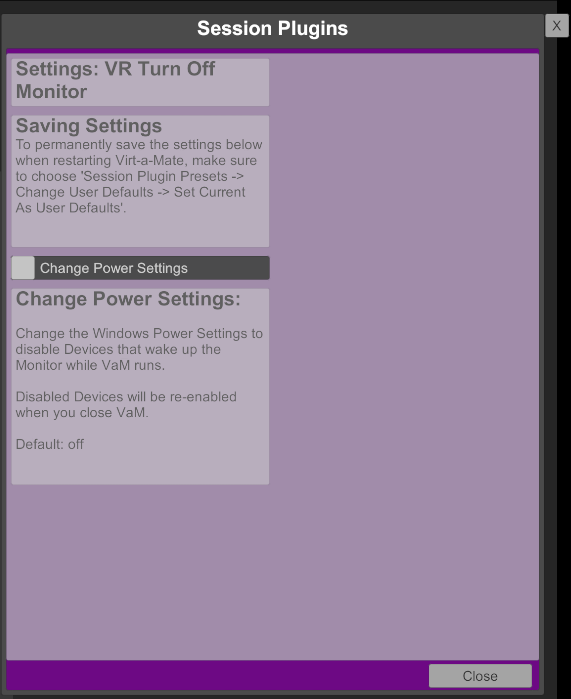
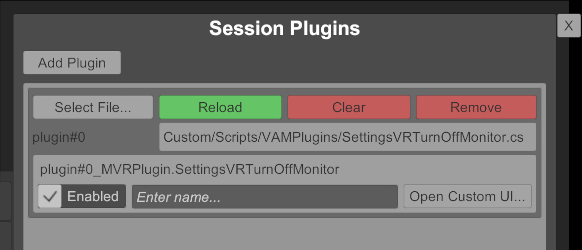
Turns off your monitor while you're using VaM in VR.
Join my Patreon to get instant access to all of my 31 VAM Plugins and future updates:
Note: my plugins require an external software: BepInEx, a modding software for Unity games. Virt-A-Mate is made with Unity.
My plugins focus on the user interface (UI) of Virt-A-Mate to make VAM more enjoyable for users. See the Patreon Welcome page and Installation Instructions for details.
Impressum
Turn Off Monitor in VR
This is more of a niche plugin, that turns off your monitor when VaM starts in VR mode. Definitely not required, but if you're also bothered that your monitor stays on throughout your VR session (even though it is mostly black), then give this a go.
Attention: this plugin, additonally to using BepInEx, also uses the Windows Forms library (.dll), which is used for creating Windows applications. It is included in the .NET Framework, which is also required by VaM, so you should have it already on your computer. It is not included in the download.
Please note: unfortunately, when you use the keyboard or the mouse in VR, the monitor will turn back on again. I included a settings script, which -when enabled- changes the Power settings of your computer to disable all devices that can wake the monitor. When you close VaM, the disabled devices will be re-enabled again. Add the settings script to enable this functionality. On my machine, this did not work though. Even if all devices were disabled, the monitor would still wake up on keyboard or mouse use. I did a bit of research on the internet and this seems to be a general issue with the Windows operating system to which there is no clear solution. Nothing I tried worked anyway.
Still, might be a useful plugin, so I wanted to share it with you.

