Admin warning: this resource requires an external software: BepInEx, a modding software for Unity games. Virt-A-Mate is made with Unity. Users accept all risks associated with using this resource
VAM Plugin: Delete Obsolete Packages
Adds a new option: "Delete Obsolete Packages" to the Add-On Package Manager that lets you delete older packages that are not required anymore.
v1.1: updated for VaM 1.21.1.0
v1.2: updated for VaM 1.22.0.0
Join my Patreon to get instant access to all of my 31 VAM Plugins and future updates:
Note: my plugins require an external software: BepInEx, a modding software for Unity games. Virt-A-Mate is made with Unity.
My plugins focus on the user interface (UI) of Virt-A-Mate to make VAM more enjoyable for users. See the Patreon Welcome page and Installation Instructions for details.
Impressum
VAM Plugin: Delete Obsolete Packages
Adds a new option: "Delete Obsolete Packages" to the Add-On Package Manager that lets you delete older packages that are not required anymore.
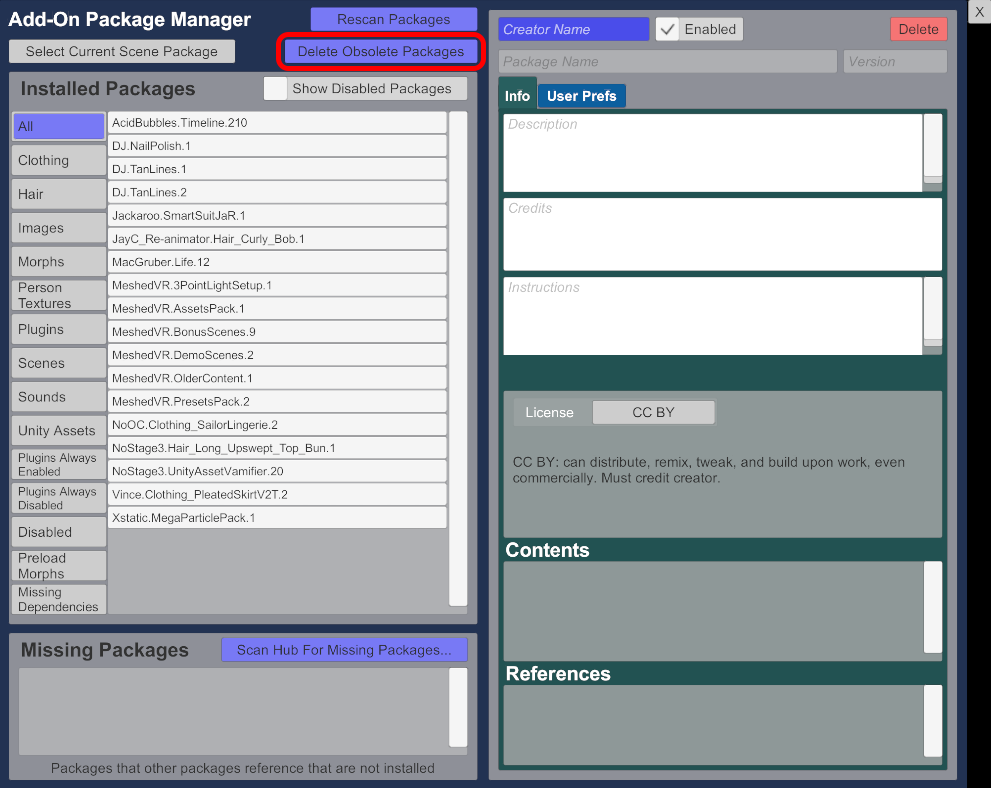
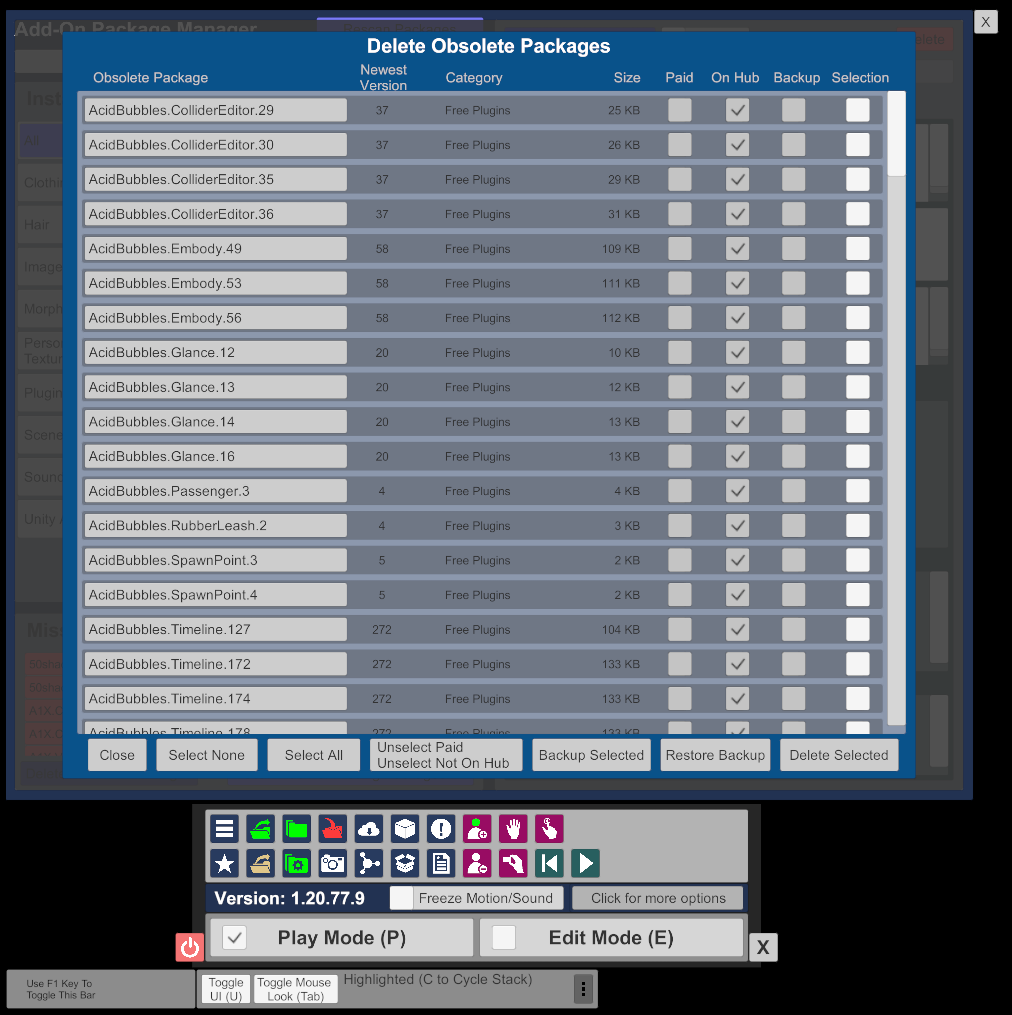
Select all the Packages that you want to delete or use the "Select All" button and then press the "Delete Selected" button. This will potentially save you a lot of space on your hard drive and can speed up the start up of VAM, based on the number of packages that you have installed.
The assumption is that packages are generally backwards compatible, meaning that scenes and other objects, that reference older packages should still work properly even if you have only the newest version of the package installed and not the older version of the package that the scene / object is referencing.
This works best together with the option "Scan Hub For Packages With Updates" on the Hub. Update all of your packages to the latest version and then open the "Delete Obsolete Packages" dialog to delete the older packages that are not required anymore.

The dialog will also indicate, which packages are Paid / Paid Early Access and which packages are not hosted on the VAM Hub, giving you the option to unselect those, so that they will not be deleted.
If you are unsure whether your scenes will still work with the newest version only, you can also choose to backup Packages. Backed-up packages will be moved to the "AddonPackagesObsolete" subfolder and will be unloaded from VAM, giving you the opportunity to test if your scenes still work.
Please note:
As this is the first version of this plugin and might have unintended consequences, I strongly recommend you to still back up the files in your AddonPackages folder, in case a package is still required or might not be available for download anymore.
You can also use the "Scan Hub For Missing Referenced Packages" if you are missing a package that is still required and download it from there.
Adds a new option: "Delete Obsolete Packages" to the Add-On Package Manager that lets you delete older packages that are not required anymore.
v1.1: updated for VaM 1.21.1.0
v1.2: updated for VaM 1.22.0.0
Join my Patreon to get instant access to all of my 31 VAM Plugins and future updates:
Note: my plugins require an external software: BepInEx, a modding software for Unity games. Virt-A-Mate is made with Unity.
My plugins focus on the user interface (UI) of Virt-A-Mate to make VAM more enjoyable for users. See the Patreon Welcome page and Installation Instructions for details.
Impressum
VAM Plugin: Delete Obsolete Packages
Adds a new option: "Delete Obsolete Packages" to the Add-On Package Manager that lets you delete older packages that are not required anymore.
Select all the Packages that you want to delete or use the "Select All" button and then press the "Delete Selected" button. This will potentially save you a lot of space on your hard drive and can speed up the start up of VAM, based on the number of packages that you have installed.
The assumption is that packages are generally backwards compatible, meaning that scenes and other objects, that reference older packages should still work properly even if you have only the newest version of the package installed and not the older version of the package that the scene / object is referencing.
This works best together with the option "Scan Hub For Packages With Updates" on the Hub. Update all of your packages to the latest version and then open the "Delete Obsolete Packages" dialog to delete the older packages that are not required anymore.
The dialog will also indicate, which packages are Paid / Paid Early Access and which packages are not hosted on the VAM Hub, giving you the option to unselect those, so that they will not be deleted.
If you are unsure whether your scenes will still work with the newest version only, you can also choose to backup Packages. Backed-up packages will be moved to the "AddonPackagesObsolete" subfolder and will be unloaded from VAM, giving you the opportunity to test if your scenes still work.
Please note:
As this is the first version of this plugin and might have unintended consequences, I strongly recommend you to still back up the files in your AddonPackages folder, in case a package is still required or might not be available for download anymore.
You can also use the "Scan Hub For Missing Referenced Packages" if you are missing a package that is still required and download it from there.
Admin warning: this resource requires an external software: BepInEx, a modding software for Unity games. Virt-A-Mate is made with Unity. Users accept all risks associated with using this resource


