Admin warning: this resource requires an external software: BepInEx, a modding software for Unity games. Virt-A-Mate is made with Unity. Users accept all risks associated with using this resource
Regex Search Clothing/Hair/Morphs and remove duplicate Morphs
A plugins to search Clothing Items, Hair Items and Morphs using Regular Expressions (Regex)
Update Version 1.4:
- Morphs are sorted alphabetically and there is a an option to sort "A to Z" or "Z to A"
Join my Patreon to get instant access to all of my 31 VAM Plugins and future updates:
Note: my plugins require an external software: BepInEx, a modding software for Unity games. Virt-A-Mate is made with Unity.
My plugins focus on the user interface (UI) of Virt-A-Mate to make VAM more enjoyable for users. See the Patreon Welcome page and Installation Instructions for details.
Impressum
Regex Search Clothing/Hair/Morphs and remove duplicate Morphs
As per user request, here's a plugins to search Clothing Items, Hair Items and Morphs with Regular Expressions (Regex).
Update Version 1.2:
- There is a new option in the Add-On Package Manager to hide all Morphs from a Package
- New options in the Settings script: "Remove duplicate Clothing" and "Remove duplicate Hair" (enabled by default)
Update Version 1.1: There is now a new option "Multi Word Search". See description below.
There is also an option to remove duplicate morphs, which you can use independently from the Regex Search.
There is a settings scripts included where you can turn the Regex search on and off, as well as the removal of duplicate morphs.
Please note that the filtering of items using the regex search or Multi Word Search can be quite slow even when you have a powerful machine, depending on the number of packages that you have installed. The search field might also lag behind a bit or might not update properly when entering the regex condition. In that case, just click on the search field again and it will refresh itself and show the search term correctly.
The plugin has been tested with the new VaM version 1.20.77.13.
Example as shown in the screenshots below:
The expression "\d{1,1}" shows all items that have at least one number in their name.
Clothing Items:
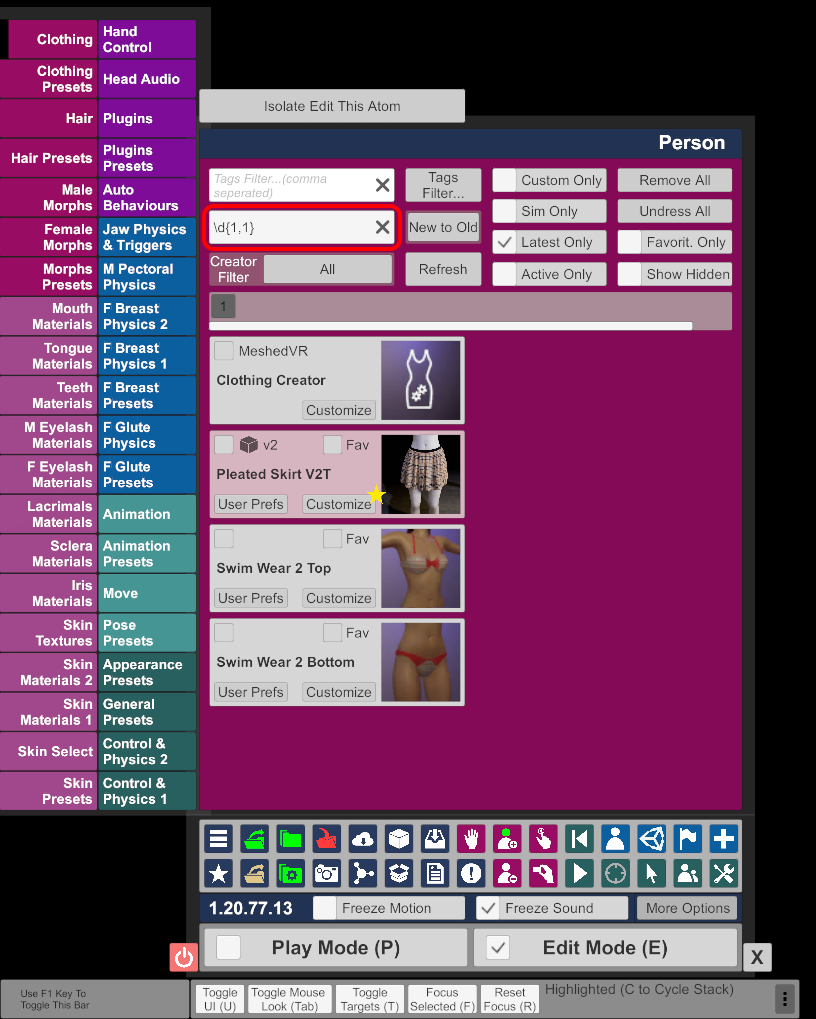
Hair Items:
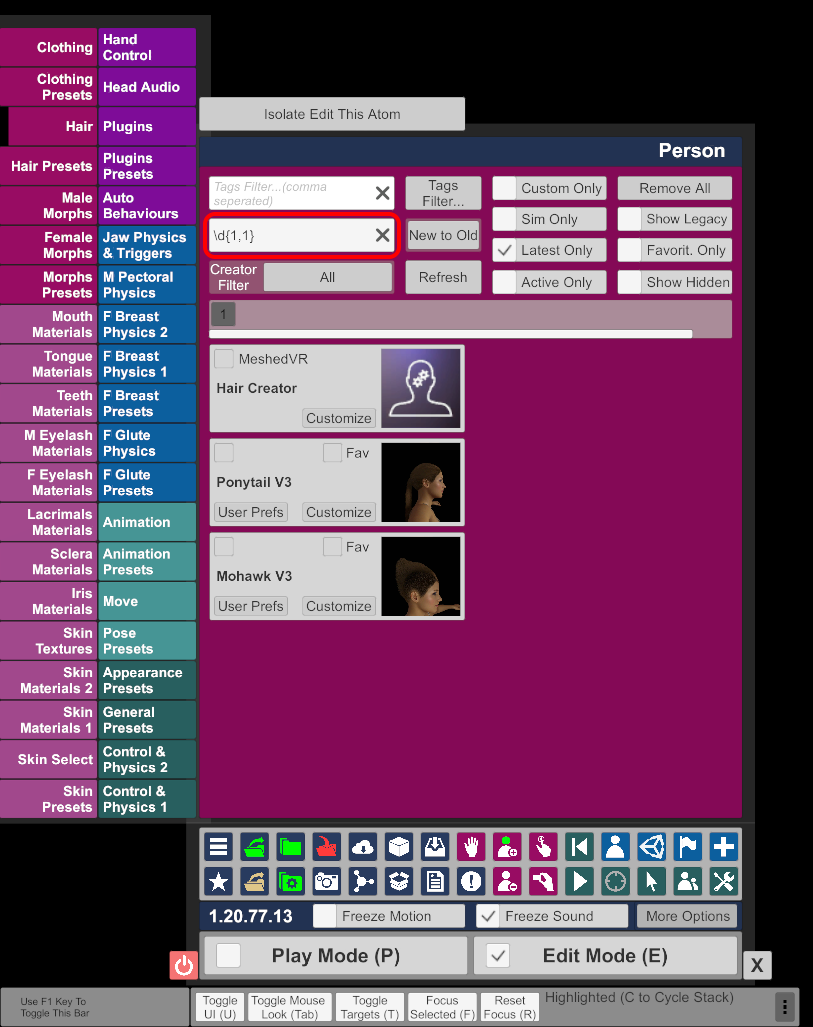
Male Morphs:
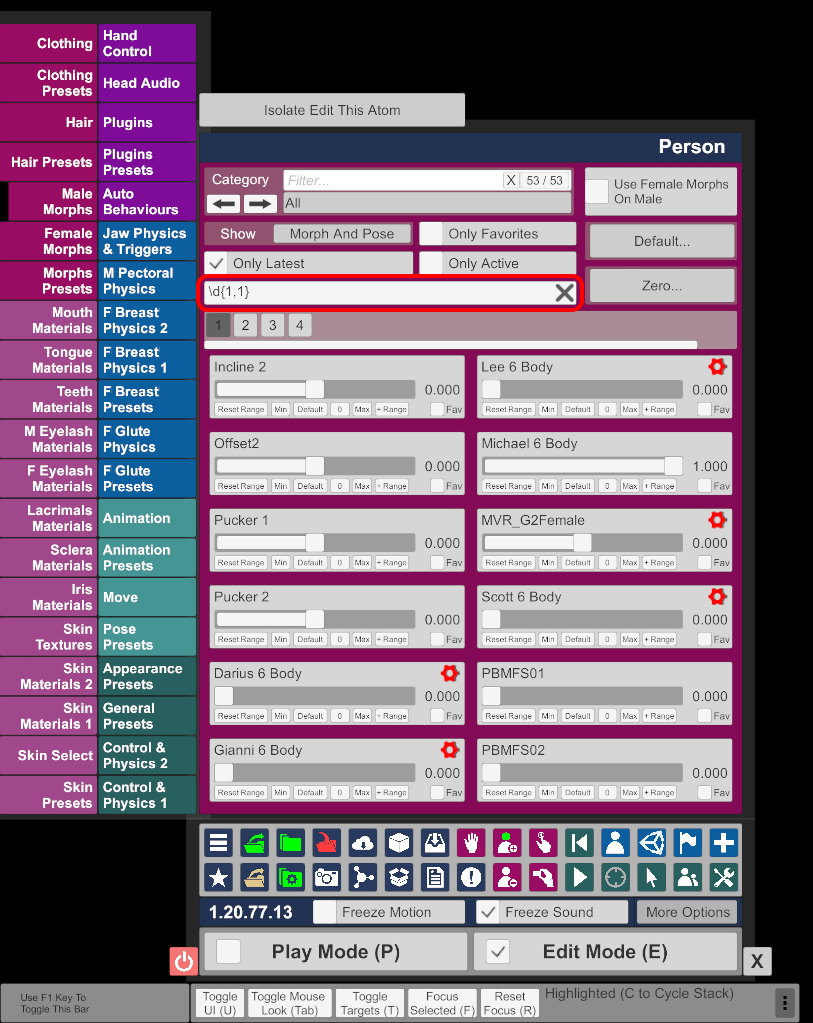
Female Morphs:
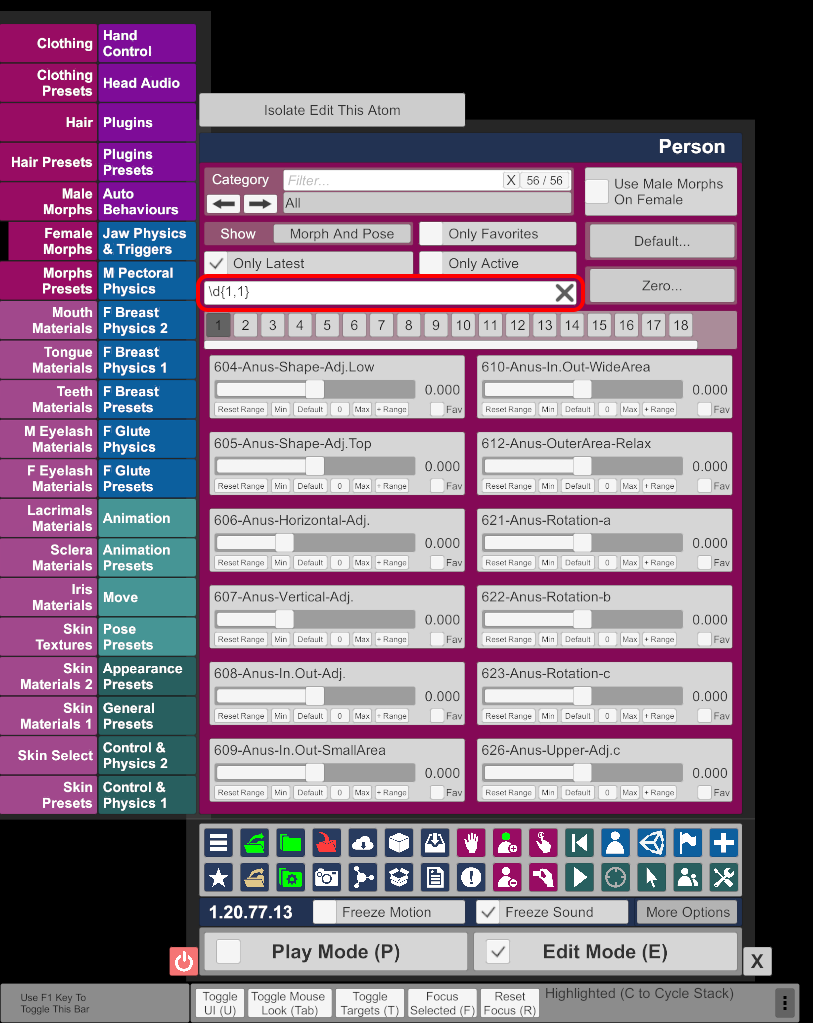
Update Version 1.1:
There is now a new option "Multi Word Search (ignores Regex)", which lets you search for items that have multiple words in them, see screenshots below for examples:
Multi Word Search - Clothing:
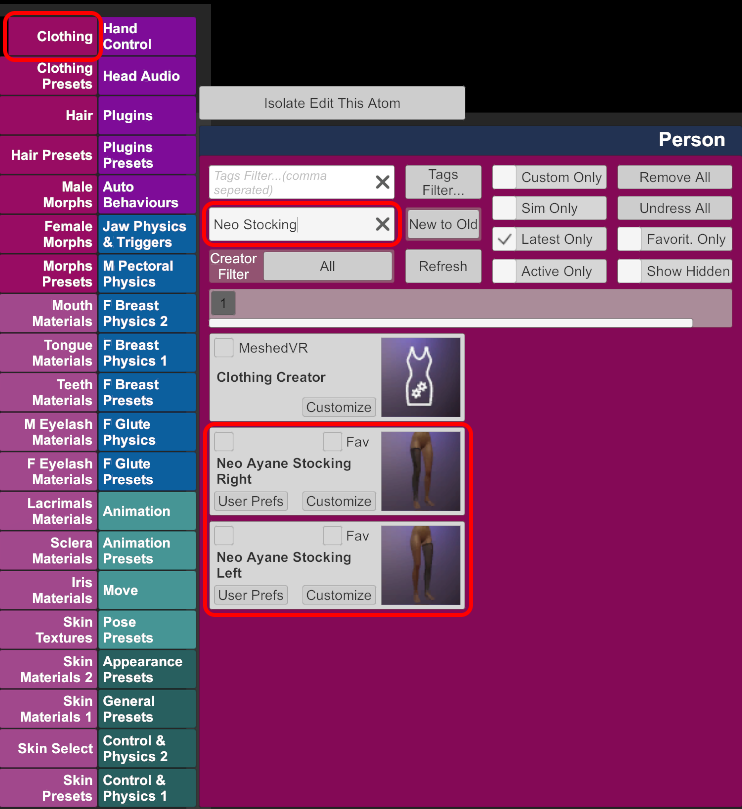
Multi Word Search - Hair:

Multi Word Search - Morphs:
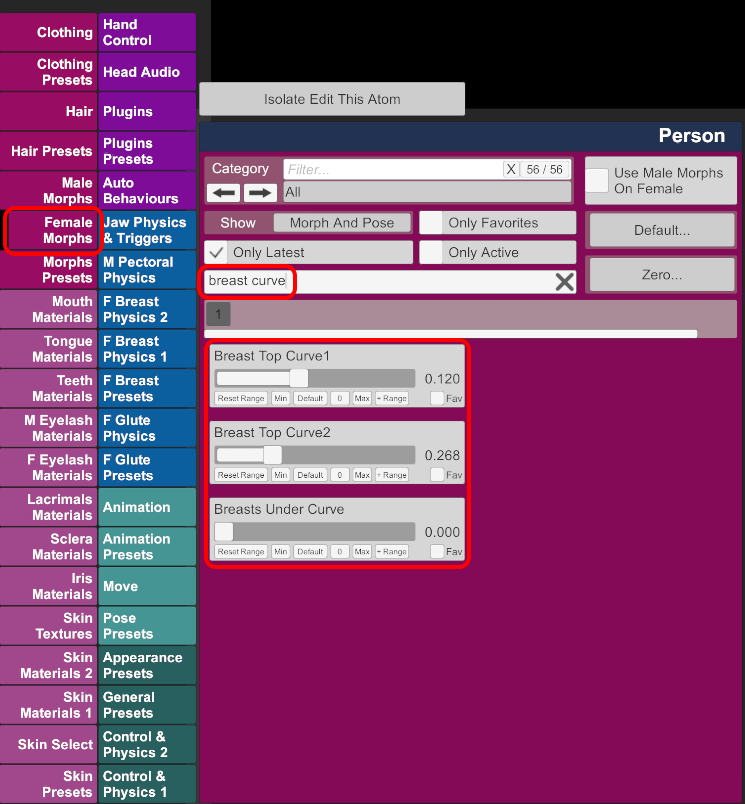
Settings script:
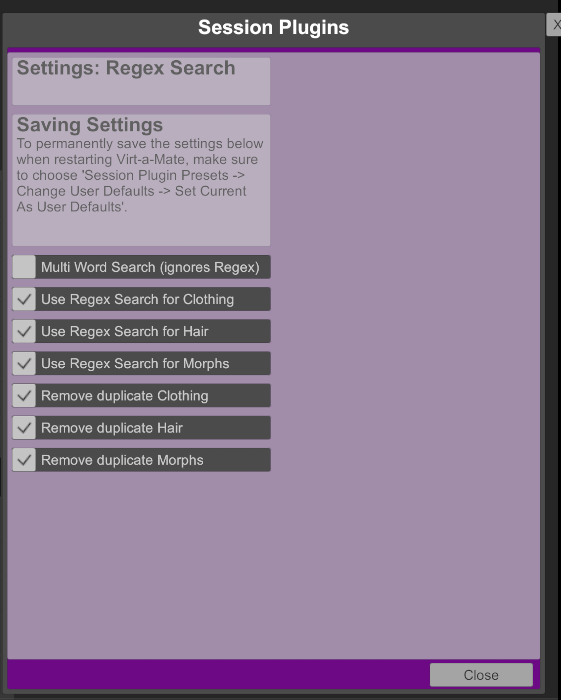
To add the settings script, click on "Session Plugins" - "Add Plugin".
Choose the script "SettingsRegexSearch.cs" from this location:
<VaM Directory> \ Custom \ Scripts \ VAMPlugins \ SettingsRegexSearch.cs
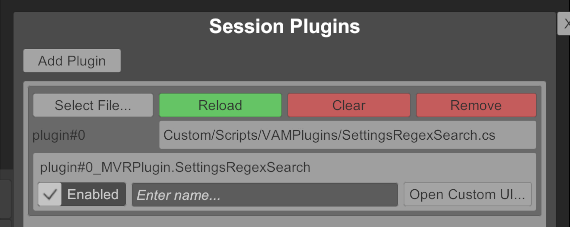
Update Version 1.2:
There is a new option in the Add-On Package Manager to hide all Morphs from a Package.
If you already have the Morphs tab open and want to apply the changes, just click the "Refresh custom morphs" button in the Atom UI.
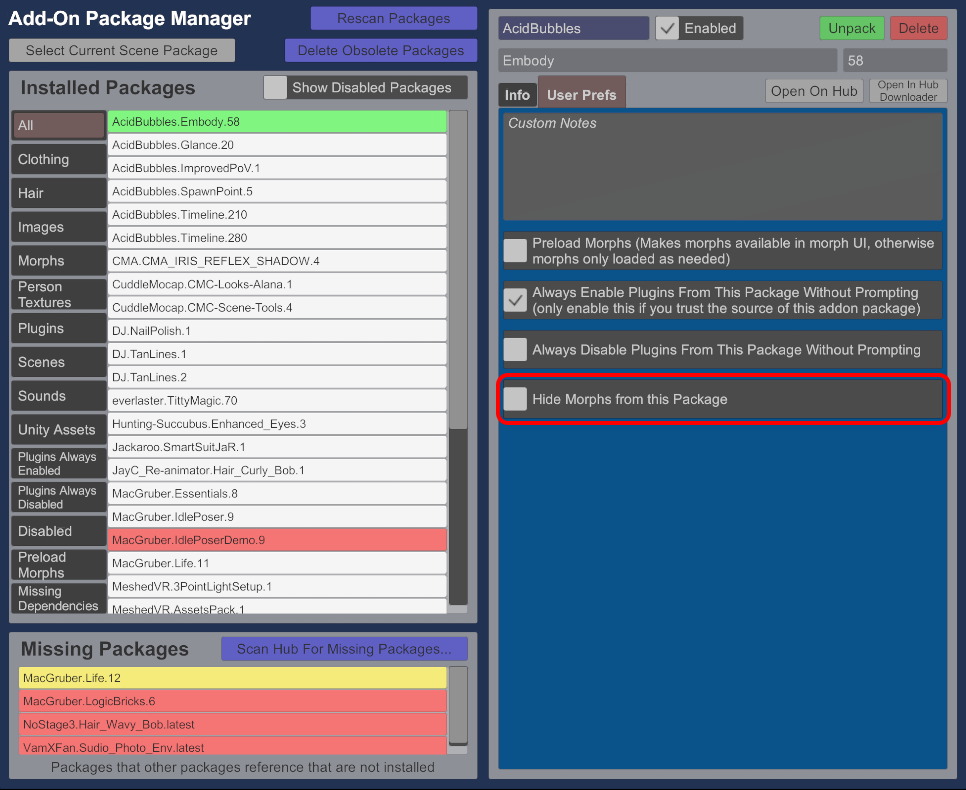
Update Version 1.4:
- Morphs are sorted alphabetically and there is a an option to sort "A to Z" or "Z to A":
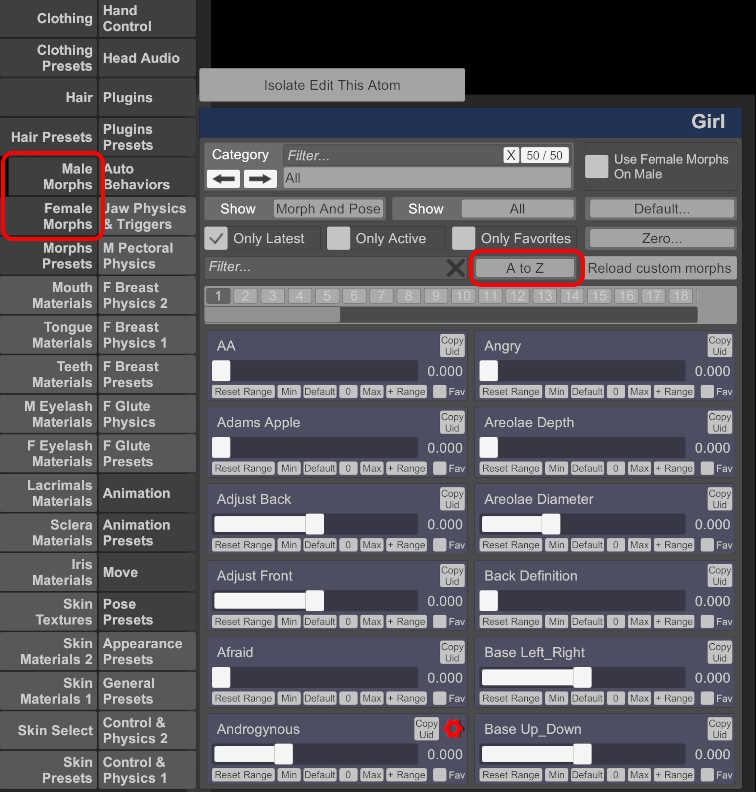
A plugins to search Clothing Items, Hair Items and Morphs using Regular Expressions (Regex)
Update Version 1.4:
- Morphs are sorted alphabetically and there is a an option to sort "A to Z" or "Z to A"
Join my Patreon to get instant access to all of my 31 VAM Plugins and future updates:
Note: my plugins require an external software: BepInEx, a modding software for Unity games. Virt-A-Mate is made with Unity.
My plugins focus on the user interface (UI) of Virt-A-Mate to make VAM more enjoyable for users. See the Patreon Welcome page and Installation Instructions for details.
Impressum
Regex Search Clothing/Hair/Morphs and remove duplicate Morphs
As per user request, here's a plugins to search Clothing Items, Hair Items and Morphs with Regular Expressions (Regex).
Update Version 1.2:
- There is a new option in the Add-On Package Manager to hide all Morphs from a Package
- New options in the Settings script: "Remove duplicate Clothing" and "Remove duplicate Hair" (enabled by default)
Update Version 1.1: There is now a new option "Multi Word Search". See description below.
There is also an option to remove duplicate morphs, which you can use independently from the Regex Search.
There is a settings scripts included where you can turn the Regex search on and off, as well as the removal of duplicate morphs.
Please note that the filtering of items using the regex search or Multi Word Search can be quite slow even when you have a powerful machine, depending on the number of packages that you have installed. The search field might also lag behind a bit or might not update properly when entering the regex condition. In that case, just click on the search field again and it will refresh itself and show the search term correctly.
The plugin has been tested with the new VaM version 1.20.77.13.
Example as shown in the screenshots below:
The expression "\d{1,1}" shows all items that have at least one number in their name.
Clothing Items:
Hair Items:
Male Morphs:
Female Morphs:
Update Version 1.1:
There is now a new option "Multi Word Search (ignores Regex)", which lets you search for items that have multiple words in them, see screenshots below for examples:
Multi Word Search - Clothing:
Multi Word Search - Hair:
Multi Word Search - Morphs:
Settings script:
To add the settings script, click on "Session Plugins" - "Add Plugin".
Choose the script "SettingsRegexSearch.cs" from this location:
<VaM Directory> \ Custom \ Scripts \ VAMPlugins \ SettingsRegexSearch.cs
Update Version 1.2:
There is a new option in the Add-On Package Manager to hide all Morphs from a Package.
If you already have the Morphs tab open and want to apply the changes, just click the "Refresh custom morphs" button in the Atom UI.
Update Version 1.4:
- Morphs are sorted alphabetically and there is a an option to sort "A to Z" or "Z to A":
Admin warning: this resource requires an external software: BepInEx, a modding software for Unity games. Virt-A-Mate is made with Unity. Users accept all risks associated with using this resource




