This plugin is for loading entire appearances or individual items such as clothing, hair, etc. from Appearance Presets, Looks and Scenes.
This plugin can also load Custom Unity Assets (CUA) linked to Persons at the same time.
When you create an Appearance Preset with a downloaded scene and try to load it into your own scene, hair and other items may be missing. This is because those hair and items are created with CUA. In that case, try this plugin. This plugin allows you to load Appearances, including hair and other items, directly from the original scene without any preparation. (However, only items linked to Person)
When combined with the ShuffleFiles plugin, Appearance or legacy Looks can be loaded continuously.
How to use:
1) Load the plugin into Person and open Custom UI.
2) Clear the check boxes of the items you do not want to change.
3) If the extension of the appearance file is vap, click the "Load Vap Preset" button, and if it is json, click the "Load Json Preset" button.
If you want to load the appearance of a person from the scene file, select the scene file with the "Select Scene" or "Load From Scene" button. If there is one person in the scene, that person's appearance will be loaded automatically. If there are multiple people in the scene, select the person in the appearance you want to load with "Select Person" and press the "Load From Scene" button.
4) You can reload the appearance without reselecting the file with the "Reload Appearance Preset" button.
Note:
Please note that if the character's body size or limb length is different from the original, there may be problems with animations and poses.
----------------------------------------------------------------------------------------
Update (ver.28):
1) I found that the values of Irises, Eyelashes, and Sclera for Scene Appearance and Legacy Look were not applied correctly when they were set to the default values, so I fixed the issue.
2) I have almost completely eliminated the time when the CUA UI appears when loading a Custom Unity Asset.
----------------------------------------------------------------------------------------
Update (ver.27):
The textures for eye-related items such as Sclera and Eyelash were not handled properly, so I fixed them. Thanks to @ve1cm for pointing this out.
-----------------------------------------------------------------------------------------
Update (ver.26):
1) You can now individually choose whether to delete or keep Custom Unity Assets (CUAs) linked to Persons in the current scene. To use this function, turn on the "Use Extra Menu" toggle. CUAs that are not checked in the Extra Menu will be deleted. Check the CUAs you want to load or keep.
2) The "Clear Old Custom Unity Asset" function is now enabled not only when loading an appearance from a Scene, but also when loading an appearance from a Preset. Accordingly, the default setting has been changed to off.
3) @ForumCitizen#253 reported that the plugin sometimes stopped working, so I took measures.
-------------------------------------------------------------------------------------------
Update (ver.25):
1) As suggested by @cmramlow, I've added the ability to select whether to load Hair, Clothing, Plugins, Textures, and Custom Unity Assets individually. To use this feature, turn on the item for which you want to select individual items, such as "Change Clothing," and then turn on "Use Extra Menu." This feature is based on @VamWizard's code and assets.
1-1) Hair and Clothing: Current items will be deleted. If you want to keep them, lock them or merge load them.
1-2) Plugins: Merge load.
1-3) Textures: Unchecked items will retain their original textures.
1-4) Custom Unity Asset: Follows the setting of "Clear Old Custom Unity Asset."
2) Added "Hair Merge Load" function.
3) Added "Unload Character When Switching". This is a measure to prevent the Gens Texture from becoming abnormal when switching from an Appearance with a "Female Custom" Skin to another Appearance with the same "Female Custom". If the Gens Texture becomes abnormal, turn it on and try loading again. This switches "Unload When Switching" on the Skin Select tab to on when loading the appearance. Turning this on will increase the loading time. I am not aware of this, but if there are cases where the Gens Texture becomes abnormal with combinations other than "Female Custom", please turn on "Unload When Switching" on the Skin Select tab. Also, I would be grateful if you could tell me what combinations cause problems.
4) Added a function to search for the desired texture file in "Custom/Atom/Person/Textures", "Saves/scene" and "Saves/Person" if the desired texture file is not in the location written in the Preset. When this is turned on, it will take time to complete loading if the file is not in the specified path. Also, since it searches only by file name, it may find another file with the same name. The missing file and the file used instead will be displayed in the error log, so please check it.
5) When a preset uses only the "name" to specify a morph and does not use the "uid", the appearance is not reproduced, so if there is no "uid", the morph is loaded using the "name". Also, if the specified morph cannot be found, the morph name and value are output to the error log.
6) Button layout changed


-------------------------------------------------------------------------------------------
Update (ver.24):
1) Now supports VAM's Hair and Clothing Lock functions. Some legacy hair are not eligible. When you press the Lock button, the color of the button changes, so don't forget to press the Unlock button when you want to unlock. If a new Appearance is loaded with the Lock button pressed, the new item will not be locked. If you want to lock additionally, press the Lock button again.
I used @hazmhox's VAMStory code to change the button size. Thanks to hazmhox for kindly allowing this.
2) Fixed so that FemaleDummy/MaleDummy can be handled correctly.
3) Changed the morph initialization method.
I made a lot of changes internally. I have checked it, but if there are any problems, please let me know.


-------------------------------------------------------------------------------------------
Update (ver.23):
You can now load Lip Sync, Jaw Control, Hand Control, Eye Control, Head Audio parameters from Scene and General Presets, Legacy Preset (full). You can also load triggers such as LipTrigger and VaginaTrigger. Lip Sync and Jaw Control are loaded at the same time. Also, each Trigger is loaded at the same time.
Appearance Presets and legacy Looks do not include these parameters and cannot be loaded. The toggle button is at the bottom of the UI, so scroll down.

-------------------------------------------------------------------------------------------
Update (ver.22):
Sorry for the short updates.
I noticed that if you open the file browser with a trigger while the main UI is hidden, the UI remains hidden, so I will fix it.
-------------------------------------------------------------------------------------------
Update (ver.21):
1) Supported ClothingPluginManager of Stopper. Clothing and Hair plugins can now be loaded.
2) You can now press the "Load Vap Appearance Preset", "Load Json Appearance Preset", and "Select Scene" buttons with the trigger. Please set "Open Preset(vap) Browser", "Open Preset(json) Browser", and "Open Scene Browser" to "Receiver Target" of the trigger.
-------------------------------------------------------------------------------------------
Update (ver.20):
In ver.17 or later, if only one of "Change Textures" and "Change Mouth" was on, they did not work properly.
-------------------------------------------------------------------------------------------
Update (ver.19):
When loading an Appearance from a scene, a PluginPreset file is no longer created even if "Load Plugin" is turned on. Since PluginPreset is unnecessary in ver.17 and ver.18, I intended to not save PluginPreset, but the fix was omitted. very sorry. If a file starting with "Preset_pluginPreset_by_AppearanceLoader_" is created in the "Custom\Atom\Person\Plugins" folder, please delete it if you do not need it.
-------------------------------------------------------------------------------------------
Update (ver.18):
1. There was a problem where CustomUnityAsset with Plugin configured could not be loaded, so I took a countermeasure.
2. There was a bug in loading CustonUnityAsset that was taking a long time, so I fixed it.
3. When loading a new Appearance, the old CustomUnityAsset linked to Person is now deleted. It will not be deleted if "Clear Old Custom Unity Asset" is off.
4. CustomUnityAsset loading position is now better than before.
5. Custom Unity Assets are now loaded in the correct position even when Scale is other than 1. Also, if you change the Scale of Person and load Appearance, the Scale of Custom Unity Asset will also be changed.

---------------------------------------------------------------------------------------------
Update (ver.17):
This update required help from @everlaster and @JayJayWon. I also used @MacGruber's code as a reference. Thank you to all three of you.
1) Changed loading Textures from loading individual files to loading them as SkinPresets.
2) "Finished" is no longer displayed in the plug-in progress display window while the texture loading message is displayed. However, if the texture does not finish loading even after 300 seconds, it is assumed that some kind of problem has occurred, and "Finished" is displayed.
3) Review of the conversion method for "SELF" and "latest" in the URL of the reference file.
4) Changed so that PluginPresets can be loaded without saving them to a file. Accordingly, the "Delete Plugin Preset File" toggle has been removed from the UI.
-----------------------------------------------------------------------------------------
Update (ver.16):
1) When loading Appearance, Person would sometimes vibrate due to Tongue Collision, so we added a function to forcefully disable it. This toggle is excluded from Select All Options/Clear All Options.

2) Futa's morph processing has been revised and Futa is now reproduced accurately.
3) Reduced the number of cases where Collision jumps out of the body and causes problems with the pose or appearance.
4) Since there are moprhs with the same display name but different functions, we changed the morph specification from display name priority to uid priority.
5) The process of converting "SELF" used in Hair and Clothing paths back to an address has been revised.
6) Fixed an issue where the location of the file loaded with the Select Scene button was not remembered.
------------------------------------------------------------------------------------------
Update (ver.15)
1) Changed the internal maximum waiting time when changing Clothing or Hair from 20 seconds to 5 seconds. This reduces latency when a non-existent item is specified.
2) Added a slider that allows players to set the maximum wait time. If settings such as materials are not reflected properly, please increase the maximum waiting time.

3) When loading a Person containing a large amount of data, such as a Timeline plugin, from a Scene, the process took a long time even if Change Plugin was not checked, so the processing method has been changed. If Change Plugin is checked, it will take the same amount of time as before.
4) Appearance file URL can now be received with "Set Appearance File URL" and "Appearance File Load".
-------------------------------------------------------------------------------------------
Update (ver.14)
1) The "Change Clothing" button has been split into "Change Real Clothing" and "Change Not Real Clothing" buttons, allowing you to specify what to change separately.
2) Change the default value of the "Use Shortcuts in Scene Load Dialog" toggle to on. This will display a list of var files in the scene load dialog. If there are a large number of var files and operation is slow, uncheck this.
3) Significant reduction in appearance loading time (depending on operating environment)
4) Improved stability of Sim clothes when loading appearance
5) Reduced cases where Clothing materials and colors are not applied correctly
6) Countermeasures for cases where some files cannot be read correctly
7) Countermeasures for cases where Scale is applied even when turned off
8) Change license from CC BY-NC to CC BY-SA
9) Other adjustments
Thanks to @everlaster for providing the code needed to update the plugin, @TBD for suggesting Real Clothing support, and @MimeRubberneck for helping review the script.


-------------------------------------------------------------------------------------------
Updated (ver.13)
1) When loading an Appearance Preset from a var, if a Plugin in the same var was specified, an error could occur when loading the Plugin. This has been fixed.
2) Fixed an issue where CUA sometimes became unstable when loading an Appearance to which CUA was linked.
3) Reduced Appearance loading time in some environments.
-------------------------------------------------------------------------------------------
Sorry for the short update.
Updates (ver.12I:
1) I noticed that loading textures fails if the var containing the textures used for Person is not directly under "AddonPackages" or in some subdirectories. Expanded search scope to "AddonPackages" and all subdirectories. Please note that the processing may take longer depending on the environment due to the expansion of the search target.
2) The Preset file name or Person name is now displayed in the window that displays the loaded Hair and Clothing.
--------------------------------------------------------------------------------------------
Updates (ver.11):
1) Fixed not properly handling "setUnlistedParamsToDefault" which is a setting item of vap Pose Preset. It was initializing all items for 'Change' even if 'setUnlistedParamsToDefault' was 'false'.
2) Expanded the function of "Keep the previous folder" to include var files as folders.
--------------------------------------------------------------------------------------------
Update (ver.10):
Added "Select All Options" button to select all loadable options and "Clear All Options" button to deselect them.
------------------------------------------------------------------------------------------
Update (ver.9):
Added Merge loading function for Clothing due to suggestions.
If you want to load new clothing while keeping the current clothing, check "Clothing Merge Load".
If the current clothing and the new clothing are the same item but differ only in color, the new clothing will overwrite it.
UI
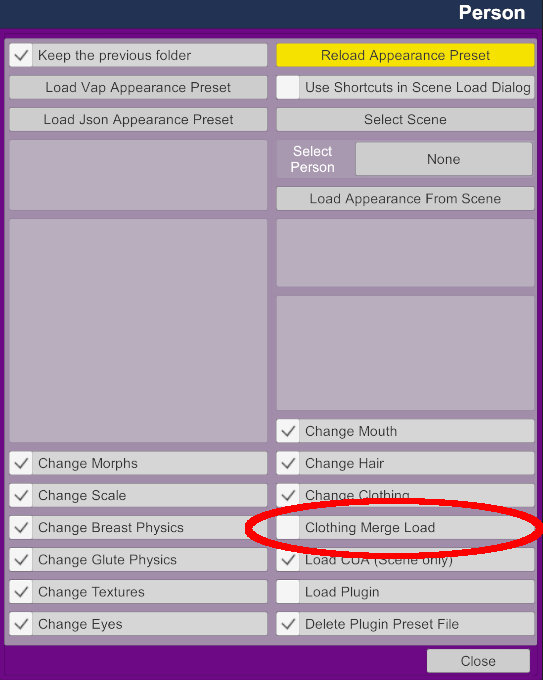
----------------------------------------------------------------------------------------------
Update:
Since it was pointed out that CUA cannot be loaded from a drive other than the drive running VAM, it has been fixed so that it can be loaded from other drives / folders as well.
------------------------------------------------------------------------------------------------------------------------
Bug fix:
Fixed because it does not work properly when Appearance Loader is applied to Female Dummy and Male Dummy.
------------------------------------------------------------------------------------------------------------------------
Update:
Measures have been taken against the phenomenon that the texture disappears and the body becomes transparent when some Appearance files are applied.
I'm sorry for the inconvenience.
----------------------------------------------------------------------------------------------------------
Update:
1) The load position of CUA has been improved. I think it's much better than before. It's still not perfect, so if you feel it's misaligned after loading, adjust the CUA position manually.
2) "Change CUA Load Method" has been deleted.
3) I decided to delete the Preset file created when loading the Plugin. A system confirmation dialog is displayed when deleting. If it is inconvenient to check or if you want to keep the Preset file, uncheck "Delete Plugin Preset File".
4) All Links were changed to ParentLink when CUA was loaded, but it was changed to keep the original state.
5) In the case of FUTA Person, Morph may not be applied normally, so it has been corrected.
Custom UI
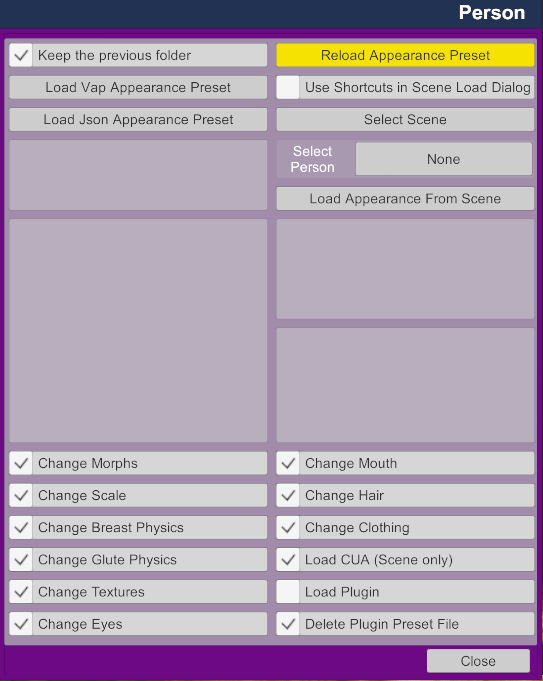
-------------------------------------------------------------------------------------------------------------------
Update:
Added an option to load plugins from Person.
It can be loaded from preset or Person in the scene.
When loading, the number may be different from the original plugin #, so the loaded plugin may not work properly. In that case, please load individually in advance so that the required plugin is the correct plugin #.
Plugin loading is merge loading. If there is a duplicate with an existing plug-in, please remove the unnecessary plug-in.
A pluginPreset is created when you load the plugin. It is unnecessary after loading and can be deleted.
Custom UI
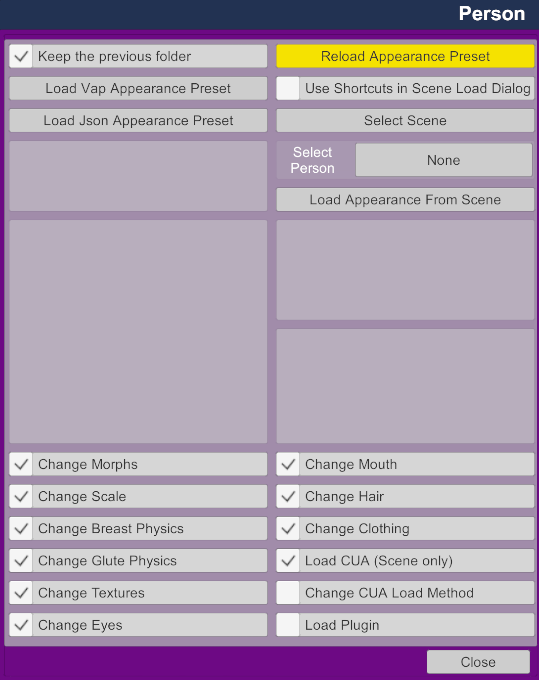
---------------------------------------------------------------------------------------------------------------
Update:
1) Added the option not to change Breast Physics and Glute Physics.
2) Revised the position accuracy when loading CUA. Although it is not perfect, I think there are many cases where it is improved over the previous version. When "Change CUA Load Method" is turned on, the position calculation method when loading is changed. In many cases, off is better. Sometimes it's better to turn it on. try it.
Custom UI
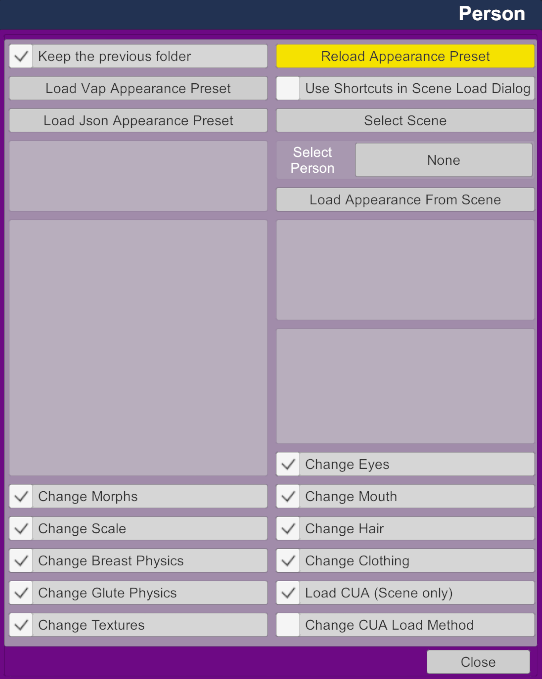
------------------------------------------------------------------------------------------------------------
Update:
1) CustomUnityAsset (CUA) load function has been added. Only the CUA linked to the Target Person will be loaded. "Load CUA" is only added and the existing CUA is not deleted. If the plugin is built into CUA, the plugin will also be loaded. If the CUA Preset does not exist, a CUA plug-in preset will be created. It is unnecessary after loading CUA, so it can be deleted.
Storage location: "Custom/Atom/CustomUnityAsset "
File name: "Preset_pluginPreset_[scene name]_[CUA name]_[date and time].vap"
After loading, the Position and Rotation States will be Parent Link. Please change if necessary.
The position and angle of the CUA do not fit the Person perfectly, so please adjust after loading.
2) Added an option not to change Person's Scale.
Requests:
I have created a preset for loading a plugin, but if anyone knows how to load it without a preset, please let me know.
Custom UI
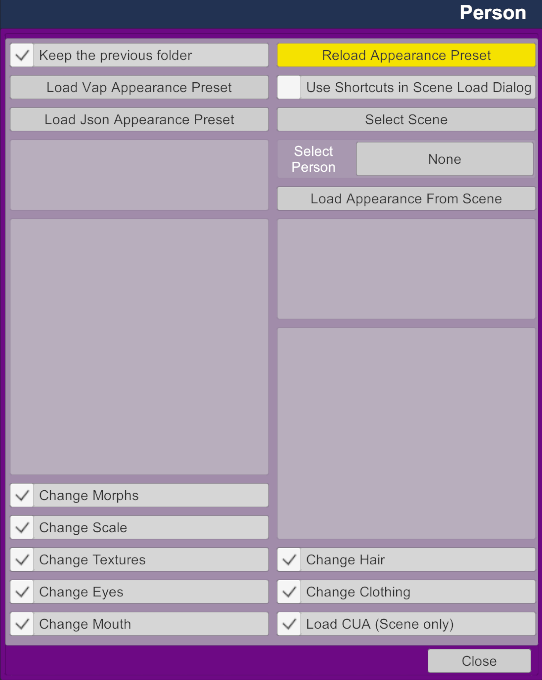
Sample3 Load CUA (Crown and Gun)
The crown and gun were moved after loading.

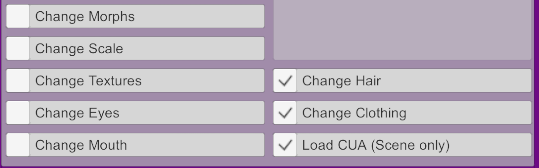
------------------------------------------------------------------------------------------------------------------------
I think it's common to replace the main character in a scene with your own character. It was necessary to create each Preset in order to keep the clothes and hair in the state used in the scene. This plugin allows you to change your character without creating a preset.
How to use:
1) Load the plugin into Person and open Custom UI.
2) Clear the check boxes of the items you do not want to change.
3) If the extension of the appearance file is vap, click the "Load Vap Appearance Preset" button, and if it is json, click the "Load Json appearance Preset" button.
If you want to load the appearance of a person from the scene file, select the scene file with the "Select Scene" or "Load Appearance From Scene" button. If there is one person in the scene, that person's appearance will be loaded automatically. If there are multiple people in the scene, select the person in the appearance you want to load with "Select Person" and press the "Load Appearance From Scene" button. If you check "Use Shortcuts in Scene Load Dialog", you will be able to use the flat display on the scene selection screen. If there are many files, it will take a long time to open, so please use it according to the environment.
4) You can reload the appearance without reselecting the file with the "Reload Appearance Preset" button.
Note:
Please note that if the character's body size or limb length is different from the original, there may be problems with animations and poses.
Custom UI
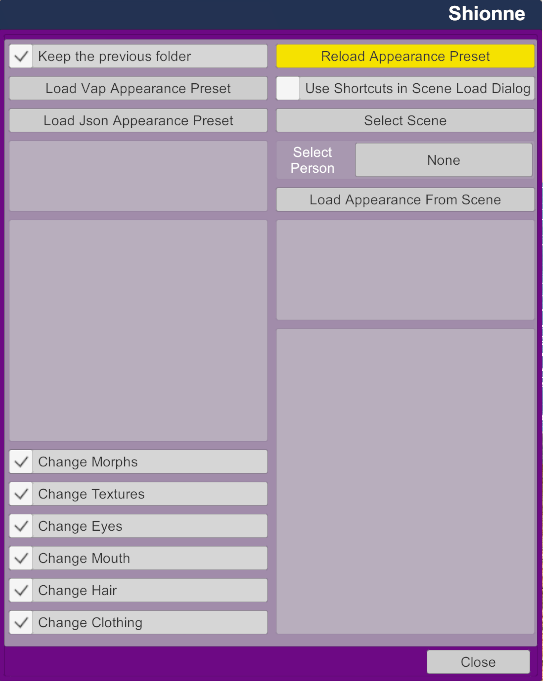
Sample1 (credits: Vonic's Shionne)

Sample2

This plugin can also load Custom Unity Assets (CUA) linked to Persons at the same time.
When you create an Appearance Preset with a downloaded scene and try to load it into your own scene, hair and other items may be missing. This is because those hair and items are created with CUA. In that case, try this plugin. This plugin allows you to load Appearances, including hair and other items, directly from the original scene without any preparation. (However, only items linked to Person)
When combined with the ShuffleFiles plugin, Appearance or legacy Looks can be loaded continuously.
How to use:
1) Load the plugin into Person and open Custom UI.
2) Clear the check boxes of the items you do not want to change.
3) If the extension of the appearance file is vap, click the "Load Vap Preset" button, and if it is json, click the "Load Json Preset" button.
If you want to load the appearance of a person from the scene file, select the scene file with the "Select Scene" or "Load From Scene" button. If there is one person in the scene, that person's appearance will be loaded automatically. If there are multiple people in the scene, select the person in the appearance you want to load with "Select Person" and press the "Load From Scene" button.
4) You can reload the appearance without reselecting the file with the "Reload Appearance Preset" button.
Note:
Please note that if the character's body size or limb length is different from the original, there may be problems with animations and poses.
----------------------------------------------------------------------------------------
Update (ver.28):
1) I found that the values of Irises, Eyelashes, and Sclera for Scene Appearance and Legacy Look were not applied correctly when they were set to the default values, so I fixed the issue.
2) I have almost completely eliminated the time when the CUA UI appears when loading a Custom Unity Asset.
----------------------------------------------------------------------------------------
Update (ver.27):
The textures for eye-related items such as Sclera and Eyelash were not handled properly, so I fixed them. Thanks to @ve1cm for pointing this out.
-----------------------------------------------------------------------------------------
Update (ver.26):
1) You can now individually choose whether to delete or keep Custom Unity Assets (CUAs) linked to Persons in the current scene. To use this function, turn on the "Use Extra Menu" toggle. CUAs that are not checked in the Extra Menu will be deleted. Check the CUAs you want to load or keep.
2) The "Clear Old Custom Unity Asset" function is now enabled not only when loading an appearance from a Scene, but also when loading an appearance from a Preset. Accordingly, the default setting has been changed to off.
3) @ForumCitizen#253 reported that the plugin sometimes stopped working, so I took measures.
-------------------------------------------------------------------------------------------
Update (ver.25):
1) As suggested by @cmramlow, I've added the ability to select whether to load Hair, Clothing, Plugins, Textures, and Custom Unity Assets individually. To use this feature, turn on the item for which you want to select individual items, such as "Change Clothing," and then turn on "Use Extra Menu." This feature is based on @VamWizard's code and assets.
1-1) Hair and Clothing: Current items will be deleted. If you want to keep them, lock them or merge load them.
1-2) Plugins: Merge load.
1-3) Textures: Unchecked items will retain their original textures.
1-4) Custom Unity Asset: Follows the setting of "Clear Old Custom Unity Asset."
2) Added "Hair Merge Load" function.
3) Added "Unload Character When Switching". This is a measure to prevent the Gens Texture from becoming abnormal when switching from an Appearance with a "Female Custom" Skin to another Appearance with the same "Female Custom". If the Gens Texture becomes abnormal, turn it on and try loading again. This switches "Unload When Switching" on the Skin Select tab to on when loading the appearance. Turning this on will increase the loading time. I am not aware of this, but if there are cases where the Gens Texture becomes abnormal with combinations other than "Female Custom", please turn on "Unload When Switching" on the Skin Select tab. Also, I would be grateful if you could tell me what combinations cause problems.
4) Added a function to search for the desired texture file in "Custom/Atom/Person/Textures", "Saves/scene" and "Saves/Person" if the desired texture file is not in the location written in the Preset. When this is turned on, it will take time to complete loading if the file is not in the specified path. Also, since it searches only by file name, it may find another file with the same name. The missing file and the file used instead will be displayed in the error log, so please check it.
5) When a preset uses only the "name" to specify a morph and does not use the "uid", the appearance is not reproduced, so if there is no "uid", the morph is loaded using the "name". Also, if the specified morph cannot be found, the morph name and value are output to the error log.
6) Button layout changed
-------------------------------------------------------------------------------------------
Update (ver.24):
1) Now supports VAM's Hair and Clothing Lock functions. Some legacy hair are not eligible. When you press the Lock button, the color of the button changes, so don't forget to press the Unlock button when you want to unlock. If a new Appearance is loaded with the Lock button pressed, the new item will not be locked. If you want to lock additionally, press the Lock button again.
I used @hazmhox's VAMStory code to change the button size. Thanks to hazmhox for kindly allowing this.
2) Fixed so that FemaleDummy/MaleDummy can be handled correctly.
3) Changed the morph initialization method.
I made a lot of changes internally. I have checked it, but if there are any problems, please let me know.
-------------------------------------------------------------------------------------------
Update (ver.23):
You can now load Lip Sync, Jaw Control, Hand Control, Eye Control, Head Audio parameters from Scene and General Presets, Legacy Preset (full). You can also load triggers such as LipTrigger and VaginaTrigger. Lip Sync and Jaw Control are loaded at the same time. Also, each Trigger is loaded at the same time.
Appearance Presets and legacy Looks do not include these parameters and cannot be loaded. The toggle button is at the bottom of the UI, so scroll down.
-------------------------------------------------------------------------------------------
Update (ver.22):
Sorry for the short updates.
I noticed that if you open the file browser with a trigger while the main UI is hidden, the UI remains hidden, so I will fix it.
-------------------------------------------------------------------------------------------
Update (ver.21):
1) Supported ClothingPluginManager of Stopper. Clothing and Hair plugins can now be loaded.
2) You can now press the "Load Vap Appearance Preset", "Load Json Appearance Preset", and "Select Scene" buttons with the trigger. Please set "Open Preset(vap) Browser", "Open Preset(json) Browser", and "Open Scene Browser" to "Receiver Target" of the trigger.
-------------------------------------------------------------------------------------------
Update (ver.20):
In ver.17 or later, if only one of "Change Textures" and "Change Mouth" was on, they did not work properly.
-------------------------------------------------------------------------------------------
Update (ver.19):
When loading an Appearance from a scene, a PluginPreset file is no longer created even if "Load Plugin" is turned on. Since PluginPreset is unnecessary in ver.17 and ver.18, I intended to not save PluginPreset, but the fix was omitted. very sorry. If a file starting with "Preset_pluginPreset_by_AppearanceLoader_" is created in the "Custom\Atom\Person\Plugins" folder, please delete it if you do not need it.
-------------------------------------------------------------------------------------------
Update (ver.18):
1. There was a problem where CustomUnityAsset with Plugin configured could not be loaded, so I took a countermeasure.
2. There was a bug in loading CustonUnityAsset that was taking a long time, so I fixed it.
3. When loading a new Appearance, the old CustomUnityAsset linked to Person is now deleted. It will not be deleted if "Clear Old Custom Unity Asset" is off.
4. CustomUnityAsset loading position is now better than before.
5. Custom Unity Assets are now loaded in the correct position even when Scale is other than 1. Also, if you change the Scale of Person and load Appearance, the Scale of Custom Unity Asset will also be changed.
---------------------------------------------------------------------------------------------
Update (ver.17):
This update required help from @everlaster and @JayJayWon. I also used @MacGruber's code as a reference. Thank you to all three of you.
1) Changed loading Textures from loading individual files to loading them as SkinPresets.
2) "Finished" is no longer displayed in the plug-in progress display window while the texture loading message is displayed. However, if the texture does not finish loading even after 300 seconds, it is assumed that some kind of problem has occurred, and "Finished" is displayed.
3) Review of the conversion method for "SELF" and "latest" in the URL of the reference file.
4) Changed so that PluginPresets can be loaded without saving them to a file. Accordingly, the "Delete Plugin Preset File" toggle has been removed from the UI.
-----------------------------------------------------------------------------------------
Update (ver.16):
1) When loading Appearance, Person would sometimes vibrate due to Tongue Collision, so we added a function to forcefully disable it. This toggle is excluded from Select All Options/Clear All Options.
2) Futa's morph processing has been revised and Futa is now reproduced accurately.
3) Reduced the number of cases where Collision jumps out of the body and causes problems with the pose or appearance.
4) Since there are moprhs with the same display name but different functions, we changed the morph specification from display name priority to uid priority.
5) The process of converting "SELF" used in Hair and Clothing paths back to an address has been revised.
6) Fixed an issue where the location of the file loaded with the Select Scene button was not remembered.
------------------------------------------------------------------------------------------
Update (ver.15)
1) Changed the internal maximum waiting time when changing Clothing or Hair from 20 seconds to 5 seconds. This reduces latency when a non-existent item is specified.
2) Added a slider that allows players to set the maximum wait time. If settings such as materials are not reflected properly, please increase the maximum waiting time.
3) When loading a Person containing a large amount of data, such as a Timeline plugin, from a Scene, the process took a long time even if Change Plugin was not checked, so the processing method has been changed. If Change Plugin is checked, it will take the same amount of time as before.
4) Appearance file URL can now be received with "Set Appearance File URL" and "Appearance File Load".
-------------------------------------------------------------------------------------------
Update (ver.14)
1) The "Change Clothing" button has been split into "Change Real Clothing" and "Change Not Real Clothing" buttons, allowing you to specify what to change separately.
2) Change the default value of the "Use Shortcuts in Scene Load Dialog" toggle to on. This will display a list of var files in the scene load dialog. If there are a large number of var files and operation is slow, uncheck this.
3) Significant reduction in appearance loading time (depending on operating environment)
4) Improved stability of Sim clothes when loading appearance
5) Reduced cases where Clothing materials and colors are not applied correctly
6) Countermeasures for cases where some files cannot be read correctly
7) Countermeasures for cases where Scale is applied even when turned off
8) Change license from CC BY-NC to CC BY-SA
9) Other adjustments
Thanks to @everlaster for providing the code needed to update the plugin, @TBD for suggesting Real Clothing support, and @MimeRubberneck for helping review the script.
-------------------------------------------------------------------------------------------
Updated (ver.13)
1) When loading an Appearance Preset from a var, if a Plugin in the same var was specified, an error could occur when loading the Plugin. This has been fixed.
2) Fixed an issue where CUA sometimes became unstable when loading an Appearance to which CUA was linked.
3) Reduced Appearance loading time in some environments.
-------------------------------------------------------------------------------------------
Sorry for the short update.
Updates (ver.12I:
1) I noticed that loading textures fails if the var containing the textures used for Person is not directly under "AddonPackages" or in some subdirectories. Expanded search scope to "AddonPackages" and all subdirectories. Please note that the processing may take longer depending on the environment due to the expansion of the search target.
2) The Preset file name or Person name is now displayed in the window that displays the loaded Hair and Clothing.
--------------------------------------------------------------------------------------------
Updates (ver.11):
1) Fixed not properly handling "setUnlistedParamsToDefault" which is a setting item of vap Pose Preset. It was initializing all items for 'Change' even if 'setUnlistedParamsToDefault' was 'false'.
2) Expanded the function of "Keep the previous folder" to include var files as folders.
--------------------------------------------------------------------------------------------
Update (ver.10):
Added "Select All Options" button to select all loadable options and "Clear All Options" button to deselect them.
------------------------------------------------------------------------------------------
Update (ver.9):
Added Merge loading function for Clothing due to suggestions.
If you want to load new clothing while keeping the current clothing, check "Clothing Merge Load".
If the current clothing and the new clothing are the same item but differ only in color, the new clothing will overwrite it.
UI
----------------------------------------------------------------------------------------------
Update:
Since it was pointed out that CUA cannot be loaded from a drive other than the drive running VAM, it has been fixed so that it can be loaded from other drives / folders as well.
------------------------------------------------------------------------------------------------------------------------
Bug fix:
Fixed because it does not work properly when Appearance Loader is applied to Female Dummy and Male Dummy.
------------------------------------------------------------------------------------------------------------------------
Update:
Measures have been taken against the phenomenon that the texture disappears and the body becomes transparent when some Appearance files are applied.
I'm sorry for the inconvenience.
----------------------------------------------------------------------------------------------------------
Update:
1) The load position of CUA has been improved. I think it's much better than before. It's still not perfect, so if you feel it's misaligned after loading, adjust the CUA position manually.
2) "Change CUA Load Method" has been deleted.
3) I decided to delete the Preset file created when loading the Plugin. A system confirmation dialog is displayed when deleting. If it is inconvenient to check or if you want to keep the Preset file, uncheck "Delete Plugin Preset File".
4) All Links were changed to ParentLink when CUA was loaded, but it was changed to keep the original state.
5) In the case of FUTA Person, Morph may not be applied normally, so it has been corrected.
Custom UI
-------------------------------------------------------------------------------------------------------------------
Update:
Added an option to load plugins from Person.
It can be loaded from preset or Person in the scene.
When loading, the number may be different from the original plugin #, so the loaded plugin may not work properly. In that case, please load individually in advance so that the required plugin is the correct plugin #.
Plugin loading is merge loading. If there is a duplicate with an existing plug-in, please remove the unnecessary plug-in.
A pluginPreset is created when you load the plugin. It is unnecessary after loading and can be deleted.
Custom UI
---------------------------------------------------------------------------------------------------------------
Update:
1) Added the option not to change Breast Physics and Glute Physics.
2) Revised the position accuracy when loading CUA. Although it is not perfect, I think there are many cases where it is improved over the previous version. When "Change CUA Load Method" is turned on, the position calculation method when loading is changed. In many cases, off is better. Sometimes it's better to turn it on. try it.
Custom UI
------------------------------------------------------------------------------------------------------------
Update:
1) CustomUnityAsset (CUA) load function has been added. Only the CUA linked to the Target Person will be loaded. "Load CUA" is only added and the existing CUA is not deleted. If the plugin is built into CUA, the plugin will also be loaded. If the CUA Preset does not exist, a CUA plug-in preset will be created. It is unnecessary after loading CUA, so it can be deleted.
Storage location: "Custom/Atom/CustomUnityAsset "
File name: "Preset_pluginPreset_[scene name]_[CUA name]_[date and time].vap"
After loading, the Position and Rotation States will be Parent Link. Please change if necessary.
The position and angle of the CUA do not fit the Person perfectly, so please adjust after loading.
2) Added an option not to change Person's Scale.
Requests:
I have created a preset for loading a plugin, but if anyone knows how to load it without a preset, please let me know.
Custom UI
Sample3 Load CUA (Crown and Gun)
The crown and gun were moved after loading.
------------------------------------------------------------------------------------------------------------------------
I think it's common to replace the main character in a scene with your own character. It was necessary to create each Preset in order to keep the clothes and hair in the state used in the scene. This plugin allows you to change your character without creating a preset.
How to use:
1) Load the plugin into Person and open Custom UI.
2) Clear the check boxes of the items you do not want to change.
3) If the extension of the appearance file is vap, click the "Load Vap Appearance Preset" button, and if it is json, click the "Load Json appearance Preset" button.
If you want to load the appearance of a person from the scene file, select the scene file with the "Select Scene" or "Load Appearance From Scene" button. If there is one person in the scene, that person's appearance will be loaded automatically. If there are multiple people in the scene, select the person in the appearance you want to load with "Select Person" and press the "Load Appearance From Scene" button. If you check "Use Shortcuts in Scene Load Dialog", you will be able to use the flat display on the scene selection screen. If there are many files, it will take a long time to open, so please use it according to the environment.
4) You can reload the appearance without reselecting the file with the "Reload Appearance Preset" button.
Note:
Please note that if the character's body size or limb length is different from the original, there may be problems with animations and poses.
Custom UI
Sample1 (credits: Vonic's Shionne)
Sample2



