Introducing Amber



She offers herself as a gift.

Walk around her in VR and just admire the view.
The first time you load this scene, the textures will take time to load. After the game caches the assets, the performance will be much better.
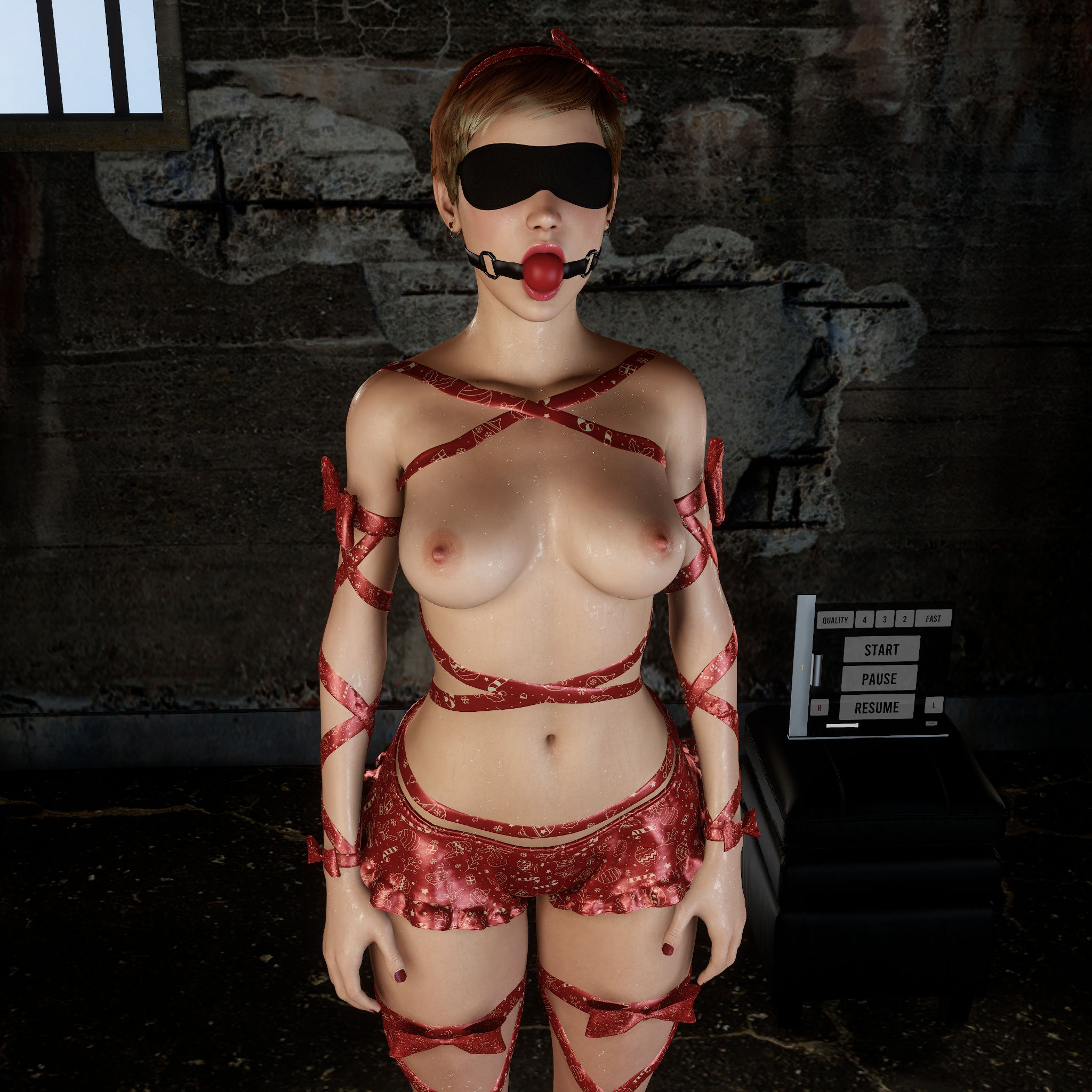
The scene comes with a tablet that lets you control the action AND set the quality/performance levels.
• Quality: High-quality lights, high physics rate, soft physics on, advanced colliders on, cloth sim on.
• 4: High-quality lights, 45fps physics rate, soft physics on, advanced colliders on, cloth sim off.
• 3: High-quality lights, 45fps physics rate, soft physics on for the breast (off for glutes), advanced colliders on, cloth sim off.
• 2: High-quality lights, 30fps physics rate, soft physics off, advanced colliders off, cloth sim off.
• Fast: Low-quality lights, 30fps physics rate, soft physics off, advanced colliders off, cloth sim off.
In VR, you can call the tablet to your hand with a button on your smartwatch. Send it back to its station by using the same button.
Click:
Fast if your PC is a potato. Also click "L", which will switch to lights that follow her and turn off the room.
2 to walk around her and enjoy the view. This is the scene default. Looks great.
3 to also interact with the breasts.
4 to also interact with the glutes.
Quality if your PC is a beast.
Enjoy!

Instructions
Download and install VaM. Download this package and the txt file that lists its dependencies, and place them in the AddonPackages folder under your VaM installation. Start VaM.
If it's your first time with VaM, you might have to accept a bunch of security options like access to the hub and allowing plugins. Without these, the functionality of VaM is severely limited.
In the menu, go to File/ Open Package Manager / Scan Hub For Missing Packages / Missing Referenced Packages / Download All
Now you have all you need to run this, for free.
Optional but recommended:
Under User Preferences / VR2, pick Male 1 or 2 for VR hands, and turn collision on.
Under User Preferences / Performance, have soft body physics enabled.
To start: Open scene / AmberGift
Credits
I have spent a lot of time putting things together, but it is mostly content that the community has generated over the years. I do not take credit for any of those, nor do I imply any endorsement by the creators.
Animation courtesy of ReignMocap (Idle for model creators - free animation).
Plugins, scripts, clothes, expressions, textures, morphs, hairs, other assets, and ideas are courtesy of AcidBubbles, Androinz, AshAuryn, Blazedust, CheekiBreeki, ClockwiseSilver, CloudCover, CuteSvetlana, Damarmau, DateKnight, ddaamm, DJ, Electric Dreams, everlaster, FallenDancer, frief, geesp0t, hazmhox, Hunting-Succubus, ICannotDie, ivansx, Jackaroo, Jakuubz, JaxZoa, JoyBoy, kemenate, kmsktx, ky1001, Lasseur, LFE, LO, MacGruber, MeshedVR, Miki, ModsCreator, MonsterShinkai, mopedlampe, MR, MrOrange, n00rp, Nobody, noheadnoleg, NoOC, NoStage3, OBO, OrangeGumi, paledriver, PetaZwega, QBase, Register, registro, Regulus, rernat, Roac, Saint66, Scamp, Spacedog, SPQR, Strelok, SupaRioAmateur, Syrinxo, TenStrip, TGC, TheScenes, TiSeb, ToumeiHitsuji, VaMChan, VamTastic, vamurai, VamTimbo, VamXFan, VeeRifter, Vinput, VL_13, VRAdultFun, VRDollz, WeebU, xstatic, YameteOuji.
For the look in the scene, a modified makeup from Alter3go with elements from Kemenate decals, my custom remix of REN's skins, modified tan lines by DJ, and sweat gloss maps by WeebU and gloss maps by Dragontales were valuable. For the body morphs, I have used ProjectCanyon Morph Merger between iterations, so I have not been able to keep track of every morph I have used but I am sure I have used some morphs from the greats such as Damarmau, ddaamm, Huz, KarmageddonVAM, KdollMasta, kemenate, Morphs_Mega_Pack, Spacedog, SupaRioAmateur, TenStrip, Vambo, VirtualREM, Wolverine333... Not to mention a lot of the morphs that come with VAM by default. Thankfully, all these people have been very generous to the community and the license on their morphs allows people to build upon them.
License
The license is NC-ND to respect other people's work. You have my permission to use my implementations for your free scenes as long as the original creators allow it. If the original license of something I have implemented is not "NC", thus allowing you to use it on your Patreon scenes, my implementation can also be used.
Notes for Creators
1. The look, skin, and hair presets are included in the var to make it easy for you to bring them to other scenes (like epiCreator ).
The head morph is different from my usual work. That makes it better compatible with the ball gag used in the scene (and possibly with some other things in other scenes).
The body morph could also have better compatibility with some scenes. It has proportions that might match some scenes better, like Virtual Sweetheart ReLoaded.

You can combine the morphs from my other looks with this one and get different results to customize to your liking for your own personal use. Like this:

(I call her "Kelly Amber")
But Cloudcover's Ball Gag 1 might get deformed if you blend in the other head morphs. You would need to use the alternative method we have in epiClothing for the ball gag.
You can easily mix and match the body morphs from my other looks, with the head morph of this look, with whatever skin you like the most, and whatever hair you like the most.
2. There are 4 lighting rigs in this scene, derived from the ones in epiLight (Lighting Rigs). These 4 rigs are not color neutral, they have mild tweaks to give the scene some color contrast. The way they are implemented here should fit most scenes (with one character) by default.
3. As scene creators, we can
• Use Timeline . By default, it won't slow down or speed up the animation depending on your FPS. It will keep it steady.
• Use SPQR Performance. It lets you set the physics rate per scene, bypassing the game settings (without messing with user settings).
With this combination, we can
• Set the game to run as fast as it can be by limiting the physics rate, and still have an animation that doesn't run too fast.
• Set the game to run with the smoothest (high) physics rate that your CPU can push, and still have an animation that doesn't run too slow when you drop frames.
The user's physics cap and High-Quality Physics toggle will still affect the results (quality and performance). But we should be able to fine-tune each scene.
4. A Plugin Idea
A good coder should be able to design a plugin that automatically switches between the quality levels set in this scene depending on the needs of the moment. Like disabling soft physics automatically to give the user the highest performance if she's just dancing away from the user, and not touching herself. Maybe something like bounding boxes around the breasts and glutes to trigger "soft physics on" if they are breached.
You may think: "Hey, if I wanna undress her, I'll have to turn on advanced colliders, soft physics, cloth physics and it will slow down".
I'm thinking: "She's just dancing there and it's as slow as it would be if I was undressing her. What a waste".
Ideally, the plugin would also have an option to set the physics rate dynamically so that when she is dancing (and we have high performance because soft physics, advanced colliders, cloth sim are off) you get a higher rate to match and get the best motion quality. She comes closer and her dance slows down, to the point where collision will start (you breach the bounding box around her) and physics rate comes down but advanced colliders turn on. She gets even closer and you also breach boxes around the breast/glutes, soft physics and cloth sim turn on with a lower (but still good enough) rate to match. So it would aim for the best quality for what's going on in the scene with a fairly consistent performance.
The physics engine is the bottleneck for VaM 1.x. It can still offer great performance with much better graphics than before. If a good plugin like this came along, that would extend the life of VaM 1.x and make it possible for people to remix their scenes or create new ones with better quality assets and resources that are available for free to everyone. That would keep everyone (users and creators) busy until VaM 2.0 hits.
Cheers!
She offers herself as a gift.
Walk around her in VR and just admire the view.
The first time you load this scene, the textures will take time to load. After the game caches the assets, the performance will be much better.
The scene comes with a tablet that lets you control the action AND set the quality/performance levels.
• Quality: High-quality lights, high physics rate, soft physics on, advanced colliders on, cloth sim on.
• 4: High-quality lights, 45fps physics rate, soft physics on, advanced colliders on, cloth sim off.
• 3: High-quality lights, 45fps physics rate, soft physics on for the breast (off for glutes), advanced colliders on, cloth sim off.
• 2: High-quality lights, 30fps physics rate, soft physics off, advanced colliders off, cloth sim off.
• Fast: Low-quality lights, 30fps physics rate, soft physics off, advanced colliders off, cloth sim off.
In VR, you can call the tablet to your hand with a button on your smartwatch. Send it back to its station by using the same button.
Click:
Fast if your PC is a potato. Also click "L", which will switch to lights that follow her and turn off the room.
2 to walk around her and enjoy the view. This is the scene default. Looks great.
3 to also interact with the breasts.
4 to also interact with the glutes.
Quality if your PC is a beast.
Enjoy!
Instructions
Download and install VaM. Download this package and the txt file that lists its dependencies, and place them in the AddonPackages folder under your VaM installation. Start VaM.
If it's your first time with VaM, you might have to accept a bunch of security options like access to the hub and allowing plugins. Without these, the functionality of VaM is severely limited.
In the menu, go to File/ Open Package Manager / Scan Hub For Missing Packages / Missing Referenced Packages / Download All
Now you have all you need to run this, for free.
Optional but recommended:
Under User Preferences / VR2, pick Male 1 or 2 for VR hands, and turn collision on.
Under User Preferences / Performance, have soft body physics enabled.
To start: Open scene / AmberGift
Credits
I have spent a lot of time putting things together, but it is mostly content that the community has generated over the years. I do not take credit for any of those, nor do I imply any endorsement by the creators.
Animation courtesy of ReignMocap (Idle for model creators - free animation).
Plugins, scripts, clothes, expressions, textures, morphs, hairs, other assets, and ideas are courtesy of AcidBubbles, Androinz, AshAuryn, Blazedust, CheekiBreeki, ClockwiseSilver, CloudCover, CuteSvetlana, Damarmau, DateKnight, ddaamm, DJ, Electric Dreams, everlaster, FallenDancer, frief, geesp0t, hazmhox, Hunting-Succubus, ICannotDie, ivansx, Jackaroo, Jakuubz, JaxZoa, JoyBoy, kemenate, kmsktx, ky1001, Lasseur, LFE, LO, MacGruber, MeshedVR, Miki, ModsCreator, MonsterShinkai, mopedlampe, MR, MrOrange, n00rp, Nobody, noheadnoleg, NoOC, NoStage3, OBO, OrangeGumi, paledriver, PetaZwega, QBase, Register, registro, Regulus, rernat, Roac, Saint66, Scamp, Spacedog, SPQR, Strelok, SupaRioAmateur, Syrinxo, TenStrip, TGC, TheScenes, TiSeb, ToumeiHitsuji, VaMChan, VamTastic, vamurai, VamTimbo, VamXFan, VeeRifter, Vinput, VL_13, VRAdultFun, VRDollz, WeebU, xstatic, YameteOuji.
For the look in the scene, a modified makeup from Alter3go with elements from Kemenate decals, my custom remix of REN's skins, modified tan lines by DJ, and sweat gloss maps by WeebU and gloss maps by Dragontales were valuable. For the body morphs, I have used ProjectCanyon Morph Merger between iterations, so I have not been able to keep track of every morph I have used but I am sure I have used some morphs from the greats such as Damarmau, ddaamm, Huz, KarmageddonVAM, KdollMasta, kemenate, Morphs_Mega_Pack, Spacedog, SupaRioAmateur, TenStrip, Vambo, VirtualREM, Wolverine333... Not to mention a lot of the morphs that come with VAM by default. Thankfully, all these people have been very generous to the community and the license on their morphs allows people to build upon them.
License
The license is NC-ND to respect other people's work. You have my permission to use my implementations for your free scenes as long as the original creators allow it. If the original license of something I have implemented is not "NC", thus allowing you to use it on your Patreon scenes, my implementation can also be used.
Notes for Creators
1. The look, skin, and hair presets are included in the var to make it easy for you to bring them to other scenes (like epiCreator ).
The head morph is different from my usual work. That makes it better compatible with the ball gag used in the scene (and possibly with some other things in other scenes).
The body morph could also have better compatibility with some scenes. It has proportions that might match some scenes better, like Virtual Sweetheart ReLoaded.
You can combine the morphs from my other looks with this one and get different results to customize to your liking for your own personal use. Like this:
(I call her "Kelly Amber")
But Cloudcover's Ball Gag 1 might get deformed if you blend in the other head morphs. You would need to use the alternative method we have in epiClothing for the ball gag.
You can easily mix and match the body morphs from my other looks, with the head morph of this look, with whatever skin you like the most, and whatever hair you like the most.
2. There are 4 lighting rigs in this scene, derived from the ones in epiLight (Lighting Rigs). These 4 rigs are not color neutral, they have mild tweaks to give the scene some color contrast. The way they are implemented here should fit most scenes (with one character) by default.
3. As scene creators, we can
• Use Timeline . By default, it won't slow down or speed up the animation depending on your FPS. It will keep it steady.
• Use SPQR Performance. It lets you set the physics rate per scene, bypassing the game settings (without messing with user settings).
With this combination, we can
• Set the game to run as fast as it can be by limiting the physics rate, and still have an animation that doesn't run too fast.
• Set the game to run with the smoothest (high) physics rate that your CPU can push, and still have an animation that doesn't run too slow when you drop frames.
The user's physics cap and High-Quality Physics toggle will still affect the results (quality and performance). But we should be able to fine-tune each scene.
4. A Plugin Idea
A good coder should be able to design a plugin that automatically switches between the quality levels set in this scene depending on the needs of the moment. Like disabling soft physics automatically to give the user the highest performance if she's just dancing away from the user, and not touching herself. Maybe something like bounding boxes around the breasts and glutes to trigger "soft physics on" if they are breached.
You may think: "Hey, if I wanna undress her, I'll have to turn on advanced colliders, soft physics, cloth physics and it will slow down".
I'm thinking: "She's just dancing there and it's as slow as it would be if I was undressing her. What a waste".
Ideally, the plugin would also have an option to set the physics rate dynamically so that when she is dancing (and we have high performance because soft physics, advanced colliders, cloth sim are off) you get a higher rate to match and get the best motion quality. She comes closer and her dance slows down, to the point where collision will start (you breach the bounding box around her) and physics rate comes down but advanced colliders turn on. She gets even closer and you also breach boxes around the breast/glutes, soft physics and cloth sim turn on with a lower (but still good enough) rate to match. So it would aim for the best quality for what's going on in the scene with a fairly consistent performance.
The physics engine is the bottleneck for VaM 1.x. It can still offer great performance with much better graphics than before. If a good plugin like this came along, that would extend the life of VaM 1.x and make it possible for people to remix their scenes or create new ones with better quality assets and resources that are available for free to everyone. That would keep everyone (users and creators) busy until VaM 2.0 hits.
Cheers!


