I'm having problems when trying to make my character (atom) hold a object like a whip or vibrator (CUA) in either hand and keep it in the hand whilst the hand is doing an animation or just moving like in a striking motion if using the whip the object either comes away from the hand or the fingers go all crazy and the object just falls out the hand anyway, i am a noob at VAM but slowly learning I am familiar to morphs and plugins to a certain extent and have been using fingers and hand morphs and plugins such as iron grip, cua superglue and parentholdlink cua, to try and find the solution but had no luck so can someone please steer me in the right direction or tell me where I'm going wrong, any help would be really appreciated
-
Hi Guest!
We are extremely excited to announce the release of our first Beta1.1 and the first release of our Public AddonKit!
To participate in the Beta, a subscription to the Entertainer or Creator Tier is required. For access to the Public AddonKit you must be a Creator tier member. Once subscribed, download instructions can be found here.
Click here for information and guides regarding the VaM2 beta. Join our Discord server for more announcements and community discussion about VaM2. -
Hi Guest!
VaM2 Resource Categories have now been added to the Hub! For information on posting VaM2 resources and details about VaM2 related changes to our Community Forums, please see our official announcement here.
You are using an out of date browser. It may not display this or other websites correctly.
You should upgrade or use an alternative browser.
You should upgrade or use an alternative browser.
Question Holding objects
- Thread starter evergreen44
- Start date
Oh man this is just what I'm after watching the video and seeing what you did with the tennis bat is exactly what I'm looking for, obviously I would wrap the fingers around the object using morphs but this would work for exactly what I'm after in my scenes, I would love to use this plugin thanks for you help
Upvote
0
I am a few years late but what was the solution and did it work?Oh man this is just what I'm after watching the video and seeing what you did with the tennis bat is exactly what I'm looking for, obviously I would wrap the fingers around the object using morphs but this would work for exactly what I'm after in my scenes, I would love to use this plugin thanks for you help
Upvote
0
Use ParentHoldLink from my Essentials package, follow the instructions in the Plugin UI precisely. When attaching to a person, make sure to NOT use the control nodes, but the proper nodes. E.g. rHand instead of rHandControl.
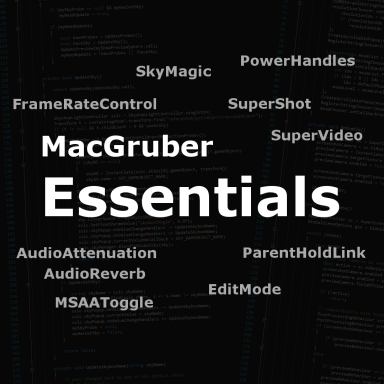
 hub.virtamate.com
hub.virtamate.com
There is another plugin with the same name by Blazedust, mine is based on that with a couple of improvements. One of those improvements is that an object can be attached/detached by trigger. Old example of grabing a phone with IdlePoser/ParentHoldLink:
MacGruber Essentials - Plugins + Scripts -
Your most essential MacGruber tools in a convenient single VAR package. Note that you can download older versions of this plugin for free from here. AudioReverb Adds an Reverb filter effect to the audio source you place the plugin on. It's...
There is another plugin with the same name by Blazedust, mine is based on that with a couple of improvements. One of those improvements is that an object can be attached/detached by trigger. Old example of grabing a phone with IdlePoser/ParentHoldLink:
Upvote
0
I think my issue was not using the proper node which may account for the object (whip) appearing to float in the models hand during movements. Being able to trigger the attach/detach gives me an idea for my scene. ThanksUse ParentHoldLink from my Essentials package, follow the instructions in the Plugin UI precisely. When attaching to a person, make sure to NOT use the control nodes, but the proper nodes. E.g. rHand instead of rHandControl.
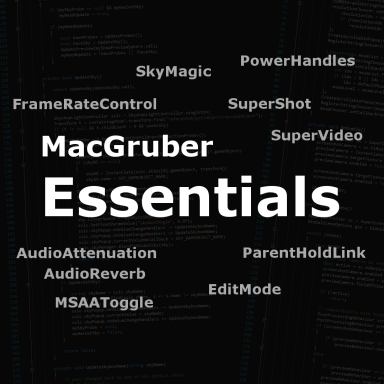
MacGruber Essentials - Plugins + Scripts -
Your most essential MacGruber tools in a convenient single VAR package. Note that you can download older versions of this plugin for free from here. AudioReverb Adds an Reverb filter effect to the audio source you place the plugin on. It's...hub.virtamate.com
There is another plugin with the same name by Blazedust, mine is based on that with a couple of improvements. One of those improvements is that an object can be attached/detached by trigger. Old example of grabing a phone with IdlePoser/ParentHoldLink:
Upvote
0
Use the search function in the list, or scroll way down.Dumb Question Alert!
Where/how do I find 'Proper Nodes' - in particular 'rHand'? I can see 'Control Nodes', both in the scene and by list.
I'm trying to apply the ParentHoldLink to a hand.
Upvote
0
The list I see is for 'Select' Atom/Control Node (I get this list by selecting a control node and clicking the 'curser' button on the UI).
 hub.virtamate.com
hub.virtamate.com
Where can I see a list for 'Proper Nodes'? What is a 'Proper Node'?
Wiki Article - 05. Select
Select The Select Panel is used to view and select from any of the components within your scene. It is also accessed from the Base UI “Select” button. The Left hand side “Atom” panel lists all the nodes within your scene. “Filter” Write the name of your target to...
Where can I see a list for 'Proper Nodes'? What is a 'Proper Node'?
Upvote
0
A proper node is one that doesn't have 'Control' in the name. Entering rhand should show you both.
Upvote
0
Align the object where you want it relative to the character (you may want to turn off physics on the object).Is there a guide that talks through the use of ParentHoldLink in relatively simple terms that also defines phrases like 'Child Atom' etc.?
Put the ParentHoldLink plugin on the object you want to attach to a character and set it to active.
Open the "Atom Control" tab on the object and, in the middle there are some drop down menu's. set the "link to atom" one to "person" (or the name of the person in your scene) and set the "link to" one to the body part you want to attach it to (only use the mesh part and not the control one. eg. select "rhand" not "rhand control".
Under that there is a row of check boxes for position and rotation. Set both to hold.
If the object moves here reposition it.
At the top of the "atom control" tab, set the object to hidden and deselect interactable in play, so you don't accidentally move it.
Now when you move the character, the object will follow it's position.
Upvote
0
You are attaching one thing to another. One we call "Parent" and the other the "Child". The parent is the one with control, in the screenshot below that would be "rHand". The child is the attached one, in the screenshot below that would be the TV remote. Makes sense? Don't think too much about it, it's just a common way of naming for this kind of concept in game-dev.Is there a guide that talks through the use of ParentHoldLink in relatively simple terms that also defines phrases like 'Child Atom' etc.?
Follow the instructions on the plugin. It's essentially the same as Origin69 wrote:
For step 3, just type "hand" into the search field to find the hand nodes, they are almost at the bottom of the list:
Last edited:
Upvote
0
Thank you MacGruber. Your definition of Parent and Child is exactly what I thought and is intuitive of course. In a world of new definitions though I want to be sure!
I've got it now. My main problem was that I've been trying to use the ParentHoldLink plug-in for the wrong thing. It works nicely for doing what it's supposed to - holding something.
I was looking for a way of of doing a hand job on a penis, which of course is something else (the first part, I thought, is the hand grabbing the penis, the second being getting some animation going).
Thank you MacGruber for your help and of course the plug-in which will prove to be useful I'm sure. And thanks Origin69 for putting up with a Dumbo!
I've got it now. My main problem was that I've been trying to use the ParentHoldLink plug-in for the wrong thing. It works nicely for doing what it's supposed to - holding something.
I was looking for a way of of doing a hand job on a penis, which of course is something else (the first part, I thought, is the hand grabbing the penis, the second being getting some animation going).
Thank you MacGruber for your help and of course the plug-in which will prove to be useful I'm sure. And thanks Origin69 for putting up with a Dumbo!
Last edited:
Upvote
0
There are a number of way for doing this:I was looking for a way of of doing a hand job on a penis, which of course is something else (the first part, I thought, is the hand grabbing the penis, the second being getting some animation going).
- AnimationPattern (beginner)
- Timeline plugin (intermediate)
- IdlePoser + LinearAnimation plugins (advanced)
LogicBricks tutorial around a hand animation that is moving up and down. This is not focusing on the animation (see methods above for that), but on how to control the speed, pause a precise points and add sound effects.
Also worth having a look at LogicBricks example 24 (from the demo package) for:
- Using the setup from tutorial above to transition in/out of a handjob
- Using a StateMachine to control speed at random
- Using IdlePoser to change hand pose slightly at random during the handjob for more variation
Last edited:
Upvote
0
Timeline is already being investigated. LogicBricks is on the list. I've not heard of AnimationPattern and will look into it.
Part of the issue seems to be phrasing the right question but that's often the case with many computer projects.
Thanks again - much appreciated!
Part of the issue seems to be phrasing the right question but that's often the case with many computer projects.
Thanks again - much appreciated!
Upvote
0
Similar threads
- Replies
- 26
- Views
- 11K
- Replies
- 1
- Views
- 328
- Replies
- 4
- Views
- 690
- Solved
- Replies
- 5
- Views
- 222



