-
Hi Guest!
We are extremely excited to announce the release of our first Beta1.1 and the first release of our Public AddonKit!
To participate in the Beta, a subscription to the Entertainer or Creator Tier is required. For access to the Public AddonKit you must be a Creator tier member. Once subscribed, download instructions can be found here.
Click here for information and guides regarding the VaM2 beta. Join our Discord server for more announcements and community discussion about VaM2. -
Hi Guest!
VaM2 Resource Categories have now been added to the Hub! For information on posting VaM2 resources and details about VaM2 related changes to our Community Forums, please see our official announcement here.
You are using an out of date browser. It may not display this or other websites correctly.
You should upgrade or use an alternative browser.
You should upgrade or use an alternative browser.
Demo + Lite UIAssist (Free)
- Thread starter JayJayWon
- Start date
Demos or "Lite" versions of Paid Content
It should be possible, using Load Plugin and then Plugin Action operations. Haven’t tested it for ages.Is it possible to load then play Acid Bubbles' animations the same as built-in animations with a button?
I've tried that but all I saw were actions to do with things already there and nothing for loading timeline animations.It should be possible, using Load Plugin and then Plugin Action operations. Haven’t tested it for ages.
You probably need to use the Set Initial plugin data function in UIASSIST to load Timeline with the animations already loaded. Alternatively try creating a plugin preset and merge loading it.I've tried that but all I saw were actions to do with things already there and nothing for loading timeline animations.
this is the wayAlternatively try creating a plugin preset and merge loading it.
I did the "...use the Set Initial plugin data function in UIASSIST..." before but didn't work. It took a while to realize that I had to first load the scene with the person that has Timeline and animations preloaded, then set the initial plugin data in UIAsist.
The other way worked as well. Thanks.
The other way worked as well. Thanks.
Amazing plug-in!!!
stupid question: a major hurdle I keep running into is not being able to back out of a file subset when I’m selecting something from the file browser. I’m sure I’m missing something simple, I just need to get pointed in the right direction.
For example: let’s say I want to add a button for a custom look I’ve done. When I go to create a button for the custom look it brings up the file browser, however it always seems to be locked into a certain sub folder, such as VAM/custom/atom/person/look
For the life of me I can’t figure out how to back out of this sub folder to get to a different one, such as VAM/addonpackages. The file browser seems to be locked to only search files and folders within /look and will not go further back into the file system.
I have the same issue for plugins. When I attempt to create a button for plugins the file browser starts me at something like VAM/custom/saves or something similar, and I cannot back out to get to my addon folder.
I’m sure there’s an easy fix and I’m just missing it, as other plugins usually have a root button or something similar.
or is this just a quirk of the free version? Please let me know, as of now this is the only thing really holding me back from subbing for the fully functional version.
stupid question: a major hurdle I keep running into is not being able to back out of a file subset when I’m selecting something from the file browser. I’m sure I’m missing something simple, I just need to get pointed in the right direction.
For example: let’s say I want to add a button for a custom look I’ve done. When I go to create a button for the custom look it brings up the file browser, however it always seems to be locked into a certain sub folder, such as VAM/custom/atom/person/look
For the life of me I can’t figure out how to back out of this sub folder to get to a different one, such as VAM/addonpackages. The file browser seems to be locked to only search files and folders within /look and will not go further back into the file system.
I have the same issue for plugins. When I attempt to create a button for plugins the file browser starts me at something like VAM/custom/saves or something similar, and I cannot back out to get to my addon folder.
I’m sure there’s an easy fix and I’m just missing it, as other plugins usually have a root button or something similar.
or is this just a quirk of the free version? Please let me know, as of now this is the only thing really holding me back from subbing for the fully functional version.
JayJayWon updated UIAssist (Free) with a new update entry:
UIAssist v2.2 Release
Read the rest of this update entry...
UIAssist v2.2 Release
This the first 2.x release of the Free variant of UIAssist. The plugin has been rewritten almost from scratch with multiple improvements. The most significant new feature is the UI for setting up Button functions has been completely re-designed to clearer and easier to use. There is now in-built context sensitive help on every screen and control. A tree browser view allows quick navigation around the grids and screens:
The paid version...
Read the rest of this update entry...
I've just release v2.2 which is a complete re-build of the plugin. Can you see if that resolves the problem or not? ThanksAmazing plug-in!!!
stupid question: a major hurdle I keep running into is not being able to back out of a file subset when I’m selecting something from the file browser. I’m sure I’m missing something simple, I just need to get pointed in the right direction.
For example: let’s say I want to add a button for a custom look I’ve done. When I go to create a button for the custom look it brings up the file browser, however it always seems to be locked into a certain sub folder, such as VAM/custom/atom/person/look
For the life of me I can’t figure out how to back out of this sub folder to get to a different one, such as VAM/addonpackages. The file browser seems to be locked to only search files and folders within /look and will not go further back into the file system.
I have the same issue for plugins. When I attempt to create a button for plugins the file browser starts me at something like VAM/custom/saves or something similar, and I cannot back out to get to my addon folder.
I’m sure there’s an easy fix and I’m just missing it, as other plugins usually have a root button or something similar.
or is this just a quirk of the free version? Please let me know, as of now this is the only thing really holding me back from subbing for the fully functional version.
Where is the Getting Started Guide.
Hi, I might just be blind - since noone else commented on this, but the mentioned guide - from the description of the original post: " There is a Getting Started Guide for v2 available as a download. This guide and the extensive built in help replace the v1 User Guide." At the bottom of the page it says: " There is also a detailed User Guide available from the downloads section at the top of this page."
Where is this guide?
[Update]
It turns out this makes sense if you are using the WAM website, where you can press an actual 'download button' and then get an option to download the pdf guide.
In case anyone is blind to the obvious, like I was, here is a graphic:
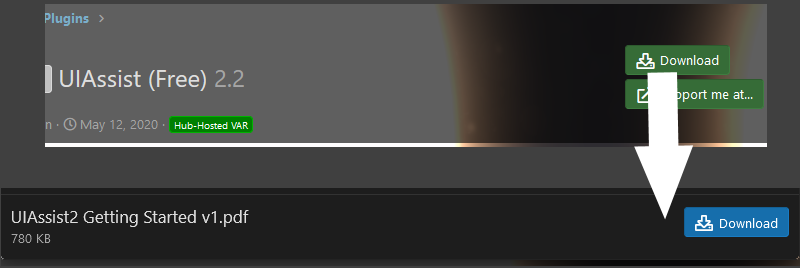
Hi, I might just be blind - since noone else commented on this, but the mentioned guide - from the description of the original post: " There is a Getting Started Guide for v2 available as a download. This guide and the extensive built in help replace the v1 User Guide." At the bottom of the page it says: " There is also a detailed User Guide available from the downloads section at the top of this page."
Where is this guide?
[Update]
It turns out this makes sense if you are using the WAM website, where you can press an actual 'download button' and then get an option to download the pdf guide.
In case anyone is blind to the obvious, like I was, here is a graphic:
Last edited:
JayJayWon updated UIAssist (Free) with a new update entry:
UIAssist v2.3.0 Update
Read the rest of this update entry...
UIAssist v2.3.0 Update
New Features:
- New button operation to load mocap files created usying Everlaster's MocapSwitcher plugin. For Patreons, this allows random mocaps from a folder to be loaded to a target atom.
- New sequential filename option for Saving Presets operation. If a preset of the selected filename exists already, a new file with a sequential unique number will be appended.
- Options to scale and adjust the position of the UI in Desktop mode
- Option (Patreons only) to include subfolders...
Read the rest of this update entry...
JayJayWon updated UIAssist (Free) with a new update entry:
UIAssist v2.4.0 Update
Read the rest of this update entry...
UIAssist v2.4.0 Update
New Features:
- New button operations to alter the Control State of all atom nodes (eg. head, hands, feet etc) on a target atom. Each node can be independently set to a control state (e.g. On/Off/Comply etc) for both Position and/or Rotation.
- New button operations to set all or specific physics settings (e.g. Spring, Damper, Force and Comply thresholds) on each node of a target atom.
- Improved the Toggle Merge Clothing Preset functionality so it now distinguishes between presets...
Read the rest of this update entry...
JayJayWon updated UIAssist (Free) with a new update entry:
UIAssist v2.4.1 Release
Read the rest of this update entry...
UIAssist v2.4.1 Release
Bug fix release addressing two issues:
- Toggle Merge Clothing Presets was failing unless a Remove Clothing setting was active (Patreons only feature)
- Chokaphi DecalMaker plugin integration fixed to work with the latest DecalMaker release.
Read the rest of this update entry...
JayJayWon updated UIAssist (Free) with a new update entry:
UIAssist v2.5 Update
Read the rest of this update entry...
UIAssist v2.5 Update
New version of UIAssist, includes the following features:
- Option on Load Plugins operation to open the Plugin UI that is being loaded
- Load Morph Preset operation now includes option to Include Appearance and/or Pose Morphs (mirroring options in the VAM Presets UI)
- Load General Preset operation now includes option to Include Appearance, Pose and Physical parameters (mirroring options in the VAM Presets UI)
- Load Pose Preset operation now includes option to Snap Bones to Pose...
Read the rest of this update entry...
Sorry, I dont follow you. Can you explain a bit more what you are trying to do.Hi, how can I trigger a button click, I don't know how to select Receiver if Atom is UIButton
Sorry, I dont follow you. Can you explain a bit more what you are trying to do.
Sorry for my poor English, can I simulate a button click through the plugin
The term ' simulate a button click' could mean any number of things, but I'm guessing you perhap mean can you trigger the actions that are setup on a UIButton atom in a scene? If so, then answer is no - thats not available VAM functionality generally and I'm not sure why you would want to do that versus pressing the button.
The term ' simulate a button click' could mean any number of things, but I'm guessing you perhap mean can you trigger the actions that are setup on a UIButton atom in a scene? If so, then answer is no - thats not available VAM functionality generally and I'm not sure why you would want to do that versus pressing the button.
Yes, this is what I want, because I want to control the button(hidden) operation from the keyboard while recording the video.
You might want to look at AcidBubbles KeyBindings pluigin for that.Yes, this is what I want, because I want to control the button(hidden) operation from the keyboard while recording the video.
You cant currently (other than disabling the plugin). Its a feature I intent to add soon.Hello, how do I hide the clock button icon?
JayJayWon updated UIAssist (Free) with a new update entry:
UIAssist v2.6 Update
Read the rest of this update entry...
UIAssist v2.6 Update
A small update to UIAssist with the following:
- Completely hide the UIAssist Game Control UI (i.e. all the buttons). Useful for taking screenshots or if you want more immersion. Can be activated a number of ways:
1) In the Plugin UI under Settings>Game Control UI
2) Using AcidBubbles Keybindings plugin for quick key combinations (e.g. Ctrl+h)
3) Using double Select (typically the A button) on VR controllers. Requires configuration under Settings > VR > VR Controller.
4) Using a new...
Read the rest of this update entry...
Does this have the ability to "lock" specific clothing items? Say I have clothing presets that include several eye items, like shadow, reflection and wet line. The settings for these are often specific to the figure and when I load my clothing preset, they'll change to what they were in the preset. Can this version, or the paid, lock those eye items from changing while allowing the rest of the clothing items to change?



