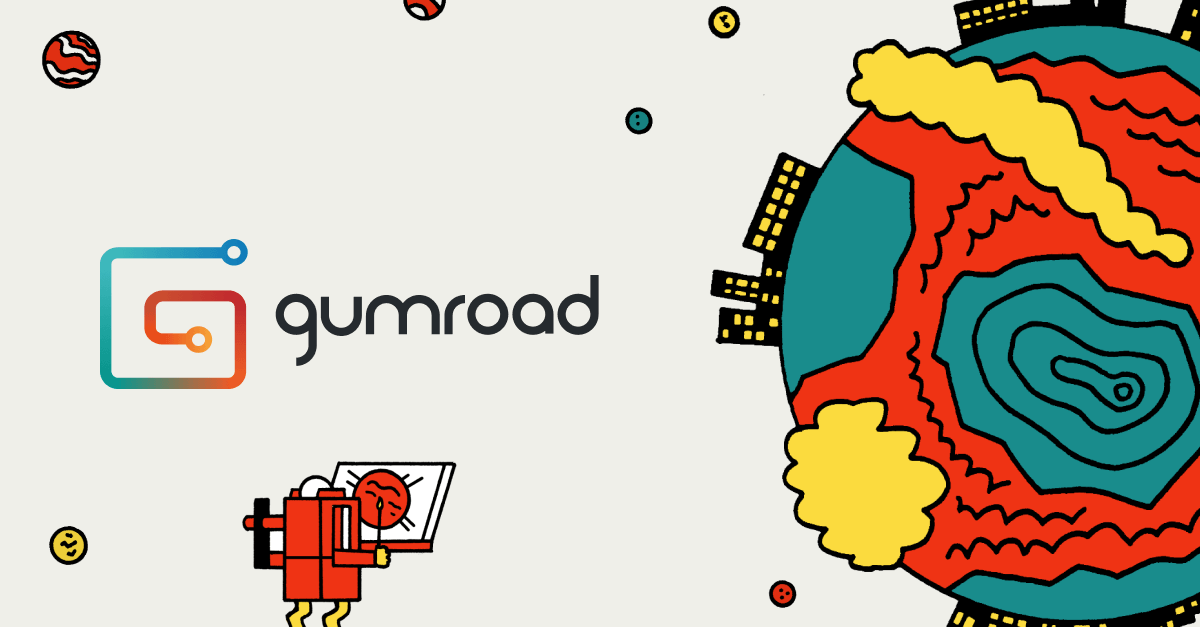The motion source "Animation Pattern" is not the same as the AnimationPattern from the original VamLaunch.
The motion source is from the ToySerialController and its implementation of the Animation Pattern is not similar to how the VamLaunch one is.
View attachment 88425
This plugin is not intended to be use with "Animation Pattern" but it's possible that it works. Enable "Debug" and you can see what Animation Pattern does.
If you mean animation patterns in scenes in general has changed it might have to do with the new settings in recent updates, including v7. To disable them refer to the image below, uncheck A, set B as low as possible and set C to NONE. This will mimic the older behavior as close as possible.
View attachment 88426
Otherwise, do you have a scene with an animation pattern as reference that I can check out?