update: this asset is released in public beta

 hub.virtamate.com
hub.virtamate.com
Hello, Darlings!
TLDR: This WIP plugin is to pin CUAs to a joint with parent recall and animation support. This thread is for updates and feedback before launch.
I am a person driven to create fantastic experiences. However as I pursue the vision I have for a scene, I find there are tools missing that it would require. I am tenacious -- obsessive, really -- and so I create the tools and drill through any barriers that stand between me and my vision, and I will share the tools with you for your creations too. This thread is for progress and interest in the first of those tools that will be released: the WearableAsset plugin. Second, I suppose, if you consider the morph filter plugin I gave the rather awkward name MorphFilterPlus, but that was because I saw something I already had that I knew you would want.
Regarding this plugin-in-progress, I am a huge fan of the excellent work of BlazeDust and I believe MacGruber on the ParentHoldLink plugins (other in here). I am equally impressed by CUA Superglue by Pineapler. These are excellent tools for pinning clothing assets to joints, and if that's what you need, I recommend them. However, I found animation of those assets remained a little tedious (not a fault of the plugins), and my first scene for you is going to involve some hat trickery (which is also why I made the Ashen Hat).
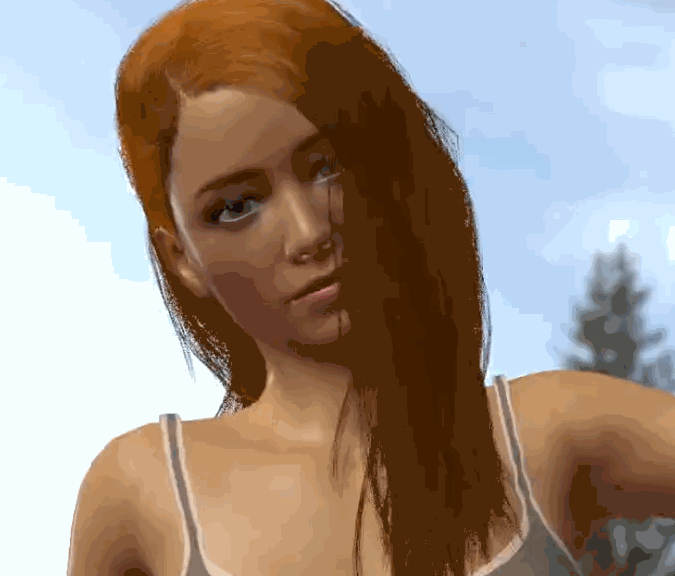
So one of a few tools I'm creating is the WearableAsset plugin, which I will provide updates and take feedback/suggestions for here.
This is a plugin that pins assets to joints, similar to the other plugins, but the heart of the plugin is ease-of-animation, and it provides these features:
Offsets
You can offset the asset while it is parented, allowing you to animate its position and rotation relative to the joint while it follows the joint.
Poses
You can store the current parenting & orientation into a "pose", and freely switch between saved poses, including via triggers such as in a timeline track. You can also save poses on-demand in an animation and load them by name, which could make for some interesting procedural states, but really I just included that out of intrigue; I haven't had a use case for it yet.
Friendly Parenting
While it's always been possible to animate and change the parenting of an object, I felt it was more efficient to make it a part of the plugin UI. As such it readily shows you the people in the scene to choose from, and the key body joints to parent to, in a handy dropdown selector, which is also exposed for animators like Timeline.
As soon as this has been tested and cleaned enough to go into a beta state, it will be made available, for free, to all. That said, working on these things is tough and takes a lot of time. If you would like to contribute, or want a hands-on sneak-peek, the alpha states of my plugins will always be available to patrons.
The first scene I'm creating needs precision with undressing, so once this is publishable I'll move on to finishing up a threshold-based weight multiplier plugin for clothing (yet unnamed... maybe "super sim?"), currently in pre-alpha, which will likewise be made available to you.
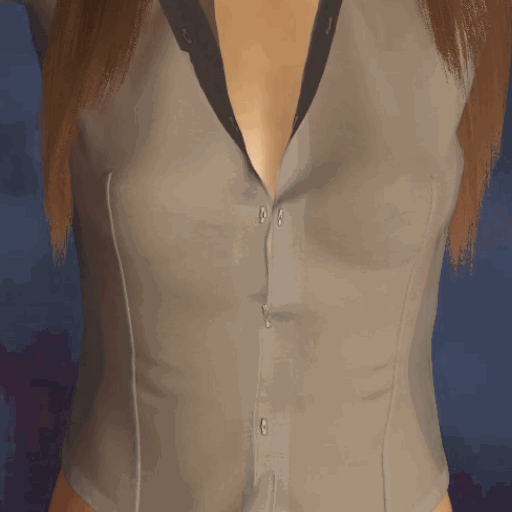
Cheers <3
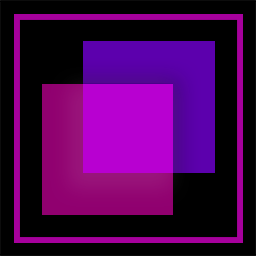
GossamerVR
patreon.com/GossamerVR
Plugins - Wearable Asset (beta)
2.0 Update: CUA Collision not yet supported, so the plugin will automatically disable CUA collision for now. ------ Hello Darlings, TLDR: This is a plugin that lets you 'parent' an asset to a joint tightly, while also animating it at the same...
Hello, Darlings!
TLDR: This WIP plugin is to pin CUAs to a joint with parent recall and animation support. This thread is for updates and feedback before launch.
I am a person driven to create fantastic experiences. However as I pursue the vision I have for a scene, I find there are tools missing that it would require. I am tenacious -- obsessive, really -- and so I create the tools and drill through any barriers that stand between me and my vision, and I will share the tools with you for your creations too. This thread is for progress and interest in the first of those tools that will be released: the WearableAsset plugin. Second, I suppose, if you consider the morph filter plugin I gave the rather awkward name MorphFilterPlus, but that was because I saw something I already had that I knew you would want.
Regarding this plugin-in-progress, I am a huge fan of the excellent work of BlazeDust and I believe MacGruber on the ParentHoldLink plugins (other in here). I am equally impressed by CUA Superglue by Pineapler. These are excellent tools for pinning clothing assets to joints, and if that's what you need, I recommend them. However, I found animation of those assets remained a little tedious (not a fault of the plugins), and my first scene for you is going to involve some hat trickery (which is also why I made the Ashen Hat).
So one of a few tools I'm creating is the WearableAsset plugin, which I will provide updates and take feedback/suggestions for here.
This is a plugin that pins assets to joints, similar to the other plugins, but the heart of the plugin is ease-of-animation, and it provides these features:
Offsets
You can offset the asset while it is parented, allowing you to animate its position and rotation relative to the joint while it follows the joint.
Poses
You can store the current parenting & orientation into a "pose", and freely switch between saved poses, including via triggers such as in a timeline track. You can also save poses on-demand in an animation and load them by name, which could make for some interesting procedural states, but really I just included that out of intrigue; I haven't had a use case for it yet.
Friendly Parenting
While it's always been possible to animate and change the parenting of an object, I felt it was more efficient to make it a part of the plugin UI. As such it readily shows you the people in the scene to choose from, and the key body joints to parent to, in a handy dropdown selector, which is also exposed for animators like Timeline.
As soon as this has been tested and cleaned enough to go into a beta state, it will be made available, for free, to all. That said, working on these things is tough and takes a lot of time. If you would like to contribute, or want a hands-on sneak-peek, the alpha states of my plugins will always be available to patrons.
The first scene I'm creating needs precision with undressing, so once this is publishable I'll move on to finishing up a threshold-based weight multiplier plugin for clothing (yet unnamed... maybe "super sim?"), currently in pre-alpha, which will likewise be made available to you.
Cheers <3
GossamerVR
patreon.com/GossamerVR
Last edited:



