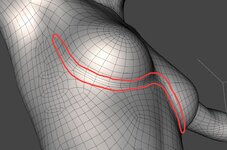I think that Naturalis is AMAZING for most things but for some reason the hard colliders are too aggressive?
this is MOST apparent when the arms are slightly forward on a busty model. I think this is the single biggest Achilles heel when working with this plugin, otherwise it's been a game changer!
WITH TM ENABLED:
View attachment 481236View attachment 481237
TM DISABLED:
View attachment 481239View attachment 481240
I also wish that the breast would absorb or FLOW more into objects like a hand, for example. When a look presses in even slightly on the bottom of the breast, the ENTIRE breast shifts up unnaturally when normally it would just make an indentation where the contact point was.
Because of this, i find myself needing to disable TM when there are poses like above, but of course when you REENABLE TM, it need to recalibrate which takes time. It would be nice if calibration settings were remembered at least.
my settings:
View attachment 481241