-

Hi Guest!
Please be aware that we have released another critical security patch for VaM. We strongly recommend updating to version 1.22.0.12 using the VaM_Updater found in your installation folder.
Details about the security patch can be found here.
You are using an out of date browser. It may not display this or other websites correctly.
You should upgrade or use an alternative browser.
You should upgrade or use an alternative browser.
Question I have created a head in blender... now what?
- Thread starter alexftime1
- Start date
VaM needs a DAZ G2 body to use it, unless you want that as a morph or CUA.
Thank you, but how to I get the head onto the G2 body? When i import the head into DAZ, it just sticks to the floor?
the reason I did the head blender was that facegen didn't sculpt the head shape well, thought I could get the head done in blender, then apply the facegen texture in DAZ.. am in thinking it in the completely wrong way?
Attachments
Upvote
0
Don't know, I'm very new to those tools.
If I had to do it I would have gone Facegen > Daz on G2 > Blender > Daz. Maybe the guides section can help you or ask in Discord, some people there know this stuff.
If I had to do it I would have gone Facegen > Daz on G2 > Blender > Daz. Maybe the guides section can help you or ask in Discord, some people there know this stuff.
Upvote
0
Use it as a reference to dial a look in in daz, just trying to get the eye nose and mouth height and width in the right place (eyes and nostrils are the most important bit).
Then set the Genesis 2 Female you shaped to Base geometry and export as obj. I export at 1% scale.
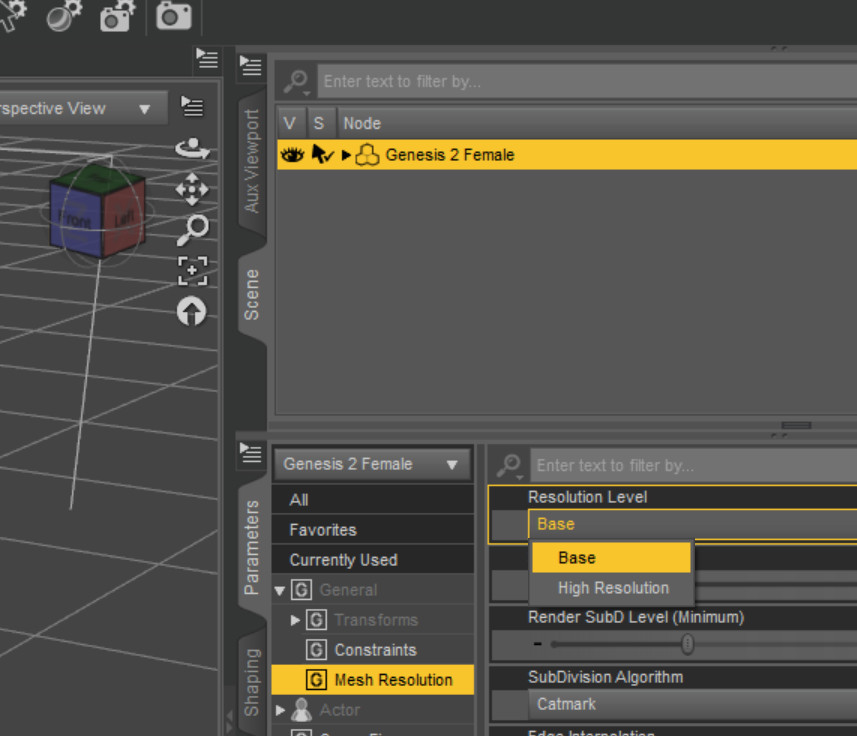
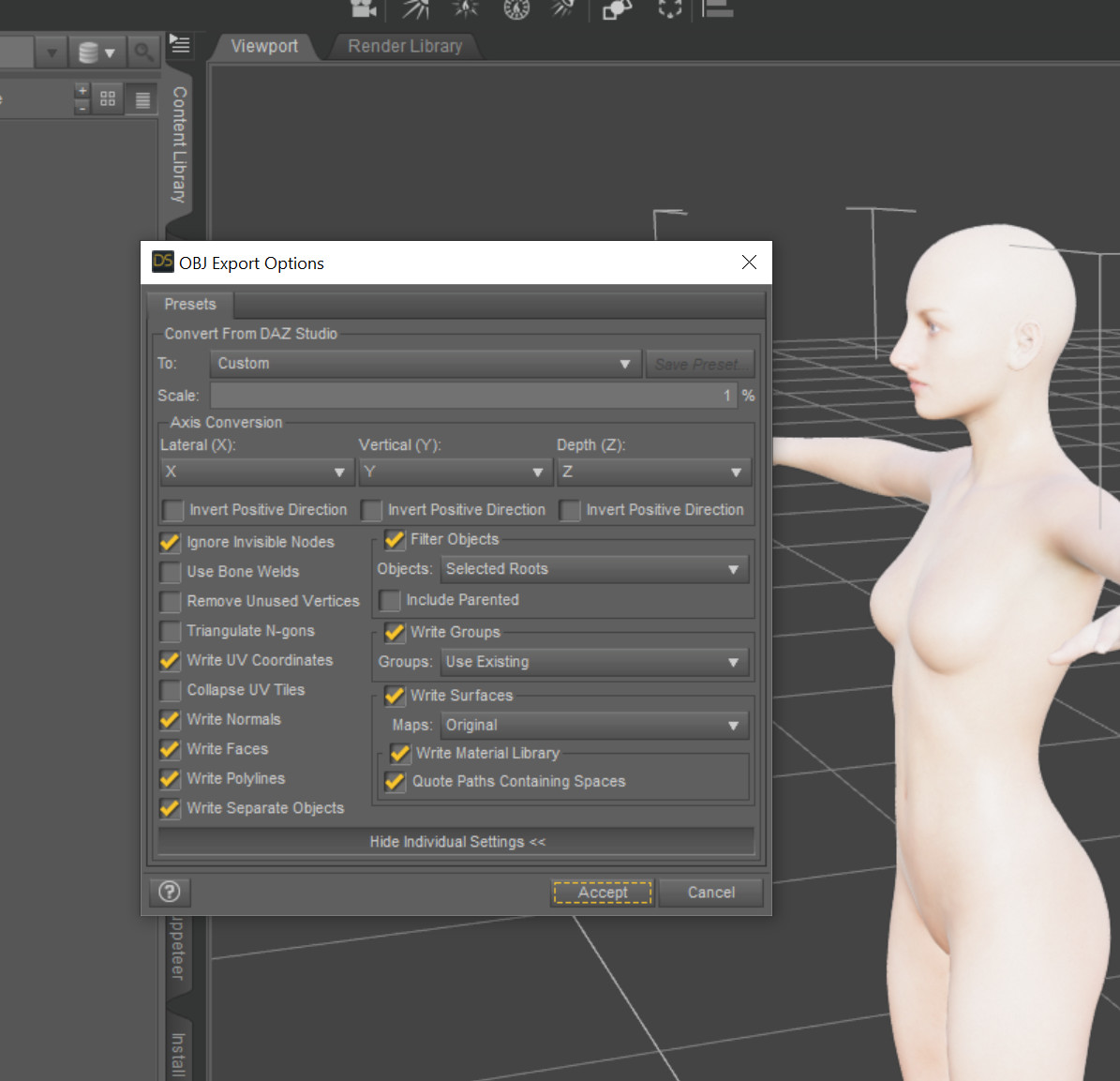
Import into Blender and put your sculpt over the top,
Then in sculpt mode shape the Genesis figure to match. Don't add or remove any Vertices, just grab and smooth the model so its flush with the surface of your head sculpt. be careful around the eyes and nostrils. Then export as obj
Back in Daz, open morph loader pro, it is in the edit -figure tab. Set the import scale to 10000%, (because you exported at 1%) and click "Choose Morph files..."
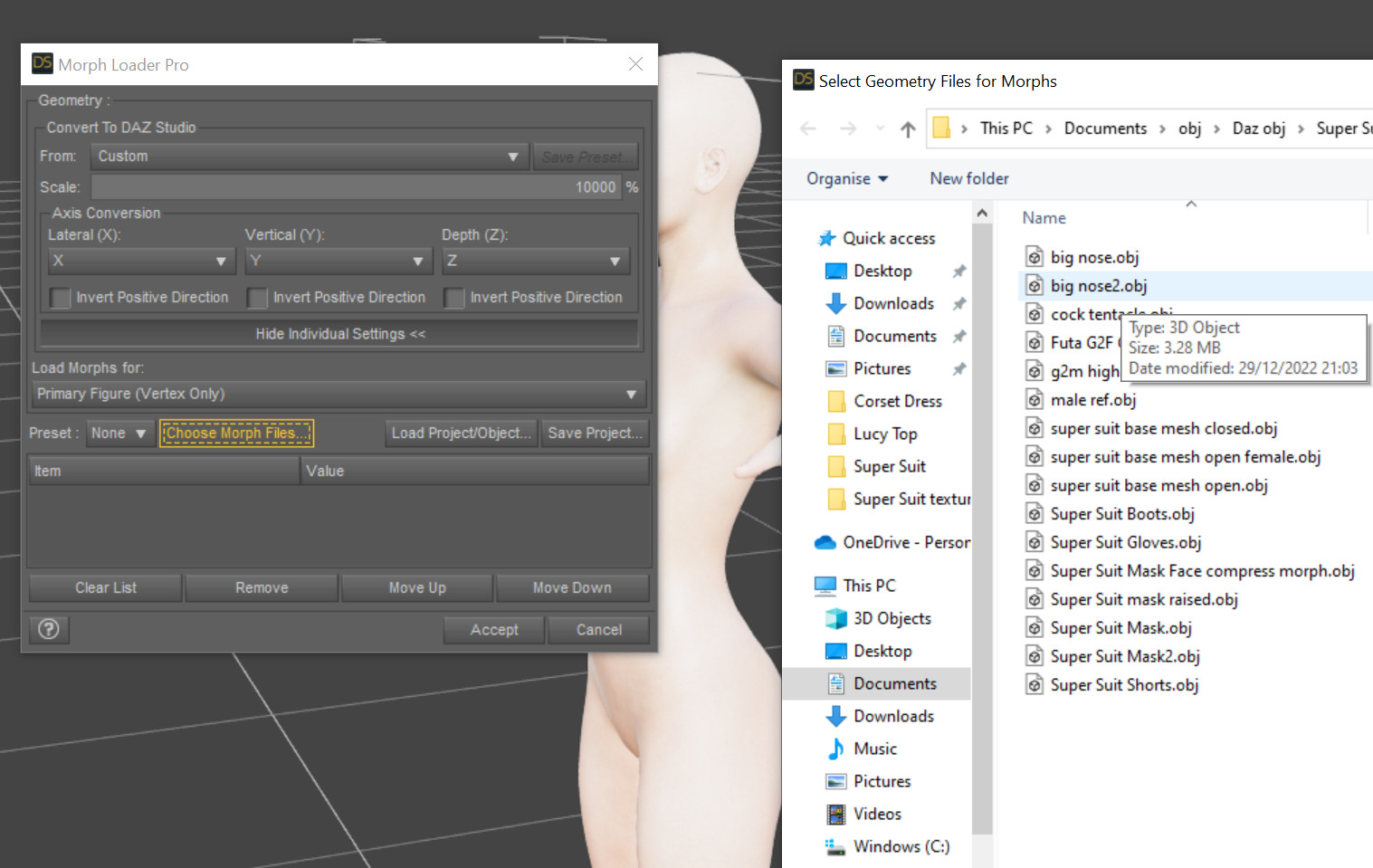
Click accept and your morph will show up in the perameters tab, under morph loader. Set it to 100% and save the morph as a support asset/morph asset, making a note of where it saves it.
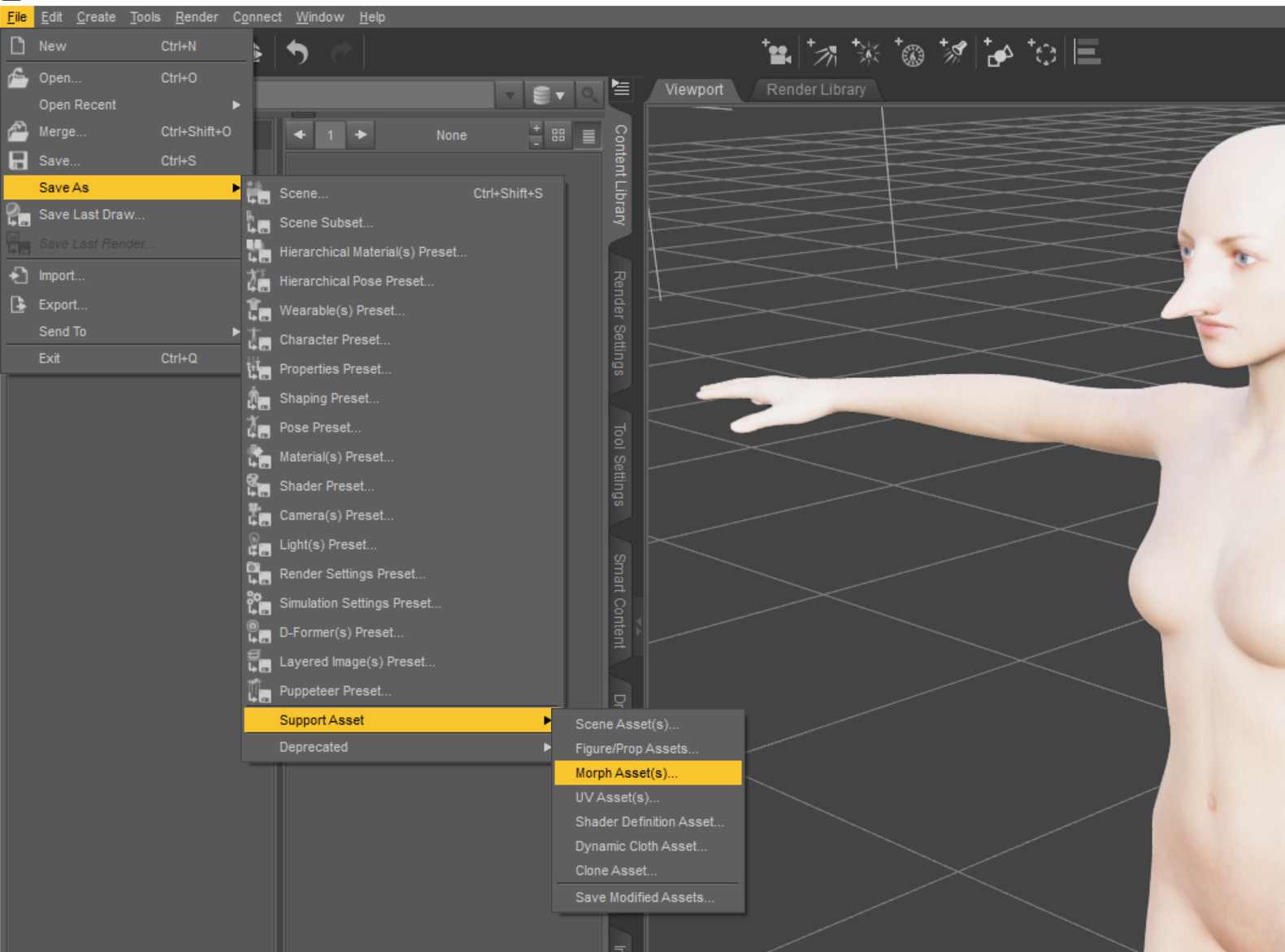
Then drop that .dsf file into you main Vam folder in Custom/atom/person/Morphs/Female, and it will show up in female morphs next time you start vam.
Good Luck
Then set the Genesis 2 Female you shaped to Base geometry and export as obj. I export at 1% scale.
Import into Blender and put your sculpt over the top,
Then in sculpt mode shape the Genesis figure to match. Don't add or remove any Vertices, just grab and smooth the model so its flush with the surface of your head sculpt. be careful around the eyes and nostrils. Then export as obj
Back in Daz, open morph loader pro, it is in the edit -figure tab. Set the import scale to 10000%, (because you exported at 1%) and click "Choose Morph files..."
Click accept and your morph will show up in the perameters tab, under morph loader. Set it to 100% and save the morph as a support asset/morph asset, making a note of where it saves it.
Then drop that .dsf file into you main Vam folder in Custom/atom/person/Morphs/Female, and it will show up in female morphs next time you start vam.
Good Luck
Upvote
0
OMG, you are the best! thank you so much for the detailed answerUse it as a reference to dial a look in in daz, just trying to get the eye nose and mouth height and width in the right place (eyes and nostrils are the most important bit).
Then set the Genesis 2 Female you shaped to Base geometry and export as obj. I export at 1% scale.
View attachment 193028
View attachment 193026
Import into Blender and put your sculpt over the top,
Then in sculpt mode shape the Genesis figure to match. Don't add or remove any Vertices, just grab and smooth the model so its flush with the surface of your head sculpt. be careful around the eyes and nostrils. Then export as obj
Back in Daz, open morph loader pro, it is in the edit -figure tab. Set the import scale to 10000%, (because you exported at 1%) and click "Choose Morph files..."
View attachment 193027
Click accept and your morph will show up in the perameters tab, under morph loader. Set it to 100% and save the morph as a support asset/morph asset, making a note of where it saves it.
View attachment 193029
Then drop that .dsf file into you main Vam folder in Custom/atom/person/Morphs/Female, and it will show up in female morphs next time you start vam.
Good Luck
Upvote
0
hello, i am confused to do this one.
**Then in sculpt mode shape the Genesis figure to match. Don't add or remove any Vertices, just grab and smooth the model so its flush with the surface of your head sculpt. be careful around the eyes and nostrils. Then export as obj***
the whole smoothing part i
**Then in sculpt mode shape the Genesis figure to match. Don't add or remove any Vertices, just grab and smooth the model so its flush with the surface of your head sculpt. be careful around the eyes and nostrils. Then export as obj***
the whole smoothing part i
Upvote
0
This was from a few years ago, but it still applies to making any morph. I was referring to using the "smooth" brush on a low strength in sculpt mode, to tidy things up after grabbing and shaping parts of the model.hello, i am confused to do this one.
**Then in sculpt mode shape the Genesis figure to match. Don't add or remove any Vertices, just grab and smooth the model so its flush with the surface of your head sculpt. be careful around the eyes and nostrils. Then export as obj***
the whole smoothing part i
Upvote
0
Since this is a year-old method, is there a recent one that's more effective or a new way of doing it?This was from a few years ago, but it still applies to making any morph. I was referring to using the "smooth" brush on a low strength in sculpt mode, to tidy things up after grabbing and shaping parts of the model.
Upvote
0
Not that I know of. Seeing as the op just had a head model, I was pointing out a way to match the shape on a Genesis2 model to make a morph for Vam. This does require that you have a basic idea of how to sculpt and not move the topology flow of the base mesh around too much. The morph making process is still the same for daz to blender to daz.Since this is a year-old method, is there a recent one that's more effective or a new way of doing it?
There are methods of wrapping geometry over the shape of another mesh with wrapping software like wrap3d, but I've not tried it. (I don't think it would work with just a head, as you need the complete base Genesis2 geometry to make a morph in daz.)
Your EndAllBeAll guide to Wrapping! - Guides -
Hello there! This is my first guide on the Hub, But I'll make it the best guide for Wrapping! Before we start you'll need to download 2 things, I'll leave it to you where to install it, But install it in a easy to access/remember place so you...
Upvote
0
Since I often convert VAM models to Daz's Genesis8 models, I have some knowledge of Wrap4D. In fact, having just a head model is not a problem. Wrap4D can wrap the model after separating it, and it won't affect re-importing it into Daz.Not that I know of. Seeing as the op just had a head model, I was pointing out a way to match the shape on a Genesis2 model to make a morph for Vam. This does require that you have a basic idea of how to sculpt and not move the topology flow of the base mesh around too much. The morph making process is still the same for daz to blender to daz.
There are methods of wrapping geometry over the shape of another mesh with wrapping software like wrap3d, but I've not tried it. (I don't think it would work with just a head, as you need the complete base Genesis2 geometry to make a morph in daz.)

Your EndAllBeAll guide to Wrapping! - Guides -
Hello there! This is my first guide on the Hub, But I'll make it the best guide for Wrapping! Before we start you'll need to download 2 things, I'll leave it to you where to install it, But install it in a easy to access/remember place so you...hub.virtamate.com
Upvote
0
would you show us the way of wrap4dSince I often convert VAM models to Daz's Genesis8 models, I have some knowledge of Wrap4D. In fact, having just a head model is not a problem. Wrap4D can wrap the model after separating it, and it won't affect re-importing it into Daz.
Upvote
0
Since English is not my native language, so i recorded a videowould you show us the way of wrap4d
Upvote
0
Similar threads
- Solved
- Replies
- 1
- Views
- 218
- Replies
- 15
- Views
- 666
- Replies
- 3
- Views
- 516
- Question
- Replies
- 5
- Views
- 7K



