Hi,
I keep getting errors for items (plugins, textures etc.) that are not exist although they ARE exist.
Any idea how to fix this?
For example:
"!> Plugin file ClockwiseSilver.SilverCircler.3:/Custom/Scripts/ClockwiseSilver/SilverCircler.cs does not exist"
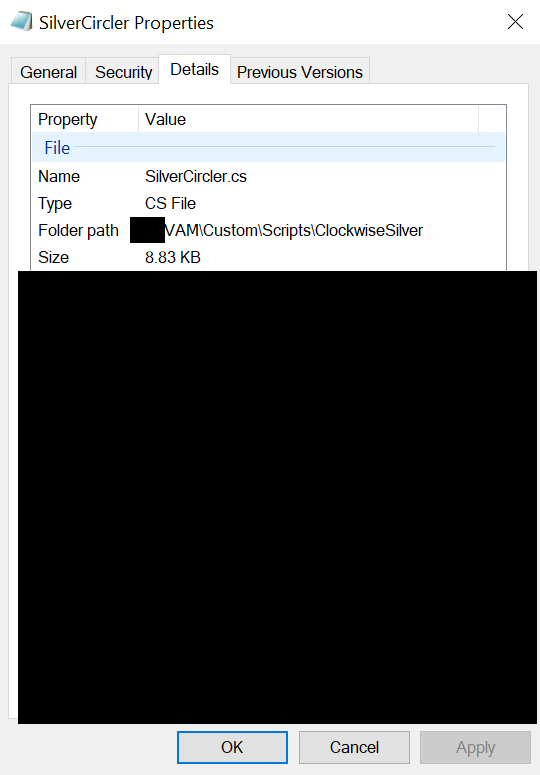
Thanks
I keep getting errors for items (plugins, textures etc.) that are not exist although they ARE exist.
Any idea how to fix this?
For example:
"!> Plugin file ClockwiseSilver.SilverCircler.3:/Custom/Scripts/ClockwiseSilver/SilverCircler.cs does not exist"
Thanks

