-
Hi Guest!
We are extremely excited to announce the release of our first Beta1.1 and the first release of our Public AddonKit!
To participate in the Beta, a subscription to the Entertainer or Creator Tier is required. For access to the Public AddonKit you must be a Creator tier member. Once subscribed, download instructions can be found here.
Click here for information and guides regarding the VaM2 beta. Join our Discord server for more announcements and community discussion about VaM2. -
Hi Guest!
VaM2 Resource Categories have now been added to the Hub! For information on posting VaM2 resources and details about VaM2 related changes to our Community Forums, please see our official announcement here.
passthrough
-

Scenes Femdom Ride 1 2
Currently contains 4 femdom animations with passthrough support. The animations are a squatting cowgirl, a choking cowgirl and two variants of the amazon position, one of which has some forward/backward leaning variations. Also passthrough support. And custom sounds with light/medium/heavy... -
T
VAM passthrough Quest 3
Hi i tried desperately to to get a experience as advertised in many vids. I am not able to get a sceneto load properly. All i see is a ghostlike transparent charachter moving in my game room. I loaded the blue screen color but no chnage . Also the menue is too transparent, too. Is there a... -

Scenes VR Passthrough - Char Ride 1.0
Hub-Hosted VAR CC BY-SAIt's been over a year since my first upload, and I hope I'm making progress to keep up with all the great content here! A simple chair ride scene made for VR passthrough on older machines. The scene doesn't use timeline, but instead Autothrusters, DubForce, and IdlePoser to randomize the...- AfterImage
- Resource
- passthrough pov ride virtual reality
- Category: Scenes
-

Scenes Easy play VR v43
Hub-Hosted VAR CC BYHi, I made this scene to move and play easily in VR (passthrough) Blue UI are for male/futa Pink UI are for female EASY MOVE for move easily EASY THRUST for sex action easily ( with the excellent plugin BodyLangage ) and other options to play Update : EASY RECORD animation system, accessories... -
Z
Passthrough while loading a scene?
Hi. Does anyone know if there's a way to have passthrough on while loading a scene? If not, it would be great to be able to change the default black background color to enable that. It's lonely in the dark :)- zadish2000
- Thread
- passthrough scene load
- Replies: 0
- Forum: General
-

Paid Scenes vamX 1.35 - Improved Passthrough, High Heels, Voice Commands for Seamless Animations 1.35
A powerful, extremely fast way to use VaM. Filled with poses, animation, lip-synced speech, quick change scenes, stories, toys, looks, threesomes, orgies, an in-game tutorial, and an easy one-button-press interface! Get vamX 1.35 at: https://sxvr.com/getvamx Direct Video Link Watch On... -

Scenes Lady Hulc Showcase 1
Hub-Hosted VAR CC BYI was really happy with the transformation on this look so I wanted to revisit and showcase. All the poses, lighting rigs, and ui involved with them are all done by SPQR To use free move embody grab the red capsule to control the lower half of the body. Works great with Cheesy. -

Scenes AR Passthrough Sex Simulator 2.1
Hub-Hosted VAR CC BY-NC-SAThis is my first time sharing a scene. It's not perfect yet. I'm open to feedback and bug reports. I'm still refining this. 1) Set up passthrough 2) Have a microphone that is set as the system default in Windows. 3) Set up the session plugin FocusOnMe by CheesyFx It's a scene with passthrough... -

Paid Scenes Download vamX 1.34 Alpha - vamX Seamless Animation System & Passthrough 1.34
A powerful, extremely fast way to use VaM. Filled with poses, animation, lip-synced speech, quick change scenes, stories, toys, looks, threesomes, orgies, an in-game tutorial, and an easy one-button-press interface! Get vamX 1.34 at: https://sxvr.com/getvamx NEW in vamX 1.34... -

Scenes VR Passthrough Kat Amala Showcase Scene 1.1
Hub-Hosted VAR CC BYFor VR and VR Passthrough there are 2 triggers on the head and 2 on the back. Trigger these with the left hand. Put you arms out and up right before hitting the Embody button. For Desktop hit the start button and all animations will play. Each trigger activates after each animation is over so... -

Guides Add your room as a scene background environment using photos
This guide goes about the use of 2D photos of a room and pretend it's passhtrough mode in a VR headset It's more of a long descriptive tip on how you could pretend to add your room in VaM in a easy way. There's no gimmick, no magic, this will not create a 3D representation of a room, it will... -

Plugins + Scripts Chroma Keyifier 2
Hub-Hosted VAR CC BY-SAIf you'd like to support continued development of this and more plugins, consider subscribing to my Patreon for just $1 a month Usage Add the ChromaKeyifier plugin to any of the following Atoms: CustomUnityAsset Capsule Cube Sphere Slate Wall WoodPanel It will replace the shader on those...- moyashi
- Resource
- passthrough quest shader
- Category: Plugins + Scripts
-
![[C&G] Experimental "Passthrough-Fun"](https://1424104733.rsc.cdn77.org/data/resource_icons/39/39953.jpg?1697827749)
Scenes [C&G] Experimental "Passthrough-Fun" 2023-10-26
Hub-Hosted VAR CC BY-SAhttps://discord.gg/8fqn5wrugf Hey Vammers! :love: This is a experimental scene meant to be played with passthrough mode - but not only. You can enjoy this scene without hesitation leaving the passthrough thing behind and build your own envio around. It comes in a pretty much blank setting and...- C&G-STUDIO
- Resource
- c&g c&g-studio passthrough
- Category: Scenes
-

Guides Quest 3 Passthrough + Recording 1.1
Ok, since I shared some Passthrough videos of VAM and Virtual Desktop with the new Meta Quest 3, many people are asking me to write a little guide how to do this. I am bad at explaining and English, but it’s not that difficult so I try ? Here’s an example on how it could look like: <insert... -
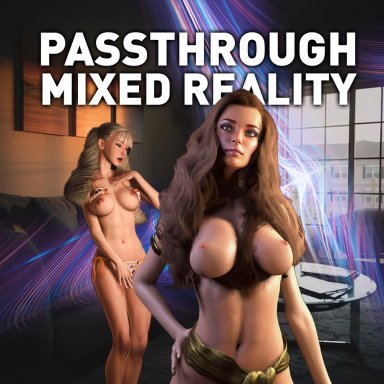
Guides How to use Passthrough in VAM (VR/AR) 2.4
Guide last updated: Jan 2025, big thanks to ALXR dev Korejan This guide will be separated into 2 methods: Method 1: Virtual Desktop (Easy, Paid) Method 2: ALXR (Experimental, Free) *Difficulty level: 4/5* What is this? Imagine using VAM in real life, with just your models & you, anywhere... -
![Camera Background Color Session Plugin [obsolete]](https://1424104733.rsc.cdn77.org/data/resource_icons/37/37784.jpg?1691775971)
Plugins + Scripts Camera Background Color Session Plugin [obsolete] 1
Hub-Hosted VAR FCThis session version is now obsolete. It will not get updated. Please use this version as session- or scene-plugin. It has bugs fixed. Bugs that are still in this obsolete version. Session plugin alternative of Camera Background Color. -sets the color for ALL scenes -saves the color globally...- Sally Whitemane
- Resource
- augmented reality background color blue screen camera chroma key green screen passthrough
- Category: Plugins + Scripts
-

Toolkits + Templates cockzilla 9
Hub-Hosted VAR CC BYSize does matter ? This is a simple scene to those looking for the following themes: Giant dicks A ridiculous cumflation bulge Over the top amounts of cum Queefing and cum pumping sounds If you don't care for these themes then it's probably not for you. Or do try it and have fun with it ...- atani
- Resource
- collider cum body cumflation extreme giant dick massive penis passthrough
- Category: Toolkits + Templates
-
Resource icon
Plugins + Scripts Green screen Passthrough ALXR client/ALVR APK for Pico 4 2023-03-15
Exactly the same as https://hub.virtamate.com/resources/green-screen-passthrough-alxr-client-alvr-apk-for-quest-2.26502/ but for pico 4.- Tim
- Resource
- augmented reality passthrough pico
- Category: Plugins + Scripts
-
Resource icon
Plugins + Scripts Green screen Passthrough ALXR client/ALVR APK for Quest 2 2022-12-01
Rename to apk and install on your Quest 2 via Sidequest. Use ALVR 18.2.3 server on your PC and launch VaM. Push the left controller’s menu button and the right controller B button to convert green to passthrough. Use the background color changer plugin to make the background green which will...- Pbpjan15
- Resource
- augmented reality passthrough quest 2
- Category: Plugins + Scripts
-

Plugins + Scripts Camera Background Color 7
Hub-Hosted VAR FCPlugin to change the background color of all cameras: main-, thumbnail-, screenshot- and window-camera. Created in response to a forum post. Smart VR users figured out ways to use this Plugin as passthrough helper: How to use Passthrough in VAM (VR Mixed Reality) Guide by thinoreos & older...- Sally Whitemane
- Resource
- augmented reality background color blue screen camera chroma key green screen passthrough
- Category: Plugins + Scripts
























































