This guide goes about the use of 2D photos of a room and pretend it's passhtrough mode in a VR headset
It's more of a long descriptive tip on how you could pretend to add your room in VaM in a easy way. There's no gimmick, no magic, this will not create a 3D representation of a room, it will just make the illusion of one that is passable if your attention is elsewhere in the scene
 This is an option for scenes where the possessed person is in one place and position.
This is an option for scenes where the possessed person is in one place and position.
 You don't need to use possession or even a VR headset, but you do need to have the viewpoint in the place you took your room photos.
You don't need to use possession or even a VR headset, but you do need to have the viewpoint in the place you took your room photos.
To whom is this guide/tip/whatever you want to call it?
This is to anyone who wants to pretend the VaM scene is in your real room (or some other place you took pictures).
Isn't that what passthrough is for?
If you have a VR headset with color passthrough capability then you probably won't care much for this.
Those with a Quest 2, it has grey coloured passthrough, will maybe be more interested.
Those with VR headsets with no passthrough possibly even more.
And those without VR headsets... hmmm... don't know, maybe it would look strange that perspective
How good or applicable is this in pretending 2D photos make a 3D environment?
It depends on how well you set it up, but I would say that for a peripheral vision purpose it does the job well enough.
In terms of applicability, your possessed person needs to have the head in more or less the same position as the point you took photos of the room. Then the photos as you place them in the scene will have some depth issue or not align together. Not aligning is not that much of a problem, remember that the goal is to have the room as a brackground environment, your focus of attention will for sure be on the person atom in front of you.
Any advantage over using color passthrough if I have it?
As you can expect there's many cons compared to using real passthrough, but I think there's some important advantages over passthrough too.
In the end it's all about immersion
Immersion is a tricky subject and very personal. Some aspects can be for someone a immersion blocker while other aspects barely have a influence, then for someone else it's a different set of aspects altogether. The quest for better immersion experiences is a adventure worthwhile taking.
Moving on........
Creating a room
To create a fake 3D looking room for VaM scenes here's what you'll be doing:
Usually you only need to cover around 200º on photos.
Taking photos
You need to place a camera where your head will be in the real world.
Imagining you want to create photos for a POV in bed where you're lying or sitting, you'd want to take photos of the walls pointed. Try first a small amount of photos, like 3 or 4, and see if it works decent as a background environment. They don't have to match or look perfect, your peripheral vision won't care about that detail.
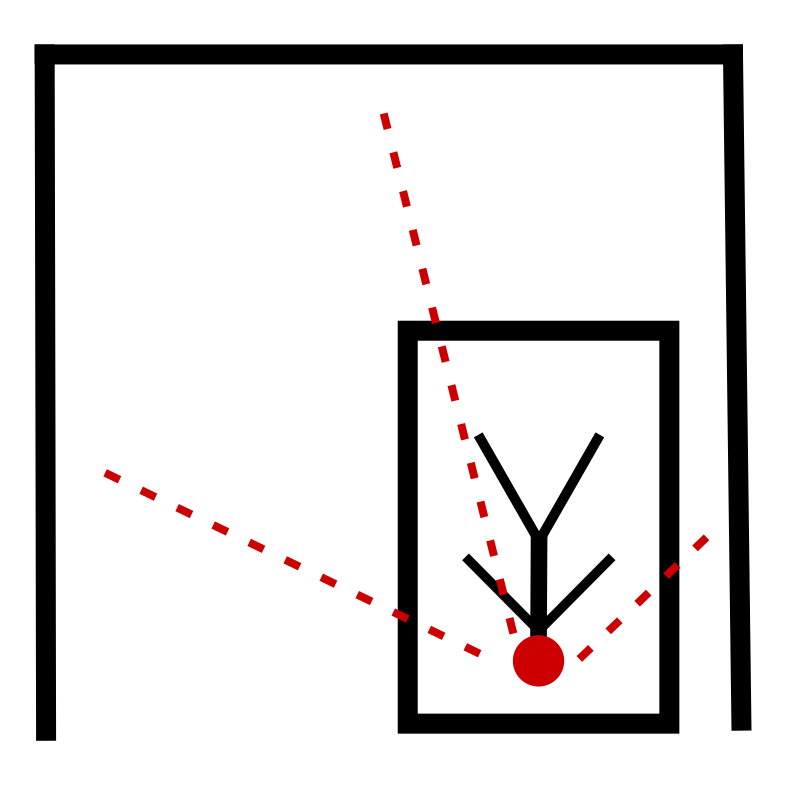
Besides the walls, also take a picture of the bed a little behind the head to make sure you have enough bed below you.
Remainder steps
I hope the list in "Creating a room" was clear enough on what to do after taking the photos. Saving it as a subscene is the simplest option to include the room in suitable existing scenes.
Say you have a lying/sitting down on bed scene animation, that would be suitable for the setup above as long as the possessed person's head doesn't move much. For that scene you would remove the environment used, load the room subscene, position it in place following the Cube atom collider you added, and it should be good to be used.
Going a step forward
As noted earlier, you're not limited to your room, all you need is suitably positioned photos of where your head would be. Take photos of your living room, your office, the Louvre; experiment and give feedback on what works, tips and ideas.
Credits
To all those sharing guides, tips, resources of all types on immersion. We're all trying to find the best ways to have great VaM experiences in any way we can think of.
It's more of a long descriptive tip on how you could pretend to add your room in VaM in a easy way. There's no gimmick, no magic, this will not create a 3D representation of a room, it will just make the illusion of one that is passable if your attention is elsewhere in the scene
To whom is this guide/tip/whatever you want to call it?
This is to anyone who wants to pretend the VaM scene is in your real room (or some other place you took pictures).
Isn't that what passthrough is for?
If you have a VR headset with color passthrough capability then you probably won't care much for this.
Those with a Quest 2, it has grey coloured passthrough, will maybe be more interested.
Those with VR headsets with no passthrough possibly even more.
And those without VR headsets... hmmm... don't know, maybe it would look strange that perspective
How good or applicable is this in pretending 2D photos make a 3D environment?
It depends on how well you set it up, but I would say that for a peripheral vision purpose it does the job well enough.
In terms of applicability, your possessed person needs to have the head in more or less the same position as the point you took photos of the room. Then the photos as you place them in the scene will have some depth issue or not align together. Not aligning is not that much of a problem, remember that the goal is to have the room as a brackground environment, your focus of attention will for sure be on the person atom in front of you.
Any advantage over using color passthrough if I have it?
As you can expect there's many cons compared to using real passthrough, but I think there's some important advantages over passthrough too.
- Photos you take will have higher resolution, better color and sharpness, compared to the feed of the passthrough headset camera(s). If your room doesn't have great lighting, for whatever reason
, the pass cameras feed will be grainy and dark, while the photos will be as you made them to be in the scene;
- You can take photos of other places than the one you're in, you just need suitably positioned photos.
In the end it's all about immersion
Immersion is a tricky subject and very personal. Some aspects can be for someone a immersion blocker while other aspects barely have a influence, then for someone else it's a different set of aspects altogether. The quest for better immersion experiences is a adventure worthwhile taking.
Moving on........
Creating a room
To create a fake 3D looking room for VaM scenes here's what you'll be doing:
- Take photos with a camera from where your head will be when playing VaM
- Edit the photos if needed for consistent lighting and add them in Custom/Images
- In Vam create a new scene and add a person
- Pose the person as you'll be in the real room (should match point 1's position)
- Add and adjust a Cube atom to create a collision surface for the person (if needed, eg. lying down or sitting)
- Add ImagePanel atoms as needed to show the photos (3 or 4 minimum)
- Position them as if they were the walls of the room (use the person for scale)
- Possess or place the VaM camera in the head of the person to help position, scale and rotate the ImagePanel atoms until the room looks decent
- Add a subscene atom
- Parent to the subscene above the ImagePanel atoms, the Cube (point 5) if you used one, and other things you consider important (eg. lights, walls, etc)
- Save the subcene with a fitting name to later use in scenes where the possessed person's position is suitable
Usually you only need to cover around 200º on photos.
Taking photos
You need to place a camera where your head will be in the real world.
Imagining you want to create photos for a POV in bed where you're lying or sitting, you'd want to take photos of the walls pointed. Try first a small amount of photos, like 3 or 4, and see if it works decent as a background environment. They don't have to match or look perfect, your peripheral vision won't care about that detail.
Besides the walls, also take a picture of the bed a little behind the head to make sure you have enough bed below you.
Remainder steps
I hope the list in "Creating a room" was clear enough on what to do after taking the photos. Saving it as a subscene is the simplest option to include the room in suitable existing scenes.
Say you have a lying/sitting down on bed scene animation, that would be suitable for the setup above as long as the possessed person's head doesn't move much. For that scene you would remove the environment used, load the room subscene, position it in place following the Cube atom collider you added, and it should be good to be used.
Going a step forward
As noted earlier, you're not limited to your room, all you need is suitably positioned photos of where your head would be. Take photos of your living room, your office, the Louvre; experiment and give feedback on what works, tips and ideas.
Credits
To all those sharing guides, tips, resources of all types on immersion. We're all trying to find the best ways to have great VaM experiences in any way we can think of.



