After some people essentially begged me to do it, I spend several evenings this week and the this entire Saturday on writing a tutorial on Unity AssetBundles. It ended up to be an 13 page PDF of 2700 words. Lots of pictures, obviously.
This tutorial covers:
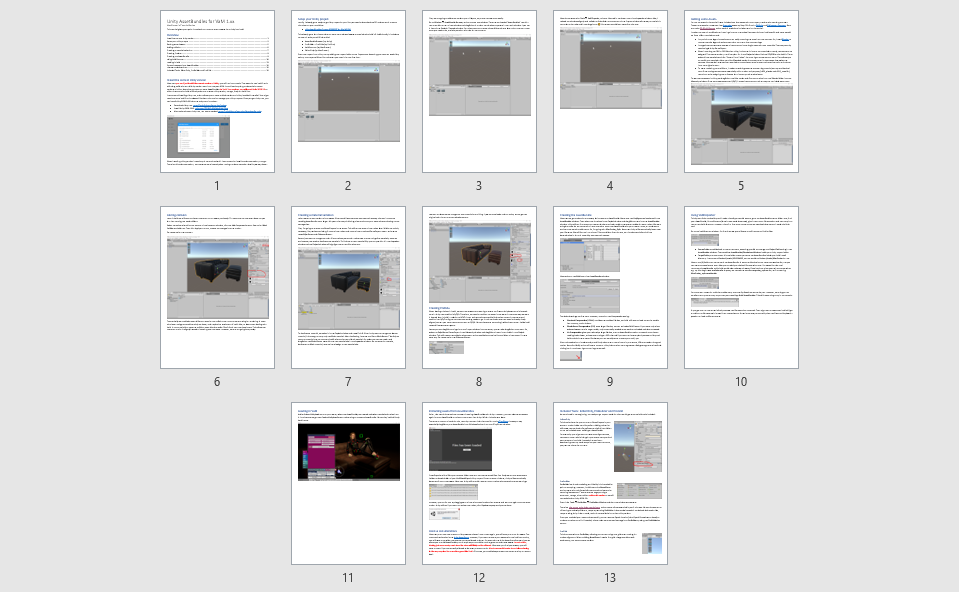

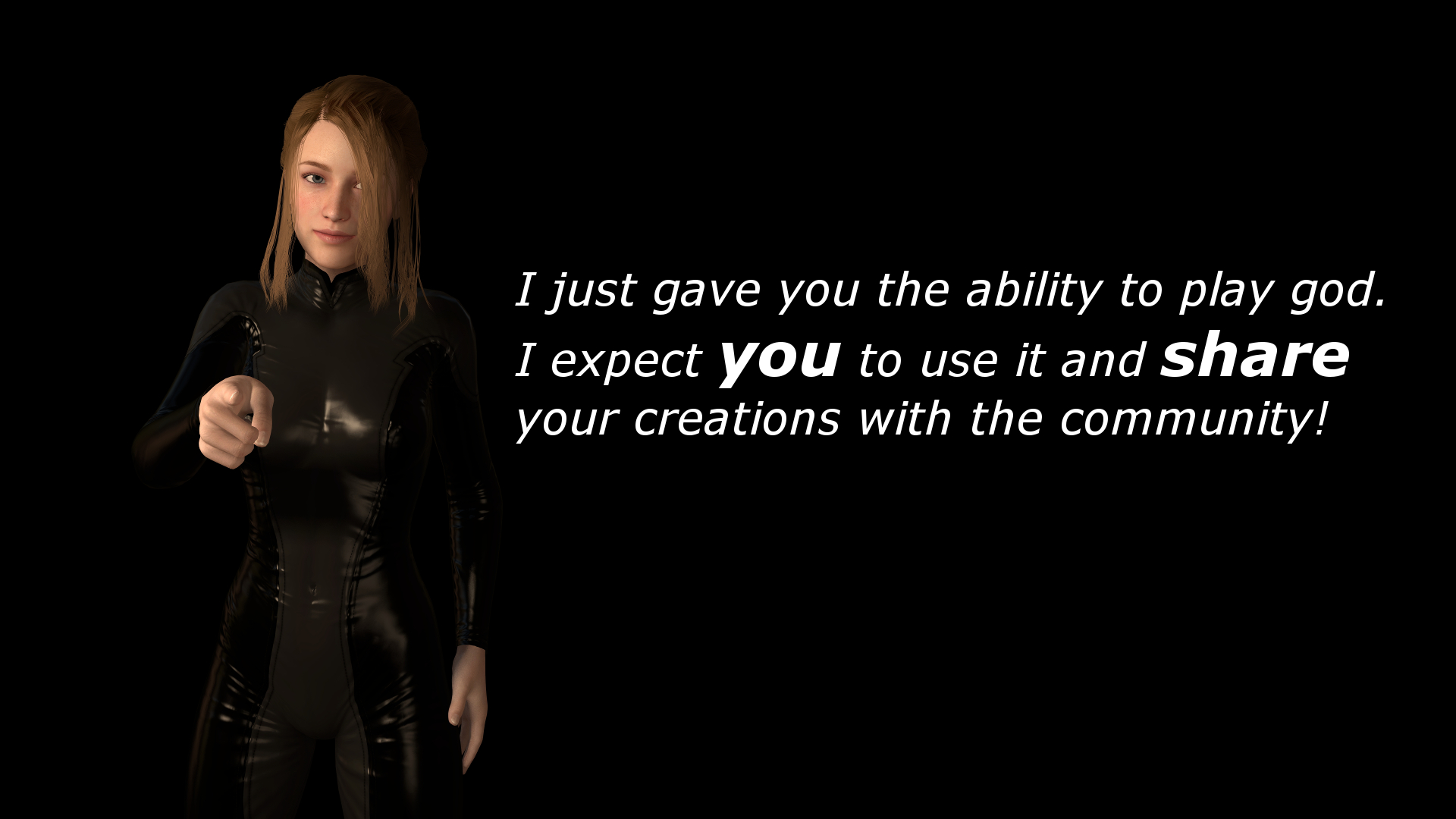
License
This was an EarlyAccess release, but is now free for the community.

This tutorial covers:
- Installing the correct Unity version
- Setup your Unity project. I have included an almost ready-to-go Unity project.
- Getting some Assets. This is not VaM specific and therefore only covered briefly. The project includes a sofa and matching ottoman asset, based on these two free Sketchfab assets by Visja Filip Rumin: Old Sofa and Old Leather Ottoman. Both are under CC-BY-4.0 license, which made it possible to include them in this tutorial.
- Adding collision
- Creating a material variation
- Creating Prefabs
- Creating the AssetBundle
- Using VaMExporter for faster iteration
- Loading in VaM with CustomUnityAsset
- Extracting assets from AssetBundles (with uTinyRipper)
- License considerations
- Quick introduction into tools included in the project
License
This was an EarlyAccess release, but is now free for the community.



