If you'd like to support continued development of this and more plugins, consider subscribing to my Patreon for just $1 a month
Usage
Add the ChromaKeyifier plugin to any of the following Atoms:
When using the chroma key passthrough option on your headset, set the color to R100, G120, B100 (#647864) to match the default settings. These have been tested by a few people as ones that work well in most cases, but of course you can experiment and find what works best for you.
If you want shadows, you will need at least one directional light with it's Shadow Strength set to maximum (1.0). You can set the intensity of this light as low as you want as long as it's not zero.
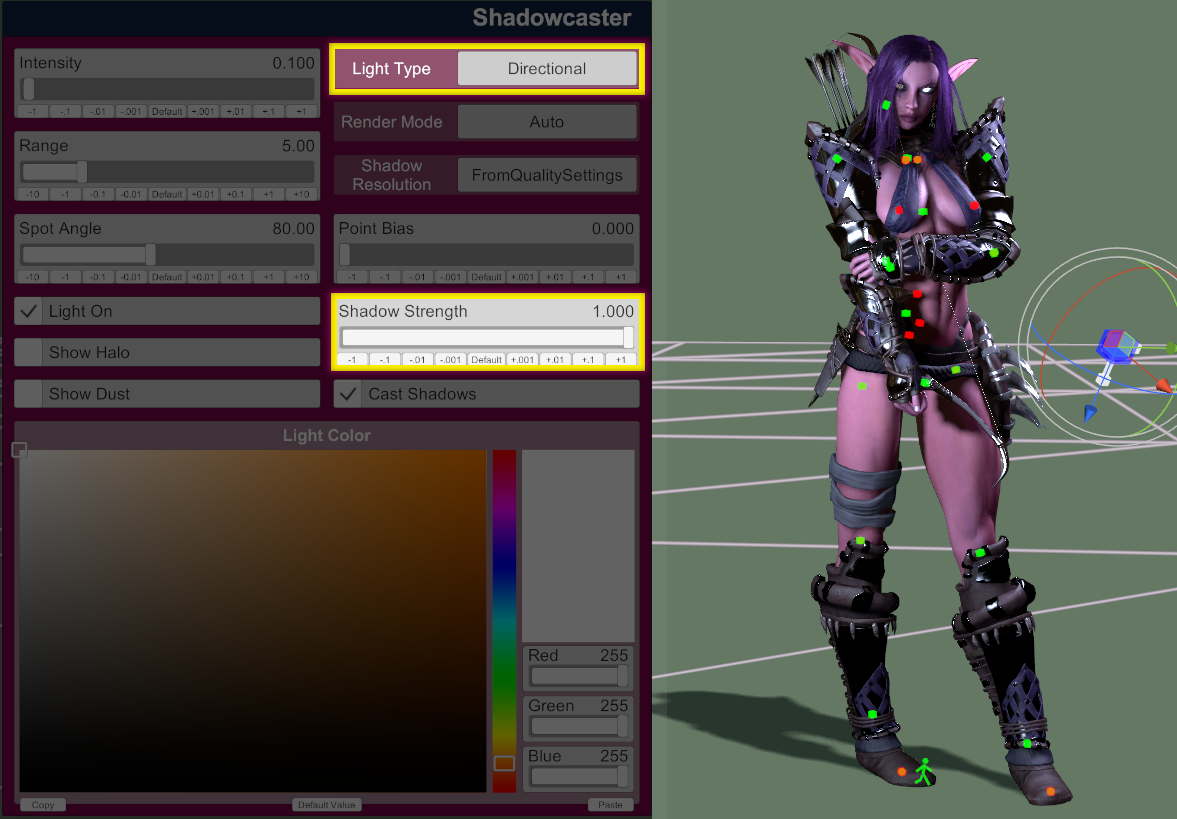
Hints and ideas
When using in conjunction with Sally Whitemane's Camera Background Color you will probably want to enable the "Sync Camera Background Color" option. This will copy current Chroma Key color to the camera background color whenever it is updated.
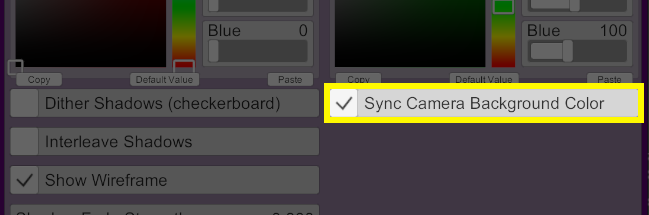
Use the "Show Wireframe" option to help you construct an approximation of furniture and the room you are in. For example, if you have a table you could construct it with a few cubes (I recommend turning physics off, but leave collision on):
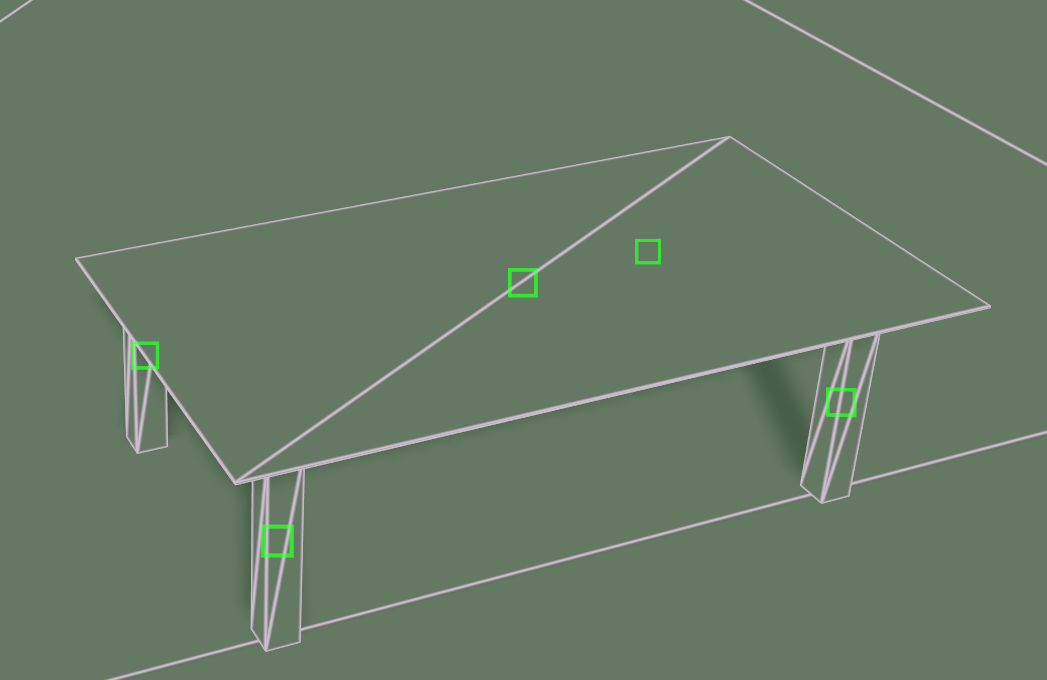
Then you can have a person interact with the table, when using passthrough it's as if they can really sit on it!
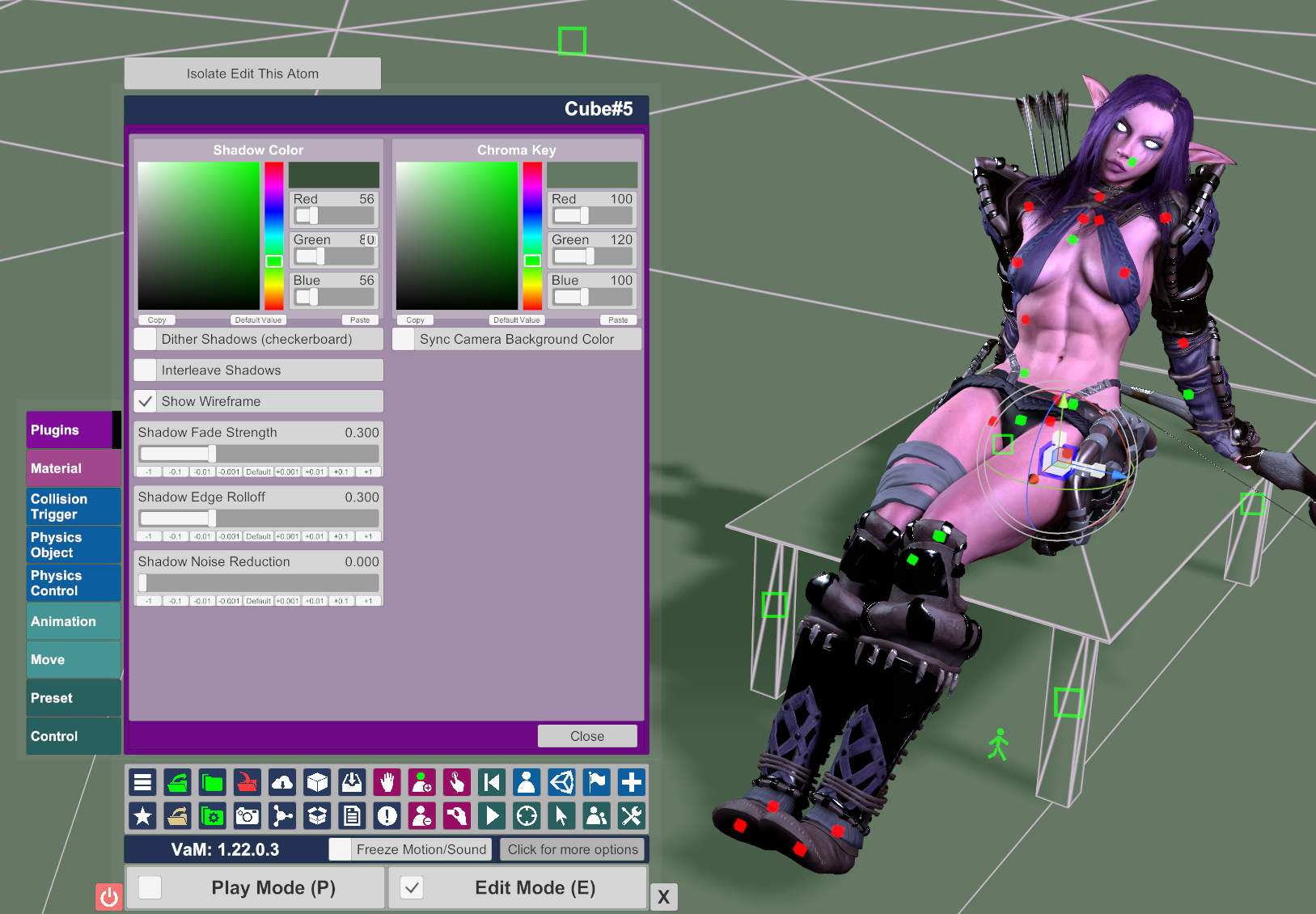
You can do the same to make doorways, so that the person is occluded by the doorway as they would be in real life:
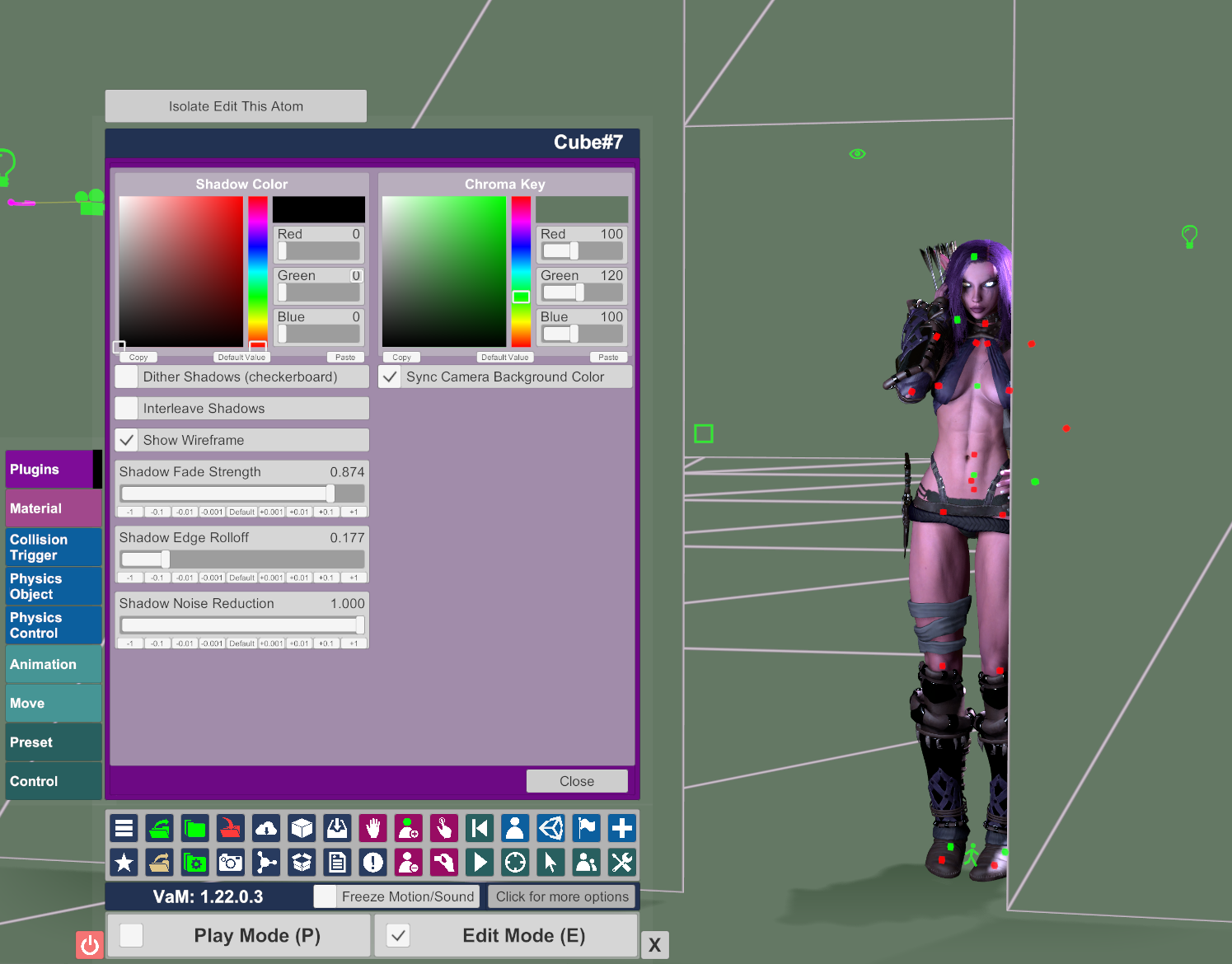
You may also want to refer to Saint66's guide if you are new to using passthrough: https://hub.virtamate.com/resources/quest-3-passthrough-recording.39622/
thinoreos has one also https://hub.virtamate.com/resources/how-to-use-passthrough-in-vam-vr-mixed-reality.37851/
Acknowledgements
Thanks to fortrankiwi and Saint66 for helping to test this plugin during development, fortrankiwi also had the original idea for using dithering/interleaving as a way of doing pseudo-transparency for the shadows.
mopedlampe for the nice elf armor I used in the screenshots and also appears in the icon.
Usage
Add the ChromaKeyifier plugin to any of the following Atoms:
- CustomUnityAsset
- Capsule
- Cube
- Sphere
- Slate
- Wall
- WoodPanel
When using the chroma key passthrough option on your headset, set the color to R100, G120, B100 (#647864) to match the default settings. These have been tested by a few people as ones that work well in most cases, but of course you can experiment and find what works best for you.
If you want shadows, you will need at least one directional light with it's Shadow Strength set to maximum (1.0). You can set the intensity of this light as low as you want as long as it's not zero.
Hints and ideas
When using in conjunction with Sally Whitemane's Camera Background Color you will probably want to enable the "Sync Camera Background Color" option. This will copy current Chroma Key color to the camera background color whenever it is updated.
Use the "Show Wireframe" option to help you construct an approximation of furniture and the room you are in. For example, if you have a table you could construct it with a few cubes (I recommend turning physics off, but leave collision on):
Then you can have a person interact with the table, when using passthrough it's as if they can really sit on it!
You can do the same to make doorways, so that the person is occluded by the doorway as they would be in real life:
You may also want to refer to Saint66's guide if you are new to using passthrough: https://hub.virtamate.com/resources/quest-3-passthrough-recording.39622/
thinoreos has one also https://hub.virtamate.com/resources/how-to-use-passthrough-in-vam-vr-mixed-reality.37851/
Acknowledgements
Thanks to fortrankiwi and Saint66 for helping to test this plugin during development, fortrankiwi also had the original idea for using dithering/interleaving as a way of doing pseudo-transparency for the shadows.
mopedlampe for the nice elf armor I used in the screenshots and also appears in the icon.




The difficulty I've been having is getting shadows to work properly... which is why this replacement shader only supports directional light shadows at the moment, I spent a good few weeks trying to get other shadows rendering correctly to no avail so I just released it as is with directional only support.
I've made attempts to decompile the existing built in skin shaders to see what they are doing but all the tools I've tried just end up erroring (a lot of dx11 tools have just bitrotted because people are more focused on dx12 and vulkan it seems).
I'm a persistent bastard though so I'll get it eventually :)