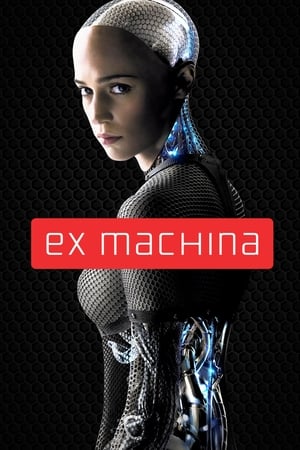mopedlampe submitted a new resource:
Motoko - Cyborg/Android with a full robot skeleton - Female Android look based on Major Motoko Kusanagi with a complete internal robot structure
Read more about this resource...
Motoko - Cyborg/Android with a full robot skeleton - Female Android look based on Major Motoko Kusanagi with a complete internal robot structure
This is a free interpretation from me of Motoko Kusanagi aka the Major from Ghost in the Shell (stand alone complex), which means i did not try too hard rebuilding it exactly, but rather take the setting and create my version of it.
It ended in a female Cyborg/Android - Ghost in the Shell - Cyberpunk - mix
View attachment 70681
The face is based on rukk's motoko, but in the end i replaced the eyes and eyebrows to get a...
Read more about this resource...